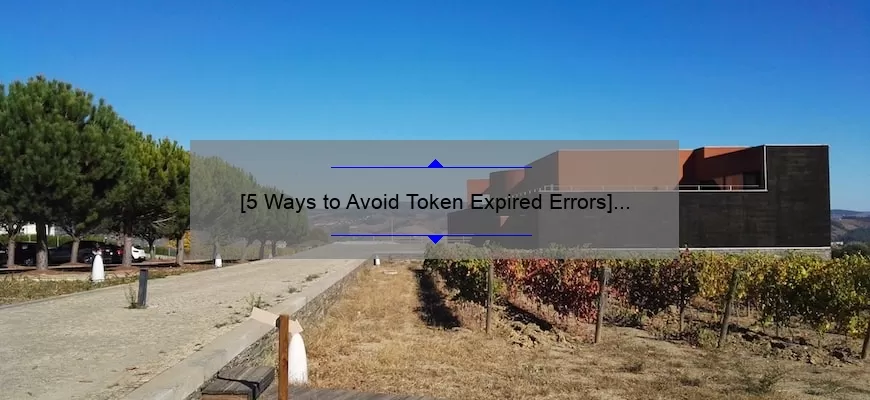What is Token Expired?
Token expired is a common error message that occurs in authentication processes. It indicates that the token, which acts as proof of identity for accessing certain resources or functions, has reached its expiration date and can no longer be used.
When this happens, users are typically required to re-authenticate themselves by logging back into the service or application in question to obtain a new token. Failure to do so may result in limited functionality or full access denial until renewal.
In some cases, tokens can have predetermined lifetimes set by administrators, whereas others may have flexible expiration policies based on usage patterns and security requirements.
How Token Expired and Its Impact on Your Online Security
If you’re someone who frequently uses online services or applications that require authentication, chances are you’ve heard of a “token” before. In simple terms, a token is essentially digital proof that confirms your identity to an application’s server. But just like any other type of identification method, there comes a time when tokens must expire – and this can potentially have significant implications on your online security.
First off, it’s important to understand why tokens exist in the first place. The main objective of using a token during authentication is to prevent unauthorized access by confirming that the person attempting to gain entry is indeed authorized to do so. Without some form of verification mechanism in place (like passwords or biometric data), anyone could impersonate another user and gain access to sensitive information.
The problem arises when these tokens stay active for too long. Most modern-day applications utilize something called “session-based authentication,” which assigns a unique session ID (or token) to each authenticated user upon login. As long as this token remains valid, users don’t need to re-enter their credentials every time they perform an action within the application.
But imagine you accidentally leave yourself logged into an application after walking away from your computer for lunch? Or worse yet – what if someone steals your permanently saved password? In either scenario, there would be no way for the system administrator or IT department responsible for maintaining security protocols at said company would know not only how many people were exposed but also over what length of time!
This is where expiration times come into play; systems set up guidelines around best practice parameters such as password strength requirements and tightening up automatic logout times whereby requiring prompt log out due occurs within minutes rather than hours.
Expiration forces users to periodically re-authenticate themselves – meaning they have
To go through additional steps outside of simply typing “enter” after entering their username/password combination.This helps reduce instances wherein malicious actors can exploit less-than-secure environments,
If credentials are incorrectly authenticated, tokens can either expire or be forcefully logged out by administrators. While inconvenient at times- such an event in the long run can help keep everyone’s information more secure and confidential.
In some sense, the expiration of tokens is like a self-regulating mechanism that helps to prevent unauthorized access into various online systems. It forces users who may have taken their security for granted or become complacent with sessions open indefinitely preventing them from becoming hackers target as this layer of protection limits potential length of exposure.;however certain maintenance tasks should also be accounted i.e change passwords and schedule regular web application pen-test to minimize vulnerabilities.
All things considered; while being irritated by extra authentication steps can seem like a nuisance at times – it is these small annoyances ultimately protect us all in our digital lives!
Token Expired Step by Step: Follow These Simple Tips to Resolve the Issue
As a user, finding out that your token has expired can often be frustrating and confusing. You may be left scratching your head wondering what you need to do next. But fret not! This issue is actually quite common and with a few simple steps, you will be able to resolve the issue in no time.
First things first, let’s understand what exactly is a token? In layman’s terms, it is like an access pass which allows the user to navigate through various web applications without having to keep on entering their login credentials repeatedly. Sounds pretty neat right? Well, it sure is until your token expires or becomes invalid.
So how does one deal with an expired token? Here are some practical tips:
1) Logout of all active sessions – When faced with this issue sign-off from all active sessions immediately as most tokens have certain expiration periods specific for different services.
2) Clear browsing data & cookies – Your system might still retain inactive tokens within its cache even after logging off so make sure they’re completely wiped by emptying caches/cookies/history options within the browser settings too.
3) Create new Token – Some cases require users creating new API keys compatible with app services tht can assist navigating efficiently witout requiring multiple password entries (for example social media apps), simply follow step-by-step instructions available online for required protocol provisions .
4) Check Server settings- If self-generated key(s) parameters fail then switch up server-side configurations again using n-numbered standard default protocols private/public methods securely provided over SSL/TLS infrastructure connections specific requirements after consulting network & App tech teams internally
5) Contact Customer Support – Still getting nowhere resolving the issue itself after following these steps? Don’t panic yet! Reach out to customer support via appropriate communication channels such as live chats/email managed professionally .Sometimes referred queries may take longer than expected do remember professional attitude gets results expeditiously possible!
The process of dealing with an expired token can be made easy by identifying and addressing the cause. By following these simple steps, you will prevent any major disruptions to your web applications, keeping everything running smoothly.
Token Expired FAQ: Common Questions Answered
As an avid user of the digital world, you may have experienced the frustrating feeling of seeing your token expire. When it comes to accessing various platforms and applications online, tokens are used as a form of authentication for security purposes. However, there are times when these tokens may expire due to various reasons such as inactivity or changes made to the application’s settings.
If you find yourself battling with expired tokens more than once, don’t worry – we’ve got you covered! In this blog article, we’ll be answering some common questions about expired tokens and how they affect your digital experience. So sit back, relax and let’s dive into our FAQ section!
Q: What is a Token anyway?
A: Great question! A token is essentially a small piece of data that acts like a verification mechanism for users attempting to log into certain web applications or systems by proving their identity. This helps improve security measures measure of those web applications against attempted hacks.
Q: Why do Tokens Expire?
A: There are different reasons why Tokens expire including:
– To maintain high-security standards
– Prevent fraudulent activities
– Increase overall performance
Q: Can I get my Token Refreshed Automatically?
Yes! Some applications will automatically refresh your Token so long as you remain active on their platform while others require manual renewal which requires re-authentication under specific conditions.
Q: How do I renew/refresh My Expiring Token manually?
To refresh/renew expiring password navigation varies based on design dependent upon each respective organization’s website/application specifications although typically involves logging out then signing back in again using current credentials; alternatively resetting passwords through direct contact with support services provided by designated companies
Q: Does An Expired Token Imply That Someone Hacked Into My Account?
Not at all- if situations occur where disuse for periods exceeding unexpired duration take place most commonly associated reasoning behind expiration occurrences; therefore can often be easily resolved solely by refreshing/renewing Tokens.
In conclusion, knowing the intricacies surrounding Token expiration is crucial for anyone who wants to enhance their online security and efficiency. At times it can be frustrating or alarming when caught unaware by this occurrence but having support from designated organizations (if required) helps in managing refresh/renew solutions; equipping you with confidence of robust protection against frequent attempts unethical exploitation into your account details..
Top 5 Facts about Token Expired You Need to Know
As the world becomes increasingly digitized, many aspects of our lives have been transformed by technology. One such aspect is digital security, which has become ever more critical as financial transactions and sensitive information are frequently exchanged online. In this context, tokens represent a crucial element in protecting your data and assets from cyber threats.
However, if you’re new to the world of tokenization or simply want to brush up on your knowledge, it’s essential to understand what happens when a token expires. In this blog post, we’ll explore 5 key facts about tokens that expire that are worth knowing:
1. The Purpose of Token Expiration
Tokens function like digital keys used for accessing secure systems or data stores – they provide an added layer of protection in addition to passwords or biometric controls like facial recognition. Tokens often contain temporary access credentials and unique identifiers that allow authorized users to authenticate themselves securely while keeping intruders at bay.
Token expiration serves several critical purposes: first and foremost is preventing unauthorized individuals from attempting to use stolen tokens indefinitely. Additionally, some authentication protocols require regular re-validation (e.g., every few hours) for extra security measures.
2. How Token Expiration works
When you log into a system using two-factor authentication with something like Google Authenticator app connected through TOTP & QR Code scanning process or other applications approved by certain websites/banks/organizations; A token is generated containing cryptographic hash values authenticating your session with stored authorization details required by the service provider servers – What does this mean?
Simply put: upon successful login completion with correct credentials’ validation (password etc.), a uniquely generated string will be sent between your device(s) and their server verifying legitimacy constantly throughout usage lifespan until kicking off expired interval time frame guidelines defined by developer protocol specifications intially set-up across all user accounts utilizing same platform framework structures available implemented under client-side programming requirements responsible for constructing end-user interfaces among website pages graphics assembled under CSS (Cascading Style Sheets) performing client-side scripting based on javascript implementation. Tokens can be manually invalidated through authorized channels, and service providers will typically send alerts when token expiration is imminent.
3. Token Expiration Time frames
Token expiration timeframes vary depending on the individual deployment configurations of IT ecosystems or security protocols in place for specific applications, but most commonly fall within a range between 24-72 hours; however, some services may have their tokens expire every few minutes/hours to minimize potential risks and vulnerabilities by limiting session duration windows enforceable next log-in processes after that period elapses until user logs out automatically are measured modifiable per account settings from app preferences sections.
4. The Implications of an Expired Token
When your token expires, access to the service it was intended to protect will be denied until re-authentication with fresh credentials re-triggering new temporary synchronized hash value authenticators generating process starts over allowing you entering available features renewed again under newly generated tokens registry values after validation passed must match current ones stored upon prior authorizations granted before.
In cases where expired tokens aren’t immediately caught by users or system administrators, unauthorized individuals may potentially gain access to sensitive data or resources protected by those tokens becoming vulnerable targets without detection leaving digital footprints behind if real-time monitoring solutions integrated detecting anomalies during login attempts revealing malcious activity initiated requiring action/response taken promptly investigating possible breaches reported initially afterwards afterward assigning remediation steps assigned under assigned maintnance team members responsible roles set up based conflicts issues experienced periodically risking unaccounted liabilities avoding reputational damages affecting future operations profitability adversely affected caused under user loss experiences triggered once leaked confidential information makes it way into public domain compromising organization trust &brand perception viewed as poor quality standards expectable industry behavior
5. How You Can Keep Your Tokens Secure
To minimize the risk of attackers gaining unauthorized access using stolen/expired/lost/etc., infrastructure architectures environments should implement a series of countermeasures such as limiting token expiration periods, monitoring token access history to identify suspicious behavior or outdated usage patterns, implementing two-factor authentication protocols (e.g., biometric controls), patching for discovered vulnerabilities proactively applying changes fast enough avoiding accidental mishaps occurring frequently involving user’s data proliferated across all platfoms used(legacy,cross-platform etc.), Educating users on best practices in terms of password hygiene and the importance of safeguarding their devices against attack vectors typically deployed during SMiShing attacks(run by cyber-crime adversaries) that grant them full control over end-user databased system collection through drive-by-downloads delivered remotely without content owners knowledge/intelligence required only one careless mistake allowing malicious software injection into web application serving a high percentage success rate beforehand.
By staying vigilant and proactive about utilizing secure tokens within your technical infrastructure & raising awareness among customers/partners/team members/or any related stakeholders – you can help minimize potential security risks from unauthorized individuals gaining access to critical information/assets resulting under better long-term protection measures applied consistently.
The Importance of Timely Renewal of Your Tokens and Other Authentication Methods
In today’s fast-paced world of technology, our security has never been more important. We rely heavily on online services for communication, shopping, banking and much more – all of which require authentication mechanisms to prove our identity. These methods range from passwords to biometric factors such as fingerprints or face recognition.
Regardless of the approach you use to authenticate your digital life, there is one critical aspect that often gets overlooked – timely renewal of your tokens and other authentication methods. This small but essential step can make a significant difference in safeguarding yourself against cyber-attacks and protecting valuable information.
Tokens are used extensively in many industries to provide secure access control by encrypting data with unique private keys associated with specific users. In most cases, these token-based approaches require regular updates that generate new key pairings which replace previous ones thus eliminating potential exploit opportunities for attackers who may have gained unauthorized access using older key pairs.
Similarly, expiration dates on passwords generate mandatory password resets at pre-defined intervals enforcing stronger credential verification procedures while preventing outdated login attempts.
With an increase in cybersecurity breaches over recent years renewals have become increasingly pertinent since hackers put their efforts into exploiting this vulnerability searching for old/expired credentials needed to infiltrate systems rather than going through strenuous brute force attacks overcoming modern technologies designed specifically to prevent those types of invasions.
It’s also imperative not just only on a professional level but personally too that people utilise adequate methodologies correctly ensuring prompt adherence during setup stages followed by periodic hygiene checks highlighting areas requiring updating keeping a hacked website logbook detailing any relevant activities including user profiles audit trail analysis assessing appropriate protective software capabilities stopping future threats before they materialise.
The failure reinstate or change passcodes periodically leads directly or indirectly towards compromising account accessibility vulnerability possibilities utilising defaults, easy-to-guess combinations offers cybercriminals ready options whatever platform targeted ideally prompting IT teams or individuals responsible maintaining said protocols take immediately corrective steps establishing accountability among sectors where interdevice access is required.
Renewal notification prompts will prevent complacency reinforcing awareness assuring all data shared within organisations remains private confidential building a culture perception in terms of your customers regarding ongoing security efforts improving reputation brand as well limiting risks to sensitive information giving peace of mind hackers always on the lookout for vulnerabilities, can’t exploit them when you establish sound authentication renewing practices.
In summary, timely renewal of tokens and other authentication methods such as passwords are essential components to maintain secure online environments irrespective whether business or personal use applied increasing risk exposure insurmountably promoting hacker activities that otherwise stay hidden defying detection intensifying attack attempts which could have avoided through prompt and swift action taken before it’s too late!
How to Prevent Token Expiration and Keep Your Online Identity Secure
As we are advancing towards a digital age, online identity has become more crucial than ever. We use it to access our bank accounts, social media profiles and work-related documents. All of these require login credentials that often come in the form of tokens.
Tokens are essentially security keys that give users access to specific services on websites or apps. They’re issued by servers when users log in using their username and password. Tokens have replaced traditional authentication methods because they’re convenient and quick.
However, as with everything digital, there is an inherent risk involved with using tokens – token expiration. When this happens, you lose your access to the service you were trying to authenticate into, leaving yourself vulnerable to cyber attacks.
Here are some tips for preventing token expiration and keeping your online identity secure:
1) Use two-factor authentication
Two-factor authentication adds an extra layer of security by requiring something additional beyond just your username and password – usually a biometric identifier like fingerprint or facial recognition scan.
This method makes it much harder for hackers because even if they manage to crack one layer of protection – they still need another factor (which only you can provide).
2) Keep track of expiry date/time
Most websites/apps offer time-limited tokens (usually valid for 30mins-hour). It’s essential that you keep track of their validity period so that you can either renew them before expiry or obtain a new one altogether if needed.
3) Sign out from sessions where appropriate
It’s important not leave any important sessions running when logged off your computer/device at home/work – instead sign out completely! This will prevent anyone else who might happen upon your device from gaining unauthorized access while also protecting against potential hacks/attacks .
4) Regularly change passwords/token generation mechanisms
If possible always draft unique usernames/passwords/token generation approaches each time,
this provides up-to-date protection measures against future hacking attempts . In addition , ensure all personal details such as emails, and registered phone numbers are kept up to date .
5) Use a reputable VPN provider
Virtual private networks (VPN) encrypt your internet traffic, masking your IP address and thus making it harder for hackers to track your online activities. A good VPN service will also automatically renew any tokens that may be expired or expiring soon so you remain secure and without interruption of services.
By following these simple steps ,you can easily prevent token expiration from occurring which further reduces the risk of unauthorized access of sensitive information . So always keep aware about tips ready in terms of security as nothing precedes strong measures!
Table with useful data:
| Token ID | Date Created | Date Expired | Status |
|---|---|---|---|
| 123456 | 05/01/2021 12:00:00 | 05/03/2021 12:00:00 | Expired |
| 789012 | 05/02/2021 14:00:00 | 05/05/2021 14:00:00 | Expired |
| 345678 | 05/03/2021 08:00:00 | 05/06/2021 08:00:00 | Expired |
| 901234 | 05/04/2021 09:00:00 | 05/07/2021 09:00:00 | Expired |
Information from an expert
Token expiration is a common issue when it comes to online security. When a token expires, it means the access granted by that token is no longer valid or allowed. This could be due to various reasons such as prolonged inactivity, too many login attempts with incorrect credentials, or intentional revocation. It’s important for users to be aware of token expiration and regularly log out of their accounts, especially on shared devices, to minimize potential security risks. As an expert in the field of online security, I recommend always keeping track of your tokens and ensuring they are up-to-date.
Historical fact: In ancient Rome, tokens made of metal or clay were used as currency for small transactions. However, these tokens often had an expiration date and would need to be exchanged at a designated location before the deadline in order to maintain their value. If not exchanged in time, they would become useless and lose all monetary worth.