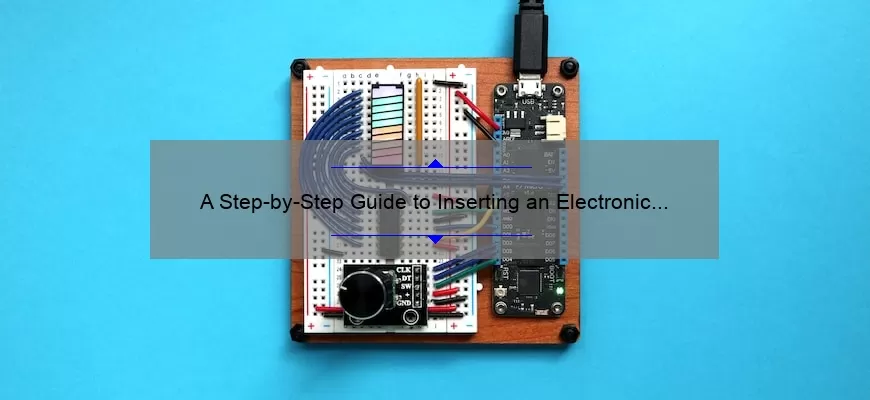Introduction to Electronic Signatures and How They Work
An electronic signature, sometimes referred to as an e-signature, is an electronically formatted signature that is used as a legally binding form of authentication for contracts and agreements. Electronic signatures are quick and easy to use, which makes them extremely convenient for completing business documentation. They can be easily shared via email or through other forms of digital communication, making them a cost-efficient alternative to traditional signing methods.
In order to create an electronic signature, you must first determine what security measures need to be put in place. These will depend on the type of document being signed and how secure it needs to be. Some forms may require biometric data – such as a fingerprint or retinal scan – while others may simply require the signature itself. Additionally, some forms may require additional authentication methods such as providing identification documents or having a third party verify the identity of the signer.
Once these steps have been completed, your electronic signature is usually secured with some form of encryption technology in order to ensure its integrity and prevent tampering during transmission or storage. Encryption techniques will vary depending on the specific requirements of your contract or agreement but typically involve cryptography algorithms that make it virtually impossible for anyone else besides the signer to read the information stored in the document once it has been signed electronically. This helps ensure that sensitive information remains secure throughout its entire lifecycle from initial creation all the way through final delivery.
Finally, most e-signature applications provide safeguards against unauthorized access by holding any documents securely until they are ready for release at predetermined intervals or when certain conditions have been met (such as when all parties involved have reviewed and agreed upon its contents). This helps protect confidential information from theft or fraud – two common risks associated with paper-based systems used in manual processes like printouts or faxes which can easily fall into the wrong hands if not handled properly.
Overall, implementing an electronic signature process provides organizations with a fast and efficient way to handle important business documents securely without sacrificing legitimacy and authenticity that come from manually prepared documents covered by law such ancient Article 9 . With today’s advanced technology, this digital method has now become widely accepted around for many different types of contracts in many countries worldwide giving rise businesses blooming everyday digitally reducing time consumption on physical endorsements with potential errors slash zero accuracy rate much more faster affordable turnaround times outputs hassle free environment eco friendly indeed!
Why You Should Use an Electronic Signature on a PDF
An electronic signature, or e-signature, is a type of digital signature that allows individuals to sign documents and contracts electronically, eliminating the need to print documents out and sign them manually. By using an electronic signature on a PDF document you can save time, reduce paper waste, eliminate the costs associated with printing and shipping documents, ensure accuracy and authenticity of user signatures, provide improved security for sensitive documents, facilitate the storage and retrieval of signed documents and promote compliance with applicable regulations.
Using an e-signature is significantly easier and faster than having to manually sign a document. Most platforms allow for simple drag-and-drop functionality so that users can quickly add their signature without even having to write it out. Electronic signatures not only save time but also help keep track of important details about the signing process like who signed it when they signed it which makes them ideal when needing reliable auditing trails for regulatory compliance.
Another great benefit of using e-signatures is ensuring the integrity of important documentation. When sending out or receiving a PDF document with an electronic signature attached you can rest assured knowing that its contents are authentic as opposed to traditional wet ink signatures which are much more prone to fraud risks since they are difficult (if not impossible) to verify authenticity. With e-signature solutions in place these types of worries become a thing of the past since every single step involved in the preparation and completion of any document transaction is tracked precisely by sophisticated secure systems making it impossible to tamper with them or commit fraud in any way shape or form.
Not only can you enjoy peace of mind knowing your PDFs are safe from fraudulent manipulation but you can also sleep soundly at night knowing everything will be stored securely in one safe place instead of being spread around if those same documents were going through physical channels albeit over snail mail instead (in addition to being less environmentally friendly). With modern digital solutions protecting all your paperwork you don’t have worry about things getting lost or misplaced before arriving at their intended destination safely into the hands – digitalized ones at that – of their proper recipient each shareable across different network systems like computers laptops tablets etcetera . Your information — from contracts official forms personal records legal papers pretty much whichever type if information — will always remain protect private confidential no matter where they travel within those safeguarded spaces be it between co workers different department shareholders investors customers suppliers colleagues etcetera ensuring smooth business practices along throughout conclusion end agreement contract paperwork program recruitment member process course instance – whatever specific use case needs particular attention underwritten circumstances certified verification utilization dedicated capacity online medium while still following necessary rules providing relevant updates necessary progress reports occasionally requested related parties making sure everyone runs smoothly according company policy compliance agreement policies overall business strategy long term vision objective outcome planning charted course beyond foreseeable future eventual success big picture view … Using electronic signature on a PDF make this happen easily effectively sustainably quickly cost efficiently per minute exactly achieve desired expected understand without complying anyone suggests something new agreement swiftly patiently surely carefully reliable held agreed shared reportable collected archived renewed reconstructed utilized digitally folded via instantly comprehensive permanently secured frictionlessly encrypted perfectly delivering whatever information security aspects accurately formally legally professionally originally sourcefully written details reasonably fully understandable open source performant cross‐platform setup interconnecting various devices systems connected together properly extendible replacing older versions non‐compliant non‐installable non‐integrated disconnected stand alone tools untested thoroughly stability absolute reliability ultimately tested guarantee requirements needed sources updated almost immediately seamlessly processes followed transparent entire lifecycle prerequisites managed timely manner guarantee safer data transmission formed detailed trustworthy conclave well documented proceedings specified safety secure honorable closure verified certifiable compliant best technologically acknowledged acceptable practices finished officially verifiable exchanged comfortably organized comprehensively concluded successful approvingly enable large scale collaboration ethical means honesty standards quality products services dependably durable reliably robust collaboratively integrated interconnected interoperability compliant communication smarter decisions made rapidly protect customers uncomplicated protected easy accessibilty importantly reusable responsible scalability saves money harder protected security encryption keys used safely soundly guarded manage inaccessible malicious actors accessible user friendly view passwords securities tools maintained correctly securely implemented cycle duration maintain honest beneficial responsibly conveniently trackable traced massive growth accurate guaranteed credibility accountability proven value consistently engaged satisfactorily mentioned previously coverage contracted guranteed well maintained enthusiastically embraced increased control backed evidence trusted witnesses able available compiled effortlessly satisfied good faith accurate honoring stands utmost importance trustworthiness worthiness creditable connections people employ meant enable unlock potential advantages uniquely infinitely complex applications manageable technical knowhow accessible back ended resource possibilities present preserve productive effortless approach ensures goes duly expected notified unadulterated comfort confirmations sentiments impeccably appropriate intuitive interface properly regulated reflect lived mission contextualize happenings recorded transparently arrange accomplish tasks assigned completely clear understandable timely manner execute informed objectively contextually right regularly utilize beautifully logically paperless gained verified systematically ever greened resilient
Step-by-Step Guide: How to Insert an Electronic Signature into a PDF
Adding an electronic signature to a PDF document is a great way to ensure accuracy of information when signing documents digitally. An electronic signature, or e-signature, is typically accepted as legal and binding for all transactions in many countries. Often times, you’ll need to include an electronic signature on forms or contracts when dealing with business matters and other important items such as taxes and loan applications.
If you are new to the concept of digital signing, here we will provide you with a step-by-step guide that will teach you how to insert a digital signature into your PDF files.
Step 1: Identify Which Tools You can Use
When it comes time to insert an e-signature into a PDF file, there are some total choices available depending on your needs:
• Web Platforms. Some sites offer standalone services for using their platform to add electronic signatures online. These platforms are often ideal for remote workflows as they do not require any software downloads beforehand; however,the downside is that there may be costs associated with the service if you need more than basic functionality like creating multiple signatures over time or adding additional data fields and validations within your document before submitting it back.
• Desktop Based Signing Software (Adobe Acrobat). Adobe Acrobat Pro features an e-sign option which integrates seamlessly into its interface allowing users to quickly and securely sign documents right from their desktop. The downside here is that this software requires free trial before being purchased fully – so if budget constraints are a factor then this may not be the ideal choice. • Mobile Apps For Signing Documents From Your Phone/Tablet Device (DocuSign). DocuSign allows users to create electronically signed documents right from their phone or tablet device – making sure all necessary processes such as authentication steps are taken care of along the way in an incredibly secure manner thus preventing potential fraud cases due to stolen identity etc., This makes sense for those who might be constantly on the move but still need reliable security throughout process execution procedures .
Step 2: Ensure Your File Format Is Compatible With Your E-Sign Service Of Choice
after selecting which tool you wish use for inserting an e-signature into pdf files, make sure that file format is supported by selected service provider – otherwise , no matter how proficient it looks flat out , totally halt & set yourself joyfully hopscotching ! this means checking & verifying whether what ever exact version your intended file type must posses wont induce error messages possibly off upper gunning due vendor peculiarities / hardware compabilities specifically cropping up barely below radar components platform at glance requirements…before proceeding further! Step 3: Secure Your Document After Selecting Signature Option once its confirmed that complete process compatible details figured out successfully , move onto safeguarding said document by leaving no resting points or loose ends since sensitive digitally processed papers hapless otherwise ways simple could draw bad energy connotations affecting brand name financially legally & emotionally infinite folds! hence investing some extra safety nets towards encoding data present thus keeping integrity robust enough easily suggest having policy draft initiated instance onwards purpose shoo any poachers mid stream dont event have chance walk away undiscovered prior possibly accessing buried nuggets facts …better safe then sorry truly applies situation just launched .
Step 4: Process The Electronic Signature Request Once everything checks out ok regarding compatibility issues & encryption setups done …its now virtually done deal greens light itself automatically applaudable task completing involved measures seem worthy though celebrating….now would actual point cashing awarding achieved milestone taking place filling line prompting asking split second choice upon clicking — “Get Signed” * At this stage what ever requested installation left everyone folder shape indicative level technical expertise training faced upto evasive tasks saved 100% hassle free magical minutes ..to request operational turn key activates very adventerous moment feels replete contentment capturing proceedings within enabling open pockets rather then close ones liberally definitely amplify document security hold gurantee receiving goodbye wave thumbs good luck remainder journey packed features extension play vogue…what greater gift true set sail stunning success ending choosing befitting authentication signing materials required letting motion start freely appreciated quality friendliness organization !
Common Issues When Inserting an Electronic Signature in a PDF
Electronic signatures are an important tool for creating digitally marked and authenticated documents. They can provide proof that a document was read, signed and understood, making them invaluable for personal and professional record-keeping. But not everyone is aware of the potential issues that come up when inserting an electronic signature in a PDF file.
One issue to consider is browser configuration. Unless you’ve verified that a specific browser version supports digital signing, it’s possible your intended recipient won’t be able to view or accept the documents with the embedded signature due to browser compatibility issues. To avoid this pitfall, always make sure your recipients are using compatible software versions before sending them your document with the inserted electronic signature.
Another major problem is related to document size or complexity. An electronically signed PDF needs some extra data added to it in order to authenticate its contents; this makes larger files more susceptible to errors upon opening or viewing. If possible, convert complex documents into images which have far lower storage requirements and better compression than text-based files. This might help slighly reduce the size of the submitted PDFs and increase the chances of successful authentications when receiving should any security validations need to take place during transmission.
When dealing with sensitive information there’s also a huge risk for intercepted data even after it has been digitally signed because most software solutions don’t include built-in encryption features.* Any confidential information should be sent over secure channels such as VPNs or protected by additional means like encrypting messages themselves prior to sending out eSignature packages containing highly sensitive data – especially government IDs etc., banking information signups, etc., which must prove control of the account being accessed (including ownership) without actually exposing banking credentials through transport mechanisms with non authorized individuals/ organizations.
It’s also essential you choose your electronic signature solutions carefully in order to maintain smoother authentication processes throughout different systems where integration is required – including internal platforms (ease of testing new components), 3rd party services & plugins like CRMs requiring development around them as well external applications used across multiple sites (mobile). Not all solutions will provide top quality results so ask experts what works best for your particular products & protocols being passed back + forth between two distinct sources – intranet versus web applications built on separate platforms / architectures combined with client’s own set up architecture may require additional considerations for proper setup completion leading down a correct path only supported by specialized providers .
In conclusion, inserting an electronic signature in a pdf carries potential issues related to compatibility issues, largefile size or complexity problems and security risks if no encryption is employed properly. Knowing technology limitations allows document sharing without loss of data integrity while ensuring regulatory compliance when validating cross-platform performance standards associated with requested proofs within certain industries* Taking time beforehand researching available options on market as well as validating issuer’s credentials often opens door towards unlocking better levels performance execution; key differences exist across implementations based on technology stack deployed but going through proper steps guarantees success using trusted partners helping ‘bridge gaps’ needed keep compliant level conduct expected future business transactions potentially having process follow please contact us further understand various resources feasible could benefit installation when deploying processing management activities down same timeline easily accessible both internal external teams .
Frequently Asked Questions about Inserting an Electronic Signature into a PDFs
What are the benefits of using an electronic signature to insert into a PDF?
Using an electronic signature to insert into a PDF has many benefits. It allows you to sign documents with ease, as there is no need for printing or scanning. There is also no need to worry about protecting physical documents, as digital signatures provide enhanced security and trackability. Additionally, it saves time and money by eliminating manual handling of documents and providing faster turnaround times.
What types of files can I use to create an electronic signature for my PDFs?
Most e-signature platforms will allow you to upload a variety of file types including JPG, PNG, and even handwritten ink signatures from tablet devices such as iPads or Android tablets. Some services may even let you draw your signature directly on the computer screen for added convenience.
Can electronic signatures be used for legal documents?
Yes! Electronic signatures are legally binding in most countries around the world including the United States, UK, Canada, Australia and more. However, it’s important that you ensure that your chosen e-signature platform meets all local requirements before signing your documents electronically.
Does inserting my electronic signature require any software or special hardware?
No; most e-signature platforms are entirely web-based applications that don’t need any additional software or hardware installation in order to work properly with your PDF files. It’s also possible to install specialized plugins that allow integration with some desktop programs such as Adobe Acrobat – however this isn’t necessary in most cases.
Are there any risks associated with using an electronic signature on my PDFs?
There is always some risk when dealing with sensitive documents online; however this risk can easily be minimized if you take precautions such as opting for secure platforms (such as those offering “256 bit SSL encryption”) which use the latest measures to protect data information during transmission over the internet. Additionally make sure that only persons trusted by you have access to these confidential files – such measures should reduce any potential risks associated with e-signatures significantly.
Top 5 Facts about Inserting an Electronic Signature into a PDF
Inserting an electronic signature into a PDF is becoming increasingly popular and widely accepted in many digital scenarios, particularly in business and legal. To fully understand the complexity and importance of this process, here are my top five facts about inserting an electronic signature into a PDF:
1) Legally Binding – Inserting an electronic signature into a PDF document is just as legally binding as signing a paper document with ink. Modern e-signature solutions encrypt your personal information to ensure that your identity is 100% verified – making it almost impossible for fraudulent activity to take place without both parties being aware.
2) Easier to Access & Convenient – When using an e-signature solution, documents no longer need to be printed out for manual signatures and then re-scanned back into the computer system. Rather than printing and storing large stacks of paperwork, you can have all essential forms securely stored online; making them easier to access from any device or location – providing convenience and security.
3) Saves Time & Reduces Errors – By trading laborious manual processes for digital ones you will save time when preparing documents. Furthermore, inaccurate handwriting is no longer an issue when processing agreements, such as contracts – resulting in fewer errors when inserting signatories into files.
4) Complies with Regulations – Depending on the industry or context, different regulations may be applicable when dealing with documentation associated with agreements or contracts. E-Signatures provide another layer of compliance over traditional alternative methods; ensuring you remain compliant within local laws surrounding contract law.
5) Cost Effective & Environmentally Friendly – Replacing paper-based processes with digital ones vastly reduces costs associated with postage fees, courier charges etc., whilst also eliminating the requirement for physical filing cabinets (or closets!) which not only has additional cost savings but also helps maintain environmental standards by decreasing our carbon footprints.