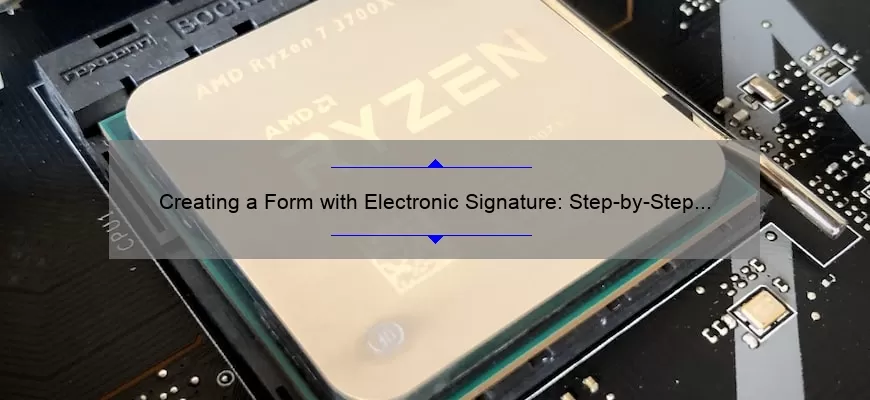Introduction to Electronic Signatures & Forms
An electronic signature, commonly referred to as an e-signature, is a method of signing documents electronically. It’s either an embedded digitized version of a physical signature or a representation of the signer’s “assent” to the terms and conditions of an agreement. The purpose of an electronic signature is to legally authenticate an online document with nearly the same legal force as a handwritten signature on paper.
Since its inception, technology has made the use of electronic signatures easier and faster than ever before. It provides digital transformation so anyone can sign documents from any device at anytime from anywhere in the world – no matter how big or small their business may be. Electronic signatures help reduce paperwork and save countless hours for both senders and receivers making them more productive
Benefits of Using Electronic Signatures on Forms
The advent of technology has changed the way we work and live, and one of its major implications is the use of electronic signatures on documents. Electronic signature, also referred to as ‘e-signatures’, have become an increasingly essential feature for businesses which conducts transactions online or needs to store data securely. In this article, we will explain why you should consider using eSignatures on forms in your day-to-day operations.
At first sight, the concept behind signing electronically may seem a bit intimidating but it is actually much easier than it seems; digital signatures are secured through encryption technology so they are just as secure as manually signing a document with wet ink. What’s more, they bring a host of advantages compared with manual methods that can contribute to streamlining processes and boosting efficiency among administrative staff:
• Time Savings – Electronic signing eliminates many stages involved in physically signing papers making it easy to collaborate and share documents in real time. This saves businesses precious time since all participants simply need to sign their name electronically at any location in order to complete a transaction or provide authentication.
• Cost-Effective – Not only do electronic signatures save on printing costs but they also reduce operational expenses associated with paper mailings such as delivery rates and physical archiving charges. Furthermore, information accessed quickly by personnel using digital channels is cheaper than distributing physical copies via post office or courier services.
• Convenient – Nearly every type of device has access to applications designed for ensuring secure data storage such as eScan software solutions which come equipped with convenient editing options from mobile devices including smartphones and tablets. This allows users the flexibility desired for conducting deals whenever there is an internet connection available without needing to be present physically at any particular time or place – reducing labour costs significantly over traditional methods relying solely on snail mail or even emails!
• Eco-Friendly – By prompting businesses away from printed materials such as invoices or job requests that are typically sent out weekly/monthly/annually, electronic signatures help companies adhere to environmental awareness initiatives recommended by several governments across countries worldwide while simultaneously being mindful of their financial planning budgeting concerns since saving resources leads directly into lessening overall financial investments related directly to those expenditures each year helping future budget decisions remain optimistic long term while still remaining sustainable going forward regardless if conditions deteriorate suddenly due economic surprises both expected along with unexpected ones popping up erroneously inefficiently within industries normally not expecting any type turbulent strains like pandemics for instance).
Overall, adopting an efficient e-signature system allows organisations not only to save money but also adds value by simplifying document distribution processes and enabling faster turnaround times wherever required – making everyday tasks more productive and far less cumbersome than before. Plus having everyone readily access forms easily makes communication within teams smoother thus enabling employees complete projects timely!
Step-by-Step Guide to Creating an Electronic Signature Form
Creating an electronic signature form can be a great way to streamline the process of collecting signatures for documents, contracts, and other important agreements. Many businesses are already taking advantage of this technology to save time and money on printing and mailing paper forms. This step-by-step guide will walk you through the basics of creating your own electronic signature form.
Step 1: Choose Your Software
The first step in creating an electronic signature form is deciding which software you want to use. There are many different programs available that allow you to create digital forms easily, such as DocuSign or Adobe Sign. Choose one that best meets your needs and budget.
Step 2: Design Your Form
Once you have chosen the software for your electronic signature form, it’s time to design what it will look like when it’s filled out by a user. Consider the user experience when designing – make sure information is laid out clearly, ask only for the essential information, and don’t overwhelm users with excessive steps or complex layouts. You should also include any necessary legal disclaimers or agreement details into your form.
Step 3: Collect User Information & Set Up Authentication
Your next step in creating an electronic signature form is setting up authentication so that users will be able to securely sign documents with their unique information. This could include collecting email addresses as well as more stringent measures such as adding passwords or two-factor authentication methods such as text messages or biometrics (e.g., fingerprint scans). Make sure any collected data is stored safely and securely in compliance with relevant privacy regulations like GDPR and CCPA.
Step 4: Test It Out!
Before launching your electronic signature form live, test it out with a few people in order to find any glitches or bugs that need to be worked out before its finalized release date. Having real people take care of signing documents through your form so that they can give feedback on their user experience is a helpful tip! Once all issues have been resolved and the final version launched — ta da! You now have an electronic signature form ready for use within your business operations flow!
FAQs About Electronic Signature Forms
What is an electronic signature form?
An electronic signature form is a digital version of a traditional paper-based contract or form. In this context, an electronic signature refers to the digital version of the physical signature that is used to signify agreement and consent in a legal document. Electronic signatures allow documents to be signed digitally, meaning they don’t require any physical paperwork to be exchanged. They consist of typed text, drawing, scanned image or biometric record that are expressed electronically with valid conventions/methods/technologies which validate the parties involved in a contractual agreement.
Are electronic signature forms secure?
Yes – when creating an electronic signature form it is important to ensure security protocols are met for processing the document and obtaining legally binding authorization from all parties involved. Many platforms will secure documents using end-to-end encryption, meaning that your information remains secure throughout transmission and at rest on servers. Additionally, secure hashes can be generated from the content itself which provides an additional layer of protection against tampering during ongoing archival storage or retrieval processes. Electronic signing platforms also provide detailed audit trails for regulatory compliance purposes so you always have transparency into who signed what and when within your business agreements..
Is using an e-signature legally binding?
Yes–electronic signatures are considered just as legal as their paper counterparts and they offer certain advantages such as not having to worry about physical mailing costs or dealing with slow turnaround times associated with postal services. Depending on jurisdiction, there may be some specific legal requirements that must be adhered to when creating digital contracts; however most countries recognize e-signatures as validly binding means under law which makes them perfect for online businesses who handle transactions frequently but don’t necessarily want to keep up with stacks of paper documents!
Best Practices for Securing and Managing Electronic Signature Forms
Using electronic signature forms is a great way to cut back on time and paperwork because they offer a secure, efficient way to access and manage legal agreements. It’s important that you take the necessary precautions while setting up and managing these forms, however, as to make sure you get it right. Here are some best practices when it comes to securing and managing electronic signature forms:
1. Choose a Secure Platform: When selecting an e-signature platform, look for one that incorporates industry-standard security measures such as encryption technology, two-factor authentication and biometric verification. These features ensure that information cannot be intercepted or tampered with during the signing process.
2. Create Unique Credentials: Make sure each form recipient has their own unique username and password so there is no confusion between documents signed by different people at different times. This also adds an extra layer of security so each form remains private between you and your signer(s).
3. Follow Legal Guidelines: Make sure all forms comply with local laws – especially those governing contracts like wills or medical releases – so everyone involved fully understands the legalese surrounding electronically signed documents. For example, in some US states both parties must agree to e-signatures through written consent as part of any document exchange, such as a purchase order confirmation or loan application review process.
4. Educate Users on How it Works: Take the time to educate users who need to use the systems about how it works and share details on securely storing login credentials when not in use (or working online). This helps ensure signers understand what they’re agreeing to before they provide their approval along with any other terms in the agreement itself.
5 Track Signed Forms Carefully: Adding an audit trail feature can help you keep track of who has signed which form at what time without fail every step of the way from start to finish. This can include email notifications sent out whenever something changes in either direction with additional detail about exactly which filing was affected by whatever happened most recently within its process chain under discussion – including date modified/signed etc… This allows for greater control over managing them than ever before!
Top 5 Facts about Using an Electronic Signature with a Form
1. Increased Efficiency: The implementation of an electronic signature (eSignature) process can help speed up a business’s documentation process by eliminating the need to print, sign, scan, and re-upload documents. With eSignatures, signatures can be added instantly and securely for faster document processing.
2. Easy Accessibility: Implementing an eSignature solution doesn’t take up any physical space; documents are stored securely online allowing all involved parties to access them when needed. No longer is it necessary to search through piles of paperwork or track someone down who needs to sign – streamline the process and avoid those time-consuming steps with an eSignature solution!
3. Traceability & Security: An additional benefit of using an eSignature solution is the ability to track activity on a document such as when it was signed and by whom as well as who viewed/updated the form prior to signature completion. This information is essential if you ever need proof that something has occurred in accordance with certain policies or regulations – especially for organizations that must adhere to certain compliance standards!
4. Mobile Friendly: Electronic signatures are designed with mobile compatibility in mind; you can easily complete and apply signatures from anywhere without having to worry about being at a shared desk or printer! Plus, many solutions even provide notifications letting you know when workflows have been paused or completed so no time is lost tracking down status updates manually.
5. Cost Savings & More Space: Without having the hassle of printing forms, doing filing, making copies etc., businesses can save lots of money on completing forms online instead of the traditional paper method! Especially for large scale operations where multiple fields offices may be present – storing all relevant documents digitally eliminates expenses incurred from staff having to physically relocate files and minimizes storage costs as vital information remains electronic without taking up extra space in filing cabinets!