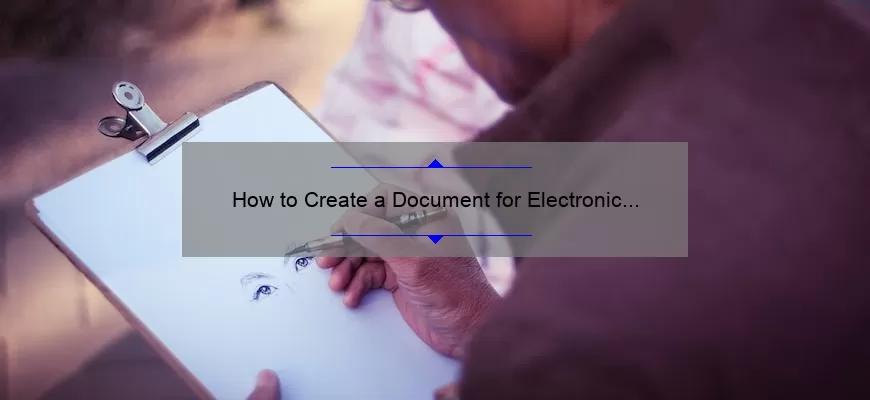What is an Electronic Signature and How to Create a Document for It?
An electronic signature, or e-signature, is an electronic representation of a person’s intent to sign a document. It may be as simple as typing your name in a text box on a web form, or it may involve using a digital signature that requires a more complex process. Whatever the method, an electronic signature is an important tool for businesses and individuals who need to quickly and securely sign documents online.
Creating a document for an electronic signature is simple and straightforward. First, you need to create the document in a program or application that supports digital signatures. This may be a word processor, spreadsheet, or presentation program, or a web-based application such as Adobe Acrobat. Once the document has been created, you will need to save it as a PDF file.
Next, you need to create an electronic signature
What are the Steps Involved in Creating a Document for Electronic Signature?
Creating a document for electronic signature is a great way to get your important documents signed quickly and securely. With the help of electronic signature software, you can easily create an electronic signature document that can be signed by multiple parties in a matter of minutes. Here are the steps involved in creating a document for electronic signature:
1. Create the document: The first step in creating a document for electronic signature is to create the document. You will need to prepare the document in a format that can be digitally signed, such as a PDF. It is important to make sure all of the required fields are filled out correctly and that all relevant information is included. You may also need to include any relevant documents that need to be signed along with the document.
2. Prepare the document for signing: After creating the document, you will need
What are the Benefits of Using an Electronic Signature?
Using an electronic signature (eSignature) is a quick and easy way to sign documents online. With the advent of digital technologies, electronic signatures have become increasingly popular for both business and personal use. An eSignature gives the same legal recognition and protection as a traditional handwritten signature, so you can trust that your documents are secure and legally binding. Here are some of the key advantages of using an eSignature:
1. Security: With an eSignature, you can rest assured that your documents are secure. Electronic signatures are encrypted and stored securely, and they cannot be altered without your knowledge. This ensures that your documents remain private and that your signature is legally binding.
2. Cost Savings: By using an eSignature, you can save time and money on administrative tasks. For example, you don
What are the Security Considerations for Electronic Signatures?
Security is an essential consideration for any electronic signature system. Electronic signatures, also known as digital signatures, are used to authenticate and validate documents. They are a secure way to ensure that the document is truly from the person who signed it, and that the content has not been tampered with.
The security of an electronic signature system is based on complex cryptographic algorithms, which are designed to ensure that only the intended recipient can read and verify the document. These algorithms are designed to protect the data, which is why they are used in secure email and online banking systems. To protect the data, the system must be designed with security in mind and should be regularly updated to protect against known vulnerabilities.
Another important security consideration for electronic signatures is user authentication. This is done to ensure that the person signing the document is who they say