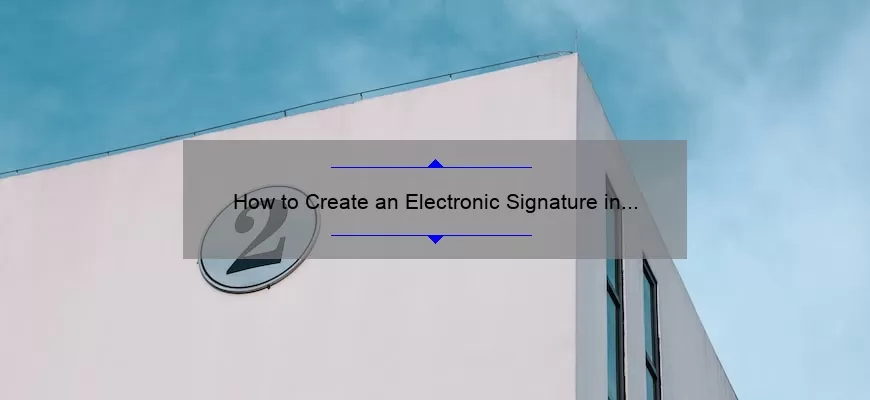How to Create an Electronic Signature in a PDF Document
Creating an electronic signature in a PDF document can be quite simple, but it is important to understand the process before you begin. To create an electronic signature in a PDF document, you will need a digital signature software that is compatible with PDF documents, an internet connection and the document in question.
Once you have these three things, you can begin creating your electronic signature. First, you need to open the PDF document in your digital signature software. After you have opened the document, you will need to create a signature field. This signature field is where you will insert your signature. Most digital signature software will have tools that will allow you to easily create this signature field.
Once you have created the signature field, you will need to fill it in with your signature. The process of filling in the signature field will depend on the
What is an Electronic Signature?
An electronic signature (also known as a digital signature) is an electronic form of a written signature that is used for authentication and verification of documents. It is a legally binding way to authenticate a document and is used to signify that the signer is agreeing to the contents of the document or transaction. Electronic signatures are often used in place of traditional handwritten signatures and are commonly used in business transactions and contracts.
An electronic signature works by electronically capturing the signer’s intent to sign a document. This is done by using special software to create a unique signature, which is then attached to the document. The signature is then encrypted and becomes part of the document itself, so that it can be verified and authenticated by the recipient.
Electronic signatures are becoming increasingly popular in today’s digital world. They are quick and easy to use
What are the Benefits of Using an Electronic Signature in a PDF Document?
Using an electronic signature in a PDF document offers several advantages over traditional methods of signing documents. Electronic signatures provide a more secure, efficient, and cost-effective way of signing documents.
First, an electronic signature provides an extra layer of security to a document. By using a digital signature, it’s easy to verify the identity of the person signing the document. You can also create a time-stamped record, so you know exactly when the document was signed. This makes it difficult for anyone to tamper with the document after it’s been signed. Electronic signatures also reduce the risk of fraud and forgery, making it less likely that someone can sign a document on your behalf without your knowledge.
Second, electronic signatures are more efficient than traditional methods. There’s no need to print, sign
How to Create an Electronic Signature in a PDF Document?
Creating an electronic signature in a PDF document is a great way to protect the integrity of your documents and verify the identity of anyone signing them. An electronic signature is a digital representation of a hand-written signature and can be used to sign contracts, legal documents, and other important documents. In this article, we’ll show you how to create an electronic signature in a PDF document.
First, open your PDF document in Adobe Acrobat. Once the document is open, click on the “Sign” tab at the top of the page. From the drop-down menu, select “Create a Signature” and then select “Create a New Signature.” You can choose to create a signature from an image or from a blank signature field.
If you choose to create a signature from
How to Secure Your Electronic Signature in a PDF Document?
The use of electronic signatures is becoming increasingly common for a variety of transactions and documents, including PDF documents. Electronic signatures are a great way to quickly and securely authorize documents without the need for wet signatures.
When it comes to securing your electronic signature in a PDF document, there are a few steps you can take to ensure that your signature is protected. Here are some tips to help you secure your electronic signature in a PDF document:
1. Use a Secure Platform: When signing a PDF document, it is important to use a secure platform. This can be done by using a secure online portal, such as Adobe Document Cloud, or by using a secure email service, such as Gmail. This will help to ensure that your signature is protected from interception or manipulation.
2. Use a Unique Signature: To further protect your