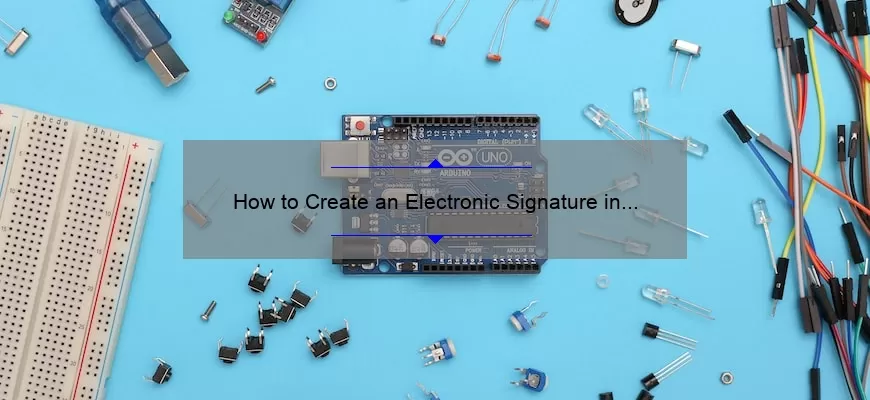What is an Electronic Signature and How Does it Work in PDF?
An electronic signature (also known as an e-signature) is a digital equivalent of a handwritten signature that is used to sign documents, forms, and other records. It is usually a graphical representation of a signer’s name, initials, or other identifying mark that is created using computer software and is embedded into the document or form. The purpose of an electronic signature is to serve as a form of authentication, verifying that the person signing the document or form is indeed the person they claim to be, and that they have intentionally agreed to the contents of the document or form.
An electronic signature works in PDFs by allowing a signer to digitally affix their signature, initials, or other identifying mark to an electronic document or form. This is done by using a software program that includes a special feature that enables the signer
How Do I Create an Electronic Signature in PDF?
Creating an electronic signature in a PDF file is a relatively simple process that can be done in a few short steps. First, you will need to open the PDF file in a PDF editor. This can be done by simply opening the file in the PDF editor. Once the file is open, you will want to select the “Sign” tab in the top toolbar. Once this tab is selected, you will be presented with a number of options for creating an electronic signature.
You can choose to create an electronic signature using a signature pad, which requires a signature pad device and software to capture the signature. Alternatively, you can choose to create an electronic signature by typing your name and selecting a font, size, and color. This method will allow you to create a signature that is unique to your PDF document.
Once
What Are the Benefits of Using an Electronic Signature in PDF?
Using an electronic signature in PDF is becoming increasingly popular in a variety of industries and businesses today. An electronic signature is a secure, legal way to sign documents and contracts, and it is a great way to streamline processes and save time. Here are some of the major benefits of using an electronic signature in PDF:
1. Convenience: An electronic signature in PDF is much more convenient than signing documents by hand. You can sign documents anywhere, anytime, without having to physically print them out and sign them. This saves time and effort and allows for more efficient document processing.
2. Security: Electronic signatures are much more secure than traditional signatures. They use encryption technology to ensure that the signature is secure and unique. This ensures that the signature is legally valid and difficult to forge.
3. Cost
What Are the Security Considerations for Using an Electronic Signature in PDF?
When it comes to digital signatures, the security considerations are especially important. Digital signatures are used for authentication, to certify the integrity of a document, and to help protect against unauthorized changes. This means that the security of an electronic signature must be taken into account when creating or using one in a PDF document.
One of the first security considerations to keep in mind when using digital signatures in PDF documents is the encryption method used. It is important to ensure that the encryption used is strong enough to protect the integrity of the document. For example, if the encryption used is too weak, it could be easily cracked by hackers.
Another security consideration is the type of digital signature used. Some digital signatures are more secure than others, so it is important to choose the right type for the specific task. For example, a digital signature using