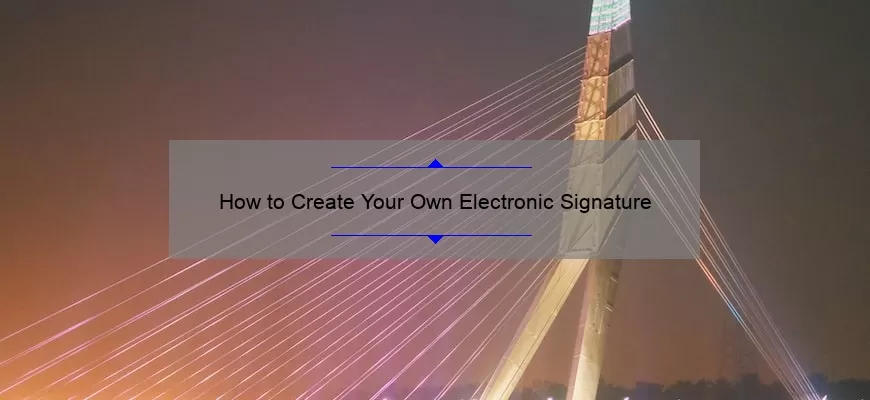What is an Electronic Signature and How to Create One?
An electronic signature, also known as an e-signature, is a digital representation of a person’s physical signature that is used to sign legally binding documents electronically. Electronic signatures are becoming increasingly popular due to the convenience and speed of signing documents online, as well as their ability to protect the signer’s identity and ensure the integrity of the document.
Creating an electronic signature is a relatively simple process. Most electronic signature services (such as DocuSign, Adobe Sign, etc.) allow users to create their own electronic signature in just a few steps. The first step is to create a digital image of the person’s signature using a scanner, camera, or other digital imaging device. Once the image is created, it can be uploaded to the electronic signature service and used to create the electronic signature.
What Are the Benefits of Having an Electronic Signature?
Having an electronic signature (or eSignature) is a convenient and secure way to approve documents without having to physically sign them. An eSignature eliminates the need for paper documents and can help streamline processes like approving contracts, signing invoices, or signing off on reports. Here are some of the key benefits of having an electronic signature:
1. Speed: Electronic signatures allow you to approve documents quickly and securely. You no longer have to wait for documents to be sent back and forth in the mail or wait for someone to physically sign a document. This can save time and money and help you get documents approved faster.
2. Convenience: With an electronic signature, you can sign documents from anywhere in the world, as long as you have an internet connection. This means that you don’t have to
What Documents Can You Legally Sign with an Electronic Signature?
When it comes to signing documents, there are legal limits to what can be done with an electronic signature. This is due to the fact that electronic signatures lack the same level of security as physical signatures, and may be more easily faked or forged. While digital signatures are gaining in popularity and use, it is important to keep in mind that not all documents can be legally signed with an electronic signature.
Documents that are commonly signed with electronic signatures include contracts, agreements, and other business documents. These documents should be signed using a secure electronic signature platform that is accepted in the jurisdiction they will be used in. This helps to ensure that the signature is legally binding, as it adds a layer of security to the signature process.
In the United States, the Electronic Signatures in Global and National Commerce Act (ESIGN) is the
How to Ensure the Legality of Your Electronic Signature?
When it comes to electronically signing documents, it is important to ensure that the signature is legally binding. The use of electronic signatures has grown in popularity over the years as companies seek to streamline the process of signing documents. However, it is important to understand that not all electronic signatures are considered legally binding, and it is up to the signer to make sure their signature is valid.
The first step to ensuring the legality of your electronic signature is to make sure that you are signing the document with your full name. This will ensure that your signature is easily identifiable, and that it is linked to you as an individual. Additionally, it is important to make sure that your signature is unique and recognizable, as it will be used to verify your identity.
The second step is to make sure that the document is legally compliant.