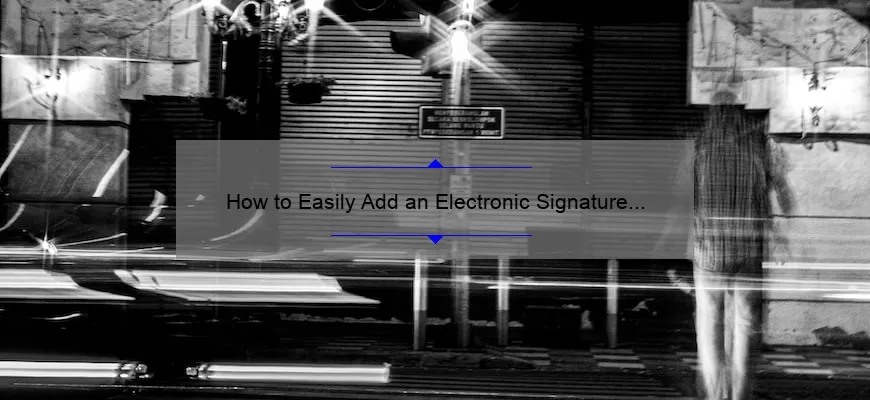What is an Electronic Signature and How Can It Be Used in Word Documents?
An electronic signature, or e-signature, is an electronic form of signature that is used to authenticate the identity of the signer of a document. This is achieved by using a digital signature, which is a string of characters that is generated from the signer’s private key. This key is typically stored on the signer’s computer or mobile device, and is used to create a unique signature for each document.
Electronic signatures can be used to sign a variety of documents, including contracts, tax forms, and legal documents. In addition, they can be used to sign Word documents. To use an e-signature in a Word document, the signer must first install an e-signature program, such as DocuSign or Adobe Sign, onto their device. Once the program is
What Steps are Necessary to Add an Electronic Signature to a Word Document?
Adding an electronic signature to a Word document is a quick and easy way to digitally sign documents and make them official. Whether you are signing a contract, legal document, or any other type of document, having an electronic signature is a great way to show that you have agreed to the document’s contents. Here are the steps necessary to add an electronic signature to a Word document.
1. Create an Electronic Signature: The first step is to create an electronic signature. This can be done using a signature-creation software program or an online signature generator. Both of these methods allow you to create a signature that can be inserted into the document.
2. Insert the Signature into the Document: Once you have created your signature, you need to insert it into the document. This is done by using the ‘Insert
What Benefits Does an Electronic Signature Offer When Used in Word Documents?
An electronic signature offers a number of advantages when used in word documents. The most obvious benefit is the convenience of being able to quickly and easily sign documents without having to physically sign them. This saves time and eliminates the need to physically sign a document, which can be time-consuming and expensive. It also eliminates the possibility of error or fraud when it comes to signing documents.
Another benefit of using electronic signatures in word documents is the ability to store documents securely. Electronic signatures are much more secure than traditional paper-based signatures, as they cannot be easily tampered with or forged. This allows documents to be stored securely, preventing unauthorized access and ensuring that documents remain confidential.
In addition to security and convenience, electronic signatures can also help to improve the overall efficiency of the document process. By allowing documents to be signed quickly and
Are There Any Security Risks Involved with Adding an Electronic Signature to a Word Document?
When adding an electronic signature to a Word document, there are some security risks that need to be considered.
First, an electronic signature is not as secure as a physical signature. It can be copied and pasted from one document to another. Additionally, an electronic signature can be forged, as anyone with access to the document can add a signature.
Second, electronic signatures are vulnerable to malware and viruses. If your computer is infected with malware or a virus, the electronic signature could be compromised.
Third, if you are sharing the document electronically, there is the risk of the document being intercepted. If the document is intercepted, the electronic signature can be modified or removed.
Fourth, electronic signatures are not always legally binding. Some countries do not recognize electronic signatures as valid, so it is important to research the