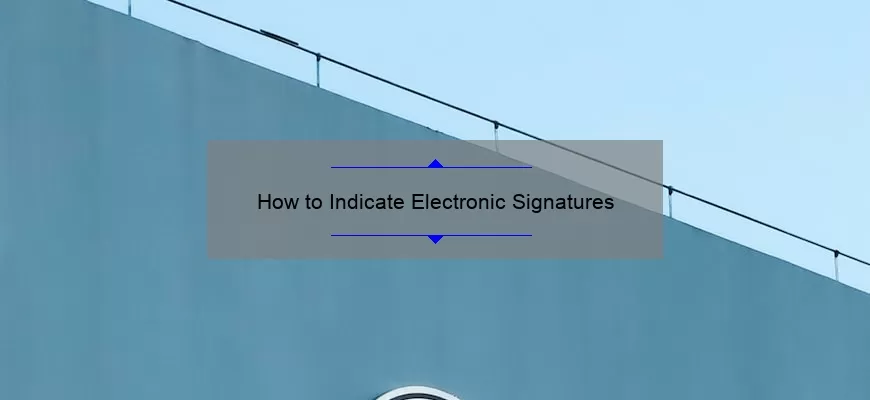1.What is an Electronic Signature and How Do You Indicate it?
An electronic signature, or e-signature, is a digital representation of a physical signature that is used to authenticate an electronic document. It is an electronic version of a handwritten signature and is used to verify the identity of the sender of a document and to indicate their approval of the contents of the document.
The most common way to indicate an electronic signature is through an image or symbol. This image or symbol is typically a representation of the sender’s actual signature. This can be done by signing a piece of paper and scanning it into a computer, or by using a signature pad or tablet. Some software programs even allow users to sign documents electronically with a stylus or their finger on a touchscreen device.
Another way to indicate an electronic signature is through a digital code. A digital code is a series of numbers
How Can You Ensure the Legitimacy of an Electronic Signature?
In today’s digital world, Electronic Signatures (E-signatures) are becoming increasingly popular for authenticating and verifying transactions. An E-signature is a digital version of a traditional signature, used to authenticate a person’s identity. However, with the rise of digital fraud, it’s important to ensure the legitimacy of an E-signature. Here are some tips for ensuring the legitimacy of an E-signature:
1. Use an E-Signature Service: An E-signature service is a secure third-party platform that enables individuals and organizations to obtain legally binding digital signatures. The service will provide the necessary authentication and verification steps to ensure that an E-signature is valid and legally binding.
2. Use Multi-Factor Authentication: Multi-factor authentication
3.What Are the Benefits of Using Electronic Signatures?
When it comes to completing business transactions, electronic signatures are becoming increasingly popular. Electronic signatures are a secure, reliable, and convenient way to sign documents without having to physically sign them. They are often used to sign off on contracts, agreements, and other legal documents.
The benefits of using electronic signatures are numerous. First and foremost, electronic signatures are convenient. They save time and money by eliminating the need to scan, fax, or mail documents to be signed. Also, electronic signatures are secure; they are legally binding and cannot be changed or tampered with. Furthermore, electronic signatures are legally compliant. They adhere to federal and state laws, so you can be sure that your documents are legally binding.
In addition, electronic signatures are cost-effective. By eliminating the need for manual document processing, you can save money on
4.What Are the Disadvantages of Using Electronic Signatures?
While electronic signatures can provide a range of advantages, there can also be some drawbacks associated with their use. One of the most significant disadvantages is the lack of legal recognition in some countries. In many countries, electronic signatures are not considered legally valid documents and cannot be used to form binding agreements. Additionally, electronic signatures are not always secure, as they are vulnerable to hacking, phishing attacks, data breaches and other forms of malicious activity.
Another disadvantage is the potential for fraud. In some cases, it is possible to create fraudulent electronic signatures that may be used to sign contracts or agreements without the knowledge of the other parties involved. Additionally, because of the ease with which digital signatures can be created, it is often difficult to verify the authenticity of a digital signature.
Finally, there is the potential for technical difficulties. Electronic signatures