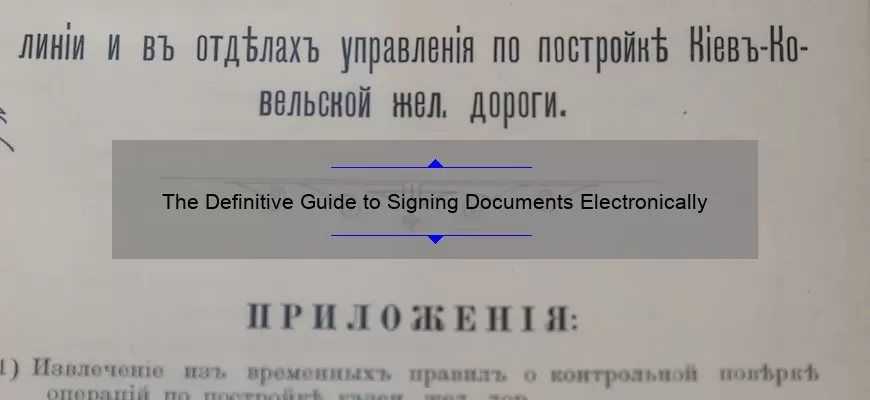What is an Electronic Signature and What Are the Benefits?
An electronic signature (also referred to as e-signature or digital signature) is a digital method of signing a contract, document, form or any other type of paper work. This type of signature is accepted in most cases as valid evidence that the signer had intended to commit to their agreement and acknowledged their approval. Many businesses are starting to use e-signatures due to the ease, cost savings, convenience and security they provide when compared traditional paper signatures.
Using an electronic signature offers a variety of benefits. Firstly, it makes signing documents much faster than if conducted manually with a paper initialing process. This can be especially helpful if time sensitive contracts must be signed quickly such as those involving real estate transactions or audit completion statements. It also allows for documents from multiple parties to be signed simultaneously regardless of location or presence; which leads us to another benefit— increased mobility and flexibility for individuals who do not have physical access to the original paperwork (or their signatories). Essentially e-signatures eliminate any geographical constraints that may exist since multiple parties can electronically “meet” from around the globe wherever and whenever necessary .
Other perks include streamlining business processes by automated task between stakeholders such as email notifications about documents waiting for electronic signatures; and access control which ensures only authorized personnel can view/sign relevant documents (this is done through digital double authentication where both passwords and fingerprints are used prior to granting access). Finally digital record-keeping helps keep track of all signatures registered on each document along with auditing capabilities so all future changes made by either party are logged which could help avoid future legal disputes while making sure everyone at each step participates willingly throughout the life cycle transaction management system.
In conclusion , using an electronic signature can drastically improve efficiency while cutting down costs associated with paper forms, print/mail fees, inks etc. It also improves security through encrypted codes that ensure private data isn’t accessed without permission while eliminating cumbersome manual task associated with traditional pen & paper processes
How to Indicate Your Agreement with an Electronic Signature
An electronic signature is a legally binding way of indicating agreement between two parties. It involves the exchange of digital documents and the use of a secure system for electronically signing them.
There are numerous benefits to using an electronic signature instead of traditional handwritten signatures, such as eliminating manual paperwork, speedier document processing times and more secure record keeping. Electronic signatures also provide greater authenticity and integrity than paper-based methods – meaning that there’s greater assurance that your agreement has indeed been freely given and reflects the true intentions of both parties.
If you’re looking to utilize electronic signatures to indicate agreement with another party, here’s what you need to know:
First, make sure your electronic signature software is reliable, secure and compliant with any applicable legal requirements. This means verifying that it adheres to regulatory standards like The Electronic Signatures in Global & National Commerce Act (ESIGN) or European Union Regulation No 910/2014 (also known as eIDAS).
Next, properly configure your signature so it aligns with any specific requirements from other parties involved. Your digital signature solution should enable you to easily customize your settings according to what agreements dictate. In some cases, this could include setting upper limits on how far in advance changes can be made without needing approval or re-signing by all parties concerned.
When ready to sign documents online, review key elements like the type of data being exchanged alongside Expiry Date settings for when the document will no longer remain valid or enforceable – something which must be clearly indicated within an accompanying message screen. Also note if any documents require additional identifiers or links for downloading related material like Terms & Conditions aforementioned before signing off securely afterwards – thus finalizing the agreement process then and there! Finally before committing yourself digitally (as well ensuring others do ahead as well!), take time out analysing thoroughly whatever contracts being agreed upon one last time just make sure everything feels right – leaving no ambiguity whatsoever in doing so!
Step-by-Step Guide for Signing Documents Electronically
Writing an electronic signature is a quick and easy way to stay connected to important bodies, companies, or institutions with which you have regular contact. This simple tutorial will provide you with the step-by-step instructions necessary to quickly sign any document electronically.
1. Prepare the document: The first step towards having a document signed electronically is preparing it for signature. Ensure that the font used throughout is legible, and check that all applicable spaces are filled in with accurate information. Remember to save the file before continuing onto the next step!
2. Request an e-signature: Once you’ve finished prepping your document, you can move onto requesting someone’s e-signature by sending them a copy of it either via email or a cloud storage platform like Google Drive or Dropbox. In your request, be sure to specify exactly when and where they should affix their electronic signature.
3. Receive notification: Once the recipient of your e-signature request receives and signs off on it, chances are you will receive some sort of confirmation that your product has been accepted via email or directly through your chosen service provider (such as DocuSign). By keeping an eye out for notifications from these sources, you can guarantee that nothing has gone unnoticed during this process!
4. Approve & deliver: Finally, all that’s left is to approve any changes made since your last review of the document (double checking to make sure everything looks correct) and delivering it back to its destination! A convenient aspect of having documents signed electronically is being able to track who precisely has seen and accepted it— so if anything was ever go wrong during delivery, rest assured knowing exactly who could be responsible for its whereabouts at any given point in time!
FAQs about Using an Electronic Signature to Indicate Agreement
An electronic signature is a method for indicating a person’s agreement to a document or communication. It can be used in place of a physical signature and is commonly accepted as legally binding. This article explains the frequently asked questions about using an electronic signature to confirm agreement.
1. What counts as an electronic signature?
Under most laws, any type of sign — from an image file, like a jpeg or bitmap file, to inputting your name into a signature box – that clearly associates itself with the individual making the signature and indicates agreement with its contents will be acceptable as an electronic signature. For example, creating two-factor authentication such as scanning your fingerprint to securely log into systems would count as an electronic signature.
2. Is an electronic signature legally binding?
Yes – when properly used, performed according to legal requirements, and accepted by both parties involved in the transaction (the sender and receiver), most courts will view it as equivalent to written signatures on paper documents under applicable local law. The level of legality may differ depending on jurisdiction and industry standards, which may favor additional steps such as email notification or two-factor authentication; you should consult local statutes if you have any doubts about whether your specific case would be considered binding under your local laws.
3. How do I get started creating digital signatures?
Getting started is easy — you just need software that supports digital signatures technology from reputable providers like DocuSign or Adobe Sign. Once you have access to the appropriate toolset, setting up your digital infrastructure is reasonably quick – usually it takes just minutes! When signing documents electronically there are several key steps for ensuring validity: (1) verifying identity information through authenticated credentials; (2) document integrity checks; (3) clear acceptance by both parties involved in the transaction; and (4) certain enforcement measures set within policy guidelines which must be followed prior to signing off on documents digitally recognized by all members of both organizations (*depending on local regulatory environment).
4 Are there any risks associated with using eSignature technology?
Like other technologies there are some potential risks with using eSignatures such as tampering with data or fraud invitations perpetuated through email phishing attacks targeting important documents being transacted upon electronically between multiple parties (*again depending heavily on industry regulations*). Companies interested in implementing this functionality should ensure they are taking adequate security measures prior/during/after transactions take place which often includes integrating document encryption solutions alongside multi-factor authentication methods like biometrics & MFA solutions that support digital signing toolsets!
Top 5 Facts about Electronic Signatures
1. Electronic signatures are legally binding:
Electronic signatures provide a secure, convenient and legally binding way to execute documents, agreements and contracts. Governments around the world have recognized their validity and enforceability in their respective jurisdictions, thus making them a viable replacement for handwritten signatures in all types of online transactions. Even with this recognition, it is important to note that some types of documents require additional assurance such as notarization before they can be considered valid or legal.
2. Electronic signatures save time:
Electronic signatures can dramatically reduce the amount of time necessary to process paperwork and transactions because no travel is required for documents to be signed manually by the involved parties.Documents can now be executed quickly and securely from any device with an internet connection allowing businesses faster setup times and enhanced agility in getting deals done quickly.With electronic signature software like Adobe Sign, both senders and signers may receive notifications when forms are sent out or signed so that nothing falls through the cracks throughout the digital document exchange process.
3. Electronic documentation is easier to audit:
Due to the local storage capabilities inherent with electronic signature technology, its easy traceability makes systems based on digital operations much easier to maintain a clear audit trail during any inspection or compliance audits process.By using electronic signature platforms such as Adobe Sign you will rest assured knowing each document related to your processes have met all regulatory requirements, integrating seamlessly with other platforms which store all records related electronically stored information (ESI).
4. They are secure:
Traditional methods of signing paper-based documents could potentially leave any agreement at risk of being tampered or abused due to lack of security protocols surrounding these processes . On the other hand when you use an accredited eSignature service you benefit from layers of advanced encryption algorithms that guard against unauthorized access . All information submitted via online document exchanges secured via eSignatures will remain confidential among relevant involved parties since these services are compliant with data privacy regulations set forth by different countries globally .
5. They suit all types of organizations:
The eSignature industry has been seeing rapid growth over recent years mainly because it provides a high level flexibility that allows companies both big and small deploy same features without requiring heavy investments into IT infrastructure , costly licenses or extensive professional services fees . Additionally , having efficient flow options also enables organizations transfer large volumes of financial data in real-time thus cutting down manual labor as well as reducing overheads through automation .
Examples of Companies Utilizing Electronic Signatures in their Business Practices
Electronic signatures have become increasingly popular for business applications, and a number of companies are taking advantage of the inherent benefits that electronic signing offers. In this blog post, we’ll look at some examples of how companies are utilizing electronic signatures in their everyday business practices.
One example of a company making use of e-signatures comes from real estate giant RE/MAX LLC. By integrating an eSignature solution into their document processing, RE/MAX has enabled their customers to instantly sign documents quickly and conveniently on their own devices or computers. This eliminates the need to print, scan and fax documents, leading to a faster transaction process with fewer errors or lost paperwork. As technology continues to evolve, it is likely that more companies will take advantage of digital signatures as an efficient way to manage business processes within their organization.
A second example is global IT services firm IBM Corporation. IBM has developed a secure cloud-based eSigning solution that integrates with existing internal systems like Salesforce and Oracle Service Cloud to improve document collaboration among employees located in multiple time zones or regions around the world. Their integrated system significantly reduces turnaround time for contracts and other legal documents helping to speed up decision-making processes without compromising data security or compliance protocols — resulting in cost savings and improved customer service levels for IBM’s clients globally.
Additionally, payment processing firm Square Inc has adopted a variety methods for using electronic signatures including reducing manual processing by establishing auto renewing contracts for payouts created through its Cash App product line and launching new features specifically tailored towards small businesses with free signature capture capabilities via its Socket mobile software development kit (SDK). With features like these built into Square’s payment products customers don’t need note cards or paper receipts anymore meaning they can password protect or otherwise encrypt any agreements they make with customers who are paid via Square thereby creating an added layer of legal protection over transactions made through its platform which is advantageous given how easily physical copies can be lost misplaced copied inappropriately or otherwise damaged over time leading them vulnerable litigation risks down the road..
The ability to execute legally binding digital transactions is becoming increasingly important as businesses continue adapting to remote work environments during COVID-19 pandemics and beyond .Knowing the reliability security and convenience electronic signature offer, many organizations have turned them as an effective addition to their operational processes setting new standards when it comes efficiency customer satisfaction cost savings compliance regulations overall operational performance going forward into 2021 particularly those related healthcare corporate finance tech industry e commerce hospitality travel automotive logistics retail banking