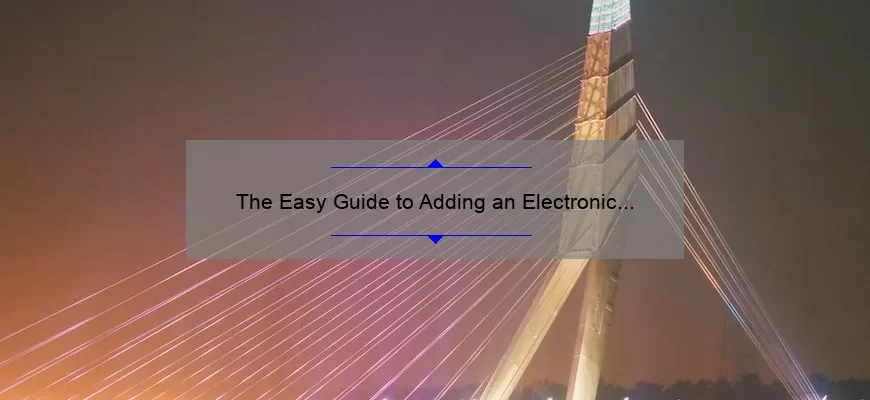What is an Electronic Signature?
An electronic signature, sometimes referred to as an e-signature, is a way of indicating agreement or intent on a digital document. Electronic signatures use biometric or cryptographic identification technologies such as scanning a handwritten signature and store it in an image file, along with the date and time used in addition to an algorithm verifying person’s identity. By storing this information in the digital document, it can provide evidence of the original agreement that can be used for legal verification of transactions.
Unlike traditional paper based signatures, digital signatures are unique for each user and also secure due to their encrypted nature which makes them nearly impossible to forge or duplicate without authorization from the intended signor. They are increasingly being used in a variety of contexts including healthcare, finance and banking, contracts and agreements and online shopping. Digital signatures offer businesses many advantages such as faster processing times compared to mailing documents back and forth, reduced cost associated with physical storage space for paper documents and much higher levels of accuracy compared to manual entry processes related to administrative tasks such as invoicing. In addition they make data more secure by providing authentication which prevents tampering with sensitive information once it has been signed electronically.
Benefits of Signing PDFs Electronically
Signing PDFs electronically is an increasingly popular way to quickly and securely approve documents. The use of electronic signatures has spawned a digital revolution that has revolutionized the way business operates across multiple industries worldwide. As organizations move away from paper-based systems, here are just a few of the advantages of using electronic signatures for PDFs:
1) Increased Efficiency – One of the most obvious advantages to signing PDFs electronically is increased efficiency when processing documents in comparison to traditional paper-based processes. With e-signatures, all participants involved in a project or workflow can simultaneously access the document and add their signatures within minutes – no more waiting days or weeks for emails or postal mailings to arrive. These faster completion times result in reduced delays and improved customer satisfaction.
2) Improved Security – By digitally signing documents through trustworthy platforms you can ensure your agreement is legally binding while reducing the risk of fraudulent activities such as alterations, identity theft, and others. Furthermore, e-signatures offer high levels of authentication through methods such as two-factor authentication (2FA) involving user authentication codes sent via SMS message or email which must be entered into the signature form before it can be completed.
3) Lower Costs – By eliminating the costs associated with printing, scanning and shipping hard copies around between partners or customers, businesses benefit financially by adopting electronic signature solutions for their document flows. In addition, using digital verification strategies like 2FA means companies won’t have to spend time validating each individual signee since these technologies provide secure alternatives for verifying identity without manual labor processes.
4) Improved User Experience – Finally, offering an e-signature solution ensures that everyone involved in a transaction enjoys an improved user experience compared to traditional paper based systems due to its speed and convenience. This allows users to complete transactions quicker than ever before while reducing any effort required on their part during onboarding procedures like registration – making it easier than ever before for customers and stakeholders alike to engage in fast turnarounds throughout their workflows that are more efficient, secure and cost effective too!
What You Need to Get Started
Starting something new can be intimidating. Whether it’s beginning a blog, launching a business, or starting a fitness routine, the first steps are often the hardest to take. There are so many questions and variables… what should I do first? What will make me successful? What resources and tools do I need? To help get you started, let’s look at what you need to get started on your blogging journey.
First of all, you’ll want to decide on a platform for hosting your blog. Popular choices include WordPress, Blogger, and Squarespace. Choose wisely here—you don’t want to have major issues with your site down the line! Once you’ve picked out your hosting platform, it’s time to start getting creative — buy yourself a custom domain with memorable name that’s easy for people searching online to find. Plus don’t forget about creating an eye-catching design for your blog — this is essential for catching readers’ attention as well as developing brand recognition.
Next up? Start planning what content you’re going to put in your blog posts! To become successful at blogging takes dedication in coming up with carefully crafted blog posts chock full of quality content that readers can engage with and enjoy reading too. Make sure that each post follows foundational SEO principles (like including keywords relevant to the topic) as well as adding interesting visuals like photos and videos where appropriate — these elements help turn one-time visitors into dedicated followers!
To round things off there are several social media channels which promote reflection across various forms of media such as Instagram and YouTube – keep them updated daily so they remain fresh and engaging – now that way nobody misses out on any of your updates! Finally when you’ve got everything set up its also helpful to take advantage of technology like email marketing campaigns so potential customers can stay informed about upcoming events etc which all feeds back into generating more site traffic & keeping web presence active!
Step-by-Step Guide: How to Put an Electronic Signature on a PDF
Incorporating an electronic signature is an efficient way to speed up the execution of legal documents, contracts, and other important paperwork. By using an electronically signed document, there’s no need to wait for a physical signature in the mail. In this modern world, it’s as easy as hitting a few buttons. Here’s a step-by-step guide on how to put an electronic signature on your PDF:
First things first, open the document you want to sign in Adobe Acrobat Reader DC (the standard reader for Adobe). Now that your file is open, select the “Fill & Sign” option from the drop-down menu located on the right side of your screen. This should bring up a box containing various tools and options.
Now click “Sign” in this new window; this will generate two options — type or draw — which can be used to create your signature. If you wish to include text with your signature select “type” otherwise go ahead and choose “draw”. This will allow you to use either a stylus or mouse/ trackpad drawing pad that bridges between touch input and digital ink creation. Gently marked impressions are created by each stroke made with a stylus pen onto any form of paper surface – but only if you have touch enabled hardware setup installed within Adobe Acrobat Reader DC itself!
Next fill out all applicable fields such as name and title if needed on the document and then hit “Apply” at the bottom of our signed area. Your newly applied image may now appear over top its associated field label! And once everything looks correct hold down control + S together simultaneously which should prompt a save box where changes may be stored temporarily or permanently depending upon user preference; once saved let relaxation ensue knowing all pertinent agreements have been legally documented digitally – just like that!
Congratulations – you are now ready to send this doc off via email or other platform instantly without needing further attention from sender or receiver alike – until something else requires submitting…of course 
Common FAQs and Troubleshooting Tips
Common FAQs and Troubleshooting Tips are a great way to get your readers up to speed on a particular topic or product. They offer easy-to-follow instructions in an easily digestible format, so you don’t have to spend hours researching a specific problem. Plus, they can help quickly resolve issues that are affecting your customers or readers.
These types of posts are also useful for helping to optimize search engine rankings, as readers often search the web for detailed solutions and common problems. This makes them especially beneficial if you’re running a blog focusing on products and services. Furthermore, they demonstrate to potential customers that you understand their struggles and can provide timely solutions when needed.
When writing out effective Common FAQs and Troubleshooting Tips, it’s important to be précised yet thorough in what information is provided. Simplicity is key when giving step-by-step instructions so readers don’t become overwhelmed with too much detail at once; stay focused on just the pertinent facts and use clearly organized language free of jargon or technical terms whenever possible for maximum clarity. Additionally, make sure each set of tips directly addresses a particular issue—offering extra advice or guidance beyond the core answer isn’t necessary unless it will truly improve the user’s experience (or alleviate any related doubts).
Lastly, it’s also beneficial to add visuals into the mix wherever possible: diagrams or illustrations can often explain complex tasks more effectively than words alone depending on the nature of the content being provided. Highlighting particularly difficult portions with screenshots can also come in handy—but again, only utilize these images if they’ll dramatically help viewers better understand how something should look after being completed (along with any associated explanatory text). Doing this will ensure you’re covering all applicable bases around troubleshooting topics while still emphasizing simplicity and usability from start-to-finish!
Summary – Top 5 Facts About Electronic Signatures on PDFs
Electronic signatures are becoming increasingly popular as a way to securely sign documents without the need for paper. PDFs are one of the most popular and secure methods for storing information electronically, so it’s no surprise that electronic signatures on PDFs are becoming an industry-standard practice. Here are some of the top five facts about using electronic signatures on PDFs:
1. Electronic Signatures Are Legally Binding – The most important thing to remember when signing a document electronically is that these types of signatures are legally binding in many countries. According to the US Electronic Signatures in Global & National Commerce (ESIGN) Act and other international laws, electronic signatures have the same legal validity as traditional wet ink signatures do. This means that any agreement signed electronically is enforceable in court and carries with it the same obligations and responsibilities as if it were signed traditionally with ink.
2. Data Security – When signing documents electronically there is no risk of data loss due to third parties accessing or tampering with confidential information like Social Security numbers or banking account details, since they will be cryptographically secured within the PDF itself. As such, any unauthorized attempts at changing or securing access to such sensitive data within a PDF file can be easily detected by state-of-the-art encryption technology which saves both time and money from lost labor hours dealing with these issues manually.
3. Improved Efficiency – Another great benefit associated with using electronic signature on PDF files is improved efficiency when compared to traditional wet ink signatures on paper forms which require several manual steps including printing, scanning and mailing back those documents after being signed individually by all parties involved before finally reaching their destination. By using digital signature solutions it is now possible for people anywhere around the world can sign off on legal documentation within a matter of minutes thus greatly reducing lead-time lag between processes like sales contracts being drafted up until they’re actually sealed as finalized transactions ready to be actioned upon immediately afterwards thus improving customer satisfaction dramatically while cutting administration costs significantly bringing big savings back into companies bottom lines!
4. Reusability – Unlike physical documents that must be kept on file indefinitely owing to them being difficult to update or modify once they’ve already been created and distributed; when dealing with digitally stored documents such as those utilizing electronic signature capabilities allow for much more flexibility by allowing existing documents to quickly edited, updated or copied over into new ones whenever needed saving valuable time when updating agreements dealing customers who have had changed needs overtime without reissuing all redundant paperwork again from scratch..
5. Automation – Finally one key advantage associated teaming up digital PDF file formats up with specialized eSignature solutions is users can create automated workflows which send out tailored notifications based upon certain conditions being met during an agreement process leading increased organization oversight while also helping save our natural environment since less physical paperwork needs reproduced nevermind stored alongside its digital counterpart also proving just how important having this software integrated now has become truly undeniable fact nowadays times!