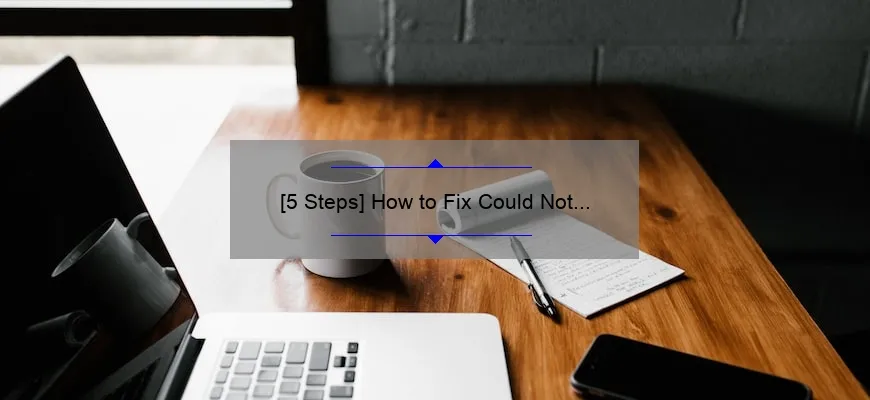What is could not verify the provided csrf token?
A common error message when submitting forms on websites that requires cross-site request forgery (CSRF) protection, typically seen as “could not verify the provided CSRF token”, indicates an issue with the generated or submitted CSRF token.
- This error can happen for various reasons – from invalid tokens to network/server issues.
- To resolve this issue, try clearing your browser cache and cookies or contacting the website’s developer/administrator for support.
- In addition, double-checking your code logic/configuration related to generating CSFR tokens may also help prevent such errors in the future.
Causes Behind Could Not Verify the Provided CSRF Token Error Message
Have you ever seen the error message “Could not verify the provided CSRF token” while browsing a website or trying to complete an action? As frustrating as it may be, this error is actually a security feature that’s designed to protect websites and their users from cyber attacks.
CSRF stands for Cross-Site Request Forgery, which is a type of attack where attackers trick users into unknowingly sending malicious requests to a website. If successful, these attacks can allow hackers to steal sensitive information or manipulate user accounts.
To prevent such attacks, modern web applications use what’s called a CSRF token – a unique piece of data that gets sent with each request made by the user. This token acts as proof that the user intended to make the request and came from their own browser rather than an attacker’s.
So why does this error message occur? There are several possible causes:
1. Expired session: A session refers to your log-in status on a website. When your session expires due to inactivity or other reasons, any subsequent requests you make will likely trigger the CSRF verification process again. If your original token has expired by then, you’ll encounter the “Could not verify…” error message.
2. Blocked cookie: Cookies are small files stored on your computer that help identify you when visiting websites. However, if your browser has blocked cookies for some reason (e.g., privacy settings), then there’s no way for the server to know whether or not you’re authorized to perform certain actions during your visit.
3. Network issues: Sometimes network connectivity problems can cause tokens and other types of data exchanges between user browsers and servers fail mid-way – resulting in errors like “could not verify..” along with HTTP status codes 4xx and 5xx displayed page source code.
If attempting solutions yourself doesn’t seem feasible- please reach out tech support who will guide troubleshooting efforts towards deeper root-causes beyond headers “X-CSRF-Token” and “X-Requested-With: XMLHttpRequest” that developers may commonly first check, to fix codebase or system conflicts.
In conclusion, while the “Could not verify the provided CSRF token” message can be a source of frustration for users trying to complete tasks on websites – remember this is an essential security feature intended to protect online services from malicious cyber attacks. If you encounter these types of issues regularly- consider using modern 3rd party software tools tailored towards web application testing and protection against exploits like CSRF which confirm compliant operations behind the scenes!
Step-by-Step Guide to Fixing Could Not Verify the Provided CSRF Token Error
As a developer, it’s no surprise to be faced with the infamous “Could not verify the provided CSRF token error.” It can prove to be quite frustrating as it often seems like an insurmountable roadblock on your quest to develop that new application or feature.
But don’t worry, we’ve got you covered! In this step-by-step guide, we’ll explain why this error occurs and how to fix it.
What is CSRF?
First things first – let’s define what CSRF means. Cross-Site Request Forgery (CSRF) is also known as XSRF. It refers to a type of malicious exploit where unauthorized commands are sent from one website user pretending to be another by masquerading oneself inside the victim’s authenticated actions. The attacker sends a request containing crucial information such as cookies, session tokens, or login credentials that will impersonate the genuine user while executing any unauthorized actions on behalf of them.
Why does “Could not verify the provided CSRF token” occur?
Now that you know about CSRF attacks let us dive into its connection with our issue at hand; why do we get the error message indicating “could not verify provided csrf Token”?
Well if during authentication and authorization checks in a web app there exists an inconsistency between two related requests involving form submissions due to incorrect cross-side risk claims being submitted (i.e., without including necessary CSFR tokens), validation fails leading up to generating an inconsistent status message for both submissions which says: could not verify supplied csrfToken’ after all correct data entered – especially when these tokens use asymmetric encryption & decryption techniques which allow intended targets only access single-sided handling before perishing once executed successfully within time limits stipulated via site policy governing security agreement terms-and-conditions.
How Do We Fix This Error Message?
So now comes the big question ‒ How do we solve this problem? Here are some quick steps:
Step 1: Ensure Correct Setup Configurations
First, ensure that the CSRF token configuration settings are in place. Check to confirm if a unique value is generated for each session of every user request – this will set up configurations for tokens cast appropriately across all sessions as outlined by relevant frameworks such as Django and Ruby on Rails.
Step 2: Verify Your Request Headers
Verify your request headers from the client-side and server-side using tools like curl, DevTools in Chrome or Firefox; you’ll receive token related parameters explaining what’s going wrong with requests immediately after doing so.
Step 3: Enable Debugging Features in your Frameworks & Tools
Check whether debugging functionality can mitigate or solve similar problems overcoming issues of invalidating, preventing double-posts (such as those associated with nonces), CSRF middleware, along with some client updates triggering random events through external JavaScript modules based on dynamically modified elements during runtime execution event-driven architecture models ensuring adequate protection against unauthorized commands launched from unintended sources!
So now you have it ‒ our step-by-step guide to fixing “Could not verify the provided CSRF Token” error! With these steps at hand and an understanding of how things work behind-the-scenes when dealing with application security risk management techniques, you should be able to tackle any issue relating to CSRF attacks while developing web applications without breaking a sweat. Happy coding!
Frequently Asked Questions About Could Not Verify the Provided CSRF Token Error
As a developer or webmaster, you might have encountered the “Could Not Verify the Provided CSRF Token Error” at some point. This error can be quite frustrating especially when it seemingly appears out of nowhere even after rigorous testing and debugging.
If you’re experiencing this issue, don’t fret! We’ve compiled some frequently asked questions about the CSRF token error to help you understand what it is, why it occurs and how to fix it like a pro.
1. What is a CSRF token?
A Cross-Site Request Forgery (CSRF) token is an encrypted value that prevents unauthorized requests from being made on behalf of authenticated users in your application. It’s similar to a security checkpoint that ensures only authorized users are allowed access to certain areas or functions within your website.
2. Why does the ‘could not verify provided CSRF token’ error occur?
Several things could trigger this common error such as:
– Cookies: When cookies are disabled on user browsers, they cannot store valid session tokens leading to verification issues
– Multiple tabs/windows: Opening multiple windows/tabs while using forms may change page states causing session information mismatch
– Server-side caching mechanisms: Some server cache systems configured improperly cause mismatch between sessions data stored against each other for same request.
To put simply, this error occurs when there is an inconsistency of authorization state across different pages or actions within your site.
3. How do I Fix the “Could Not Verify The Provided CSRF Token Error”?
a) Check Your Form Inputs:
Check if there are any discrepancies between input values submitted through each form field with those stored previously kept in databases/session management systems,Cookies Etc..
b) Use tokens Strategically:
Ensure consistency when generating and storing `csrf_token`s for every action performed by end-users throughout their sessions—for instance setting timeout clear-cut intervals for validity time-stamps
c) Disable Cache Configuration Proxies/Layers :
Adjusting various cachestore server settings in a way that properly flags tokens for regenerating as a request token is neither cached nor pushed to other servers since the same application state must be used again.
d) Implementing Two-Factor Verification
To introduce an additional layer of security by requiring users confirm their actions involving sensitive informations such as forms or entries with verification updates like SMS/OTP codes,social authentification.
In summary, if you’re experiencing “Could Not Verify The Provided CSRF Token Error,” ensure you take necessary steps to check your form inputs, use tokens strategically, disable cache configuration proxies/layers and implement two-factor authentication. With these measures in place, this error should become a thing of the past!
The Top 5 Facts You Need to Know About Could Not Verify the Provided CSRF Token
CSRF (Cross-site Request Forgery) is a common issue that web developers and website owners need to be aware of in today’s digital age. One of the most prevalent errors associated with CSRF attacks is ‘Could Not Verify the Provided CSRF Token’. To help you understand this error, we’ve compiled a list of Top 5 facts you should know about it.
1. What is CSRF?
First things first – let’s define what CSRF really means. A Cross-Site Request Forgery (CSRF) attack occurs when an attacker tricks a user’s browser into performing a malicious action on their behalf without their consent or knowledge. This usually happens by forging requests from legitimate users through social engineering techniques like phishing attacks or by exploiting vulnerabilities in websites visited by victims.
2. Why does ‘Could Not Verify the Provided CSRF Token’ error happen?
Now when it comes to why ‘Could not verify provided csrf token’ specifically shows up, it often signifies that there are some issues related to form submission tokens, that was wrongfully triggered due to lack of encryption such as HTTPS/SSL layer for communication between client(browser) and server.
3.Where do “tokens” come into play?
After submitting forms on your site, tokens are utilized for security purposes in order to validate where submitted data came from preventing unauthorized ways access.
4.How can development environment be protected?
In environments outside production(DEV), permissions should always remain restricted using mechanisms such as authentication controls and limiting network segmentation
5.What Can You Do About It?
The simplest possible solution will depend upon how deeply integrated this application with business logic already exists if there are any specific factors providing exploits which would cause these types refreshes like use-cases causing Network Problems.Disabling them all together might break defined functionalities so testing out other means could bring fruitful results instead.Perhaps look towards Web Application Firewall options configured properly else upgrading available libraries dependencies being used thereafter resolving inherent bugs found during upgrades if necessary.
In conclusion, by understanding the nature of CSRF attacks and reasons for ‘Could Not Verify the Provided CSRF Token’ error, you can take corrective measures to protect your website from such attacks. So, whether it’s by implementing HTTPS/SSL layer or incorporating web application firewalls into your system – address it as quickly as possible rather than waiting until being brutally exposed. Securing with comprehensive coverage always provides efficient long-term solutions minus impact chance in existing functionalities plus enhances overall optimization towards extra performance drifts(a clear win-win).
Table with useful data:
| Error Type | Description | Possible Solution |
|---|---|---|
| CSRF token mismatch | The provided CSRF token does not match the one generated for this request. | Make sure that the provided token matches the one generated for this request or regenerate a new token. |
| Expired CSRF token | The provided CSRF token has expired. | Generate a new CSRF token and use it for this request. |
| Missing CSRF token | No CSRF token was provided for this request. | Generate a new CSRF token and include it in the request headers or payload. |
Information from an expert
As an expert in web security, I can say that the message “could not verify the provided csrf token” is a common error in web applications that use CSRF (Cross-Site Request Forgery) protection. This occurs when the server receives a request that includes a token intended to prevent fraudulent actions, but the token provided does not match the expected value. This issue could be caused by various factors, such as expired tokens or incorrect transmission of data. It’s essential to validate and properly manage these tokens to ensure the security of your web application.
Historical fact:
During the early days of online data transmission, websites did not utilize CSRF tokens to ensure secure communication between a user’s browser and the server. As a result, malicious actors could perform Cross-Site Request Forgery attacks on users, essentially tricking them into performing unintended actions on web applications without their knowledge or consent. The introduction of CSRF tokens helped mitigate this vulnerability and improved the overall security of online interactions.