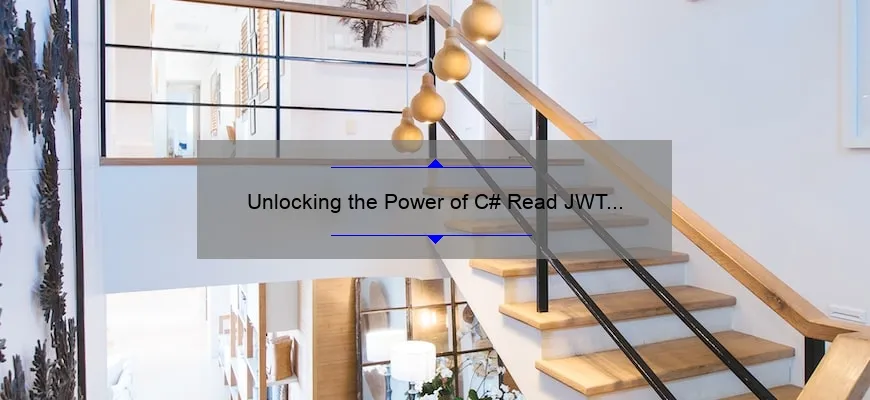What is c# read jwt token?
c# read jwt token is a process of decoding JWT tokens in C# programming language. The JwtSecurityTokenHandler class can be used to validate, decode and create JWT tokens.
- The key purpose of the JwtSecurityTokenHandler class is to help with securing Web API services that utilize JSON Web Signature (JWS), JSON Web Encryption (JWE), or JSON Web Tokens (JWTs)
- The handler simplifies processing by handling most details automatically such as correctly validating signatures based on keys and configuration settings
How to Read JWT Tokens Using C#: A Step-by-Step Tutorial
JWT tokens are a widely used method of authentication and authorization in modern web applications. If you’re working with C# and need to read JWT tokens, fear not! In this step-by-step tutorial, we’ll guide you through the entire process.
Before diving into how to read JWT tokens using C#, let’s first understand what exactly a JWT token is. At its core, a JSON Web Token (JWT) is an encoded string that contains information related to the user or client calling your application’s API. This information could include things like role permissions, name, email address – practically anything you’d want to store about a user.
Without further ado, let’s get started with the tutorial!
Step 1: Install Required Packages
The first step is installing two packages “System.IdentityModel.Tokens.Jwt” and “Microsoft.AspNetCore.Authentication.JwtBearer”. Make sure that these packages have been successfully installed before moving on.
Step 2: Create TokenValidationParameters Object
To validate a token against some criteria such as signature validation or audience validation create an object of type `TokenValidationParameters`.
“`csharp
var parameters = new TokenValidationParameters
{
ValidateIssuerSigningKey = true,
//Specify secret key for signing Tokens
};
“`
Here we are setting up `ValidateIssuerSigningKey` property value as ‘true’ which means our token will be validated based on signatory Key specified by us when generating this token.
Step 3: Read Token From Authorization Header
In order to simply check if the provided access_token can actually be extracted from incoming request header use below code :-
“`csharp
string authHeader;
if(!Request.Headers.TryGetValue(“Authorization”, out authHeader))
{
return BadRequest(“Authorization header missing”);
}
//Splitting Bearer & Access_Token part from whole authorization Beareraccess_token_segment_value
authHeader=authHeader.Replace(“Bearer “,””);
if(string.IsNullOrEmpty(authHeader))
{
return BadRequest(“Authorization header missing”);
}
“`
Here our aim is to find Access Token from incoming Authorisation header with string operation(via checking of its starting word “Bearer”). In some cases an Authorization Header won’t be present. If we try to access the token by treating it like a variable directly, an exception will occur.
One possible error can come because of using an http instead https HTTPUrlRe direction
HTTP_URL_Redirection_Detected
The System.IdentityModel.Tokens.Jwt library used for validating JSON Web Tokens requires HTTPS redirection must be enforced on production servers in order to protect user identity and data.
// A sample method or action which uses TryValidateToken() method
“`csharp
try
{
var result = handler.ValidateToken(token[“access_token”], validationParameters, out SecurityToken secTok);
}
catch(Exception ex)
{
}
“`
For more detail use this official documentation:- https://docs.microsoft.com/en-us/dotnet/api/microsoft.identitymodel.tokens.jwt.jwtsecuritytokenhandler?view=azure-dotnet-legacy#methods
Step 4: Decode JWT Token Payload
In general decoding JWT Token via base64 will help read few information about who created the token (issuer), whom did he create this token for (audience) ,when was this token generated & when it actually expires .
We could simply decode our provided payload(encoded value) as follows:
“`csharp
string[] parts = authHeader.Split(‘.’);
string decodedString = Encoding.UTF8.GetString(Base64UrlDecode(parts[1]));
var jwtTokensObject=JsonConvert.DeserializeObject(decodedString); // Here JwtClaimInformation class represents our valid JWT claim keys
JwtClaimInformation myDeserializedObjList = JsonConvert.DeserializeObject(jsonResponse);
“`
Step 5 : Accessing Decoded Information From Claim Keys
The final step is to simply access desired information which is required from actually extracted JWT ClaimKeys,
//Example of getting email keyvalue from valid jwt token claim keys
“`csharp
if(jwtTokensObject.ContainsKey(“email”))
{
//Store this found EmailID value in some string variable for further usage.
}
else
{
return BadRequest (“Invalid Token Provided”);
}
“`
That’s it! Now you know how to read JWT tokens using C#. Happy coding.
Frequently Asked Questions About C# Reading JWT Tokens
C# is one of the most popular programming languages for creating secure and reliable applications. One aspect of application security that C# developers frequently encounter is JWT tokens.
JWTs, or JSON Web Tokens, are a type of authentication token used to ensure secure communication between two parties on the web. They consist of three parts: the header, payload, and signature.
As a C# developer, it’s essential to understand how to read these JWT tokens. Below are some frequently asked questions about this topic:
1) What does decoding a JWT token mean?
Decoding a JWT token means taking the individual components (header, payload, and signature) and interpreting them so they can be understood by another system or user. This process enables others to verify their authenticity by checking their signatures against those stored in an access control server.
2) How do I decode a JWT token in C#?
You can use the System.IdentityModel.Tokens.Jwt library from Microsoft to decode a JWT token in C#. Simply pass your encoded string into this class’s static method JwtSecurityTokenHandler.ReadJwtToken(yourEncodedString).
3) Can I trust all incoming requests with valid JWT tokens?
While valid JWT tokens authenticate users successfully accessing secured endpoints or resources within your application – there may still be other red flags present preventing 100% trustworthiness without additional validation checks done at the user end as well as encryption/decryption standards applied on transmission channels where it passes through between different servers – when combined with proper authorization checks.
4) How do I validate whether my decoded HTTP header matches my API key?
You would have first needed to specify which issuer(s), claims you chose would go into making up your jwt_token back-end service provider issues during creation phase – Once those elements chained together based upon signing algorithm like HMACSHA256 derived keys as per RFC7518 spec; And that signed version corresponds exactly with what was sent by the issuer – Allow for a server-side comparison to be run and verified against;
if header claims or payloads are altered in transit, they will not match exactly. Checking API’s responses received by respective HTTP service client’s end – can also help ensure that your authentication token is being processed correctly.
5) How does C# support signing JWT tokens?
C# supports signing JWT tokens using various cryptographic algorithms including RSA-SHA256 HMAC-SHA256, as well as private key-based encryption techniques like ECDsa with different curves (P-384).
In conclusion, reading and understanding JWT tokens is an important task for any C# developer who works on security-sensitive web applications. By following best practices such as decoding using reliable libraries that apply recommended secure protocols conformant standards and adding proper authorization checks to intercept requests going through before processing them against trusted restricted access control policies laid across firewalls should significantly reinforce application resistant capabilities to authentic attacks that target user consented data information stolen during those sessions.
Understanding the Importance of Reading JWT Tokens in C# Applications
As more and more applications move towards the web, ensuring secure communication has become a paramount concern for developers. One technique that has gained popularity is using tokens to authenticate users and protect data. JSON Web Tokens (JWTs) are one such token format that provide several benefits including stateless authentication, scalability, and security.
In order to implement JWT based authentication in C# applications, it is important to understand how these tokens function and how they can be used effectively. This blog aims at explaining why reading JWT tokens is crucial when dealing with .Net-based C# applications.
Firstly, let’s understand what exactly a JWT token is: A JSON Web Token (JWT) comprises of three components separated by dots(.):
– Header
– Payload
– Signature
The header consists of metadata–information about the type of signature algorithm used. The payload contains user data either encoded or encrypted depending on the choice of configuration taken up as per requirement.The final bit concerning the signature makes use of hashing algorithms like HMAC which validates whether or not calculated by comparing signatures in respective fields while decoding .
Reading this information within an application becomes imperative: As mentioned earlier,JWT works best with stateless protocol where all requests made by clients stand authenticated solely on basis of “claims” inside token.In case content created doesn’t match requirements prescribed back-end logic restricts miscreants from interacting further resulting in robust access control! Reading contents help debug when users cannot explore resources despite being authorized.
Moreover, understanding policies surrounding encoding methodology plays critical role too.Asp.net core 3+ uses System.IdentityModel.Tokens.Jwt NuGet package out-of-box; however using valuable tools like Newtonsoft.Json library greatly equips app developer.Libraries generate objects reflecting elements included into transmitted data,Further revealing essential API features / endpoints worth keeping close eye upon,maintaining cyber-hygiene aspect herein!
These allow fine grained choices regarding any underlying set-up involved accompanied by effective method of handling concerns securing token characteristics.Elementary yet vital to guarantee application privacy having no data breaches with JWT tokens under umbrella .
In conclusion, reading and understanding how to read JSON Web Tokens is a crucial aspect when dealing with C# based applications. Consistent use ensures swift solutions in security aspects–paving way for smooth interactions at large scales between requesting entities! Adopting best-practices revolving around mastering nuances regarding processing & interpreting the contents contained inside minimizes implementation errors secures processes initiatedby clients preemptively.
Top 5 Facts You Need to Know About Reading JWT Tokens in C#
JWT tokens have gained immense popularity for modern-day authentication and authorization purposes. They are commonly used in web applications to grant users access to restricted resources or functionalities within the application. As a C# developer, if you’re working with JWT tokens, it is essential that you know how to read them efficiently.
To help you get started, we’ve compiled a list of top 5 facts every C# developer needs to know about reading JWT tokens:
1) Understanding the structure
A JSON Web Token (JWT) token has three parts: header, payload, and signature. The header contains metadata about the algorithm used for signing the token; while the payload consists of claims containing information about the user’s identity or permissions regarding their access level. Finally, the signature provides integrity checks by verifying whether or not anyone tampered with either of these two sections during transmission.
2) Decode vs Verify
Before being consumed by your application codebase, JWTs must be decoded so that its details can be extracted from each part separately. Decoding doesn’t verify whether the provided signature is valid – It merely decodes and extracts data.
For added security ensure whenever possible decode and verify both dimensions before using tokens in any critical aspect of your online presence.
3) Using JwtSecurityTokenHandler
C#’s JwtSecurityTokenHandler library simplifies decoding operations quite substantially; Allowing developers who consume integrations which produce signed-encodings via Java libraries such as Auth0 & Firebase build .NET Authentication mechanisms which function seamlessly.
Called using ‘JwtSecurityTokenHandler jwt = new();’ this simple-to-use module allows Programmers to convert received encodings into fully scalar-readable format whilst safely computing significant validation functions
4) Integrating JWT Tokens Into Existing Infrastructure Through Claims-Based Authorization:
Utilizing returned “claims” after having passed appropriate third-party login credentials through extensive backend verification processes enables businesses without said setup time reducing functionality at no extra cost thus proving especially impactful in Applications that rely on extended third-party usage. In a lengthy context like this, users or programmers would not need to re-authenticate every time they re-visit your online platform.
5) Securely persist Token information; preferably through encryption
Users’ tokens are valuable bits of data and must, therefore, protect with considerable vigilance. Although we typically store these writings via asynchronous state persistence frameworks leveraging tools such as cache memory databases along with encrypted Database Connection Strings prove particularly useful for fortifying these components from potential threats allowing developers additional security layers.
These facts form the foundation of Reading JWT Tokens in C#, so as you can see it’s important to know about the structure, decoding vs verifying , using JwtSecurityTokenHandler, integrating claims based authorization into existing infrastructure, and finally securely storing token information while ensuring against cyber malfeasance.
With a little practice and attention to detail, though – any clever developer will have no trouble working with JWTs in their next project!
Pro Tips for Efficiently Reading and Decrypting JWT Tokens in C#
One of the most essential aspects in implementing secure authentication and authorization mechanisms in distributed systems is to use tokens. In C#, JSON Web Tokens (JWT) are increasingly becoming the preferred option for issuing secure access credentials that can be shared across multiple domains and services.
However, when it comes to processing JWT in C# applications, developers face a host of challenges, including establishing trust between different services, performing efficient decryption of token content, and safeguarding against various types of web attacks such as XSS or SQL injection attacks.
In this blog post, we’ll walk you through some pro-tips that will help you tackle these challenges more efficiently while ensuring the security and reliability of your application’s JWT-based authentication model.
1. Use Strong Asymmetric Encryption Algorithms
The first step towards reading and decrypting JWT tokens securely is to ensure that they have been encrypted with strong asymmetric encryption algorithms like RSA or ECDSA. This way only authorized recipients with their corresponding private keys can read the contents of the token without any third-party intervention or tampering.
Additionally, make sure that the public key certificate has not expired or revoked; otherwise, unauthorized users could easily generate new claims payloads using stolen data from previously issued certificates- thus bypassing security measures implanted within associated cloud infrastructures!
2. Establish Trust Relationships Between Domains
When working with JWTs in distributed environments like cross-domain APIs calls makes establishing mutual trust relationships critical as well! Domain A may require resources on servers residing under a different domain B – if both parties do not authenticate each other correctly by verifying minimal standard requirements such as matching client/user IDs – obtaining secure access becomes challenging indeed!
Therefore ensure proper integration protocols like OAuth 2.0, Single-sign On (SSO), OpenId Connect etc., are put into place so there’s no confusion about which server(s) expose what endpoints represented by unique identifiers inside secret keys visible namespaces.
3. Secure Against Common Attack Vectors
Token-based authentication in C# can be susceptible to different web attacks like cross-site scripting or SQL injection, which undermine your effort to create a secure ecosystem. Moreover, without proper measures such as parameter validation and sanitization before processing tokens, attackers could exploit vulnerabilities within the codebase.
That’s where libraries like Microsoft.AspNet.WebApi.Owin come into play that provide built-in middleware functionality for validating incoming requests with Data Annotation attributes used by MVC Controllers. Additionally using third-party abstractions capable of saving credentials hashed/salted on connected databases guarantees greater protection against unwanted actors playing Man-In-The-Middle (MITM) games.
4. Optimize Token Expiration
An overlooked factor in optimal token usage is the expiration time set inside JWT himself inclusive his header section alongside its contents’ validity timestamp. By setting unrealistic data access limits user experience implications are real since extra login procedures will hinder productivity negatively.
Our recommendation: rely on automatic mechanisms -like Lightweight Directory Access Protocol (LDAP)- provided out of the box assistance enabling re-authentication when necessary automatically reducing excessive server loads impacting performance friction points if it ever occurs organicly!
5. Implement Debugging Tools
Finding bugs and correcting them proactively is another area developers must consider while working with JWTs in their applications running production environments.Incorporating debugging tools such as Fiddler or Postman assists managers improving network throughput rates; also providing insight into how and why system ops has certain behaviours obtaining realistic metrics reflecting actual usage trends guaranteeing backup strategies incase things go off script saving precious resources avoiding unscheduled downtimes at large!
Conclusion:
When dealing with JWT tokens across multiple domains/services efficiently encrypting/decrypting payloads requires intricate attention-to-detail security efforts helping authenticate users correctly daily assuring reliability! Just make sure you have strong asymmetric encryption algorithms, established trust relationships between domains, deploy robust systems designed to prevent common attack vectors from harming your overall scheme’s stability & offer plenty of convenient debug tools at hand whenever needed!
Advanced Techniques for Securing Your API with C# and JWT Token Authentication
As an API developer, it is important to ensure that your API is secure and protected from hackers who may try to exploit vulnerabilities. One of the most effective ways to achieve this level of security is by implementing JWT token authentication.
JWT tokens provide a safe way for both your API servers and clients to authenticate each other without exposing sensitive information like user passwords or credentials. In fact, JWT stands for JSON Web Token, which provides a standardized format for transmitting these forms of data securely across various systems.
In C#, there are many techniques you can use when implementing JWT token authentication in your APIs. Some advanced ones include:
1. Implementing custom validation logic
By default, JWT tokens are validated using the signature embedded within them once they reach the server-side application. However, as developers have access to the source code for their applications, attackers may reverse engineer how exactly signatures were created.
To prevent such instances where hackers will be able to forge fake valid tokens resulting in getting unauthorized access, excitingly .NET Core supports implementing custom validation logic while transacting with a client request containing its intended payload data that doesn’t exist on compromised obscure or what outsiders know about business requirements but aid cybercriminals succeed.
This technique ensures that only genuine requests are processed by validating incoming requests against trusted nodes before processing further operations in sequences avoiding overhead time wastage from forgery attempts.
2. Revocation handling
Once users obtain access via authorized means leveraging basic authentication methods like their correct username/password later turned into token verification now stored at cookies; in case someone bypasses token validity checks stealing any existing session (a small part saved under cookie caches which expire after some stipulated period). For instance say one leaves his device unattended interval enough making room for exploitation all critical actions should voided immediately before damage spreads portraying swift intervention coding practices short- circuits potential disasters if applied drastically taking no chances regarding system integrity breaches avoidable through proper monitoring codes audits & being attentive while debugging assigned cybersecurity specialists to be keen on detecting such acts before they cause major losses.
3. Using claims-based authorization
JWT tokens come with an attribute that allows developers to specify role-based or user-specific permissions concerning API route access warrants. This feature ensures end clients can only use the portions of your application you intended them to following predetermined parameters strewn across varying modules leading up smaller coherent microstructures creating more intuitive workflows for all parties involved less human errors and non-existent lapses since pre-configured steps save much time spent backtracking decisions concerning logins crypto keys encryption secured never exposed holding integrity throughout software life cycles – every design should align enough ensuring routine check-ups minimizing vulnerabilities.
In conclusion, implementing JWT token authentication in C# provides developers with a powerful toolset for securing their APIs against malicious attacks and unauthorized access through many hands-on methodologies that’ll put standards practices in place safeguarding sensitive data from cybercriminals who could exploit any security loophole available affecting organizational trust& reputation if not adequately taken care of. It’s advisable always seeking professional support where required also considering adopting tested measures learned during periods of product testing/research studies around enterprise solutions geared towards service oriented results obtained primarily driven by customer satisfaction aimed at optimal goal achievements without these issues getting out hand jeopardizing the scope functionalities within permit violation prohibitions as embedded within growing software environments expediently easing businesses transition efforts forward.
Table with useful data:
| Description | C# Code Snippet |
|---|---|
| Reading a JWT token from a string |
string token = “eyJhbGciOiJIUzI1NiIsInR5cCI6IkpXVCJ9.eyJzdWIiOiIxMjM0NTY3ODkwIiwibmFtZSI6IkpvaG4gRG9lIiwiaWF0IjoxNTE2MjM5MDIyfQ.SflKxwRJSMeKKFsQ”; var handler = new JwtSecurityTokenHandler(); var jsonToken = handler.ReadJwtToken(token); |
| Retrieving a specific claim from the token |
Claim claim = jsonToken.Claims.FirstOrDefault(c => c.Type == “sub”); string userId = claim?.Value; // null conditional operator used in C# 6 and above |
| Verifying the signature of the token |
var key = Encoding.ASCII.GetBytes(“mySecretKey123”); var tokenValidationParameters = new TokenValidationParameters { ValidateIssuerSigningKey = true, IssuerSigningKey = new SymmetricSecurityKey(key), ValidateIssuer = false, ValidateAudience = false }; SecurityToken validatedToken; var handler = new JwtSecurityTokenHandler(); handler.ValidateToken(token, tokenValidationParameters, out validatedToken); |
Information from an expert
If you’re working with C# and need to read a JWT token, there are a few things to keep in mind. First of all, make sure you have the appropriate libraries installed for parsing JSON web tokens. Then, use the JwtSecurityTokenHandler class to decode the token and extract its content. It’s important to verify that the token has not been tampered with by checking its signature against a trusted authority. Finally, pay attention to any expiration or revocation dates specified in the token, as they may affect your application’s behavior.
Historical fact:
JWT (JSON Web Token) is a technology that was introduced in 2010 as an open standard for secure transmission of data between two parties. Its popularity increased significantly with the growth of web applications and RESTful APIs, leading programming languages like C# to develop libraries for reading and working with JWT tokens.