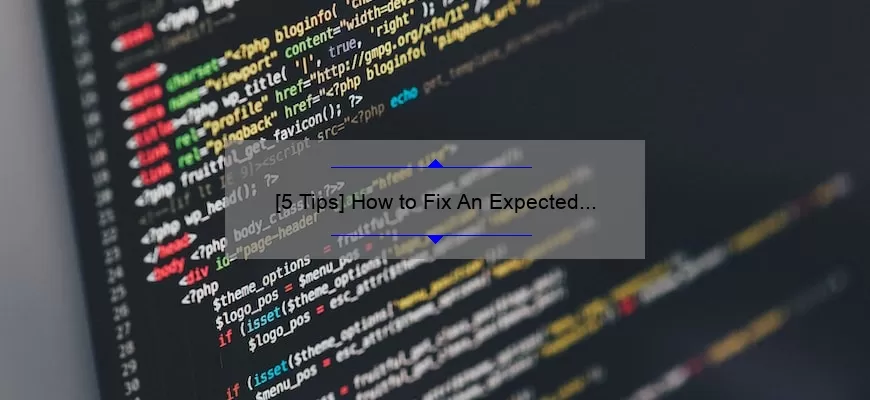An Expected CSRF Token Cannot be Found
This error message usually appears when a website is trying to protect itself from cross-site request forgery (CSRF) attacks. The expected CSRF token is missing or incorrect, which could indicate an issue with the website’s security measures or with the user’s browser. To resolve this issue, users may need to clear their browser cache and cookies, disable any security plugins or extensions, or contact the website’s support team for further assistance.
Understanding How an Expected CSRF Token Cannot Be Found
Cross-Site Request Forgery (CSRF) is an attack that targets web applications by tricking users into unknowingly executing actions on a website without their consent. It can be a nightmare for developers as it exploits the trust between the user and the website. One way to prevent such attacks is by implementing CSRF token validation.
A CSRF token is a unique identifier generated by the server that ensures every request made from the client is authorized. When a user logs into a site, the server generates an encrypted token that’s unique to them. This token must be passed along with each subsequent HTTP request sent from the client.
However, have you ever encountered an error message saying, “Expected CSRF token not found”? If so, don’t worry – you’re not alone.
Typically, this error occurs when trying to execute a POST request without including the expected csrf_token in your payload or AJAX header.
To fix this issue, you’ll need to dig deeper into how your application works and pinpoint where things went wrong. Here are some possible scenarios:
1. The CSRF Token was Not Properly Set up
Check if your framework or programming language has built-in CSRF protection methods like Laravel Framework’s `VerifyCsrfToken` middleware or Rails’ `protect_from_forgery`. These should help set up your server-side environment properly and ensure that all CSRF tokens are generated for each session correctly.
2. The Token Expired
Remember that CSRF tokens aren’t permanent – they eventually expire after being utilized several times or after a set expiration time frame elapses. You might encounter errors when sending requests with expired tokens.
3. Multiple Tabs/Windows Are Open
If multiple tabs/windows of your application are open simultaneously while submitting form data, there’s a likelihood that one tab may generate another csrf_token than what’s loaded in memory on other tabs/windows; thus causing inconsistencies in requests sent from there which leads to “Expected CSRF Token Not Found” errors.
4. Browser Extensions Interfere
Another possibility is that your browser extensions are interfering with the site’s CSRF token validation process. You might have to disable some of them or use a different browser entirely.
5. Network Errors
The “Expected CSRF Token Not Found” error could also be a result of network connection errors. Poor Internet connection, slow server response times or DNS issues could cause inconsistencies in transmitted data leading to missing tokens and invalid requests.
In conclusion, it’s essential to understand how CSRF token validation works, and ensure that everything is properly set up from the server-side to the client-side authentication mechanism. Conducting frequent security audits on your application can help detect potential CSRF attack vectors and prevent them from causing damage.
So next time you encounter an “Expected CSRF Token Not Found” error message, don’t panic – take a deep breath, try out these possible solutions one by one and identify what exactly caused the issue. With just a bit of effort and understanding, you’ll soon be able to resolve it in no time!
Step-by-Step Guide to Troubleshooting an Expected CSRF Token Cannot Be Found
As a developer, error messages can be part of our daily routine. One of the most frustrating errors that we may come across when working with web applications is the expected “CSRF token cannot be found” error message. This error brings your work to a standstill and poses a significant challenge for even experienced developers. However, there are several ways one can go about troubleshooting this issue.
Let us start by breaking down what CSRF means – Cross-Site Request Forgery. It’s an attack that targets websites which require authentication.
Here’s how you can troubleshoot the CSRF token not found error:
1. Verify That Your Form Contains The Appropriate Token
The first course of action should always involve double checking your form to ensure it contains the required information such as hidden input field for token especially on patch, put, delete or post request methods since these often require tokens.
2. Check Your Codebase For Invalid Tokens
Assuming that you’ve confirmed your form has the correct tokens; verify the codebase and reset invalid tokens present in any related code snippets or sections.
3. Examine Session Management
Improper session management is one of the underlying causes of CSRF errors as they’re all linked in some way or another! You want to ensure that each user receives a unique session cookie and validates that it authenticates requests sent by them from application forms.
4.Crosscheck Your Framework Documentation
Different frameworks like Laravel have their specific approach to preventing Cross-Site Request Forgery(CSRF) attacks making it essential to cross-check documentation for differences compared to other frameworks you’ve worked with previously since syntax plays a major role here!
5.Consider Using A CSRF Token Package Library When Coding Future Forms & Requests
There are plenty of packages available online specifically targeted at helping developers protect against potential vulnerabilities related to Cross-Site Request Forgery (CSRF) attacks. By using these libraries during future development lifecycles, you’ll make it much easier to identify and fix vulnerabilities early on.
As a developer, it’s essential always to maintain an attitude of continuous improvement when working with complex systems. By using these steps outlined above, you can effectively troubleshoot and rectify expected CSRF token errors. It may be a daunting task initially but understanding how CSRF operates is the first significant step towards establishing better security protocols!
Frequently Asked Questions about An Expected CSRF Token Cannot Be Found
As a web developer or security analyst, you may have encountered the error message “An Expected CSRF Token Cannot Be Found” at some point during your work. This error can occur when a user tries to perform an action on a website that requires authentication, but their session doesn’t have the necessary CSRF tokens.
You might be wondering what CSRF tokens are, how they work, and why this error happens so frequently. In this article, we’ll answer some of the most common questions about this error and help you troubleshoot it efficiently.
1. What is a CSRF token?
A Cross-Site Request Forgery (CSRF) token is a random value that’s generated by the server and included in each form submission, link click, or AJAX request sent by authenticated users. The purpose of these tokens is to prevent unauthorized requests from malicious third-party sites that try to exploit vulnerabilities in your application.
In essence, a CSRF token ensures that only authorized actions can be performed on behalf of the authenticated user since each request must include a valid token that matches their session information.
2. How do CSRF tokens work?
When a user logs in to your site or performs any other action that creates a valid session cookie, your server generates one or more unique CSRF tokens associated with their account. These tokens are stored server-side and sent back as hidden form fields or cookies whenever the user interacts with protected pages or forms.
When the user submits a form or clicks on an action button, their browser sends all HTTP headers and requests elements along with the applicable CSRF token generated for their session. At this point in time, if an attacker tried to forge his/her own request trying to exploit any vulnerability of being able to authenticate within your application’s domain namespace without proper authorization by getting hold of just cookies like SessionID etc., he/she will get stopped since upon submission of such template it will either require User Action where our Anti-CSRF Token controls come into play or if there is a request header element present along with token.
3. Why does the “An Expected CSRF Token Cannot Be Found” error occur?
The most common cause of this error is when a user session has expired or when they have opened multiple tabs or browsers simultaneously, which causes the server to generate new tokens for each new session. This can lead to discrepancies between the token embedded in the form submission and those expected by your application’s security filters.
Additionally, errors such as accidental deletion of cookies, having privacy restrictions blocking third-party cookies, network errors etc either on the client side or on the server side can also result in lost access and hence preventing users from performing actions that require CSRF Tokens to authenticate.
4. How do I fix the “An Expected CSRF Token Cannot Be Found” error?
There are several ways you can resolve this issue:
a) Increase session timeout – You might be able to extend your users’ session timeout duration so that their CSRF tokens don’t get invalidated during their visits to your website. Additionally you should include additional time before actual expiry so that operations perform smoothly and occasional delays like network latencies won’t take away user experience.
b) Refresh your tokens after maximum 15 minutes for enhanced security as discussed above.
c) Implement more granular solutions that allow changing of Anti-CSRF-Token elements upon every constructed request especially if it involves any sensitive requests i’e not generic POSTS/GETS while tracking authenticated sessions via proper cookie dumps value/manipulation ensuring no cross-network calls possible taking away sign out options where applicable from Domain Perspective and specifying HTTPS base URLs through extended Certificate controls
d) Only use https://(secure sockets layer) connections for communication between client-side systems – SSL Encryption provides your site setup with added level of protection against Man-in-the-Middle(Certificate Authority Injection).
By following these best practices in various deployment models across different web technologies, you should be able to avoid most CSRF issues and secure your site against unauthorized access or malicious third-party requests. Additionally, in certain cases these active anti-csrf-token options might restrict the users from performing authenticated/authorized actions smoothly thus blocking them from experiencing optimal experience in such scenarios like E-commerce sites Handling critical transactions must have proactive alerting mechanisms when these tokens go outdated/get expired or a new communication layer/dialogue is required with user to confirm their presence of current session for enhanced security.
In conclusion, proper handling of CSRF Tokens is an important aspect of web application development and website administration that should not be overlooked in the design process. By being mindful of this issue and taking necessary precautions, you can ensure that your website stays secure against malicious attacks while maintaining an excellent user experience for all visitors to your site.
Top 5 Facts about An Expected CSRF Token Cannot Be Found
As the internet continues to evolve, so do the techniques and tools employed by cybercriminals. Their primary objective is to compromise a system, steal sensitive information, or even take control of an entire computing environment. One such technique that has gained notoriety in recent years is Cross-Site Request Forgery (CSRF). In this blog post, we will be discussing one of the common errors associated with CSRF called “An expected CSRF token cannot be found”. Here are the top 5 facts you need to know about it.
1. The error message indicates a security vulnerability.
The error message commonly appears when there is an attempt to submit a form or perform an action on a website without including the required token. This token serves as a unique identifier for that specific user session and helps prevent malicious requests from being executed. When this error occurs, it shows that the security mechanisms put in place have failed.
2. It can result in unauthorized access or data theft.
Without the proper CSRF protection measures, attackers can easily create forged requests that manipulate user sessions and perform unintended actions on behalf of users. This could lead to identity theft, fraudulent transactions, and even malware installation on your computer.
3. It’s caused by misconfiguration or human error.
In most cases, “An expected CSRF token cannot be found” error happens due to incomplete implementation of CSRF protection mechanisms like missing HTML form fields or JavaScript code snippets in web applications. In some instances where software updates create compatibility issues with existing configurations resulting in systems using outdated tokens.
4. There are several ways to fix the issue.
To remedy this issue you must first identify whether it’s because of incorrect configurations by checking if all necessary measures have been implemented correctly; replace machine-specific characters in cryptographic keys generated automatically by server from other machines’ web-resource files; and updating any outdated tokens with a new unique value set before long life span expirations based on time limits should be integrated.
5. CSRF prevention requires ongoing monitoring and updates.
CSRF protection is not a one-time implementation, but an ongoing process that involves regular monitoring of web applications to identify vulnerabilities and make necessary updates to the existing configurations for better security. You can employ measures like configuring SSL/TLS encrypting your communications, implementing authentication checks, implementing challenge-response mechanisms using randomly generated tokens, among other things to prevent CSRF attacks from occurring.
In conclusion, An expected CSRF token cannot be found is a critical error that warrants immediate attention as it could lead to unauthorized access or data theft if left unattended. Ongoing vigilance with optimization techniques is crucial where software developers should prioritize their efforts so they can implement the right protection techniques/messages in order to mitigate this vulnerability and ensure complete safety for users on their website resources.
Tips and Tricks for Preventing An Expected CSRF Token Cannot Be Found Error
If you have ever encountered a CSRF token cannot be found error while browsing a website, you are not alone. This error is commonly experienced by users when they attempt to submit a form or access a secure page. CSRF stands for Cross-Site Request Forgery and it occurs when an unauthorized user tries to send a request on behalf of another user without their knowledge or consent.
To prevent this from happening, web developers typically incorporate CSRF tokens into their forms and pages. These tokens help to verify that a request is coming from an authenticated source and prevent any unauthorized access attempts. However, despite the best efforts of website developers, CSRF attacks can still occur.
Here are some tips and tricks that can help you prevent an expected CSRF token cannot be found error:
1. Clear your browser cache: Sometimes old cached data can cause issues with CSRF tokens. Clearing your cache regularly will ensure that your browser is up-to-date with the latest version of the website.
2. Disable browser extensions: Certain browser extensions may interfere with the functioning of CSRF tokens on websites. Try disabling them temporarily to see if this resolves the issue.
3. Check login status: Make sure you are logged in correctly before attempting to access any restricted pages or submitting forms.
4. Use an anti-virus software: A robust anti-virus software can detect any suspicious activity on your computer and protect against potential CSRF attacks.
5. Keep your browser updated: Older versions of web browsers may contain vulnerabilities that can be exploited by attackers. Keeping your browser up-to-date will ensure that these vulnerabilities are patched.
In conclusion, preventing an expected CSRF token cannot be found error requires vigilance and awareness from both website developers and users alike. By following these tips and tricks, you can significantly reduce the risk of falling prey to these types of attacks while browsing online. Always remember to stay vigilant, keep your devices secure, and make use of helpful tools such as anti-virus software to keep your online experiences safe and secure.
Expert Advice on Resolving An Expected CSRF Token Cannot Be Found Error Quickly and Efficiently
As a developer, encountering an “expected CSRF token cannot be found” error can be frustrating and time-consuming. It’s a common error that arises during web development when we try to submit a form or perform an AJAX request without including the necessary CSRF token.
So what is a CSRF (Cross-Site Request Forgery) token? In simple terms, it’s an additional security measure that developers insert into their forms and AJAX requests to prevent unwanted and unauthorized access. The CSRF token ensures that any submitted data comes from the expected website/app and not from an unknown source.
When you encounter the “expected CSRF token cannot be found” error, it simply means that your application wasn’t able to identify or locate the token in your submitted form/request. And unfortunately, this means you won’t be able to complete your request successfully until you resolve this issue.
But don’t worry – there are several ways you can fix this problem quickly and efficiently. Here are some expert tips:
1. Double-check that you’re including the correct name attribute for your CSRF token input field.
Your input field should look something like this:
“`
“`
Make sure that both the name attribute (“_csrf”)and value attribute (“{{ csrf_token() }}”) are present and accurate.
2. Verify that your JavaScript is properly collecting and submitting the CSRF token with each request.
If you’re submitting AJAX requests, ensure that your JavaScript code is collecting the CSRF token correctly from your HTML page/form data and appending it to each AJAX request header.
3. Make sure the server-side configuration of your website/application matches what’s outlined in its documentation.
Often times, missing or incorrect configurations can lead to these types of errors. So make sure all files related to authentication/security measures such as config files or middleware files have been included and initialized properly
4. Check if any third-party plugins or libraries are interfering with your CSRF token.
These can sometimes generate their own security measures that could conflict with the methods you’ve implemented.
By following these steps, you’ll be able to quickly find and resolve any “expected CSRF token cannot be found” errors in your application. Remember to always test your solutions before deploying them live!
Now that you have expert advice on how to solve this error, you’ll feel much more confident tackling CSRF tokens and other security issues in your web development projects. Happy coding!
Table with useful data:
| Error Code | Error Message | Possible Fixes |
|---|---|---|
| 403 | An expected CSRF token cannot be found | 1. Make sure to include the CSRF token in the form 2. Check if the CSRF token is being passed correctly in the headers 3. Clear the browser cache and cookies and try again |
Information from an expert: If your system is unable to detect a CSRF token, it could be due to several reasons. One common issue is when the token seems to have expired or has been invalidated by the application server. Another reason could be that the client’s browser may not be adhering to the session management rules that were initially set up for handling the token validation process. In either case, it’s crucial to identify and address these issues as soon as possible before they can cause any significant damage or exploit potential vulnerabilities within your application.
Historical fact:
In the early days of web development, CSRF (Cross-Site Request Forgery) tokens were not commonly used. As web security risks increased, developers began implementing these tokens to protect against malicious attacks.