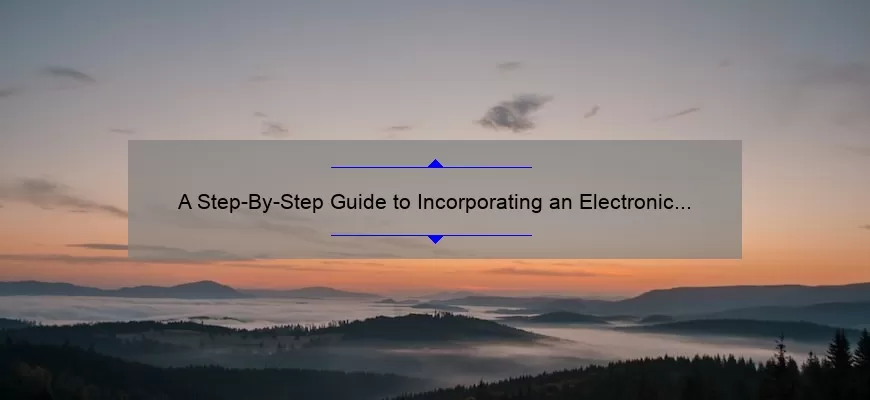What is an Electronic Signature and Why Should I Use It?
An electronic signature, also known as an e-signature, is a way to sign documents electronically. It’s a secure and convenient alternative to paper-based signatures when it comes to signing contracts or other forms of approval.
There are many benefits of using electronic signatures, which make them preferable to paper. One of the main reasons is due to their increased speed and convenience. Paper signatures can be time consuming and require physical mail in many cases. With an electronic signature, the process is much faster: you simply upload your document, have someone sign it remotely with the touch of a button and finish up the transaction quickly – meaning no more waiting for long periods of time for contracts etc to go through!
Not only do electronic signatures save time but they are also incredibly secure when used with approved third-party applications like DocuSign or HelloSign . These forms of digital signature use high levels of encryption that makes sure your document remains private until both parties have signed and validated it with a unique code or fingerprint system. All records and logs can be conveniently stored on cloud platforms and databases, making recovery easy if ever needed in the future.
In addition to being fast and secure, using an electronic signature is usually much cheaper than traditional methods over time because it eliminates costs associated with document processing such as postage fees, courier fees and other overhead processes related to paperwork – this makes them a very attractive option for businesses who would rather save money than waste extra money on printing costs etc every month!
To sum up; there are many advantages associated with using an electronic signature: they are faster than conventional paper-based methods; more secure; cost effective; environmentally friendly (by eliminating paper usage) plus far easier for people who are travelling or living in different countries away from home base where physical documents may not easily reach – making digital transactions possible almost anywhere at any given moment. So what’s not too like? Get going with an e-signature today!
How to Find a Reliable eSign Solution?
Finding a reliable eSign solution may seem like a daunting task at first, but it doesn’t have to be. With some preparation and research, you will soon find the perfect electronic signature solution for your business needs.
The best way to start is by asking yourself two important questions: What features do I need? Which company offers said features? Answering these two questions requires analyzing your current workflows, paper processes and understanding the complexity of an eSignature software.
First and foremost, consider what system features are important to you. This can range from basic document signing capabilities such as contract agreement tracking or contact form submission approval processes all the way up to compliance management system integration and an organization-wide audit trail record of all signed documents. Weighing which features are essential versus nice-to-haves will help narrow down your search considerably.
Next, decide if you would prefer a cloud-based or on-premise solution for your electronic signature needs. Cloud solutions have many advantages including access from any device with the internet connection, automatic upgrades handling and centralized back end systems for document storage however they come with disadvantages such as having limited control over hardware security settings as well as potential privacy issues for businesses storing confidential information online in public clouds such as Dropbox or Google Drive. On the other hand, on premise solutions offer increased security, reduced risk from third parties accessing data but require additional investments in hardware and software infrastructure which increase costs significantly especially when you consider scalability requirements
After deciding on the type of source then it’s time to embarking upon the hunt! Look around at different vendors both inside and outside of your industry who can offer tailored services depending on your specific measures. Outline key criteria that their product must meet before selecting a number of options who fix those criteria – it’s ok if not every requirement is met; choose rather than let rules dictate what products should be chosen so that a subjective position can occur alongside meeting more objective measures. By jotting down exactly what each vendor offers including cost methods accepted terms of service trial periods available customer support provided etc., —you should end up with a much lower list saved from overwhelm decision making fatigue
Perhaps one of the most important aspects before committing to an eSign solution provider is cross referencing their track record providing past customers reviews and third party sources avoiding slimy salespeople trying desperately push their product onto yours regardless whether it fits into your Business Operations Strategy or not -practicing due diligence here could save time taken in finding another provider who meets exactly what you need Once further supplier due diligence has been exercised taking note appropriate questions asked during consultation process visit established sites view relevant certifications achievement awards contracts made etc –one might assume most effective evaluation cycle completed during researching prospective partners order make informed decision With knowledge momentum gained this point having understanding close becoming simply matter determination lack thereof success therefore attention paid response rate efficiency accuracy customer satisfaction reports relevant policy procedures previous engagements similar nature should take priority check served respective clients comprehensively Ultimately ultimate goal achieving determine right option match given needs instance obtain reliability needed complete authentication process securely protect confidential data cost effectively manage remote signatory experience guided recommended procedure comes implementing useable meticulous identified above although multiple followed achieve common trust integrity confidence assurance—both supply demand side transactions likely thrive
Step-by-Step Guide: How to Add an Electronic Signature to a Document
First things first: get the document ready. Since digital signatures are commonly used for business purposes, it’s important that you make sure the document is up-to-date before adding your signature. Check the formatting of the document (such as font size or layout) and make sure any information included is factually correct. Once that’s done, you can etch your mark into the digital realm!
The second step requires a bit of preparation on your behalf: locate a signature service. Depending on what type of use it is intended for (legal or not), certain services may be better than others. Take time to compare features such as storage capacity, security protocols and pricing structures when deciding on one particular platform over another.
Next comes the real meat of today’s exercise: actually adding the digital signature! Depending on what service you ended up choosing in our last step, follow its instructions to quickly add your John Hancock onto the document – whether it be hand drawing, typing or otherwise. Most importantly in this stage is authenticating yourself alongside your unique ‘signature’; many services require identity verification such as ID cards or two factor authentication codes sent via text messages. This process helps ensure that no one else masquerading using your name attempts to forge bogus contracts in your stead!
Now that all that legwork has been completed – give yourself a pat on the back for reaching this far – all there is left now at this point is saving and sending out the signed file! Once again depending on which service was selected earlier regarding saving options might differ but usually saving securely onto both local storage units and cloud platforms should do just fine when it comes time keep these kinds of documents safely tucked away out of sight yet still easily accessible when they need it most!
And voila – by following our simple guide we have managed to make short work out of signing digitally with minimal fuss involved – guaranteed every time! So what are you waiting for – get those fingers (or stylus!) busy already!
FAQs on Adding eSignatures to Documents
What is an eSignature?
An eSignature, also known as an electronic signature, is a form of digital authentication for documents. It provides secure proof that the document was signed by the correct person, who intended to sign it and agreed to its contents. An eSignature can be used in place of paper or wet ink signatures for legally-binding agreements.
What are the benefits of using eSignatures?
eSignatures provide numerous advantages over traditional paper-based signatures.They are more convenient and faster than wet ink signatures since they can be completed in the comfort of your own home or office with just a few clicks of the mouse. Additionally, they are more secure since there is no risk of someone forging an individual’s signature. Furthermore, they are easier to store and manage since all documents are stored electronically and don’t need to be filed away physically. Finally, they help save time and money since agreements can be signed without needing to mail paperwork back and forth between individuals or companies.
How do I add my eSignature to a document?
There are several options available when it comes to adding your electronic signature to a document. You can either use software such as Adobe Acrobat that supports digital signatures on PDF files; you can upload your own scanned image file with your signature for inclusion into the document; or you may use an online service that provides pre-set forms with space for self-authenticating Integrated Signature Fields (ISF). Generally speaking, all these methods will require you have access to personal identification, such as photo ID cards or passports that verify your identity before allowing you sign documents digitally.
Are there any restrictions when using eSignatures?
As with physical wet ink signatures, there may be laws in some states or countries that regulate who may use electronically signed documents and under what circumstances these documents may be enforced in courtrooms if necessary. While using eSignatures can make life simpler when signing legal contracts remotely – it’s always important to understand local rules around their usage before going ahead with committing anything digitally.(make sure you contact your area’s governing body)
Benefits of Using an Electronic Signature for Documents
One of the great advantages to using electronic signatures for documents is that it allows you to sign documents quickly, securely and from virtually anywhere. In our increasingly digital world, being able to access and sign documents remotely can greatly streamline the approval process and save time. Electronic signatures are legal signatures in most countries, meaning digital contracts can now be executed with confidence. With this also comes extra security due to the authentication measures required before a document can be signed electronically such as two-factor authentication or encryption protocols. This means that your documents and data remain safe even when accessed remotely.
Another benefit to using an electronic signature is the cost savings it offers – institutions that switch to remote signing will reduce not only their carbon footprint but also cut down on operational costs in terms of labour fees, travel costs, document printing, postage services etc. Institutions will also have visibility over all stages of execution through real time notifications as soon as every signature has been achieved. As opposed to paper-based systems which are inefficient and open up potential points of fraud or double-spending errors since there’s no digital system for viewing copies or tracking changes throughout different versions within the document’s timeline; an electronic signature works like a database log where all these activities can easily be tracked over time allowing organizations more transparency in their processes across contractor networks by identifying any discrepancies immediately after they occur which saves both money and reputation long term!
Top 5 Facts About Adding Electronic Signatures
1. Increased Security: Electronic signatures are a secure way of verifying your documents without having to worry about tampering. All documents signed electronically have a unique ID associated with them, previously gone through multiple security checks, such as authenticity, verification and validation of the signature before being put into effect. Thus, your signed documents are protected from any kind of forgery or fraud.
2. Faster Document Management: Adding electronic signatures on documents makes it faster for businesses to collect signatures quickly, especially in today’s digital era where everything is happening at a rapid pace. You can send out documents electronically to be signed instead of having to print them out and mail them back; this means less paperwork and even faster turnaround times resulting in increased efficiency overall.
3. Time Saving Tool: Having the ability to sign securely online reduces not only the time taken by physical mailing but also importance of business visits that were needed before to get the required paperwork done e.g.: tenant proving agreement executed after setting up a new property arrangement etc., making things really convenient and efficient!
4. Cost Affordability : One thing people often overlook e-signing is that it actually decreases operational costs as well – The time & money spent on printing out papers, paying postage fees every single time when doing business transactions across borders can be saved as no document ever leaves its original location until signature has been accomplished!
5 . Eco-Friendly Solution: Last but not least , adding electronic signatures helps save lots of trees ! By saving all those paper copies from being printed out in order to be signed , businesses are reducing their carbon footprints substantially so much donates one more way for achieving sustainable development goals!