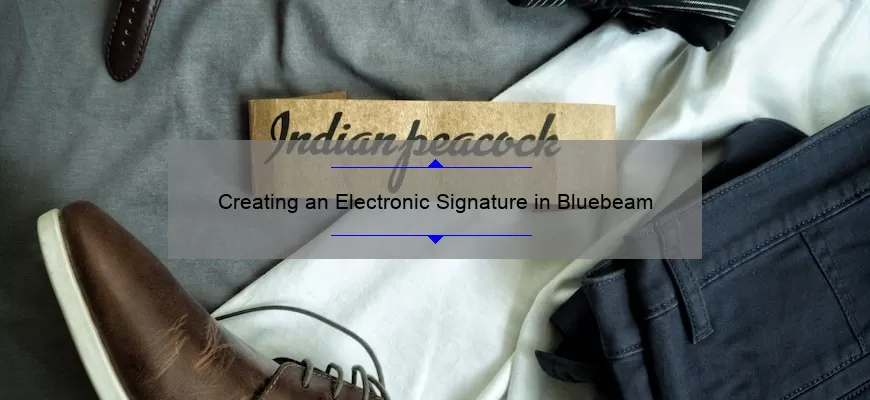What Is an Electronic Signature and Why Should I Use It in Bluebeam?
An electronic signature (e-signature) is a computer-generated signature that is used to securely sign digital documents, such as contracts and forms. E-signatures provide a convenient, secure, and legally binding way for signers to quickly and accurately sign digital documents.
Using electronic signatures in Bluebeam is a great way to streamline your workflow and improve productivity. By utilizing Bluebeam’s e-signature feature, users can save time and money by eliminating the need to print, sign, scan, and re-upload documents into Bluebeam. Additionally, e-signatures are secure and legally binding, making them an excellent choice for businesses that need to securely sign sensitive documents. Furthermore, Bluebeam’s e-signature feature allows users to customize signature fields, such as requiring a specific number of
How Do I Set Up an Electronic Signature in Bluebeam?
Setting up an electronic signature in Bluebeam is an easy and straightforward process. Here’s what you need to know to get started.
First, you’ll need to create your electronic signature. You can create an electronic signature in Bluebeam by going to the ‘Signatures’ tab in the ‘Security’ section. Here, you can upload an image of your signature or create a signature block with your name, title, and other relevant information.
Once you’ve created your signature, you’ll need to add it to your documents. To do this, you’ll need to open a document in Bluebeam and select the ‘Signature’ tool from the ‘Tools’ menu. Then, you’ll be able to select your signature
What Are the Benefits of Using an Electronic Signature in Bluebeam?
Using an electronic signature in Bluebeam is a great way to quickly and securely sign documents. Electronic signatures offer several advantages that make them a great choice for any business.
First and foremost, electronic signatures save time. Instead of having to print, sign, and scan documents, electronic signatures allow users to sign documents electronically and send them out with just a few clicks. This can drastically reduce the amount of time spent on document management and make it easier to get important documents signed quickly.
Second, electronic signatures are more secure than traditional signatures. Traditional signatures can be forged or altered, whereas electronic signatures rely on unique encryption and digital keys to ensure the signature is valid. This helps to protect businesses from fraud and forgery.
Third, electronic signatures are more convenient than traditional signatures. Instead of having to track down a physical signature
What Else Should I Know About Electronic Signatures in Bluebeam?
An electronic signature is a digital representation of a person’s handwritten signature. Electronic signatures allow for the signing of documents without the need for a physical signature, making the process of signing documents much easier and faster. Electronic signatures are a great way to securely sign documents, as they can only be used by the person whose signature is being used. In Bluebeam, electronic signatures can be used to sign PDF documents, as well as other file types.
When signing a document in Bluebeam, you will be presented with several options to choose from. You can either choose to use an existing signature from your account, or you can create a new digital signature. You can also choose to use an image of your signature, or draw one yourself. Once you have selected a signature, you can then add additional information such as your name,