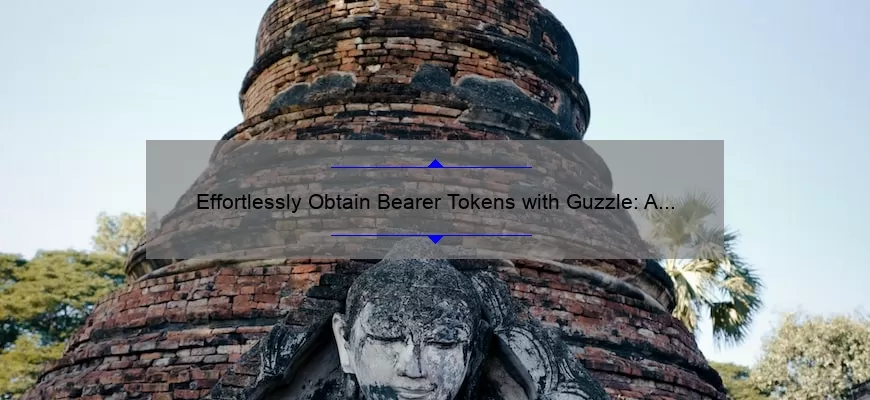Step-by-Step Guide: Using Guzzle to Obtain a Bearer Token
Are you looking for a way to obtain a bearer token for your API or application? Look no further than Guzzle! Guzzle is a popular PHP HTTP client that provides an easy and efficient way for developers to send HTTP requests and handle responses. In this step-by-step guide, we’ll walk through the process of using Guzzle to obtain a bearer token.
Step 1: Install Guzzle
First things first, we need to have Guzzle installed in our system. We can easily install it using composer by running the command “composer require guzzlehttp/guzzle” in our terminal or command prompt.
Step 2: Create an HTTP client instance
Once we have installed Guzzle, we need to create an instance of the Http client. This ensures that all necessary packages are loaded before proceeding with our request.
“`php
use GuzzleHttpClient;
$client = new Client();
“`
Step 3: Configuring Guzzle
Before sending the request, we need to configure guzzle by setting up headers such as content type and authorization. The headers are normally set at `options[‘headers’]`.
“`php
$headers = [
‘Authorization’ => ‘Bearer ‘ . $your_token_here,
‘Content-Type’ => ‘application/json’
];
$options = [
‘headers’ => $headers,
];
“`
This creates `$options` array which contains all of our options and configurations for our request.
Step 4: Sending the Request
Now that Guzzle is configured properly, it’s time to send the HTTP request. We can do this by utilizing one of the available methods in our `$client` instance such as GET or POST.
“`php
$res = $client->request(‘POST’, ‘/token’, $options);
“`
This sends a “POST” request with specified options including our Authorization header that includes user Bearer Token value.
The above code demonstrates how simple it is to use Guzzle when obtaining a Bearer Token. Guzzle provides an efficient and flexible way to make HTTP requests, which makes it the perfect choice for obtaining a Bearer Token.
Now that you have learned how to use Guzzle to obtain a Bearer Token, start implementing this technique in your application or API code today! With Guzzle’s ease of use and versatility, you’ll be on your way to creating more efficient HTTP requests in no time.
Commonly Asked Questions About Using Guzzle to Obtain a Bearer Token
Guzzle is a PHP HTTP client library that makes sending HTTP requests effortless. It’s easy to use and widely popular among developers for its reliability and efficiency.
One of the most important reasons why people use Guzzle is to obtain a bearer token. A bearer token is an access token that grants access to protected resources on behalf of a user or entity.
In this blog post, we will answer some of the commonly asked questions about using Guzzle to obtain a bearer token.
Why should I use Guzzle to obtain a bearer token?
Guzzle provides an efficient way to send HTTP requests, which makes it ideal for obtaining bearer tokens. It has sophisticated features, including asynchronous requests and powerful middleware system, allowing you to customize your requests better.
What do I need to get started with Guzzle?
To get started with Guzzle, you need first to download and install it via Composer. Once installed, create a new instance of the `Client` class from the `GuzzleHttpClient` namespace, which will handle all HTTP client interface methods required for making RESTful API endpoints calls.
How do I initiate an OAuth2 authentication flow in Guzzle?
Before initiating an OAuth2 authentication flow in Guzzle, ensure you have created your client credentials either through Google Console or any other platform that supports OAuth2. After confirming this step:
i) Obtain authorization code
Create a URL string consisting of redirect URI and set scope permissions. When users visit this URL target endpoint with their unique Google account logged-in details opened via web browser window/dialog:
“`
http://www.example.com/auth?response_type=code&client_id={CLIENT_ID}&redirect_uri={REDIRECT_URI}&scope={SCOPE_URL_ENCODED}
“`
ii) Exchange authorization code for access_token
Once authorized success redirects back sent from above-mentioned GET route including returned ‘code’ value appended as query string parameter.
With this request completed successfully; then proceed by triggering another POST-like request-signing process to gain access_token by passing auth parameters obtained from previous request response as required headers/key-value-pairs in Guzzle POST request.
“`
$response = $client->request(‘POST’, ‘https://www.googleapis.com/oauth2/v4/token’, [
‘headers’ => [
‘Content-Type’ => ‘application/x-www-form-urlencoded’,
],
‘form_params’=> [
“grant_type” => “authorization_code”,
“code” => “{AUTHORIZATION_CODE_RECEIVED}”,
“client_id” => “{CLIENT_ID_HERE}”,
“client_secret” => “{CLIENT_SECRET_HERE}”,
“redirect_uri” => “{REDIRECT_URI}”
]
]);
“`
iii) The resulting access_token value contains user endpoint authorizations for future API call invocations.
Are there any best practices I should follow when using Guzzle to obtain a bearer token?
Always ensure that you follow the usual OAuth2 protocol of protecting your client credentials with care, secure transmission techniques and avoidance of hardcoded secrets.
Additionally, take necessary security precautions while storing bearer tokens; if possible, use highly encrypted storage systems like databases or encrypted files on disk to store long-lived access_tokens.
In conclusion, Guzzle is an excellent choice for obtaining a bearer token due to its simplicity and efficiency. By adhering to the best practices discussed above, you’ll be able to get started quickly and securely implement OAuth2 authentication flow via Guzzle.
Top 5 Benefits of Utilizing Guzzle for Bearer Token Retrieval
As an experienced developer, you are no stranger to the importance of security in the digital age. With more and more sensitive information being transmitted over the internet every day, it has become absolutely essential for developers to implement proper security measures in every aspect of their work. One such measure is the use of bearer tokens – a type of authorization token used to grant access to specific resources or actions.
Bearer tokens are a highly effective method of ensuring security and access control in web applications. However, retrieving these tokens can be a complex and time-consuming process – especially if you’re using traditional API methods. That’s why many developers are turning to Guzzle – a powerful PHP HTTP client library that offers numerous benefits when it comes to bearer token retrieval. In this article, we’ll explore the top five benefits of utilizing Guzzle for bearer token retrieval.
1. Streamlined Code
First and foremost, using Guzzle can significantly streamline your code. Thanks to its intuitive syntax and powerful features, Guzzle makes it easier than ever before to handle HTTP requests at scale with minimal effort. This means less time spent writing boilerplate code and more time focusing on the functionality of your application.
2. Increased Security
When it comes to retrieving bearer tokens, one major concern is always security – after all, these tokens are essentially passwords that grant access to secure resources! By using Guzzle for API requests instead of traditional CURL requests, you gain several key security benefits.
For example: Guzzle allows you to easily add headers and parameters associated with your request which provides an exact level traceability through log files wherever required which makes it easier for us developers while CURL requires manual header configuration via complex arrays which increases the risk of errors or omissions that could potentially compromise your security protocols.
3. Extensive Featureset
Another major benefit of utilizing Guzzle is its extensive feature set when compared with other HTTP client libraries available today.This enables us developers greater control & flexibility across different implementation scenarios as well as providing matured libraries that support various protocols and integrations.
Guzzle not only supports traditional HTTP/1.1 & HTTP2/3 APIs but also provides convenient features for tasks such as authentication, asynchronous requests and response caching. Essentially, this means that Guzzle can handle almost everything you need from a HTTP client with ease – allowing you to stay focused on the bigger picture of your application without being bogged down by excessive code.
4. Excellent Performance
In addition to its many features, Guzzle is also known for its excellent performance – making it an ideal choice for applications that require high concurrency and low latency. Thanks to its powerful connection pooling system, Guzzle can quickly establish multiple HTTP connections simultaneously making network operations faster via parallel processing.This translates into faster loading times which ultimately improves user experience and session usage stability on less data node consumption through middlewares.
5. Wide Community Support
Finally, it’s worth noting that Guzzle has an incredibly vast community of developers who maintain documentation, best practices ,guides .This allows users of the library access to not just active feature development by the authors but a wealth of resourceful and personalized help cutting across various use cases,middlewares/laravel integration etc ; leaving virtually no stone unturned when it comes to getting the most out of this powerful toolset.
Overall, there are countless benefits to utilizing Guzzle for bearer token retrieval – from streamlined code to increased security, extensive feature set ,excellent performance standards & wide community support .By taking advantage of these benefits, you’ll be able to build more secure web applications that meet your operational goals while minimizing potential risks associated with sensitive credentials. With tools like Guzzle readily available at our disposal; we as developers can focus on delivering quality assured value in our solutions without having to expend more effort than necessary on properly securing endpoints which would vary based off context or scope thus catering towards efficiency which results in even better solutions in lesser time frames.
Tips and Tricks: Making the Most of Guzzle to Retrieve Bearer Tokens
Guzzle is a powerful PHP-based HTTP client that offers developers an easy and efficient way to send HTTP requests and handle responses. Its flexibility, extensive functionality, and ease of use make it the preferred choice for many developers who want to retrieve bearer tokens from APIs. In this blog post, we’ll be sharing some tips and tricks on how to utilize Guzzle to retrieve bearer tokens effectively.
First off, what is a bearer token? A bearer token is a security token that allows users to perform actions on behalf of an authenticated identity without having to re-authenticate each time. It’s commonly used in API authentication where users can obtain authorization credentials in advance before making calls.
1. Setting up Guzzle:
Before we dive into using Guzzle with bearer tokens, let’s cover the basics of setting up Guzzle. You can install Guzzle by adding it as a dependency via Composer.
composer require guzzlehttp/guzzle
Once you’ve added Guzzle as a dependency, you can start using it in your project by importing its namespace.
use GuzzleHttpClient;
2. Retrieving Bearer Tokens:
To retrieve a bearer token from the API, you need to make an HTTP request with your authentication credentials or API key. There are several ways you could accomplish this with Guzzle like Basic Auth or OAuth 2 with password grant type but in this post we’re going ahead with the OAuth 2 protocol.
For instance:
$client = new Client();
$response = $client->request(‘POST’, ‘https://example.com/oauth/token’, [
‘form_params’ => [
‘grant_type’ => ‘client_credentials’,
‘client_id’ => ‘CLIENT_ID’,
‘client_secret’ => ‘CLIENT_SECRET’,
‘scope’ => ”
]
]);
Once done here verify if a successful response was received and parse out the access_token present in there –
if ($response->getStatusCode() == 200) {
$data = json_decode($response->getBody(), true);
$accessToken = $data[‘access_token’];
}
3. Using Bearer Tokens:
Once you’ve retrieved a bearer token, you can use it to make authenticated calls to the API. Here’s an example of how to include the authentication header with your requests using Guzzle.
$client = new Client([
‘headers’ => [
‘Authorization’ => ‘Bearer ‘.$accessToken,
‘Accept’ => ‘application/json’,
]
]);
$response = $client->request(‘GET’, ‘https://api.example.com/v1/users’);
Wrapping Up:
These were some tips and tricks that you could use for making the most out of Guzzle while retrieving Bearer Tokens. Guzzle is a powerful tool that can help you streamline your API development process while making sure that your users are authenticated properly. With this guide, we hope that you feel more confident in using Guzzle to retrieve security tokens from APIs with ease!
Pitfalls to Avoid When Using Guzzle for Bearer Token Retrieval
Guzzle is a PHP HTTP client that simplifies sending HTTP requests and works perfectly for API integrations, scraping web pages, etc. One of the most important features that Guzzle provides is the ability to send authenticated requests using bearer tokens.
Bearer token authentication is widely used nowadays. It avoids the overhead of session storage on the server-side and increases security by not requiring additional cookies. Using bearer tokens means that clients present the API with an access-token in every request they make, which gets authorized on each of these requests. However, this method has its own set of complexities and pitfalls to avoid when implementing it with Guzzle.
In this blog post, we’ll explore these pitfalls, so you can roll out bearer tokens securely without running into any issues.
1. Avoiding Hardcoded Tokens
Guzzle must receive your API Token to add as an Authorization: Bearer header to outgoing requests made through a client instance. Unfortunately, hardcoding authentication credentials is never recommended as it could compromise security if resource leaks occur or if unauthorized personnel gain access.
2. Neglecting Oauth 2 Server Concerns
The OAuth 2 protocol enables third-party applications to access external resources such as user accounts quickly and safely without drowning your app or service under multiple manual verifications or authorizations continually, though needs strict implementation attention demanding more efficient Authentication protocol mechanisms from API users who authenticate their workflow via oauth flow.
3. Exposing Leaky Http Headers
A typical example of Guzzles usability risks providing leakage data about our HTTP headers such as cookies header information being passed across in APIs with sensitive information could lead to possible cookie theft which might give attackers profile hijack opportunities; hence it’s always recommended safe guzzle configuration aware middleware take care of interpreting incoming-origin headers versus permissible outgoing headers.
4. Absence Of Security Policies & Protection Mechanisms:
An absence of good security-first policies in place increases potential threats to your network infrastructure within your authorization service layer protecting bearer token authentication. This could lead to attackers wreaking havoc within your collateral.
5. Poor Token Vulnerability Management
Bearer tokens can be swapped for access to your servers or app services easily, and handling them incorrectly (e.g., allowing expiration timestamps to lapse unnoticed without triggering renewal protocols) can introduce several vulnerabilities into your system which might be harmful if not timely tracked by designated tools implemented within the API service pipeline.
In conclusion, still, these recommendations should not preclude careful considerations of Authorization Server topology best practices tailored towards data-security sensitivity. These aforementioned pitfalls are common issues that developers will face when implementing bearer token authentication with Guzzle.API integrations in various native/3rd party apps come with additional challenges that require specific fixes; hence API users always advise reviewing their preset architecture configuration designs while suggesting possible improvements via pending review feedback mechanisms accessible via their support channels.
Conclusion: Why You Should Choose Guzzle for Obtaining Bearer Tokens
Bearer tokens are an incredibly important security feature for modern web applications. They allow users to securely authenticate themselves without having to constantly enter their login credentials or other sensitive information. However, obtaining bearer tokens can be a complex and confusing process, especially for developers who are new to the concept.
This is where Guzzle comes in. Guzzle is a powerful PHP HTTP client that makes it easy to obtain bearer tokens from a wide variety of authentication providers. By leveraging Guzzle’s intuitive API and comprehensive documentation, developers can quickly and easily integrate bearer token authentication into their web applications.
But why should you choose Guzzle over other options? There are several compelling reasons why Guzzle stands out as the best choice for obtaining bearer tokens:
1. Simple Integration – Guzzle offers an incredibly straightforward integration process that allows developers to start using it right away with minimal configuration needed.
2. Comprehensive API Documentation – Guzzle has an extensive API documentation that is well-written and filled with examples, making it easy for developers to use even if they have never worked with bearer tokens before.
3. Supports Multiple Authentication Providers – With support for many popular authentication providers such as OAuth2, AWS Signature Version 4, and JWT Authentication Token standard, Guzzle provides complete compatibility across many services which spares you the trouble of researching each provider’s individual implementation specifications.
4. Flexible Middleware Layer – Guerrilla has useful middleware layers that allow different policies like cache-control headers application and request throttling that improve the efficiency of some cryptographic calculations; independent if you have selected Oauth or OpenId Connect
5. Continous development – The team behind Guzzel constantly upgrades its interpretation by fixing bugs thus extending the functionality which promises greater flexibility in future projects
6. Future-ready – Given that your application will evolve over time so will its authentication requirements; Guzzel prides itself on uptodate-ness and versatility ensuring continued support over time regardless of dynamic circumstances
In short, choosing Guzzle for obtaining bearer tokens is a wise decision that can save developers time and effort while providing the comprehensive security features their applications need. With its user-friendly API, extensive documentation, compatibility across authentication providers, middleware access and constant updates: Guzzle is a reliable and invaluable toolset for any developer.