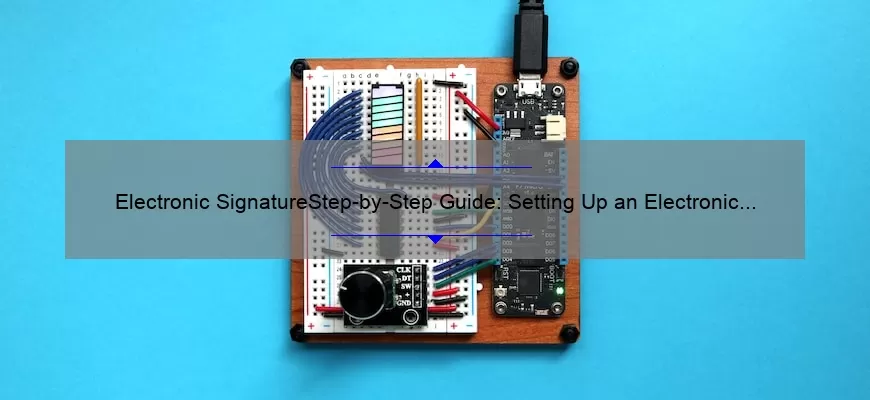What is an Electronic Signature and How Does it Work?
An electronic signature, also referred to as an e-signature, is a digital representation of a person’s signature. It is used to authenticate documents and verify the identity of the signer. Electronic signatures are becoming increasingly popular, as they can be used for a variety of legal and financial transactions such as signing contracts, signing loan documents, and even signing tax returns.
An electronic signature can be created using a variety of methods. Some of the most common are using a mouse or a finger on a touchscreen device, using a stylus on a tablet computer, typing the signature into a computer program, and even using a signature pad. Each of these methods creates a digital image of the signature that can be stored and used as a digital signature.
When a document is signed electronically, the signature is usually accompanied
What are the Benefits of Setting Up an Electronic Signature?
In today’s digital age, setting up an electronic signature can be a great way to streamline business operations, save time and money, and reduce paperwork. Electronic signatures are legally binding and secure, making them an ideal option for both businesses and individuals. Here are some of the key benefits of setting up an electronic signature.
1. Quick & Easy Signing Process: An electronic signature is an easy way to quickly sign documents without the need to print or scan them. All you need is an internet connection and an electronic signature service to get your documents signed in a matter of seconds.
2. Cost Savings: By eliminating the need for manual signing, you can save a great deal of money on printing and postage costs. Additionally, signing documents electronically eliminates the need for physical storage, which can also save money.
What are the Steps to Setting Up an Electronic Signature?
Creating an electronic signature is an easy way to add an extra layer of security and convenience to your online documents. Here are the steps to setting up an electronic signature:
1. Choose a Secure Signature Platform: The first step in setting up an electronic signature is to choose a secure signature platform. There are several platforms available, and it’s important to choose one with a good reputation and reliable security measures.
2. Create an Account: Once you’ve chosen a platform, you’ll need to create an account. This process usually involves entering your name, email address, and a password. It’s important to choose a strong password that can’t be easily guessed.
3. Verify Your Identity: After you’ve created an account, the signature platform will
What are the Best Practices for Setting Up an Electronic Signature?
Setting up an electronic signature is a great way to streamline various processes, from signing documents to verifying a user’s identity. But just like with any other form of digital security, there are certain best practices you should follow in order to ensure the security and efficacy of your e-signature system.
First, you should make sure that your electronic signature system is compliant with all applicable laws, regulations, and standards. This includes making sure that the signature platform you’re using has been certified and approved by any relevant governmental agencies or organizations, such as the Electronic Signatures in Global and National Commerce Act (ESIGN) in the United States.
Second, you should make sure that your system has strong security protocols in place. This includes encryption and authentication measures, as well as fraud prevention and detection measures.