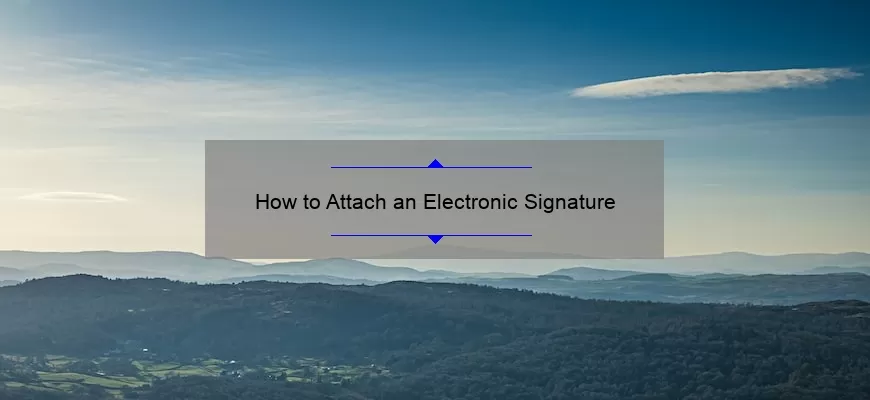What is an Electronic Signature?
An electronic signature, sometimes known as an e-signature, is an electronic version of a traditional pen and paper signature. It is used to sign documents, contracts and agreements in a secure, legally binding digital format.
An electronic signature is an online equivalent of a handwritten signature that verifies the identity of the signer and the authenticity of the document or agreement. Digital signatures are used in many forms of online transactions, from financial transactions to contracts and agreements.
An electronic signature is created using special software that uses a combination of the signer’s name, their email address, and a unique code that is generated when the signer clicks the “sign” button. This code is then uniquely associated with the document and can be used to verify the signer’s identity.
The use of electronic signatures has
How to Attach an Electronic Signature?
Electronic signatures are becoming increasingly popular in the modern world, allowing documents to be signed quickly and securely. Attaching an electronic signature to a document is a straightforward process, enabling you to easily authenticate and sign paperwork with the click of a button.
First, make sure that the document that you are signing is in an electronic format. You will not be able to attach an electronic signature to a physical document, so you will need to scan the document into the computer, or otherwise make the document electronic.
Once you have the document in an electronic format, you can use a variety of different methods to attach an electronic signature. The most common method is to use a third-party signature service, such as DocuSign or Adobe Sign. These services provide an easy-to-use interface for signing documents electronically. All
What Are the Benefits of Using an Electronic Signature?
Using an electronic signature has become a popular and increasingly accepted way to sign documents, contracts, and other agreements. Electronic signatures can be used for almost any type of transaction, and offer a variety of benefits.
Convenience: Electronic signatures make it easy to sign documents from anywhere in the world, at any time of day or night. You can sign documents from your home, office, or even on the go with a mobile device. This eliminates the need for printing, scanning, or faxing documents, which can often be time-consuming and inconvenient.
Security: Electronic signatures are more secure than traditional paper-based signatures. They use encryption technology to ensure the document is not tampered with after it has been signed. Additionally, electronic signatures can be used to verify the identity of the signer, making them even more
How to Ensure Secure Electronic Signature Attachments?
Securing electronic signature attachments is an important part of maintaining the integrity of online transactions. Without proper security measures in place, digital signatures can be vulnerable to tampering and fraud. In this blog, we will discuss the various steps organizations can take to ensure secure electronic signature attachments.
First and foremost, organizations should always use an encrypted file format for all electronic signature attachments. This will prevent the contents of the file from being read by anyone who does not have the appropriate encryption key. In addition, organizations should also ensure that files are digitally signed with a trusted digital certificate. This will help to ensure that the contents of the file have not been altered in any way.
Organizations should also take steps to ensure that the software and hardware used to create and store electronic signature attachments is up to date and secure. This includes regularly patching