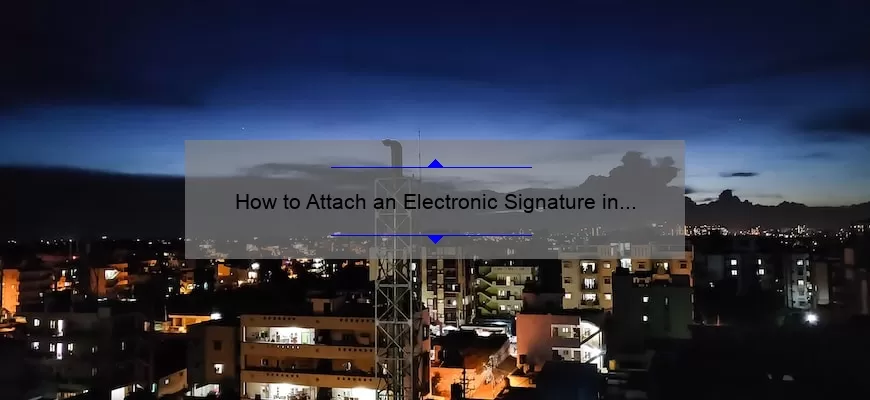1.What is an Electronic Signature?
An electronic signature is an electronic, digital, or encrypted symbol used to sign documents and contracts, providing assurance that the signer is who they claim to be and that they accept the contents of the document.
In today’s digital age, electronic signatures are becoming increasingly commonplace, allowing businesses to validate the identities of their customers and the authenticity of the documents they are signing. From legal contracts to forms, applications, and agreements, electronic signatures provide a secure and efficient way of signing documents without requiring ink or paper.
In the simplest terms, an electronic signature is a digital representation of a physical signature, but with more security and convenience. Many types of electronic signatures exist, including digital signatures, biometric signatures, and even simple typed signatures. Each type of electronic signature is designed to meet the security requirements of the documents
2.How Can I Attach an Electronic Signature to a Word Document?
When it comes to creating professional documents, having an accurate signature is essential. Fortunately, you can attach an electronic signature to a Word document with ease. All you need is a few quick steps.
First, open your Word document and navigate to the area where you wish to include your signature. Then, click on the “Insert” tab and select “Signature Line”. This will add a signature line, complete with a place for you to type your name.
Next, click on the “Microsoft Office Signature Line” option. This will open a new window where you can create your electronic signature. You will be able to create a signature using images, text, or even a scanned image of your physical signature. Once you have created your signature, click “Apply” and your
Are Electronic Signatures Legally Binding?
In today’s digital age, paperless transactions are becoming increasingly popular. Electronic signatures, commonly referred to as e-signatures, are becoming one of the go-to methods for businesses to sign legal documents. But are these digital signatures legally binding?
The short answer is yes. E-signatures are legally binding in many cases, and in some cases, they can even be more binding than a traditional handwritten signature. Most countries have adopted laws and regulations that recognize electronic signatures as legal documents and enforce them in court.
There are a few factors that make electronic signatures binding. The most important is that they must meet the requirements of a “valid electronic signature” under applicable laws. This means that the signature must be uniquely linked to the person signing, be capable of identifying the signatory, be created
4.What are the Advantages of Adding an Electronic Signature to a Word Document?
Using an electronic signature on a word document has become increasingly popular in the digital age. Electronic signatures offer many advantages over traditional handwritten signatures, including increased security, convenience, and speed.
Security is one of the most significant advantages of adding an electronic signature to a word document. Electronic signatures are tied to a unique identity, making it difficult for someone to impersonate the signer and alter the document. Digital signatures also ensure that documents are not changed after they have been signed. This type of security prevents fraud and helps to protect the integrity of the document.
Another benefit of using electronic signatures is convenience. Electronic signatures make it easier and faster to sign documents. They can be added to documents quickly and securely with just a few clicks. Plus, digital signatures can be used remotely, eliminating the need to be physically present to sign