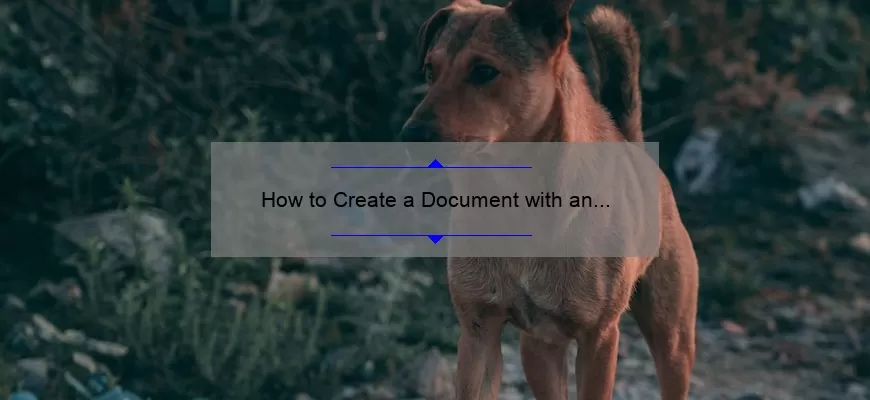What is an Electronic Signature?
An electronic signature, or e-signature, is an electronic process used to sign documents, contracts, or other legal agreements. An electronic signature is generally defined as being an electronic representation of a person’s intention to sign a contract or agreement. In other words, an electronic signature is a digital version of a handwritten signature.
An electronic signature can be created in a variety of ways. For example, it can be a typed name, a scanned signature, or a signature created with a stylus or finger on a digital device. The signature is then attached to the document, allowing the signer to verify that they have read and agreed to the document’s content.
The use of an electronic signature is becoming increasingly popular due to its convenience, cost-effectiveness, and security. It eliminates the need
How Do I Create a Document with an Electronic Signature?
Creating a document with an electronic signature is an easy and efficient way to add a secure and legally binding signature to your documents. With the help of digital signature technology, you can easily create a document that can be electronically signed. Here’s how to get started:
1. Create your document. Before you can add an electronic signature to a document, you must first create the document. You can use any word processing software, such as Microsoft Word or Google Docs, to create your document.
2. Create an electronic signature. Electronic signatures are typically created using a digital signature technology such as Adobe Sign or DocuSign. These technologies allow you to securely create a signature that can be applied to your document.
3. Insert your electronic signature into the document. Once you’ve created your electronic
What are the Benefits of Using an Electronic Signature?
When it comes to signing documents, there’s no denying that the process can be tedious, time-consuming, and paper-driven. Fortunately, modern technology has made it possible for us to use electronic signatures (e-signatures) to speed up the process. Electronic signatures are digital versions of traditional ink signatures, used to securely and legally sign documents and agreements online.
The benefits of using an electronic signature are plentiful. Here are just a few of the advantages of e-signatures:
Convenience: E-signatures allow you to sign documents quickly and easily without having to print, sign, and scan documents. This can save time and money, as well as reduce the need for paper.
Security: E-signatures are encrypted and secure, making them more secure than traditional ink
What Security Features Should I Look for in an Electronic Signature Solution?
When evaluating an electronic signature solution, security should be top priority. Not only is it important to ensure that the data being stored is secure and protected, but also that the signatures themselves are valid and legally binding. Here are a few key features to look for in a secure electronic signature solution:
1. Encryption: Encryption is used to prevent unauthorized access to data, and to ensure that the signatures are tamper-proof. A good electronic signature solution should offer a strong encryption protocol, such as AES 256-bit encryption, to protect data in transit and at rest.
2. Multi-factor authentication: Multi-factor authentication helps to ensure that only authorized users can access the system. The solution should offer multiple methods of authentication, such as biometric, password, and token-based authentication.
3.