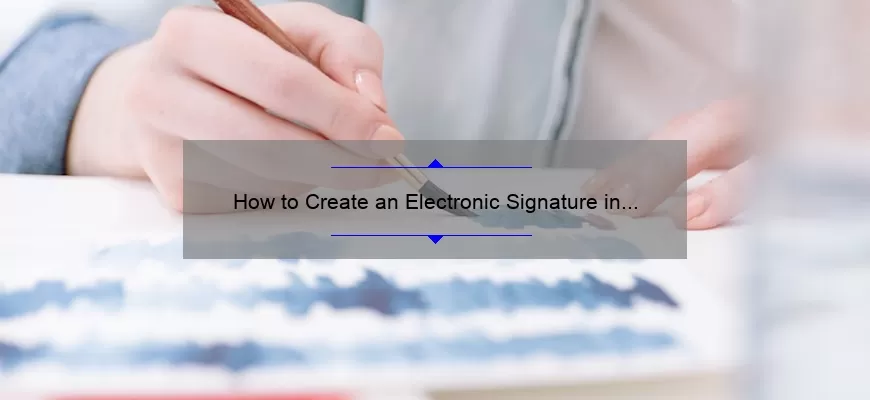What is an Electronic Signature and How Does it Work?
An electronic signature, or e-signature, is a digital representation of a handwritten signature used to authenticate documents and transactions conducted over the internet. Electronic signatures are legally recognized in most countries, and, in some cases, can be used in place of a physical signature.
Electronic signatures are typically created using code that is embedded in a document, such as a PDF or a Word document. The code is generated using the signer’s computer or mobile device and can be used to authenticate the signer’s identity.
When a document is electronically signed, the signature is stored in the document, along with an encrypted digital signature, as an evidence of the signer’s intent. The digital signature is unique to the signer, and ensures that the signature cannot be forged or modified without the signer’s
How Do I Create an Electronic Signature in Adobe Acrobat?
Creating an electronic signature in Adobe Acrobat is a relatively simple process. To start, open Adobe Acrobat and locate the “Sign” feature. This allows you to create a digital signature of your own. Here are the steps to follow:
1. Create a new document or open an existing document that you’d like to add a signature to.
2. Select the “Sign” option on the Adobe Acrobat toolbar.
3. Select “Create a New Signature”.
4. You will then be prompted to enter your signature details, such as name and email address.
5. Once you’ve entered the required information, click “Create” to create a new signature.
6. You then have the option to draw your signature with your mouse
What are the Benefits of Using an Electronic Signature in Adobe Acrobat?
Using an electronic signature in Adobe Acrobat offers many benefits that make it a preferred choice for businesses. Electronic signatures are legally binding, secure, and cost-effective, making them ideal for nearly any organization.
First, electronic signatures are legally binding. With the use of encryption and digital verification, electronic signatures can be used to authenticate documents in court. This ensures that documents are not tampered with and that their validity can be easily verified.
Second, electronic signatures are secure. By having documents signed electronically, sensitive information is protected from unauthorized access. Documents are also backed up in the cloud, which ensures that they are safe from potential hardware or software malfunctions.
Third, electronic signatures are cost-effective. By eliminating the need to print, sign, and scan documents, businesses can save on time and money.
What Security Measures Should I Take when Using an Electronic Signature in Adobe Acrobat?
When using an electronic signature in Adobe Acrobat, there are several security measures that should be taken in order to ensure the safe usage of the signature. First and foremost, it is important to secure the private key with which the signature is generated. Without the private key, anyone could use the signature, which could lead to serious security issues. It is also a good idea to ensure that the signature is only used for documents that are intended to be signed, since any document that is signed without authorization can create a huge security risk.
Additionally, it is important to be aware of the different types of electronic signature available in Adobe Acrobat, and the various security features they may offer. For instance, certain versions of the software allow for digital certificates to be used to authenticate the signature, which can help provide an added layer of security