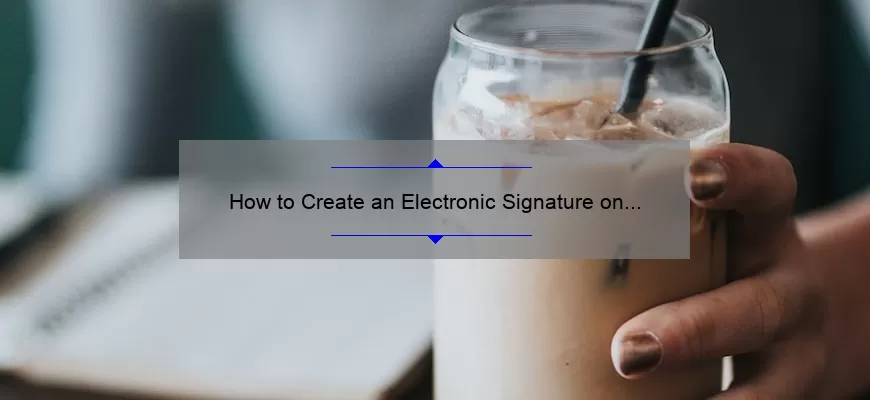What is Electronic Signature and How Does it Work on a Phone?
An electronic signature, also known as an e-signature, is an electronic record of a person’s agreement to a contract, form, or document. It’s a secure, legally binding way to authenticate agreements and transactions online without the need for an in-person signature.
The process for using an electronic signature on a phone is surprisingly simple. All that’s required is an app or web-based platform that supports electronic signatures. After signing up for the service and creating an account, users can upload the document they wish to sign. The app or platform will then generate a “signature field” which the user can tap or click to add their signature. Once the signature is added, the user’s phone number is used to authenticate the signature, and the document is
What Are the Benefits of Doing an Electronic Signature on a Phone?
The process of signing documents electronically is becoming more and more popular due to the convenience it offers. Electronic signatures are a great way to quickly and securely sign documents on the go, without having to worry about paperwork or long wait times. Electronic signatures can be done on a phone, making the process even more convenient. Here are some of the benefits of doing an electronic signature on a phone.
Speed and Convenience: With an electronic signature on a phone, you don’t have to worry about printing out a document, signing it, and then mailing or scanning it. You can use your phone to sign documents quickly and securely, saving you time and effort.
Security: Electronic signatures are just as secure as traditional signatures. They are legally binding and can be used for a wide range of applications, such as contracts,
How Do You Set Up an Electronic Signature on a Phone?
Setting up an electronic signature on a phone can be a great way to add a personal touch to your emails, documents, and online forms. With the right tools, it’s a fast and easy process that takes just a few steps.
First, you’ll need to install an app to allow you to create and save your signature. There are plenty of options out there, but some of the more popular ones include Adobe Sign, DocuSign, and HelloSign. All of these apps have both free and paid options, so you can choose whichever one fits your needs best.
Once you’ve downloaded the app, you’ll need to create your signature. Many apps offer templates or other tools to make this process easier, and you can also use your own handwriting if you prefer. When
What Are the Best Apps for Doing an Electronic Signature on a Phone?
In today’s digital age, electronic signatures are becoming increasingly prevalent in business transactions. They are a convenient way to sign contracts, documents, and other agreements without the need to physically print them out, sign them, and then send them back. But if you’re on the go, you may be wondering what the best apps are for doing an electronic signature on your phone.
Fortunately, there are plenty of great apps that allow you to electronically sign documents right from your phone. Here are a few of the best:
Docusign: DocuSign is one of the most popular and widely used eSignature apps available today. It’s easy to use and allows you to quickly sign documents with just a few taps. You can also use it to request signatures from other users, and even add additional layers of security to your