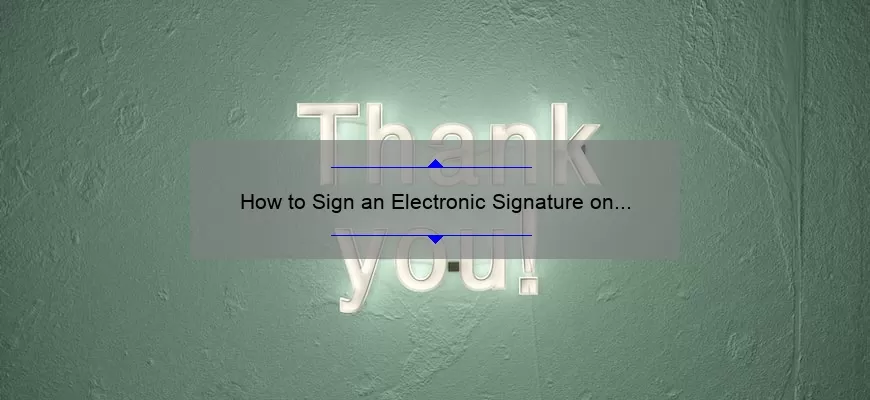What is Electronic Signature and How to Sign on PDF?
An electronic signature, also known as an e-signature, is a digital representation of a person’s written signature. It is used to electronically sign documents, legally binding the signer to the document’s contents. Electronic signatures allow people to quickly and easily sign documents from any device, in any location, at any time.
In terms of PDF documents, electronic signatures are a convenient way to make documents legally binding. Signing a PDF document is a simple and secure process that helps to protect the integrity of the document and ensure that the signer is aware of the document’s contents.
To sign a PDF document, the signer must first generate an electronic signature. This can be done using a third-party e-signature provider, such as DocuSign or Adobe Sign. These services allow users to generate a
What are the Benefits of Signing Documents Electronically?
In today’s digital world, electronic signatures are quickly becoming the preferred method of signing documents. With electronic signatures, signing documents has never been easier and more secure. Here are a few of the main benefits of signing documents electronically:
1. Increased Efficiency: By signing documents electronically, you can save significant time and money that would otherwise be spent on printing, signing, scanning, and mailing documents. Electronic signatures allow you to sign documents quickly and easily, without ever having to leave your desk. This can be especially beneficial for businesses that need to sign multiple documents each day.
2. Improved Security: Electronic signatures are more secure than traditional paper-based signatures because they are encrypted. This means that it is nearly impossible for someone to forge an electronic signature. Electronic signatures also reduce the risk of documents being tampered with or
How to Create an Electronic Signature for PDF Documents?
Creating an electronic signature for PDF documents is a great way to quickly and easily sign documents without the hassle of printing them out and signing them with a pen. Not only can electronic signatures save you time and money, but they also provide a level of security and convenience that is hard to match. Here are some tips on how to create an electronic signature for PDF documents.
First, you’ll need to choose an electronic signature provider. There are many options available, with different features and pricing models. Make sure to select a provider that is reliable and offers a secure platform for signing. Once you’ve chosen a provider, you’ll be able to create an account and get started.
Next, you’ll need to upload the PDF document you’d like to sign. Depending on
What Security Measures are in Place to Protect Electronic Signatures?
Electronic signatures have become increasingly popular and common in today’s digital world. They are used in a variety of transactions and agreements, and are relied on to provide the same level of security and authenticity as a paper signature. So, what security measures are in place to protect electronic signatures?
The primary security measure used to protect electronic signatures is encryption. Encryption scrambles the data making up an electronic signature, making it unreadable to anyone who does not have the key to decrypt it. This ensures that the signature cannot be altered or forged without access to the key.
Another security measure used to protect electronic signatures is the use of digital certificates. Digital certificates, also known as digital IDs, are used to authenticate the identity of the signer. They are issued by trusted third-parties, such as banks