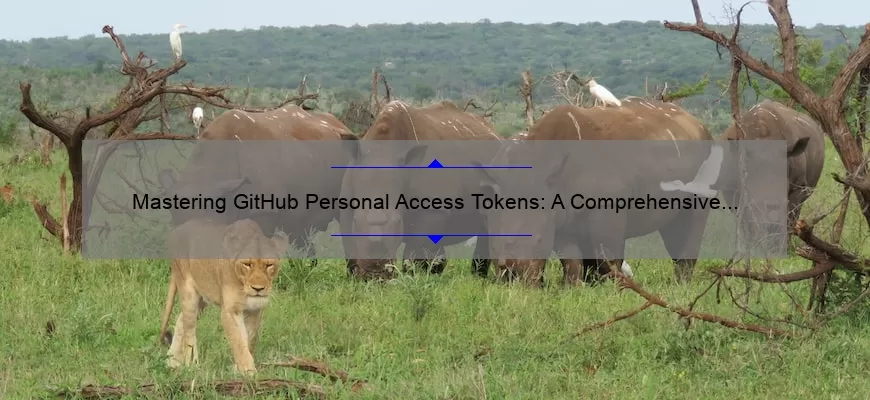Step by Step Guide: Creating your Github Personal Access Token
Github is a platform for version control and collaboration on software development projects. And as you might already know, it is essential to have a Github account to participate in open-source projects or use Git to manage your own code.
But did you ever wonder how you can access third-party applications that require permission to interact with your Github account? That’s where Personal Access Tokens come in handy!
A Personal Access Token (PAT) is a security token that allows third-party applications to perform specific actions on your behalf within the context of your Github account.
So, if you’re ready to create a PAT for yourself and learn how to authenticate with third-party apps, follow these simple steps:
1. Sign in to your Github account
To create a PAT, you must first sign in to your Github account.
2. Go to “Settings”
Once signed in, navigate over to the top right corner of the screen and click on “Settings.” This will bring up a new page that contains all the settings for your Github profile.
3. Select “Developer Settings”
In this section of the settings page, choose “Developer settings.”
4. Click “Personal Access Tokens.”
On the next page, hit “Personal Access Tokens” from among all other developer settings options.
5. Create New Token
Then click on the button labeled “Generate new token” and fill out a name for it which describes its purpose such as “GIT_APP_XYZ_AUTH_TOKEN”.
6. Select Scopes
Scopes define what permissions/Access rights are granted by PAT; typically access is granted over certain repos(Read/write/admin), Gist creation/modification etc.
It’s important only selecting scopes which this app actually needs rather than giving it unnecessary permission resulting security breach’. So read instruction carefully or consult dev team while making choices(Ex: If private repo doesn’t require read perms..don’t select!).
7. Generate Token
Finally after specifying everything click generate token.A page containing the token will be displayed in text format.
8. Save Your Token
Take this opportunity to save generated PAT’s privately like password managers or secure file storage service – not on clipboard (It stores copied item for hackers to access).
You are encouraged to treat these like passwords since any person having access can very well impersonate your Github account!
Congratulations! You have successfully created a Personal Access Token; One quick check is visiting the following link: https://github.com/settings/tokens and Verify it!
This is an effective method of creating a loose coupling between Github and third-party applications, ensuring that your private data is protected while still allowing specific applications to interact with your Github account.
So, there you have it – a simple step-by-step guide on how you can create your Github Personal Access Token, protecting your online presence in just a few easy steps. Happy coding!
FAQs about Github Personal Access Tokens
Github Personal Access Tokens, or PATs, have become a popular topic of discussion among developers in recent times. The rise in their popularity is due to the fact that they provide an alternative method for authentication when interacting with Github’s API.
PATs come with a number of benefits over traditional username/password-based authentication methods, including being more secure and providing better flexibility for users.
In this blog post, we’ll be taking a closer look at some of the most frequently asked questions regarding Github Personal Access Tokens.
What are Github Personal Access Tokens?
Github Personal Access Tokens (PATs) are digital keys that allow you to authenticate and authorize requests to interact with Github’s API without requiring you to enter your username and password every time. These tokens can be used as an alternative authentication method in applications or scripts where the traditional username/password combination is not feasible or preferred.
Why use PATs instead of my Github account password?
Using PATs instead of your regular Github account password offers greater security for two main reasons:
Firstly, if someone steals your token or gains unauthorized access to it, they will not be able to change your password since it is kept entirely separate from your login credentials.
Secondly, you can set expiration dates for these tokens which adds an extra layer of protection by limiting how long they are valid for. This means that even if a hacker gets hold of one of your tokens, it will only remain active until its expiration date – keeping you ultra-secure!
How do I create a personal access token on GitHub?
Creating a personal access token on Github can easily be done through the settings tab on your profile page. Just follow these simple steps:
1. Go to “Settings”
2. On the left sidebar click “Developer settings”
3. Click “Personal access tokens”
4. Choose what permissions will come with each token
5. Select duration(up 1 year), Device , then Generate Token
Once generated copy your personal access token with the ‘Helpfully named’ command and store these credentials in a safe place.
How do I use PATs for API requests?
To start using PATs for accessing Github’s API, you’ll first need to generate one as explained in the previous answer. After this step, you can include it in the authorization header of any request sent to Github’s API.
For example, using cURL, you can make a request like:
$ curl -H “Authorization: Basic $TOKEN” https://api.github.com/user
Replace “$TOKEN” with your actual personal access token generated earlier. When sending HTTP requests from a programming language like Python or JavaScript, there are libraries available that provide easier integration methods.
What permissions do I need to grant when creating a PAT?
When generating a Personal Access Token on GitHub, you will be prompted to give it various permissions according to what actions it is authorized to perform such as read repositories , write(gather repository data), delete content e.t.c.
It is essential that ensure that each permission given are appropriate for its intended use case so as not to compromise your account information unintentionally allowing unauthorized access.
Can I revoke access if someone else gets hold of my PAT?
Yes! If at any point in time an unauthorised persons has possession of your token just go back to Settings>Developer Settings > Personal Access Tokens then select “Revoke” on the right-hand side of your chosen PAT entry thus revoking their access immediately!
Summing Up
As Software Developers we’re always looking for ways to enhance our experiences whilst remaining secure which doesn’t end after having username/password protection but introducing better security enhancements like tokens & OTP (One Time Password) authentication processes like those found through Google Cloud Platform (GCP). Nevertheless knowing how much granular control users have over security-accession ensures and guarantees greater versatility which enables us efficiently execute tasks required without compromising crucial informations!
Why Do You Need A Github Personal Access Token?
In today’s world of software development, Github has become a fundamental tool for collaborative work with developers from all around the globe. It’s an online platform that helps you to keep track of project progress, manage code versions, and even collaborate with other developers to bring out the best in your code. Over time, Github has evolved into a more secure platform, ensuring its users can enjoy benefits such as version control and collaboration features without compromising their security posture.
One way Github ensures users’ safety is by adding Personal Access Token to access their APIs. Personal Access Tokens (PATs) are significant authentication mechanisms that authorize third-party applications’ access to your data on Github through API calls. The token authorizes specific actions dependent on how it was configured and restricts the level of access granted to unauthorized resources and individuals.
Without a Personal Access Token granular restrictions limited
Github once gave repo access via username/password authentications but this method lacked sufficient granular controls appropriate for modern-day security threats as now hackers easily guess or pierce passwords using sophisticated cyber attacks methods – social engineering, brute force attack mechanism Just one unsecured password can give attackers getting direct entry into critical data stored within the repositories.
Nowadays, Github generates PATs mimics stringent credential check mechanism used in moderate-security risk online transactions involves OTP checks (Two-factor-authentication).
Even legitimate third-party applications were subject target implemented PAT check-ins since validated credentials required before accessing sensitive-repository data treated similarly suspicious traffic behavior.
In this context use of GitHub Personal Access tokens vital components protect critical project components developed corporate-sensitive modules such as codes exposing services having intellectual properties or complying regulatory boundaries( Fintech firms under SOX regulations), etc.
The tokenized login implements easy account deactivating features through token managements simplifying mandatory periodic token renewal sessions adds another layer packet surfacing endpoint protection against unexpected intrusions attempts.
Personal access tokens are necessary additions secure sign-ins
While it might seem like a hassle to use Personal Access Tokens, it’s worth noting that they play a crucial role in safeguarding your Github account from unauthorized access. It ensures you limit the scope of actions third-party applications can perform on your behalf and restricts exposure of critical project details undermining the entire development team standing.
To create a Github Personal Access Token, navigate to “Settings” on your Github page. From there, select “Developer settings” then click “Personal access tokens,” creating a new one by entering an intuitive description about the token its purpose, You may set access rules according to specific scopes based on what level of control needed at that point.
In conclusion, considering using Personal Access Tokens for anyone utilizing Github API credentials is essential. As the saying goes, prevention is better than cure – it only takes one mistake to compromise an entire project’s sensitive information. The implementation will benefit developers tremendously building good security habits with time-saving management options offered through this token validation method!
Top 5 Facts to Know About Using a Github Personal Access Token
GitHub is an essential tool for developers and coders, allowing them to collaborate with each other and share code. If you’re a regular user of GitHub, then you probably know the importance of having a Personal Access Token (PAT). A PAT is essentially an authentication method that enables secure access to your GitHub account. But there are some important things to know about using these tokens, so we’ve compiled a list of the top 5 facts to keep in mind when using a GitHub Personal Access Token.
1) Security concerns: First and foremost, it’s crucial to understand the importance of securing your access token. A PAT should be treated like any other sensitive information and kept private at all times. Never share it with anyone else or expose it publicly on your repositories or applications.
2) Understanding Scopes: Scopes define what actions can be performed with the token. Make sure you carefully consider what scopes you give your PAT, as assigning too many scopes can open up potential security vulnerabilities. For example, if you only need read-only access for a particular application or service, don’t request full admin-level permissions.
3) Expiration periods: Github allows users to set expiration periods for Personal Access Tokens. This is particularly useful for ensuring that only specific individuals have access to repositories during critical timeframes without leaving their accounts vulnerable when they no longer require privileged access rights.
4) Automating workflows: Generating personal access tokens enable developers automate possible repetitive communication within different parts of an organization. Automated communication prevents errors caused by manually entered commands which may lead to down times hence reduced production hours.
5) Revoking a token: Last but not least, knowing how to revoke or delete tokens is essential knowledge for maintaining good security practices over long term use case scenarios.A revoked Github Token irrevocably invalidates whatever API Keys used by previous applications thus protecting hybrid infrastructure from DDoS attacks among others.
In conclusion, personal access tokens provide us an efficient way of accessing and managing Github repositories from a remote location, improving productivity and collaboration between different individuals or sites. Nevertheless, these tokens need to be handled with care, maintained securely, and their scopes carefully considered within the context of the intended use to maintain good security practices.
Security Best Practices: Protecting Your Github Personal Access Token
As developers, we understand the importance of securing sensitive and personal data, especially when it comes to code repositories. Github is one such platform that we rely on for code storage, version control, and collaboration with our peers. However, sensitive information such as access tokens can put us at risk of attacks from malicious actors.
A Github Personal Access Token (PAT) is a secret credential that grants permission to perform certain actions on a user’s behalf. It enables automation tools like Continuous Integration (CI) systems or deployment scripts to authenticate themselves when accessing GitHub APIs. PATs can be used for various operations, including cloning private repositories, creating new projects or organization forks, commenting on issues or pull requests, and many more.
Given the amount of power that these tokens hold, ensuring their security should be a top priority for any developer. In this blog post, we will discuss some best practices to protect your Github PAT from unauthorized access.
1. Use OAuth instead of Personal Access Tokens
One way to limit the risk associated with storing PATs is by using OAuth for authentication purposes instead of PATs. OAuth provides an authorization framework for third-party applications without exposing the user’s password or other sensitive data. Instead of providing direct access through the token itself, it allows users to grant limited scopes based on their requirements.
2. Keep Tokens Short-lived
Another essential practice is setting an expiration time limit while creating PATs; this means that you need to create and revoke tokens regularly rather than having long-lived ones that are susceptible to misuse if compromised in any way.
To help further secure your sensitive information online it is vital to keep Strong passwords and use Two-factor Authentication.
3. Limit token permissions/sensitive actions
Ensure that tokens are only granted the necessary permissions required by each application utilized with GitHub API’s such it restrict features must be standardized as per company identity policies aligned towards increasing security posture consistently across all teams. Regular audit of past created token usage pattern and suspending tokens whose usage does not align with what their prior role requirements were
4. Avoid Hard-coding PATs in scripts or source-code
Hardcoding tokens into source code could make them vulnerable to attack, especially when it is part of public repositories. Instead, It is vital to use environment variables or a config file outside the repository that can only be accessed by authorized users.
In conclusion, security should be at the forefront of every developer’s mind when it comes to personal access tokens on Github. Following these best practices will help prevent any unauthorized access to your sensitive data, providing you with peace of mind and keeping your projects secure. At Truextend we take these types of strategies very seriously for delivering high-quality solutions while maintaining a strong commitment towards our clients’ confidentiality and privacy concerns.
Beyond the Basics: Advanced Uses for Your Github Personal Access Token
As a developer, you are likely familiar with Github Personal Access Tokens. These handy little tokens allow you to authenticate with Github and perform a variety of tasks such as creating repositories, managing issues, and even merging pull requests – all without needing to enter your username and password every time.
But did you know that there are advanced uses for Github Personal Access Tokens? Here are some tricks and tips that can help improve your workflow and make using Github even more efficient:
1. Automation with API calls: With Personal Access Tokens, you can perform a wide range of operations on Github programmatically through the REST API. By combining the token with automated scripts, you can create custom workflows that can save you hours of repetitive tasks! For example, one could set up a script to automatically clone new repositories from organizations that they belong to on their local machine.
2. Enhance security: If you use third-party tools or plugins that require access to your Github repos, giving them access to your entire account is risky. Instead, generate a Personal Access Token specifically for that tool/plugin which only grants it permissions for specific repositories or actions.
3. Integrations with CI/CD pipelines: Github Actions offer powerful CI/CD capabilities straight out-of-the-box. Using personal access tokens in conjunction with these actions allows you to securely run automated scripts against your code when changes are made – from tests upon commit checks all they way through code deployment process.
4. Customized permissions: As mentioned earlier, each token can be granted specific permissions which means it’s possible to have multiple tokens for various purposes like automation workflow versus CI pipelines (again enhancing security). Furthermore it makes collaboration within teams much easier by granting specific groups access if needed rather than granting everyone blanket permissions.
5. Better accountability control: Git commit signing is necessary for professional coding standards but how do we maintain trustworthiness while working with PRs? That’s where personal access tokens come in by allowing us to identify our commits through a digital signature from the token (as long as it is kept safe).
In conclusion, Github Personal Access Tokens are an essential tool for any developer. However, by utilizing some more advanced features outlined above they can be transformed into powerful tools that facilitate automation workflows, collaboration and even tighter security measures. So next time you’re about to create another token give a second thought if a more customized approach would help streamline your workflow, tighten security or simplify collaboration for your team!