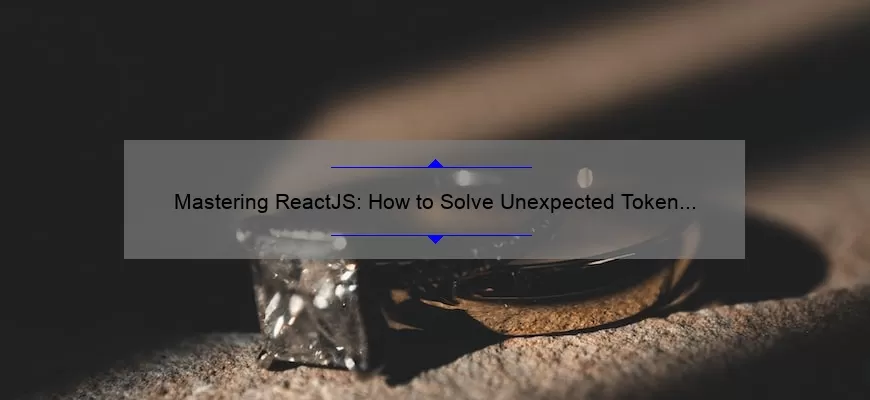Short answer: ReactJS unexpected token
When ReactJS displays an `Unexpected Token` error, it means that something was found in the code where it wasn’t expected. This often happens due to typos, missing commas or semicolons, or incorrect syntax. It’s important to carefully review the code and fix any errors before running the application again.
Common reasons behind reactjs unexpected token errors
ReactJS is one of the most popular JavaScript libraries that offer developers an easy and efficient way of building complex user interfaces. It uses a component-based architecture to create reusable UI elements, which makes it easier for developers to build scalable applications.
However, while working with ReactJS, developers often encounter unexpected token errors. These error messages can be frustrating and may take up a lot of time to debug. In this blog post, we will look at some of the common reasons why ReactJS unexpected token errors occur and how you can fix them.
Mismatched Syntax
The most common reason behind unexpected token errors is mismatched syntax. This means that there’s likely an extra or missing bracket, curly brace, colon, semi-colon or a comma that has caused the error. This usually happens when a developer forgets to close a block or add an essential character in the code line.
To solve this kind of problem, you need to make sure that you are properly closing all your blocks and adding all required characters within the right areas of your code lines. Moreover, it’s best practice to use an integrated development environment (IDE) like Visual Studio Code that offers automatic syntactic analysis.
Incorrectly Imported Modules
Another reason why ReactJS unexpected token errors occur is because commonly imported modules were incorrectly spelled or typed out in lowercase letters as opposed to uppercase; a mistake leading many developers down frustrating paths.
To confirm if such an issue is happening in your codebase simply crosscheck against the module name using import statements up top-locate carefully for such minor but crucial differences as spelling type case structure e.g react-dom vs ReactDOM.
Additionally import statement syntax which are used by i.e “named imports” or “default imports” should match what’s specified in dependent module itself–A good rule to follow religiously always importing only what you need i.e from designated package/module files & take heed not override any global reserved names while figuring out how to resolve such lapses or see if package should be updated/fixed to match ideal import absolute paths.
Invalid Characters
One minor, often-overlooked cause of unexpected token errors is the presence of invalid characters. These can include non-printing ASCII characters or invisible spaces that may accidentally be included in your code while copying or pasting them across platforms during programming by the developer.
To avoid such mistakes always proof read thoroughly and especially check for unwanted whitespace at end my modifying Editors settings & following usage guidelines.
ReactJS unexpected token errors are frustrating and can lead to significant delays when developing applications. However, careful text editing, optimizing testing coverage & reviewing solid syntax rules coupled with using a reliable code editor like Visual Studio Code, and occasionally brushing up on documentation around correct import/export/module exporting patterns can help you avoid these errors and deliver functional apps that work as desired. Listening to feedback from other developers on websites such as Stack Overflow or partaking in forums where peers exchange pointers/tips/tricks is also recommended for quick reference purposes.
Troubleshooting reactjs unexpected token step by step
React.js is an open-source JavaScript library used for building user interfaces or UI components. It is widely used by developers worldwide to create dynamic and interactive web applications using JavaScript. However, while working with React.js, there might be times when you encounter unexpected token errors that can lead to frustration and delays in your development process.
In this blog post, we will take a step-by-step approach to troubleshoot unexpected token errors in React.js.
Step 1: Understand Unexpected Token Error
Before we start troubleshooting the issue, it’s essential to understand what an unexpected token error means. An unexpected token error occurs when the parser (a program that converts code into machine-readable format) encounters a symbol or character that it was not expecting.
For instance, let’s say you have written the following code:
“`
import { useState } from ‘react’;
const [count, setCount] = useState(0);
“`
The parser may encounter an unexpected token error because it was not expecting `[` after `const`.
Step 2: Identify Where The Error Occurs
Once you’ve understood what an unexpected token error means, the next step is to identify where the error occurred. In most cases, IDEs like Visual Studio Code (VS Code) usually highlight these errors with red squiggly marks underlining the problematic code line.
However, if you are not sure about where exactly the error occurred, you can use browser console logs (press F12 on Chrome) to get detailed information about where and why your code failed. The developer console will give you more specific details of which line number has raised an exception during runtime.
Step 3: Check Your Syntax
If the problem persists even after identifying where the error occurred – review your syntax thoroughly. Common mistakes include missing semicolons at line ends or incorrect parentheses placement inside functions etc.
For example:
“`js
let [firstName lastName] = array; //incorrect
let [firstName, lastName] = array; //correct
“`
If you’re frequently making syntax mistakes, try installing a Syntax highlighting plugin for your IDE. Not only would it color the code based on different use cases it would also highlight syntax errors with alarming colors.
Step 4: Check For Missing Dependencies
In most cases of unexpected token errors, the problem could lie in any missing dependencies or package setup failures. Making sure you have installed and setup all necessary packages required by react to function well can go a long way in preventing unexpected error tokens from occurring during development.
Step 5: Check File Encoding
Occasionally encoding files in various formats can lead to undetected bugs that might manifest as an unexpected token error. Ensure your file encoding format is utf-8, explicitly mentioned inside the JS files’ header.
More often than not, these five steps will help troubleshoot and solve issues causing unexpected token errors when working with React.js The important thing to remember is to take things one step at a time and be patient while troubleshooting – this approach can help to identify issues best.
Reactjs unexpected token FAQ: Everything you need to know
ReactJS is a popular JavaScript library used by developers for building modern web applications. As with any framework or toolkit, there will be times when you come across some unexpected errors and one of the most common ones that React developers encounter is “unexpected token”.
An “Unexpected Token” error occurs when React tries to parse your code but cannot understand it due to an invalid character occurring in the wrong position. This issue can stem from syntax errors, typos, incorrect variable declarations, unbalanced braces or quotes, and more.
Here’s everything you need to know about ReactJS unexpected token FAQs:
1. What does “Unexpected Token” mean?
An unexpected token error occurs when JavaScript encounters a character that it doesn’t expect while parsing your code. This could be due to issues such as syntax errors, missing or extra brackets/parentheses/curly braces, etc.
2. How do I fix an Unexpected Token Error in React?
Try checking your code for syntax errors first since these are the most common cause of an Unexpected Token error in ReactJS. Use proper linting tools like ESLint and Prettier during development to catch typos and other mistakes before they become issues.
3. Can using JSX Cause an Unexpected Token Error?
Yes, it can! JSX is essentially an extension of JavaScript which allows you to write HTML-like syntax within your JS files. However, if there’s something wrong with your JSX syntax then you may see “unexpected token” messages in your console as well.
4. Do I need additional libraries/tools to fix this error?
Not necessarily – fixing this error usually involves tracking down where the invalid character is located (which may take some debugging using developer tools/console logs) and correcting the problem manually.
5. Can this error happen in production too?
Yes! An Unexpecteced Token Error occur anytime if there’s any problem detected during parsing time of JS files/script.
In conclusion, Unexpected Token errors in ReactJS can be frustrating and time-consuming to troubleshoot but following good coding practices and using development tools like ESLint and Prettier can help you avoid such issues. Remember when it comes to coding, attention to detail is key.
Top 5 facts about reactjs unexpected token you should know
ReactJS is a popular JavaScript library that’s widely used for building user interfaces. With its flexible and scalable nature, it has gained immense popularity in the developer community. However, few issues can cause problems while working with ReactJS. One such issue is the “Unexpected Token” error. It’s a common error that most developers experience while working with ReactJS.
In this blog post, we will discuss five essential facts about the “Unexpected Token” error in ReactJS which every developer should know.
1. Understanding unexpected token error:
The “Unexpected Token” error occurs when JavaScript code encounters an unexpected character or symbol while executing it. In simpler terms, if there’s an unexpected character somewhere in your script, then this type of error is thrown by the compiler.
2. The common causes of an Unexpected Token Error:
The primary cause of Unexpected Token errors in ReactJS includes typos/mistakes while writing code or syntax errors such as missing semicolons, commas, or curly braces. Another common reason includes using a reserved keyword as a variable name or omitting necessary parameters while invoking functions.
3. Debugging tips to fix Unexpected Token Errors:
The best way to debug these types of errors is by analyzing your code line-by-line to identify where you have made changes and whether any syntax mistakes exist within those lines. Another technique involves using debugging tools like console logs and breakpoints to comprehend and trail back what went wrong leading up to the error.
4. Tools that help eliminate Unexpected tokens errors:
To avoid these kinds of mistakes from happening again, various programming editors automatically highlight syntax errors & provide suitable suggestions/alternatives as well! Some popular examples include Visual Studio Code (VS Code), WebStorm, and Sublime Text 3 editors.
5.Understanding why Syntax Errors don’t show up on DEV environments
Typically programming languages like JavaScript are executed inside web browsers after being compiled before deployment on dev environments; however, the browser itself does not have a compiler or debugging facilities to detect these types of errors. These errors only appear in compiled versions before deployment, causing problems that are sometimes easy to miss!
Conclusion:
In conclusion, ReactJS is an incredible library for building complex User Interfaces; however, developers must be aware of common mistakes to prevent syntax errors like ‘Unexpected Tokens.’ Understanding what causes this error and how to debug it would help reduce irritating bugs that might waste a developer’s time. Apply these fundamental rules to avoid those pesky issues & focus more on creating great interfaces!
Tips and tricks to avoid and fix reactjs unexpected token issues
ReactJS is a popular and robust JavaScript library that allows developers to create complex and dynamic user interfaces with ease. However, during the development process, you may encounter unexpected token issues that can make your life difficult.
Unexpected token issues occur when there is a syntax error in your ReactJS code. These errors prevent the code from running smoothly, resulting in broken or incomplete functionality. As a developer, it is essential to know how to identify these issues and fix them promptly to ensure that your program runs smoothly.
Here are some tips and tricks for avoiding and fixing unexpected token issues in ReactJS:
1. Double-check Your Syntax
One of the most common causes of unexpected token issues is incorrect syntax. Therefore, always double-check your code syntax before running it through the compiler. Even experienced developers may overlook minor mistakes such as missing brackets or semicolons.
2. Use a Linter
Another way to avoid unexpected token issues is by using a linter like ESLint or JSLint. A linter checks your code for syntax errors and provides suggestions on best coding practices. It can also help identify potential security flaws in your code before they become serious problems.
3. Update Your Dependencies
Using outdated dependencies can lead to compatibility problems between different packages, leading to unexpected token errors within your ReactJS app. Always update your dependencies regularly to ensure that they are compatible with one another.
4. Avoid Reserved Keywords
ReactJS has reserved keywords such as ‘class,’ which can cause parsing errors if not used correctly. As much as possible, avoid using these words as variable names since this could trigger an unexpected token issue because the compiler cannot parse reserved keywords incorrectly utilized within the written code.
5. Check for Undefined Values
If any of your data values return null or undefined while rendering page components , it may cause an Unexpected Token Error You need not panic but check for conditionals around places where outputting state values where an empty value is invalid.
In conclusion, the above tips and tricks can help you prevent or quickly fix unexpected token issues in your ReactJS application. Although unexpected token issues can be frustrating, it is crucial to keep a cool head and approach each error systematically. With practice and experience, you’ll become confident in identifying and fixing any surprise errors that come up during the coding process.
How to debug and resolve reactjs unexpected token errors efficiently
As a developer, dealing with unexpected token errors in ReactJS can be frustrating and time-consuming. These errors often occur when there is a syntax error or a mistake with your code, preventing your app from running correctly.
In this blog post, we will provide you with some useful tips and tricks to help you debug and resolve ReactJS unexpected token errors as efficiently as possible.
1. Check Your Code for Syntax Errors
The first step to debugging unexpected token errors in ReactJS is to check your code thoroughly for any syntax errors. One of the most common mistakes that developers make is forgetting to add a semicolon (;) at the end of each line of code. Make sure that all brackets, parentheses, and quotes are properly closed.
ReactJS also has its own unique syntax rules; therefore, it’s important to understand these rules thoroughly before writing any code.
Tip: Use an online JavaScript Linter tool like ESLint to avoid common syntax issues as you’re writing your code.
2. Look for Typos
Another common reason for unexpected token errors in ReactJS is typos or misspelled words within code. Double-check the names of all classes, functions and variables called within your app.
Tip: Use autocomplete functionality provided by IDEs like WebStorm or Visual Studio Code .
3. Check Your Imports
Sometimes an “unexpected token” error can show up because of problems associated with the import statement on top of your files- make sure that you only import modules installed in node_modules and not other script files from different directories outside of node_modules.
Make certain that the filenames match exactly what’s been imported as well!
Tips: You may consider using relative module path instead – this allows easy access from anywhere within the project directory tree without importing anything beyond“ . “or“..“to indicate relative paths backed upon directory structure representation.
4. Review Recent Changes Made By You Recently
it’s always recommended to review your changes while working on a project incrementally. If you happen to notice “unexpected Token” error codes leading up after merging a pull request, make sure that you familiarize yourself with any new modules or packages used also with ReactJS libraries which often require varied syntax.
Tip: While collaborating on a project with teammates, ensure everyone in your group is well familiarized with fundamental conventions and standards of how to use ReactJS & handle unexpected token errors.
5. Utilize Tools Like Debugger
Reactjs developer can gain leverage by using the debugger! It’s widely utilized for this category of errors across desktop, mobile and cloud-ready applications!
We recommend using Chrome DevTools as it can efficiently and effectively execute Javascript code line by line step-by-step . You’ll gain better insight into precisely where exactly an unexpected token occurs in your entire source code.
To set up debugging, either Use “inspect” element from Chrome Browser or install Redux Debugging tools like react-chrome-devtools allowing developers to test by going back-and-forth through web pages as they render.
6. seek Help From online Communities
At last but definitely not the least – Seek advice other experienced ReactJS Developer communities, including official channels like Reddit reacthjs subreddit or GitHub issues page. We usually learn best by collaborating, sharing knowledge and troubleshooting problems together And when asking questions clearly provide full information about what you’ve tried so far- this may help others troubleshoot issues more efficiently & quickly.
Debugging unexpected token errors in ReactJS can be frustrating;however applying their assorted techniques above will allow the developer to pin-point easily where problems occur throughout their entire application source code with higher accuracy.
The key takeaway for developing ReactJS applications is having a good understanding of JavaScript syntax conventions recommended practices when creating custom user interfaces to achieve successful runtime behavior and performance gains throughout development duration- Happy coding!
Table with useful data:
| Error Message | Possible Cause | Solution |
|---|---|---|
| Syntax error: Unexpected token | Typo error or incorrect syntax in the code | Double check the code for errors and correct them. Refer to the official documentation for the correct syntax |
| Module not found: Can’t resolve | Missing or incorrect import statement | Check the import statement and verify that the correct path is provided for the file or module. Check for any spelling or casing errors |
| Cannot read property ‘props’ of undefined | Incorrect or missing props passed to a component | Ensure that the correct props are passed to the component and that they match the expected data type. Check the parent component to verify the props passed to that component |
Information from an expert
As an expert in ReactJS, I can tell you that “unexpected token” errors often occur due to a mismatch of opening and closing brackets, missing semicolons or commas, or incorrect syntax within the code. While these errors may seem frustrating, they can be easily resolved by carefully reviewing your code and checking for any small errors. Additionally, leveraging debugging tools like Chrome developer tools can help identify the source of the error and speed up resolution time. Overall, with some patience and attention to detail, unexpected token errors in ReactJS need not be a significant challenge.
Historical fact:
ReactJS is a JavaScript library that was developed by Facebook and released in 2013. It quickly became one of the most popular libraries for building user interfaces, but users occasionally encountered an error message stating “unexpected token”. This error message typically indicates that there is a syntax error or missing piece of code in the ReactJS application.