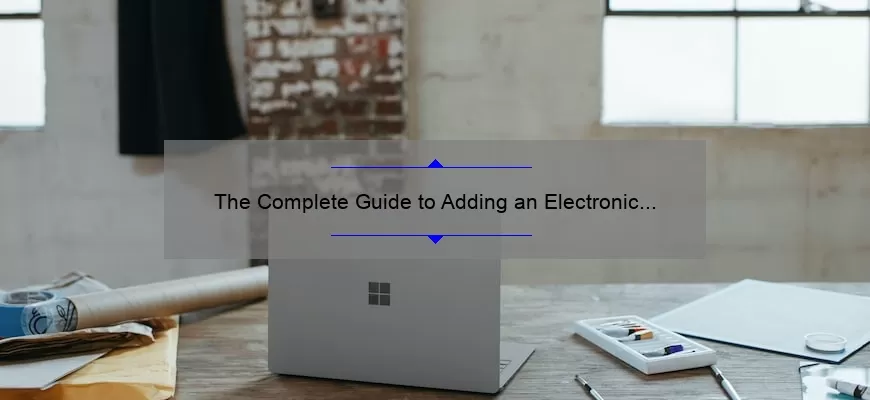Introduction to Electronic Signatures: What Are They and How Do They Work?
Electronic Signatures, also known as e-Signatures or digital signatures, are a way for people to securely sign documents and contracts electronically. Unlike physical pens and ink, electronic signatures are a digital version of your signature that is easily transferred across the internet and other digital networks. In many cases, e-signatures may be legally binding to establish strong authentication for financial or business transactions.
An e-signature can come in many shapes and forms, from the traditional written name at the end of a document to biometric authentication methods such as thumbprint scans or facial recognition technology. This helps to ensure verified identification and secure transactions through broader acceptance of electronic signatures in both personal and business applications. Depending on the type of document being signed, there can be strict protocols in place requiring multiple levels of authorization before an electronic signature can be used—possibly utilizing tangible evidence like physical photographs or scanned images —in order to protect against criminal activity online.
Electronic signatures go beyond just signing documents though; they have become critical elements in many different types of workflow processes such as medical records tracking, job applications, loan applications, bank account opening documents—the list goes on and on! An increasing number of businesses are now using electronic signature platforms to facilitate these processes with convenient access from any device with an Internet connection. It’s becoming more common for even small businesses to switch over from paper based systems to efficient cloud based systems providing superior speed and admissibility for secured digital communications.
Overall then, electronic signatures provide important security benefits when it comes completing financial or legal transactions digitally by providing proper authentication measures such as those mentioned previously, creating encrypted audit trails regarding who created each document along with when it was created/modified/signed; all while decreasing overhead costs associated with manual paperwork handling related tasks. With continued innovation surrounding this topic it will surely influence industries around the world in incredible ways!
Getting Started with eSignatures – Choosing the Right Platform for You
As technology has improved over recent years, digital processes and procedures have taken the place of paper-based interactions. In some cases, legal documents are still expected to be signed in physical form, yet there are now many ways for process owners to use electronic signatures (eSignatures) for full acceptability and legally compliance of document agreements.
When it comes to choosing the right eSignature platform, there’s no one-size-fits all solution – you should evaluate all the options available based on your company’s needs and budget. First, consider which type of signature will suit your business – depending on the nature of documents relating to each transaction you may need a handwritten signature or an ‘Intelligent Signature’ such as biometric capture. Additionally consider features such as features like encryption and auditing capabilities that ensure any information processed is secure and verifiable in case of future disputes.
Once you have identified which type best fits your requirements you can further research different providers who offer both customisable solutions as well as ready-made systems that generally require minimal technical setup. Generally speaking opting for readymade platforms will require less overall programming effort but unlike more customisable systems, may deviate from meeting specific company needs so be sure to weigh up all factors before committing to a chosen platform; for instance if you feel more comfortable signing contracts using hand written signatures then a digital equivalent solution would need additional development effort that may outweigh savings incurred by a readymade system outright purchase cost.
In terms of cost calculations review whether the platform can support multi signers which could ultimately save on supporting multiple subscription licences in comparison with separate accounts per user; similarly compare storage charges against separate file transfer services – this can help streamline basic administrative tasks while saving time when it comes to authorizing large numbers documents at once. Ultimately whatever package or provider you select should result in seamless integration with existing systems used by departments within your business so look out for customizable platforms whose feature libraries enable integration into common applications such as Microsoft Office 365 or Google Suite etc; this grade of features will make sure deadlines remain stress free whilst enabling optimized throughput & stakeholder collaboration ensuring smooth functioning operations at scale throughout your organization.
Step-by-Step Guide to Adding Electronic Signatures to PDFs
The electronic signature is becoming a more and more popular way to instantly approve documents of any kind. Whether it’s contracts, invoices, law papers or just documents that you need to quickly sign off on – having the ability to do this fast with an e-signature online can save you time and effort.
Today, we’re going to guide you through the step-by-step process so that you can add your digital signature onto PDFs without ever printing, scanning or faxing them. We’ll also explain and discuss why it’s important to understand some basic information behind using the right digital signatures for your legal or professional life.
First Things First: What Are Electronic Signatures?
An electronic signature (or e-signature) is a unique code assigned to a person that acts as a ‘fingerprint’ for them when signing documents electronically. It allows them to sign a document with their name simply by entering it into a computer system which encrypts this information into something legally binding and secure. Electronic signatures are becoming increasingly common in both business and everyday life due to their quick speed of completion; they often require less paperwork than traditional paper signatures which speeds up the process.
Step 1: Choose Your E-Signature Provider
Choosing the right provider for your e-signatures is the first step towards being able to securely add such odes onto PDF documents. There are many providers available out there such as Adobe Document Cloud or HelloSign who provide services tailored specifically designed for all kinds of businesses as well as individuals who want added security while digitally signing documents following industry regulations. Make sure that whichever provider you choose meets all necessary certification requirements in terms of authenticating identity when adding an electronic signature onto your PDF files directly online like 2FA (Two Factor Authentication).
Step 2: Get the Right Software
Depending on what software programs are used by your chosen e-signature provider, ensure that both you and anyone else associated with the document has access to compatible programs in order for successful installation of these elements*. Having one party use Adobe Acrobat Pro for example would be incompatible if someone else were wanting only use Microsoft Word! It pays off doing a bit more research ahead in order to guarantee compatibility from day one; this will make things easier/quicker down the line – plus error free ones too!
Step 3: Upload Your PDF File(s)
Once all relevant parties have established programs compatibly ordered up beforehand, upload all required PDF files* into those systems so each recipient has easy access + left ready for approval via an electroic signature method straight away following same day delivery times apply within boundaries new regulations adequate attest verified personnel involved trusted attested legitimate secured conformity accordance asset archives compiled correctly efficiently correctly administered tracked confidential agreement updated date time exact recorded finalizing stamp.. Now we’re getting somewhere ???? ready set… gooooooo!
[*Please note before uploading any confidential information make sure everyone has agreed upon mutually signed non disclosure agreements prior] #pdfsecurity #esignatures #lawdocuments #electronicdocuments
FAQs About Adding Electronic Signatures to Documents
What are electronic signatures?
Electronic signatures are digital signatures used to electronically sign documents, typically for authentication and authorization purposes. They provide assurance that the signer has verified the contents of a document, agrees to its terms, and is legally bondage by them. The standard for e-signature technology is established by the ESIGN Act (U.S.) or eIDAS (EU) regulations.
Why should I use electronic signatures?
Electronic signatures are invaluable tools in today’s world. They reduce overhead costs associated with printing, mailing, scanning and storing physical documents while providing an efficiency check in key business processes throughout the document life cycle: from creation to approval and storage. With e-signatures, companies can speed up their signature processes without sacrificing legal or compliance needs. Additionally, they offer secure authentication methods such as verifying email addresses or using two-factor user identification (e.g., one time passwords sent via SMS).
How do electronic signatures work?
To put it simply, during an e-signature process each signer provides biometric data to verify their identity through a web browser or mobile device – for instance fingerprint scans on smartphones – which serves as immutable evidence that the document was signed by them in full knowledge of its contents and consenting to its conditions. This data is then stored along with the other information related to this document such as description, type of agreement etc., forming an indelible record that cannot later be modified or tampered with unless all parties agree upon it unanimously.
Are electronic signatures legally binding?
Yes! In most jurisdictions around the world including US & EU legislation there is usually some form of electronic signature law guaranteeing that these documents bear equal weight in court like a paper counterpart would have (sometimes even more so because they are much harder to alter after they’ve been signed). Each country has slightly different requirements but generally speaking if certain features such as secure authentication measures and audit trails come into play than it’ll usually meet those strict criteria set out under various laws & regulations which means you’re good to go!
Top 5 Facts You Should Know About Electronic Signatures
1. They are Legally Binding: Electronic signatures offer the same legal enforceability as pen-and-paper signatures. Not only do they meet requirements set forth by federal and state laws, but other international regulations like eIDAS and UETA that are based in North America, Mexico, Europe and other regions throughout the world recognize the use of electronic signatures to electronically sign legally binding documents.
2. Much More Secure than Handwritten Signatures: With electronic signature software solutions such as DocuSign, identities can be authenticated through different methods such as Government ID verification and Additional Notary Verification which makes them much more secure and reliable than handwritten signatures. Features like biometric or PIN authentication further ensures no third-party is accessing the document on behalf of you without your knowledge for frauds thus creating an additional security layer for transaction documents.
3. Automate Business Processes: Abandon paper processes when using An electronic signature eliminates paper from almost any business process enabling secure document sharing & meetings from anywhere at anytime with automated notifications lead up to signing thus providing a seamless user experience in a matter of minutes compared to traditional manual paperwork taking days or weeks for completion whereas automation also reduces manual human intervention so errors which often lead to delays can be eradicated altogether!
4. Easy Implementation & Save Time & Money: Electronic Signature vendors often provide simple self-service steps eliminating heavy costs associated with consultants while still offering full integration with most existing systems making it super easy to implement electronic signatures within an organization allowing lots of time savings due to automatic updates & notifications leading up to signing time frame instead of having multiple individuals chasing after attorneys/customers etc manually checking progress!
5. Go Green: Electronic Signatures have made going green easier since it also replaces printouts in some cases resulting in substantial reduction in General office stationary consumption thus saving tons of trees while avoiding expenditure on costly consumables not just this but Digital audit trails can be maintained rather than managing physical folders reducing environmental impact by doing away with excessive filing protection materials that cause hazardous waste products contributing towards global warming epidemic!
Conclusion – Make Your Digital Life Easier with eSignature Solutions
Using an eSignature solution can make your digital life much easier. The many advantages of leveraging digital signature technology are numerous and varied. Digital signature solutions can improve your efficiency, save you time and money, reduce paper clutter in your workflows, improve security for vital documents, simplify document-sharing processes, streamline customer onboarding processes, and more. Beyond the practical benefits of using a digital signature solution lies another major advantage: the potential to bring a personalized touch to each and every transaction.
With personalized signing experiences such as contactless signing ceremonies utilizing augmented reality (AR) technology or making use of blockchain distributed ledger cryptography to increase document authenticity; these tools provide added value beyond time-saving and cost reduction by providing greater protection against fraud while granting customers unique experiences every time they sign.
Moreover, the cost per user for these technologies is quite low compared to other software solutions out there in the market today; furthermore you can acquire more licenses as needed allowing teams of any size to use them effectively even if their budget does not allow for tremendous live costs up front.
It’s easy to see why eSignature solutions have become popular among businesses looking for ways to make their online transactions smoother and more secure—not only from a financial standpoint but also from an experiential point of view. By taking advantage of digital signatures, you are equipping yourself with all the necessary tools for success in an increasingly digital world.