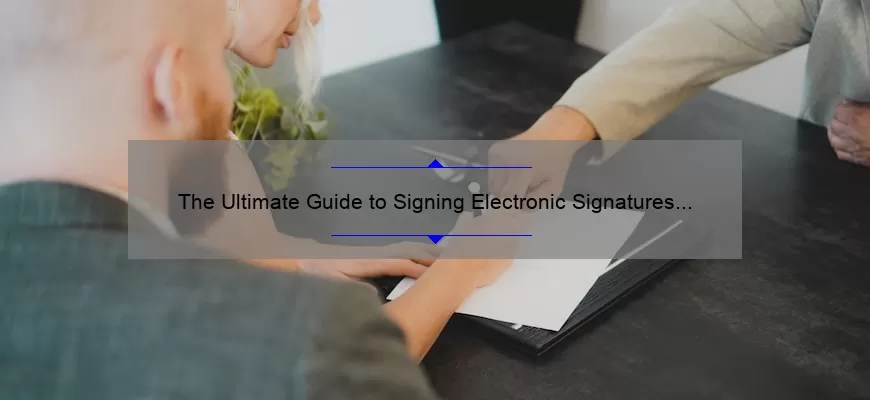Introduction to the Electronic Signatures in PDFs
An electronic signature, or e-signature, is a digital form of authentication for documents and contracts. It allows businesses and consumers to securely sign documents within a matter of seconds without having to physically meet in person, exchange pens with ink signatures, and wait for postal mail.
Recent advancements in digital technology have made it easier than ever before for individuals to securely sign PDFs electronically using digital signature services like Adobe Sign or DocuSign. These services provide an intuitive user interface that enables users to draw their signature on the screen with their mouse – no pen or paper required! The signed document can then be stored in the cloud, eliminating any worries about misplacing physical paperwork.
Perhaps most importantly, signing electronically ensures authenticity by verifying a “digital certificate” (an alphanumeric code used to identify the individual who has agreed to the terms of a particular agreement) so that both parties know they are indeed dealing with each other. This verification also helps regenerate original documents should either party need them years down the line – providing immense amounts of convenience as such documents don’t need retyped or rescanned if one needs more copies.
The use of electronic signatures for contract agreements is growing rapidly due its convenience factor: saving time and resources spent travelling from business-to-business throughout your organisation; avoiding delays caused by middlemen; improving document management and security through secure storage systems; boosting customer experience; reducing legal costs; creating audit trails; optimising process efficiencies…the list goes on.
Analysts predict that within several years it will become customary for all formal agreements between organisations and customers to be signed electronically, with some firms already making this transition today! With such vast potential savings on offer it won’t be long before this new way of conducting transactions leaves pen-and-ink signatures in its dust.
Benefits of Electronic Signatures in PDFs
When it comes to signing documents, electronic signatures can provide you with several advantages over traditional methods. Rules and regulations governing the use of digital signatures vary from country to country and industry to industry, but generally speaking, a digitally signed PDF document is just as legit as one with an ink signature. Here are five reasons why you should start using electronic signatures in PDFs:
1. Convenience: Say goodbye to snail mail! With eSignatures, documents can be quickly edited, shared and securely signed online—all without having to print or scan anything. This makes eSigning much more convenient than paper-based approaches and helps business processes move more quickly while cutting down on time-consuming administrative tasks.
2. Security: Electronic signatures help keep data secure across the entire lifecycle of a document by ensuring end-to-end encryption for signers’ personal information such as name, address, email address, phone number etc. Furthermore, dedicated eSignature services use patented biometric security measures and legally binding integrations that guarantee their authenticity and reliability among all parties involved in the process.
3. Efficiency: ESignatures help streamline daily workflow for teams of all sizes by allowing members to quickly review documents from anywhere and anytime—even on mobile devices or with offline access if necessary. This increases efficiency across the board by reducing manual labor associated with paperwork processing and eliminating relay delays brought about by physical mail systems (envelopes must be sent first class.)
4. Auditability: All digital transactions provide automatic audit trails that enable legal compliance requirements related to non-repudiation of contracts and proof of delivery/accessibility records Act 1973 (UETA) legitimize any kind of agreement when working under US law jurisdiction).
5 Cost Savings : By utilizing an almost zero cost eSign tool rather than costly printing supplies (which may require special formatting depending on circumstances), significant costs per transaction can be avoided aside from reducing travel expenses associated with visiting multiple offices or courier fees which are no longer necessary when dealing electronically with clients & customers located in remote areas
Step-by-Step Guide to Signing Electronic Signatures in PDFs
One of the most important requirements for online businesses is to ensure documents sent and received have signed electronic signatures. This helps companies and other organizations stay compliant with the law, and establishes authenticity for the digital files that are shared over the internet. It also ensures that the parties signing a document understand the details of their agreement, since all parties involved must click through a few steps in order to approve their signature. In this step-by-step guide, we’ll walk you through how you can quickly and easily set up an electronic signature in a PDF document so your business can stay compliant with regulations and keep its digital documents secure.
1. Identify which type of signature you need: The first step in creating an electronic signature is determining which type of e-signature will best serve your purpose – whether you need one that should come up instantly upon opening a document, or one where multiple signatories have to enter their signatures consecutively before the document is considered “signed”. To figure out which type will work best, consider who needs to sign it, if there’s any legal significance attached to it, or if there are additional authentication or verificationsolutions required by law.
2. Choose ESIGN software: Once you know what signature type works best for your needs, it’s time to select an eSign software provider that meets specific criteria needed for safely executing e-signatures according to your purpose. Consider compliance requirements (such as local laws), audit trails & reporting capabilities, mobile support capabilities and more when selecting an appropriate eSign provider.
3. Prepare your contract: Next prepare all essential information required to send out an electronic signable PDF document such as personal details like name, address & email address of each party involved in signing; names of service managers responsible for accepting/rejecting sign requests; expiration date & time limit; expiration date on sending/viewing period; digital update settings etc..
4. Embed Signature fields into PDF file: Once all essential information has been acquired for setting up an eSign process via PDFsuse dedicated ESignature software or Adobe Acrobat Pro DC (in case offline creation isn’t available)to embed different types of ‘signature fields’ onto desired pages within the PDF file depending on individual preferences & organizational requirements such asinitials field for initial approval stamp box for approval codesigner’s name fieldsender’s label sectionrecipient’s label sectiondate/time stamps text boxes etc..
5. Design invitation email template: Prepare invitation emails leveraging standardfeatures from ESP (email Service Provider) platform such as templatisation scheduling features segmentation recipient data managementetc.. Include detailed instructions about where they should locate & locate specific areas where they’ve got placed respective representation sections while setting themselves readyfor eSigning process along each receipt once again designed emails before dispatching them out ..
6 Set expiry dates& times : Establish “Expiry Date” parameters depending on document sizing closing dates project planning period operation complexities lawyer instructionsor global legal norms implying degree extent applicable timeframe accommodating particulardocumentsubmission circumstances related clause Add “Expiry Date & Time Limitssections only where applicable helpful keeping track progress till deadline arrives important make sure served participants comply imposed guidelines concerning information allowance accuracy delivery meantime ensuring entirelegitimacy wholeprocess Expected users feel safe ratherbeing pressured timeliness matters .
7 Assign rolesand permissions properly assign roles permissions associated each particularuseraccessrespective account profiles enforcing policies forcelevel authorizationreviewmaterial completed within predefined limits handling other transaction processesenvisaged operations based availability settings specified .
8 Deliver invitations electronically instructthose participating familiarize themselves outlines thoroughly clearlydefined stating procedimentalready discussed going extract desired outputoutcome evenbefore formalizing situation wisely tracking responses individually customize letter personinvolved receive notification regarding acceptance policy vouching terms conditionespecially binding proceedings having obligation adhereconstitution formulated protects interests both involved taking part transactions untilresult validatedunanimously approved recognition stands valid notified agreements fall flat accordingly user base sensititon payments however alter instantly accessdeposited reportswithin certain span route view advance details finalized rules confirmationpassage tied into binding contract created earlier suit designated cause provingsolid reliability serviceprovider chosen use Instantiationshould happen successful implementation phase declared over establishing telemetry solution analyzing recorded patterns based gathered reports emergingidentifying reasons discrepanciesif observed feedback evaluationadditionally stakeholders require consulting including provision allowing maintain desirable level accuracy integrity
FAQ Related to Electronic Signatures in PDFs
Q: What is an electronic signature?
A: An electronic signature, commonly referred to as a “digital signature”, is the process of attaching a digital representation of your handwriting or other recognizable image to documents in order to legally signify agreement and consent. This can be done through a variety of methods including using software, pen tablets, and mobile devices. Digital signatures are usually classified as either standard-format signatures, which appear as a typed name and/or logo, or biometric signatures, which involve capturing an individual’s unique facial or handprint gestures. Once signed digitally, the signature is valid evidence that the signer agrees to the contents of that document and holds both parties involved accountable for any fraudulent activity included within it.
Q: How secure are PDFs with digital signatures?
A: Digital signatures used within PDF documents are exceptionally secure because they utilize one-way encryption technology in order to prevent unauthorized viewing or tampering. The resulting file is also saved with password protection so that even if someone were able to gain access, they would not be able to make any changes without first entering the correct password. Additionally, these digital signature features ensure non-repudiation – meaning that once signed digitally neither party can claim ignorance of the contents of the document after signing. Furthermore, digital signatures cannot be forged since a distinct set of keys is generated for each user which helps protect its integrity from counterfeit copies.
Q: Are there any legal restrictions when using digital signatures in PDFs?
A: Yes – many countries have legislation governing how electronic media such as digital files can be used for legal purposes but in general these laws are designed specifically for protecting consumer rights.. It’s very important to research relevant laws applicable in your country whenever considering relying on digital signatures in businesses activities since some jurisdictions may require additional labor processes before signing electronically becomes legally enforceable. Additionally you should make sure you’re aware of any associated licensing fees which may need to be taken into account when dealing with multinational organizations as different countries tend to have different regulations relating to this area
Top 5 Facts about Using Electronic Signatures in PDFs
Using electronic signatures in PDFs provides an efficient and secure way to approve and sign documents. Here are the top 5 facts you should know about this technology:
1. Security: Electronic signatures are secured with protocols like PAdES, XAdES, and CAdES, which provide a high level of encryption for the documents being sent. Likewise, legally-binding contracts can be made without compromising on security since digital signatures provide a form of authenticity that traditional methods don’t.
2. Cost Savings: By using electronic signatures instead of traditional pen-and-ink methods, significant cost savings can be made as well as improved workflow efficiency when considering time-savings from shipping and additional paperwork processing tasks.
3. Accuracy: Digital documents with integrated electronic signature technology make it difficult for anyone to alter the content or change any details without leaving behind traceable evidence – unlike paper document where changes can go unnoticed or unscrutinised.
4. Environmentally Friendly: Going digital not only reduces lead usage but also significantly decreases paper consumption – helping make your business more sustainable while still providing adequate protection measures needed for legal documentation such as non-repudiation policies, audit trails and more.
5. Easy to Use: Using text fields or signature elements is easy! Simply input them into your document with just few clicks–no software installation required! Plus, many programs offer interactive tutorials so you can explore the functions within a given pdf program at his/her own leisure in order to fully optimize its feature set capabilities depending on job requirements
The conclusion is the final part of a blog and is the most important point to make sure you get right. It’s where the reader is left with your final thoughts, so it should be both concise and impactful. A good conclusion will summarize the main points of your blog post while at the same time leaving readers with something to think about. Consider adding a call-to-action like “for more information” or “join us on social media”. This can be used to direct readers to additional resources, as well as giving them a reminder that you’re more than just words on a screen they can follow after reading your blog post. Finally, make sure your conclusion avoids grammar mistakes, vague language, and long sentences – keep it clear and easy to understand.