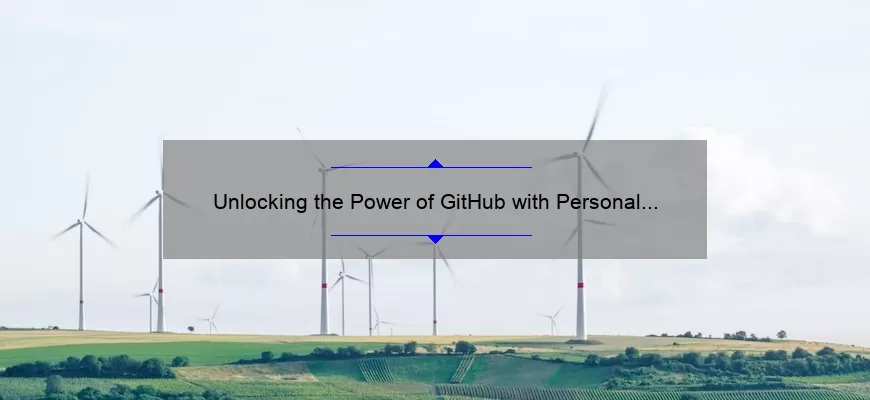How to Generate a Github Personal Access Token in 4 Simple Steps
If you’re a developer, chances are you’re already using GitHub as your go-to platform for collaborative coding. But have you ever tried creating a personal access token on GitHub? If you haven’t, then know that it’s an excellent way to secure and manage your code from unauthorized access. Here’s how to generate a Github personal access token in 4 simple steps:
Step 1: Log In to Your GitHub Account
To begin with, log in to your GitHub account if you haven’t done so already. Once logged in, navigate to the top right corner of the screen where you can see your profile picture.
Step 2: Navigate To Developer Settings
Once signed in to your account, click on settings from the drop-down list under your profile picture. You will be directed to another page where you’ll see several options.
On this page, scroll down until you find the section labeled “Developer Settings.” Clicking on Developer settings will give you several options. Click on ‘Personal Access Tokens.’
Step 3: Generate a New Token
After clicking on ‘Personal access tokens,’ create a new token by clicking on “Generate new token” button located at the top-right corner of the screen.
In this step, GitHub will prompt you to select different scopes for your new personal access token: choose permissions according to what kind of changes and updates the features or apps require.
Make sure to read through each permission option carefully before ticking off any checkboxes. When satisfied with all selected permissions and privileges granted by this new token, click “Generate Token.”
Step 4: Copy Your New Personal Access Token
GitHub will now generate a unique string of letters and numbers that is uniquely associated with your account i.e., your personal access token–copy it.
Note that once generated don’t share this private auth key—instead use git credential helpers or use environment variables instead-to better protect it against more sophisticated security threats.
Conclusion:
Voila! Generating a personal access token is as easy as that. Once you’ve made one now you can configure repositories, packages and connect to applications much more securely without recurring expiration issues. Personal Access Tokens, along with other security measures like two-factor authentication, ensure that your GitHub account stays secure while also giving you the freedom to code freely. Next time when partnering with or contributing towards a project on GitHub—now you know how to generate an access token easily and quickly.
Github Personal Access Token Step by Step: A Comprehensive Guide
If you are a developer, programmer or a software engineer, odds are you have heard of Github and its role as one of the largest online repositories for code hosting. It has become the go-to destination to store, manage, share and collaborate on projects with numerous developers across the globe. Github offers various features that streamline how we manage our codebase like branch management, issue tracking and most importantly, access controls. But if you want to do anything beyond a basic Git operation like cloning, pushing or pulling your changes to those projects hosted on Github then you will need to have personal access tokens.
Personal Access Tokens are authentication credentials that grant permission for specified actions to be taken on your GitHub account. These tokens provide an alternative solution for authorizing your Git operations instead of using password-based authentication which can pose security risks. By default when first creating an account in Github.com only two-factor authentication options are available i.e. using OTP codes via Authenticator app or SMS messages – both quite cumbersome as git applications generally do not have UI widgets to allow for entering OTP codes or phone numbers! Personal access tokens provide users more flexibility by allowing them to configure exactly what actions can be authorized per each token created thus minimizing any unnecessary additional potential vulnerabilities
Now let’s dive into the essential steps required in obtaining and utilizing your very own personal access token:
Step 1: Accessing Your Account Settings
After logging into your GitHub account head over directly to settings from where you will create a new personal access token
Step 2: Select Developer Settings
Once inside settings, click on “Developer Settings” towards the lower end of the page options.
Step 3: Creating A New Token
At this stage select “Personal Access Tokens” and generate a fresh token by clicking “Generate New Token” button.
Step 4: Enter Your Password
Re-enter GitHub credentials if prompted – this is typically happens due heightened security requirements.
Step 5: Select Permissions to grant
Under the “Select scopes” section, choose which specific data or information should be authorized for which the token will have access. The available permissions of a token include an option to download your organizations and repositories list, embeddable read/write articles from private discussions, notifications and others depending on what you’ve enabled.
Step 6: Saving Your Token
Upon completion click on the Generate New Token button at the final step where after approval GitHub will generate a personal access token that can possess all necessary authorisation features selected in Step Five. It is important to copy down this value (importantly upon refresh as once closed-out it will not display again) since it must be provided directly in any future Git operations such as pulls or pushes with similar privileges specified
Step 7: Using Your Personal Access Tokens with Git Commands
In most cases now you’ll never have to enter passwords when working local git repos if you rely on ssh authentication but if enforcing http(s) protocol then using Personal Access tokens would be vital.
To get started there are several application options one can use including CLI terminal interfaces or software IDEs like visual Studio Code, PyCharm etc. With respect to command line git operations this typically entails addition of username and corresponding authentication tokens along standard URLs used when pulling/pushing/committing code i.e.
“`
git clone https://username:@github.com/user/repo.git
“`
Substituting “value” above with corresponding personal access token obtained during previous steps enables rememberance of authentic user over browser sessions all while keeping accounts secure and comliant .
So that’s a comprehensive guide on how to create and use Github Personal Access Tokens! Now you can emphasize your version control processes by ensuring improved security mechanisms preserving your source-code assets online whilst remaining compliants with industry standards; always supplied by these authorization entities.
Frequently Asked Questions (FAQ) About Github Personal Access Token
If you’re a developer or software engineer, chances are you’ve heard of Github. It is one of the most popular platforms for hosting and collaborating on open-source projects. And as a part of Github’s security measures, the platform has introduced Personal Access Tokens (PATs). In this blog post, we’ll answer some frequently asked questions about PATs and how you can use them to secure your Github account.
Q1: What is a Personal Access Token?
A: A personal access token or PAT is a secret authentication mechanism that allows you to authenticate with Github API endpoints using an HTTP header in place of traditional shared secrets or passwords. Instead of entering your username and password every time, you can generate a PAT for each application that needs access, making it easier to manage your accounts.
Q2: Why do I need a Personal Access Token?
A: With the rise in cyber threats and data breaches, security is a top priority when it comes to online interactions. By using PATs instead of your actual credentials, Github reduces the risk of unauthorized access by third-party applications. This means that even if these apps are compromised, sensitive information will not be exposed as the attacker wouldn’t have access to your actual login credentials.
Q3: How do I create my own personal access token?
A: To create a new personal access token on GitHub:
– Go to Settings > Developer settings > Personal access tokens.
– Click Generate new token.
– Give your token a descriptive name and select the areas where the token will be used (scopes).
– Click Generate token.
Q4: Which scopes should I grant my personal access tokens?
A: The scopes available vary depending on which OAuth App type you select when creating an app because different app types require different data from users’ GitHub accounts. Choose the correct scope required based on what integration/apps need.
Q5: How can I manage and revoke access tokens?
A: You can view your current list of access tokens by going to “Settings” > “Developer settings” > “Personal access tokens”. From here, you can revoke any token that is no longer needed. There’s also an option to give a specific scope for each PAT, so you can manage permissions across different applications.
Q6: Can I use my Personal Access Token for multiple devices/applications?
A: Yes. You can use the same PAT to authorize multiple applications or devices. Github allows the user to control which scopes are authorized on each application – making it easy to manage and monitor for security.
Wrapping Up
Github personal access tokens are critical when working with third-party applications or API integrations as they help maintain your account’s security and ease of management. Now that you know what they are and how to create them, be sure to keep them safe by following authentication best practices such as avoiding sharing tokens via unencrypted means or committing it in public code repositories etc.. Stay secure!
Top 5 Facts About Github Personal Access Token You Should Know
If you’re a developer, you have most likely heard of or even used Github – the popular web-based hosting service for version control using Git. To access Github’s functions, developers usually authenticate themselves either with their usernames and passwords or via SSH keys. However, as an alternative to these methods, they can also make use of personal access tokens (PATs). In this blog post, we’ll explore some essential facts about Github personal access tokens that every developer should know.
1. What is a Github Personal Access Token?
A personal access token is simply an authentication method that enables users to interact with the different APIs available on the Github platform. PATs are unique alphanumeric strings composed of 40 characters generated to represent and grant limited permissions like read/write access to specific repositories.
2. Why Use Personal Access Tokens in GitHub?
While it’s simpler to authenticate with a username and password or SSH key, using PATs has several advantages for developers:
i) Better Security – Users can generate multiple PATs each with specific permissions rather than relying on a single password for all GitHub activities enhancing user privacy and security
ii) Reduced Risks – When expired or compromised, PATS automatically revoke limiting risks associated with theft.
iii) Simplified Billing- Organizations can create various credentials granting Authorization such that usage quotas/custom limits enforcement based on corresponding embedded billing options applied
3. How Do I Generate and Use A Personal Access Token?
To generate your own PAT login into your account on github.com then navigate through Settings>>Developer Settings>>Personal Access Tokens then proceed by clicking “generate new token.” After naming your token making sure there are no spaces within the label field, selecting its applicable scope ( e.g., Read/Write Repo ) , finally click “Generate” after copying and saving it safely! You can include any number of requested privileges such as accessing packages installed in a repository.
4. Legitimate uses of Personal Access Tokens
PATs are perfect for continuous integration/continuous deployment systems, and tools commonly used by developers such as Github CLI, JIRA Software Integration Hub Git, etc. Users can also create limited privileges to associate with their OAuth Application Consumer Key requiring Authentication/access grants through configuration on Github’s side promptly.
5. Protect your Pat
Since PATS are unique, it’s essential to safeguard them like any other access credential. Do not distribute or make them public in open-source repositories or via HTTP requests within query string parameters which might expose you to attacks easily leaving your account vulnerable.
In conclusion, personal access tokens provide an alternative way of authentication that integrates well with the rest of a developer’s toolkit. They enhance security options provided by Github hence increasing user privacy compared to username/password credentials in software development workflows like continuous delivery.In order to protect our codebase,every developer should have gained knowledge within these five facts about their modes of interaction between them and GitHub using Personal Access Tokens! Happy coding!
The Importance of Github Personal Access Tokens for Continuous Integration and Deployment (CI/CD)
Continuous Integration and Deployment (CI/CD) is an important aspect of modern software development. CI/CD allows developers to automate the process of building, testing, deploying, and monitoring their software applications. This approach saves time and reduces the risk of errors caused by manual processes.
In order to implement CI/CD effectively, developers rely on various tools and services that enable automation. Github is one such tool that supports CI/CD for code repositories hosted on its platform. However, in order to integrate Github with other tools and services, personal access tokens are crucial.
Personal access tokens are essentially authentication keys that provide a secure way for external tools to interact with your Github repository. With these tokens in place, you can grant specific permissions to each tool or service depending on what they need to do within your repository.
So why are personal access tokens so important for CI/CD? Here are some key reasons:
1. Security: Personal access tokens provide a level of security as they can be used in place of a password when authenticating with Github APIs. This ensures that if one token is compromised, it does not give unauthorized access to all resources within your Github account. Furthermore, since these tokens can be generated with different levels of permissions (read-only vs read-write), you have fine-grained control over what actions can be performed via each token.
2. Automation: Automating the build and deployment process requires seamless integration between different tools and services involved in the process. Personal access tokens enable this integration by enabling external tools to authenticate themselves without requiring any user intervention.
3. Traceability: By using personal access tokens instead of shared user credentials across multiple systems makes it easier to trace who was responsible for any given action that took place within your repository.
4. Flexibility: Personal access tokens allow fine-grained control over what resources each tool or service needs from your repository thereby allowing more fine-tuned control provided through scopes within Github’s API. This allows you to customize and prioritize integration with specific features, allowing applications to interact with Github at the level of granularity required by each activity.
It is important to note that personal access tokens should be kept secure and periodically reviewed. GitHub provides tools for revoking tokens at any time you feel that something has gone wrong, this way you have more control over your own security measures.
In conclusion, personal access tokens are crucial for effective CI/CD implementation in Github. It ensures automation, traceability, flexibility, as well as provides a higher-level security layer. To learn more about how personal access tokens can facilitate seamless Continuous Integration and Deployment (CI/CD) for your software development team using Github’s platform please visit us today!
Best Practices for Managing Your Github Personal Access Tokens
As a developer, you are likely familiar with Github and the importance of maintaining a clean and organized code repository. However, it is equally important to manage your personal access tokens on Github to maintain security and prevent unauthorized access.
Personal access tokens are essentially passwords that grant access to your Github account. These tokens allow developers to perform various actions, such as pushing changes to repositories, creating new ones or accessing APIs. While personal access tokens can be incredibly useful for enhancing workflow efficiency, they can also pose significant security risks if not managed properly.
Here are some best practices for managing your Github personal access tokens:
1) Protect Your Personal Access Tokens
Your personal access token is like a password that grants full control over your account. With this in mind, it’s important to protect it carefully by treating it with the same level of care you would use for any other critical password. Keep them safe by avoiding using them on public or unsecured devices, in clear text form as well as following good password practices (such as changing them regularly).
2) Limit Token Use
It can be tempting to grant full permissions when creating a new token, but this increases the chance of someone abusing this privilege if they were accessed without authorization. Instead, limit your personal API token only those permissions which are required for specific actions.
3) Avoid Making Your Tokens Public
As mentioned earlier, personal access tokens act almost like passwords for accessing GitHub accounts in most cases so keeping these tokens private is key! Avoid sharing or publishing these keys on public platforms where third parties could easily get hold of them explicitly or implicitly via configurations files accessible publicly etc.
4) Monitor Token Usage Regularly
Keeping track of how frequently your token has been used helps detect any unauthorized activity on the account quickly – ideally set up an alert system so that you know immediately what’s happening before any damage has been done.
5) Delete Unused Tokens
Regularly review all active personal API keys and delete any unnecessary ones. This ensures that you don’t have inactive access tokens which could be exploited by hackers or unauthorized persons.
Managing your personal access tokens on Github is essential for maintaining the security of your account and repository. By implementing these best practices, you can protect your personal information and ensure a secure development environment. Make it a habit to regularly review and manage these tokens, ensuring their revocation if necessary – remember it’s preferable to revoke them than waking up one day with all evidence of previous work destroyed!