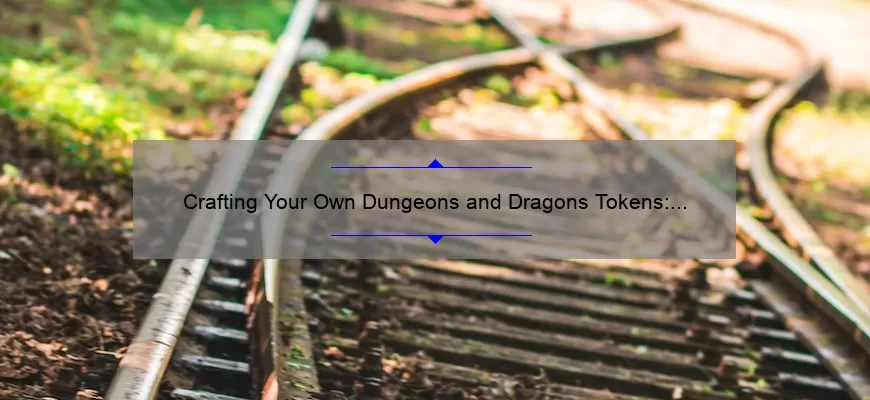How to Create Custom Tokens for Your Dungeons and Dragons Game Using Token Maker
Dungeons and Dragons is a game that has been exciting players for decades. One key element of this game is the use of tokens to represent characters, weapons, or other objects during gameplay. However, sometimes these tokens can feel generic or uninspiring. In this blog post, we will explore how to create custom tokens for your Dungeons and Dragons game using the Token Maker tool.
Before jumping into creating tokens, let’s first discuss what Token Maker is. It’s a web-based tool that allows anyone to create custom gaming tokens quickly and easily without any design experience needed! You can choose from a range of templates to get started or add your own artwork, text, and colors. The tool also offers various shapes and sizes so that you can make anything from small round icons to large rectangular cards.
To begin creating custom tokens for your D&D game, you need first to decide what kind of token you want to make. Is it for a weapon? A character? A spell being cast? Once you have made your decision on the token type then move onto design inspiration.
The most important thing when designing your custom token is understanding the theme of your class/race or overall playstyle that represents yourself in D&D land! This will be reflected in everything from color schemes to imagery used on the token itself. So if you’re playing as a fire mage who specializes in burning down enemies with gigantic gouts of flame don’t pick blue-colored ice themes for logos! Likewise if playing as an elf ranger who specializes in stealthy tactics when engaging in combat don’t choose bold reds shouting out “Here I am!”.
After deciding on the theme next step would be selecting appropriate color scheme. Color is crucial in designing anything; it helps convey mood and plays an essential role in attracting attention. Colors should be balanced so no one color gets left behind or overpowers everything else, including detailing (which are equally important).
Moving onto designing visuals, try to select images that match the token’s purpose. If making a character or someone in your game loves dragons consider using classic fire-breathing anims on the avatar. Conversely, if your group is more team working and cooperation-inherent and it has names like The Pact of Ashes or The Honorbound think of designs promoting unity, shields adapting frontlines etc.
When details seem final then move onto generating an icon-code from Token Maker! These can have all sorts of uses, from small physical cards representing Items/spells to larger cutouts for character sheets specific to people who don’t want to spend 20 dollars/minis just trying out new builds.
In conclusion, custom tokens play an essential role in enhancing your players’ experience during the D&D gameplay. It adds personality and style to your characters while improving their conversations and interactions at every step of their journey. So why not use Token Maker? A tool that simplifies designing custom tokens without any added software installations or design expertise required! Follow this quick guide, choose appropriate themes/colors/designs fitting for each player’s preferences/personality/abilities and create exclusive tokens making everyone happy.
Step-by-Step Guide to Making Tokens with Dungeons and Dragons Token Maker
Dungeons and Dragons is a classic tabletop role-playing game that has been around for decades. It’s a game that is known for its vast universe, intricate rules, and intriguing characters. One aspect of the game that often gets overlooked but adds to its charm is the use of tokens. Tokens can be used to represent characters, monsters, and objects in the game world.
Creating your own custom tokens allows you to personalize your gaming experience and add more depth to your storytelling. Fortunately, with Dungeons and Dragons Token Maker, creating tokens has never been easier. In this step-by-step guide, we’ll walk you through how to make professional-looking tokens using the tool.
Step 1: Choose Your Image
The first step in making a token is choosing an image that you want to use as a base. The image could be a picture of your character or any other object that you want to represent in the game world. You can choose from pre-existing images in the tool or upload your own image.
Step 2: Crop Your Image
Once you have selected an image, it’s time to crop it. The cropping tool allows you to remove any unwanted elements from the image by selecting only what you want on your token.
Step 3: Add Text
Now it’s time to add text. This feature enables you to add any information about your token such as character stats like HP (health points), AC (armor class), or even include some witty jokes related to your character.
Step 4: Choose Token Border Shape
You can also choose different border shapes for your token such as circle or square depending on what type of character or object this token represents.
Step 5: Customize Background Color
By changing its background color ,you can easily differentiate one token from another
Step 6: Review & Download
Finally when editing is completed review all settings are properly adjusted then download them either in PNG format(high resolution) or vector format.
In conclusion, with the Dungeons and Dragons Token Maker tool and our step-by-step guide,tokens making has become extremely simple & fun. By creating our own custom tokens, we can add a personal touch to our gaming experiences while enhancing both the gameplay and storytelling aspect of D&D.
Frequently Asked Questions about Dungeons and Dragons Token Maker: Answered
As a dungeon master or player in the game Dungeons and Dragons, you may be curious about Dungeons and Dragons Token Maker – a tool that allows for the creation of custom tokens for use during gameplay. We understand that you may have some questions about this innovative tool, so we’ve compiled a list of the most frequently asked questions along with answers to help clarify any confusion.
1) What is Dungeons and Dragons Token Maker?
Dungeons and Dragons Token Maker is an online tool designed to allow users to create custom tokens for their Dungeons & Dragons games. By providing a variety of options such as size, shape, color, images, and backgrounds – this tool allows players and dungeon masters alike to add more personalization to their game.
2) Is it easy to use?
Absolutely! Even if you’re not an experienced graphic designer or computer whiz – this tool has been designed with ease of use in mind. With its intuitive user interface and streamlined process, crafting your perfect token design takes just minutes.
3) Can I use my own artwork or images in creating tokens?
Yes! The beauty of using D&D Token Maker lies in its ability to customize every aspect. Players have the option of uploading photos or artwork from their computer or device – making it possible to incorporate anything from character portraits to actual photographs.
4) Are there different shapes available aside from circular tokens?
Indeed there are! In addition to traditional round disks, users can design hexagons, squares or diamonds depending on specific needs. This feature makes flexibility key – as each type offers various advantages depending on how players choose options like size or number of distinct sides.
5) What sets D&D Token Maker apart from other tools?
One stand-out feature is that creators give full control over fonts used within pieces – allowing ultimate freedom when creating unique designs. Additionally versatile nature makes it home choice hours exploring monster preferences versus incorporating maps while increasing accessibility by being web-based service offered worldwide is another benefit.
6) Can I use D&D Token Maker for non-Dungeons & Dragons games?
Of course! With the ability to customize graphics, sizes and shapes, a plethora of tabletop role-playing games have never been easier. Whether playing a number of different tabletop RPGs or even other board games, if tokens are involved – D&D Token Maker has got all your design needs sorted!
7) Are there any limitations with regard to publishing or selling designs created using D&D Token Maker?
To make things simple yet flexible – this tool offers three licensing options: commercial, personal and creative commons so that creators can choose which approach they prefer when uploading their unique designs.
In summary, Dungeons and Dragons Token Maker helps players inject their unique creativity into their games by design custom game tokens. It’s easy to use and has many features that make it stand out from other tools out there. Modern technology makes designing in minutes an effortless task for everyone willing to invest some time into creating memorable gaming experiences!
Top 5 Key Facts You Need to Know About Dungeons and Dragons Token Maker
Dungeons and Dragons (D&D) is a fantasy tabletop role-playing game that has captured the hearts of millions of players since its inception in 1974. One of the essential elements of this game is character creation, which includes selecting race and class, assigning ability scores, choosing equipment, details about appearance and personality, etc. Tokens are an essential part of D&D gameplay as they help bring these characters to life on the playing field by giving players a tangible representation of their creations.
In recent years, the popularity of token-making websites has skyrocketed due to their ease-of-use and convenience. These platforms allow players to create custom tokens for their characters quickly and easily, without having to worry about making them from scratch or finding suitable alternatives online. However, before delving into token-making sites like Token Maker for Dungeons & Dragons, here are five key facts you should know:
1. Customization options galore
Token Maker provides players with a vast array of customization options that would enable you to create tokens matching your exact specifications. Players can choose different shapes such as circles, squares or rectangles for their tokens. They can also customize the color schemes by choosing from various preset color themes or even creating their combinations using RGB colors.
2. Resizable Tokens
Another fantastic feature is that you can resize your tokens quickly depending on your gaming requirements; larger tokens give better visibility when used on larger maps while smaller size end up saving precious table space.
3. Image Uploads
Personalizing your character’s token could be done by uploading custom images directly to the platform quickly gives it some distinct features apart from others creating more memorable experiences.
4. No Programming Skills Required
The Token Maker interface does not require any programming skills or experience making it accessible for newbies who don’t have much experience with computer software..
5.Affordable
While most high-quality physical miniature figures range from -20 each , Token makers offer digital tokens at unbeatable prices. The amount saved by investing in virtual tokens could go a long way towards purchasing other game essentials.
Final Words
D&D is not just a game; it’s an experience that requires attention to detail, engagement, and imagination. Using token makers such as Token Maker for Dungeons & Dragons provides players with the ability to create truly unique and personalized tokens while taking away the tedious process of creating them manually. Being able to visually represent your character on the gaming field adds an extra layer of excitement making tabletop gameplay even more enjoyable!
Enhance Your Game with Unique Tokens Made Using Dungeons and Dragons Token Maker
Dungeons and Dragons is a game that has captured the hearts and minds of countless gamers around the world. Through its intricate storytelling, detailed gameplay mechanics, and exciting adventures, Dungeons and Dragons has become a staple of tabletop gaming culture. As with any beloved game or hobby, players are always looking for ways to enhance their experiences; to add elements of personalization that make their individual games unique.
Enter the Dungeons and Dragons token maker: an online tool that allows players to create custom tokens to use in their games. This innovative software provides gamers with the ability to design, print, and use character tokens in a way that was never possible before. Whether used as miniature game pieces or placed strategically on maps as reminders or markers, these custom-made pieces add a personalized layer to your gameplay.
One aspect of D&D that makes it such a great game is its versatility. There are countless options available when creating characters or building worlds – giving players endless opportunities for customization. Similarly, there are limitless possibilities when designing your own custom tokens with the Dungeons and Dragons token maker.
Players can choose from a variety of templates featuring different races, classes, weapons, spells and other elements related to D&D lore. Beyond these options lies even more creativity – special logos created just for you in different shapes like shields,circles, pentagons,squares et al., text boxes where names can be added etc.The process is user friendly which means anyone from an absolute beginner to an experienced pro can create exciting new assets with ease.
Using custom-designed tokens also enhances immersion within your campaign world because they move beyond the ‘standard’ pre-printed plastic figures; you are now able to visualise each hero/antagonist NPC differently while adding flavor based on features specific to them.
Aside from aesthetics ,creating customised dungeon master props that match characters’ progress whilst questing away enhances player engagement further. Building campaigns using unique tokens provides easy visibility over important markers or things similar to quest objectives, inventory, damage marked on enemies and many more. Clear visibility of the situation allows players to develop smarter strategies and become more invested in what happens next.
Custom game pieces are the perfect way to bring your D&D characters and campaigns to life with greater detail than ever before. With the Dungeons and Dragons token maker, you can take your gameplay to a whole new level – adding depth, strategy, customization and fun.
So why not give it a try? Visit the Dungeons and Dragons token maker online platform today! Unleash your creativity by bringing your dream tokens into reality that will ultimately enchance gaming experience like no other .
Advanced Tips for Creating Professional-Looking Tokens with Dungeons and Dragons Token Maker
Dungeons and Dragons Token Maker is a great tool for creating custom tokens for your game. Whether you’re a seasoned player or just getting started, it can be difficult to create professional-looking tokens that truly represent your characters and creatures. This is where advanced tips come in handy.
Here are some tips for creating professional-looking tokens with the Dungeons and Dragons Token Maker:
1) Choose high-quality images: The quality of the image you choose is important when creating tokens. Make sure that you select an image with good resolution, sharp details, and vivid colors. It will make your token look more polished and eye-catching.
2) Use filters: Don’t be afraid to experiment with filters when editing your images. Different filters can add depth, texture, and dimensionality to your token artwork.
3) Add Tint: Adding tint to your token creates a color overlay on top of the original image or graphics that gives it an almost-painted effect that helps improve its aesthetic quality. You can use one of the dozens of readily available colors within Dungeons and Dragons Token Maker, or even mix them up together to get as close as possible to exactly what you’re looking for in every creation.
4) Get creative with backgrounds: Backgrounds play a crucial role in enhancing the visuals appeal of your character or creature. For starters, use dynamic patterns and textures like granite or dusk color scheme gradients instead of going all plain Jane all the time.
5) Pay attention to borders: A neatly done border adds finesse giving emphasis on key areas within the frame while highlighting features such as hands, facial expressions or armour etc.. Selecting one of different border options enhances how well each element blends together by defining their respective places thus improving overall display capabilities
6) Play with text fonts & Decoratives: Adding text onto a D&D token can be tricky especially if elaborate fonts hinder readability; no-one wants their players squinting at their screen trying to determine if they are facing goblins or golems. To avoid this problem, use easy to read fonts like Times New Roman or Arial and incorporate other decorative treatments with shapes or backgrounds in certain letter spaces.
7) Animated Runs & Effects: If you’re feeling adventurous and want to add more flavor and realism into the game, take it up a notch by adding animations and effects for spells, magic operations or special skills your player characters can show their foes. With built-in animations for movements such as flying wings or attack moves that deliver familiarity but freshen things up during gameplay tremendously!
In conclusion, you can take advantage of advanced tips when creating custom tokens in Dungeons and Dragons Token Maker. These tips help improve not only its aesthetic visual appeal but also serve as a roadmap towards a memorable adventure while playing the game!