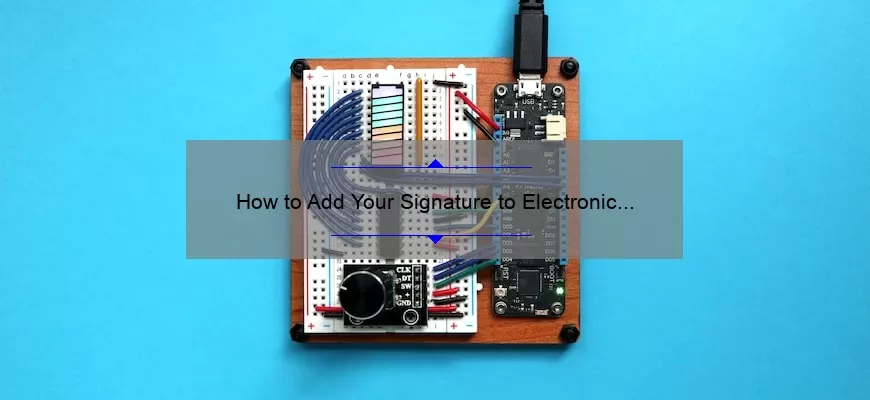What are the Benefits of Adding Your Signature to Electronic Documents?
Adding your signature to electronic documents can provide numerous benefits in both the professional and personal realms. In the professional world, adding a signature to an electronic document can help to ensure accuracy and authenticity while also streamlining the process of signing documents. From a legal perspective, signing a document electronically can help to establish a concrete record of an agreement or transaction, providing additional security for both parties involved.
In the personal realm, signing documents electronically can help to streamline the process of managing finances. From signing loan documents to approving credit card purchases, the ability to add a signature digitally can help to expedite the process of completing a transaction. Additionally, signing documents electronically can help to reduce the amount of paperwork that needs to be printed and stored, reducing clutter and saving time.
Overall, adding your signature to electronic documents can provide numerous benefits
How Can You Add Your Signature to Electronic Documents?
Adding your signature to an electronic document is a great way to protect your work and add a layer of authenticity. It’s like putting your official stamp of approval on a contract, legal document, or other important communication. But how do you “sign” a digital document?
The answer is actually quite simple. You can use a digital signature, which is an electronic form of your written signature. A digital signature is created using a special type of software that encrypts your signature and makes it secure. This prevents someone from stealing or forging your signature.
In addition to using a digital signature, you can also use an image of your handwritten signature. Many programs allow you to scan and upload an image of your signature. You can then insert the image into the document. This is the simplest way to add your
What Types of Documents Can You Add Your Signature To?
When it comes to documents, there are a wide variety of documents that can be signed with your signature. From legal and financial documents to contracts and agreements, your signature can be used to certify or approve a variety of documents. Here is a look at some of the most common types of documents you can add your signature to.
Legal Documents: Many legal documents require a signature in order to be valid. This includes documents such as wills, trusts, powers of attorney, and deeds. Your signature on these documents can have a huge impact on your life, so it’s important to be sure you understand what you’re signing.
Contracts and Agreements: Contracts and agreements are legally binding documents that can include a variety of terms and conditions. These documents often require a signature to be valid and enforceable.
What Security Measures Should You Take When Adding Your Signature to Electronic Documents?
When signing an electronic document, it is critical to take proper security measures to ensure the document is legally binding and that your signature is authentic. The following are some steps to take in order to ensure proper security and authenticity when adding your signature to an electronic document.
1. Use an accepted digital signature. Digital signatures are accepted by many countries around the world, and can be used to legally bind documents. In addition, digital signatures use encryption technology to ensure that your signature is safe and secure.
2. Verify the identity of the sender. Before signing an electronic document, it is important to verify the identity of the sender. If you do not know the sender, take the time to contact them and confirm their identity before signing.
3. Check the document’s authenticity. Before signing an electronic document, take