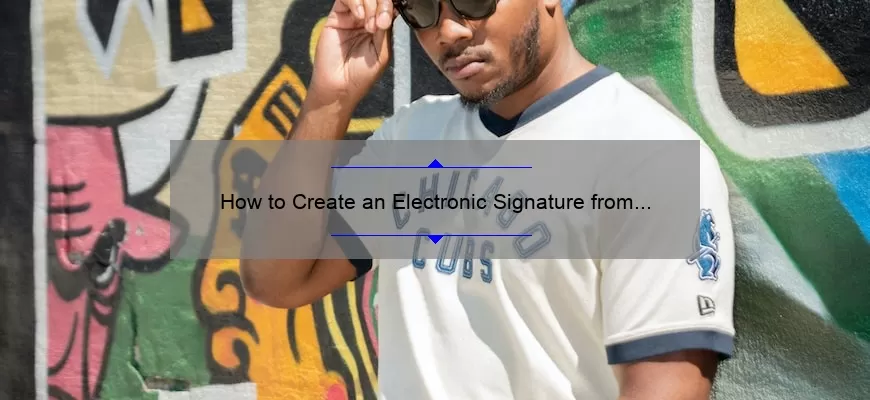What is an Electronic Signature and How Does it Differ from a Regular Signature?
An electronic signature, also known as an e-signature, is a legally binding digital representation of an individual’s signature. It is used to authenticate documents electronically, proving that the signature belongs to the actual signer. An electronic signature is often used to sign contracts, agreements, forms, and other documents.
Unlike a regular signature, an electronic signature is unique and cannot be copied or stolen. It also contains encrypted information that is used to verify the identity of the signer and to protect the document from being altered. An electronic signature is often created with a digital signature certificate, which is issued by a certificate authority.
In some cases, an electronic signature is considered more secure than a regular signature because it contains more information. Electronic signatures can include an individual’s name, address, and other identifying information. It can
What are the Benefits of Using an Electronic Signature?
In today’s digital world, where time is of the essence, it is essential to find ways to make processes more efficient. One solution to this challenge is the use of electronic signatures. An electronic signature, or e-signature, is a way of authorizing and verifying documents and agreements without the need for a traditional pen and ink signature.
The use of electronic signatures offers a multitude of benefits. First and foremost, electronic signatures are incredibly convenient. Rather than having to drive to an office, sign a document in person, then send it back to the other party involved, you can now simply sign an electronic document from the comfort of your own home. This saves both time and money, as you no longer need to incur the costs associated with traveling to and from a physical location to sign a hard copy document.
How Can You Turn a Regular Signature into an Electronic Signature?
In today’s digital age, electronic signatures are becoming increasingly popular when it comes to signing documents. An electronic signature, also known as an e-signature, is a digital version of a traditional handwritten signature, created with a computer, smartphone, or tablet. It is legally binding, secure, and offers a convenient way to sign documents without having to use a pen and paper.
So, how do you turn a regular signature into an electronic signature? First, you should locate a reliable and secure electronic signature provider. This could be an online service such as DocuSign, or a software program like Adobe Sign. Once you have found a provider, you can register for an account and follow the instructions to create your electronic signature. This can involve scanning or photographing your handwritten signature and uploading it to the electronic signature platform.
What Are the Safety and Security Considerations for Using an Electronic Signature?
The use of electronic signatures has become increasingly popular in today’s digital world, allowing people to sign documents without the need for a physical signature. However, it is important to consider the safety and security implications of using electronic signatures, as they can be just as legally binding as a physical signature.
Safety considerations when using electronic signatures involve ensuring that the document is digitally secure and that the signature is only accessible to those who are authorized to view it. This can be done by using secure encryption technologies and setting up user authentication protocols. Additionally, it is important to ensure that the signature is only accessible to those who need it, and that proper controls are in place to avoid any unauthorized access.
When it comes to security, it is important that the integrity of the document is maintained at all times. This means that the document