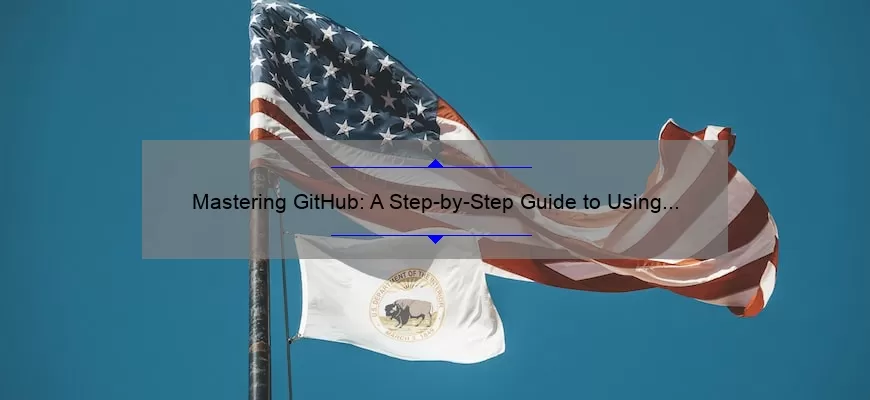Step-by-Step Tutorial on How to Use GitHub Personal Access Token
GitHub is a popular platform for individuals and teams to collaborate on coding projects. It’s an essential tool for software development, web development and even data science. GitHub allows users to store their code in repositories, share it with others, comment on code changes and manage project workflow.
One important feature of GitHub is its Personal Access Tokens (PATs). These tokens serve as authentication for various actions a user might perform on GitHub, like sending API requests or downloading raw code files. A PAT is essentially your personal key that allows you to access certain functionalities of the platform without having to constantly enter your login credentials.
In this tutorial, we’ll walk you through how to set up and use a Personal Access Token on GitHub.
Step 1: Login or Sign Up
If you haven’t already signed up for GitHub, go ahead and create an account. You’ll need a verified email address before you can proceed with creating your PAT.
Once you’re logged in, navigate to your Github profile settings page by clicking on the drop-down menu under your avatar image in the top right corner of the screen or simply click here https://github.com/settings/profile.
Step 2: Generate Your Personal Access Token
On the Github profile setting page select ‘Developer settings’ from side bar menu which will lead you to Developer settings page then chose ‘Personal access tokens’ by selecting it from left-hand-side menu.
On this page click green button “Generate new token” at top right corner underneath ‘Personal access tokens’
This will launch the token creation form where you can define scope/purposes of this token along with date range starts from 1 day upto infinite duration
By default most common scopes are already selected. However unchecking any scope(s) significantly restrict privilegegdes assigned tgo this newly created access token
You should give meaningful name describing purpose of this for readability and easy management of all previously created api keys
When you’re finished selecting scopes and enter optional note click on ‘Generate token‘ at bottom of the page.
Step 3: Copy Your Personal Access Token
Once you’ve generated your Personal Access Token it will be displayed only once. After waiting for a split second, extract copy that string to clipboard You will not able to see again so save this in safe place eg. password manager.
Step 4: Using Your Personal Access Token
Now that you have stored your PAT safely, it’s time to put it into use! There are several ways you can use your Personal Access Token on GitHub.
You can use PAT directly:
When making API requests from command prompt or in code as header e.g `Authorization: Basic your_token_here`.
# Example using curl
“`
curl -H “Authorization: token YOUR_TOKEN” https://api.github.com/user/repos
“`
Alternatively, the easiest way is with a configuration file usually named `.env`. In this file you must put sensitive and global setting parameters which should not be published or committed such as url/host details, passwords and access tokens like we just created
Create new file name called `.env` if already does not exists in root directory of project then add below parameter along with newly copied token after substituting example value for YOUR_TOKEN provided in subsequent line
“`
AUTH_KEY=YOUR_TOKEN
“`
This allows other developers using that yaml configuration files to utilise necessary access permission without revealing original credential/details.
That about covers how to generate a personal access token on GitHub. Now you’re ready to inflict havoc on countless projects from the safety of your home terminal! Just kidding please utilize powers responsibly.
In all seriousness though, remembering your sign-in credentials every time you need to make an API request is tedious task. With a Personal Access Token readily available, developers can focus on building rather then constantly authenticating every request they make.
With these simple steps outlined above getting started with a personal access token is easy and simple. So go ahead and authenticate with ease!
FAQs Answered: Everything You Need to Know About Using GitHub Personal Access Tokens
GitHub Personal Access Tokens (PATs) are designed to help developers and programmers securely access their personal repositories and automate any repetitive tasks without having to rely on a username/password combination. PATs can be used in place of passwords with command-line tools, web applications, and other services. In this blog post, we’ll discuss everything you need to know about using GitHub Personal Access Tokens so that you can get the most out of them.
What is a GitHub Personal Access Token?
A GitHub Personal Access Token (PAT) is essentially an alternative way to authenticate with a personal repository hosted on GitHub.com. It is a unique string of characters associated with your account that provides the necessary permissions to perform operations such as pushing commits, creating branches or performing any task that requires access authorization. PATs are generated by GitHub’s authentication service and can be revoked if lost or compromised.
Where can I use my PAT?
You can use your PAT in multiple places such as:
1. Command-line tools like Git:
Most command-line interfaces have options for providing tokens instead of traditional passwords during authentication.
2. IDEs:
IntelliJ IDEA, Visual Studio Code, PyCharm supports PATs while authenticating with Github.
3. Continuous Integration Services:
CI/CD systems like Jenkins and Travis also support token-based authentication.
4. Web Applications:
If you develop web applications or mobile apps that make API calls into Github then these apps will need secure authorization information which can be done through accessing Github content via OAuth Apps.
How do I create a new PAT?
Creating a new PAT takes only a few steps:
1. Sign in to your GitHub account
2. Click on ‘Settings’ from the dropdown menu under your profile picture
3. Click on ‘Developer settings.’
4. Click on ‘Personal access tokens.’
5.Click ‘Generate new token.’
6.Assign it’s name
7.Select scopes according to necessaries e.g.The following scopes mean:
a. repo: Grants full access to repositories, including deleting them.
b. admin:org: Grants full access to organization, including modifying team membership and authentication.
c. admin:repo_hook: Grants full control of repository hooks, which can view, create or modify tasks.
d. read:user: Provide the ability to read a user’s biography and commit messages upon authorization.
Once you have set the name and selected the scopes required then click on generate token button located at the end of this page, your PAT is now created and ready to use as per requirement.
How secure are GitHub Personal Access Tokens?
GitHub PATs offer an additional layer of security while authenticating with Github as compared to traditional passwords that are often compromised or even exposed unknowingly by developers through nature cracking tools.To secure tokens follow below mentioned practices:
1.Store them in a secured place e.g password manager rather than configuring app secrets within codebase of public repos
2.Be discrete with it.Never share your token.Publicizing it creates possibilities for hackers or malicious actors who try to exploit these tokens.
3.Create separate tokens for different purposes instead of using one long-lived token across multiple systems.
4.Revoke old/expired tokens regularly.
What happens if my PAT gets lost or compromised?
In case your PAT gets lost or compromised ,the best course is always about revoking tokens immediately. You can still recreate another new one for getting back on track but its better if you revoke first one.Therefore Github offers an option for revoked tokens previously used within selective applications/services/API calls.As aforementioned earlier be sure not to keep backup copies unless they’re securely stored within accounts having access levels greater than regular users’ accounts.
Summary
Personal Access Tokens provide developers with an efficient way to authenticate their personal checkout processes while minimising security breaches issues like overexposure of login credentials.Modern-day continuous delivery environments request robust security mechanisms for CI/CD loops and Full cycle developers rely on such methods to ensure the safety and security of web applications & users interactions with it.Be sure to use Personal Access Tokens whenever possible as they offer easier flows for credential management, added security, and all the necessary access which results efficient app developments.
Top 5 Must-Know Facts for Successfully Utilizing a GitHub Personal Access Token
GitHub is one of the most popular and widely used version control systems in the software development world. It allows teams to collaborate on projects, track changes, and manage code repositories. GitHub Personal Access Token is a secure way to interact with your GitHub account without having to use your username and password each time you access it. In this blog post, we will explore the top 5 must-know facts for successfully utilizing a GitHub Personal Access Token.
1. Generating an Access Token
The first step towards utilizing a GitHub Personal Access Token is generating one. You can generate a token by logging into your GitHub account, navigating to the “Settings” page, and selecting “Developer settings.” From there, click on “Personal access tokens” and then “Generate new token.” Be sure to give your token a descriptive name so that you can easily identify what it’s for later.
2. Limiting Scope
One of the benefits of using a GitHub Personal Access Token is that you can limit its scope so that it only has access to specific repositories or organizations within your account. This helps to ensure that your token is only being used where it’s needed and reduces the risk of unauthorized access.
3. Using Tokens in CLI Applications
If you’re using command-line interface (CLI) applications like Git or Travis CI, you can make use of your GitHub Personal Access Tokens instead of providing your username and password each time you want to interact with those applications. Simply paste in the appropriate token when prompted by the application.
4. Revoking Tokens
It’s important to keep track of all the tokens generated in your account and revoke any that are no longer needed or have been compromised. Revoking a token will immediately disable its ability to access any resources within your account.
5. Keeping Tokens Secure
Finally, once you’ve generated a personal access token, it’s crucial that you keep it secure at all times. Avoid sharing these credentials with others and be mindful of storing access tokens in publicly accessible locations like GitHub repositories. Regularly reviewing and rotating tokens is also a good practice to minimize the risk of unauthorized access.
In conclusion, utilizing a GitHub Personal Access Token is a smart way to improve the security and convenience when accessing your GitHub account or interacting with CLI applications. By following these top 5 must-know facts, you’ll be better equipped to utilize your token effectively and safely. Happy coding!
Maximizing Your Security: Best Practices for Safely Using a GitHub Personal Access Token
GitHub is one of the most popular platforms for development and code management. It’s an invaluable tool that allows developers to share their code, work collaboratively on projects, and manage version control. However, this convenience can come at a cost if proper security practices are not observed. While GitHub has various security features in place, users also need to take personal responsibility for protecting their data and code.
One way to secure your GitHub account is by using Personal Access Tokens (PATs). These tokens allow GitHub users to access their accounts without using their normal password. Instead, they generate a unique token used as a replacement for passwords when accessing the site or third-party applications linked to the site.
While using Personal Access Tokens can be a huge benefit in regards to improving security measures on your account, it’s important that you follow best practices when setting them up.
First off, only use PATs with trusted sites or services such as Continuous Integration Servers or Development IDEs which require authentication from github.com. Also do not check “all scopes” under “Select Scopes” but instead only check the permissions you will use with this authorization key.
Secondly, always create separate PATs for different services, rather than having just one large “god mode” token accessible everywhere. This ensures that if one service is compromised then only information related to that service is at risk instead of every aspect of your GitHub account being vulnerable.
Moreover, periodically review what services have access tokens – often times we’ll set things up quickly without verifying if those same keys are still necessary over time.
Finally make sure you never share any access tokens unless absolutely necessry beyond owning them inside accounts secured with multi-factor authentication and other enhanced security methods where possible.
In conclusion, utilizing Personal Access Tokens coupled with best practices helps maximize security while utilizing Github which offers greater insight into how user credentials are used within an organization so implementing these guidelines should result in safe usage and peace of mind.
Advanced Techniques: Leveraging GitHub Personal Access Tokens for Collaboration and Automation
GitHub is a powerful platform for collaboration and automation, enabling developers and teams to work together on code projects seamlessly. One of the most powerful features of GitHub is Personal Access Tokens (PATs). PATs are passwords that provide authorization without requiring users to give away their passwords. They are easy to create and manage, granting varying levels of access depending on how they’re configured.
Leveraging PATs in GitHub allows you to add an extra layer of security to your projects while simultaneously helping with automating tasks, managing secrets or credentials with third-party integrations, as well as facilitating continuous deployment capabilities.
The benefits that come with leveraging GitHub Personal Access Tokens are numerous. With an automated workflow powered by a PAT, specific tasks can be executed automatically under certain conditions (e.g., building and testing after every commit), increasing productivity while minimizing manual errors.
Managing secrets within your organization has never been more important than it is now. By using GitHub’s Integrations feature along with a robust secret management tool such as HashiCorp Vault or AWS Secrets Manager, developers can securely store valuable data such as API keys or database credentials within the organization’s control. By providing read-only access tokens rather than giving full access permissions, project managers can ensure that sensitive data stays secure throughout the entire software development lifecycle.
One example use case involves continuous integration/continuous deployment (CI/CD) processes on GitHub for cloud resources built via infrastructure-as-code configuration management tools such as Terraform or Puppet. To automate both these processes efficiently while maintaining adequate security measures, integrating PATs into your workflow helps further reduce risks associated with poor credential hygiene across user accounts accessing shared resources in the cloud.
Using PATs for Automatic Deployment also presents significant benefits. For instance, when service updates occur once every hour or so, you do not need to intervene regularly in order to manually deploy update packages/configuration files; instead, the process will happen automatically leveraging personal access tokens on scheduled intervals. This ensures that there is no need for human intervention to manage deployments.
Finally, leveraging PATs makes it possible to automate reporting functions, which can be especially useful for teams seeking real-time insights into their projects’ performance. From A/B testing to feature tracking and problem resolution, taking advantage of these functionalities keeps project management streamlined and helps reduce the amount of hands-on oversight required from stakeholders.
In conclusion, Personal Access Tokens are powerful tools that provide a safe and easy way for professional collaboration and security methods in GitHub. By integrating them into your workflows, you can organize tasks more efficiently than before. These tokens facilitate continuous deployment capabilities as well as cloud infrastructures built via configuration management mechanisms with secure secrets handling protocols—strengthening overall security posture without compromising on efficiency or effectiveness for developers collaborating on projects in a shared online space like GitHub.
Troubleshooting Common Errors When Using a GitHub Personal Access Token
In the world of programming and software development, GitHub has become a staple for version control, collaboration, and deployment. With its user-friendly interface and powerful features, it’s no wonder that so many developers rely on GitHub to manage their projects. One key feature of GitHub is the ability to use personal access tokens (PATs) to authenticate API requests from other applications or services. This can be extremely useful when integrating Github with other platforms like Jenkins, VS Code, or even Slack.
Despite the usefulness of PATs, they can sometimes cause issues that prevent developers from accessing their repositories or pushing code changes. If you’re experiencing problems with your PATs, don’t worry – this article will cover some troubleshooting tips that will help you get back on track.
Here are some common errors that come up when using a Github personal access token:
1. “Bad credentials” error message
One common issue that pops up when using a PAT is an authentication failure with a “bad credentials” error message. This usually indicates one of two possible problems: either the token itself is invalid or has expired or there is an issue with the URL you’re trying to access.
If you’re receiving this error message when attempting to authenticate with your PAT on GitHub.com , verify by going through these steps :
– make sure your username and password are correct
– check if your account has 2FA enabled; if so provide additional authentication step.
-if not try regenerating a new token by navigating through Settings -> Developer settings -> Personal Access Tokens
2. Authentication header malformed error message
Another common issue arises if the request header containing PAT key contains formatting errors resulting in malformed authentication headers.
This usually happens when users copy/paste their tokens directly into their code without checking whether any line breaks have been added at beginning/ending.If you’ve just generated a new token (as stated above), double-check to ensure that there aren’t any hidden characters getting captured when copying and pasting PAT.
3. Authorization Errors
Authorization errors can come up due to any number of reasons, including an invalid token, incorrect scopes assigned during token generation, or lack of authorization necessary to perform a particular task. For instance granting access to public repositories won’t let you push commits through the API on Private Repositories .If authentication issues came earlier but now persists then Issue may be with token scopes.Another common issue could be due to revocation if ownership at the repository level has changed and token owner no longer has sufficient permission levels.
4. Resource conflicts errors
Resource conflicts usually occur when you attempt two operations simultaneously that alter the same repositories branch,e.g,with identical commit hashes.This trigger 409 Conflict Response from GitHub Server.
Troubleshooting for this error requires us to investigate what are the changes done since last deployment cycle.
working copies between team members which can cause conflicting versions.Inform other team members about your work so they don’t change codes at the same time as you.
Closing Thoughts
While using PATs can enhance your programming experience by many folds,it’s important to remember deploying them securely understand their scope and ensuring there’s consistent communication within teams while using them.This guide should have helped resolve most common Github Personal Access Token usage error that developer face.Please lookout for documentation best practices which are constantly evolving over time!