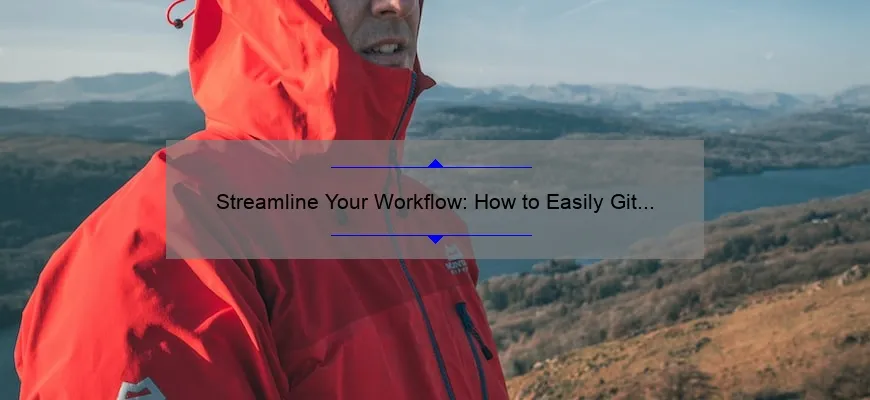What is git login with token?
Git login with token is a way to authenticate users when accessing Git repositories without requiring their username and password. Instead, the user generates a personal access token in their account settings that can be used as authentication credentials.
This method significantly enhances security by letting users grant specific access permissions for each of their tokens, reducing the risk of exposing sensitive information. Moreover, it streamlines the authentication process since you only have to enter your API key once rather than typing in your GitHub credentials repeatedly.
How to Perform Git Login with Token: Step-by-Step Guide
Git is a highly popular and widely used version control system that allows developers to manage their code repositories. As such, it’s essential for software development teams to have an efficient way of accessing their Git repositories. One way to do this is through the use of tokens – secure authentication codes issued by Git provider services like GitHub or Bitbucket.
In this step-by-step guide, we’ll walk you through how to perform Git login with token so that you can get started managing your code repositories in no time!
Step 1: Generate a New Token
The first thing you need when performing Git login with token is obviously the token itself. To generate one, head over to your chosen repository hosting service (we will be using GitHub as our example).
Once there, log into your account and navigate to Settings -> Developer settings -> Personal access tokens.
From here, click on “Generate new token” at the top right of the page. You’ll then see several options for generating different types of tokens – select the ones most applicable for what you plan on doing with them! Name your token something memorable and descriptive so it’s easily identifiable later on if necessary.
Ensure that whatever permissions you grant are appropriate – giving too many could put sensitive information at risk!
Hit “Create Token” when finished – a series of characters should appear below labelled ‘Personal access tokens’.
Step 2: Add Token Credentials Locally
Next up, open up git bash/terminal/command prompt (depending on what OS/platform/machine type is being used) For Windows users specifically: From start menu search for “GIT Bash”. In general OSX/Linux users already have terminal application installed by default so they can skip ahead :))
Then enter:
“`console
git config –global credential.helper store
“`
This command sets up local user configuration where credentials can be cached/saved locally instead of every-time typed manually while pushing/pulling/fetching from remote branches.
Step 3: Add The Token to Git
With the credentials configuration now set up, add your token information as follows (use personal access tokens obtained using Step 1)
“`console
git config –global credential.helper store
“`
Once this is done, you won’t need to enter authentication details such as usernames / passwords in future. Git will simply cache them locally and retrieve them each time a fetch or push request is made to/from one of your remote repositories which uses the same authentication method (in our case – Personal Access Tokens).
There’s no denying that working with Git can be challenging at times, especially when it comes to managing multiple code repositories simultaneously. However, by following these three simple steps for performing Git login with token, you’ll find yourself able to seamlessly authenticate yourself and get back into coding in just minutes!
Do You Have Questions About Git Login with Token? Here Are the Answers! (Git Login with Token FAQ)
If you’re new to Git, or if you’ve been using it for a while, there’s a good chance that you have some questions about login with tokens. This is especially true if you’re using Git on a remote server or in collaboration with others.
Luckily, we’ve compiled a list of frequently asked questions (FAQ) about Git login with token to help clear up any confusion.
What is Git Login with Token?
Git login with token is an authentication method where users can log into their Git account using personal access tokens instead of passwords. These tokens are unique strings of characters that act as digital fingerprints and provide more secure access to your repository.
Why use Tokens Instead of Passwords?
Using personal access tokens offers several advantages over traditional password-based authentication methods. For one thing, they offer stronger security by allowing the user to avoid transmitting sensitive information such as passwords across networks. In addition, tokens are easier to manage than maintaining multiple username/password combinations since the same token will work across all applications on all devices
How do I generate Personal Access Tokens for my account?
To generate a personal access token , log in to your GitHub account and create new “personal API” from developer setting section on github page . Once created click generate to get your own unique string code .
Are There Any Security Risks Associated With Using Personal Access Tokens?
As mentioned earlier accessing git via APIs always brings probability of security risk attacks but overall this method provides better level of online security , plus avoiding usage of plain text password entering helps enhancing privacy factor which ultimately minimizes attack surface considerably.
Is It Possible To Regenerate A New Token Code If The Original One Has Been Lost Or Compromised?
Yes! Don’t worry about misplacing call back codes because simply generating another coded piece takes seconds!
In Conclusion :
Utilizing personal API keys enables enhanced accessibility and heightened computer protection measures minus ultimate inconvenience,but as usual through proper operational measures outcomes become optimal.
Top 5 Benefits of Using Git Login with Token for Your Projects
As software developers, our projects represent the sweat and grind we put into every line of code. It’s critical that we keep our development process organized and running smoothly. One way to achieve this is through a version control system like Git. However, logging in with a token enhances security and convenience immensely.
Here are the top 5 benefits of using Git login with tokens for your projects:
1) Stronger Security Measures
As businesses rely more on technology than ever before, hackers seek new ways to access their valuable data. With the use of passwords becoming increasingly common, it’s no longer an effective means of keeping users secure.
Logging into Git with tokens offers better protection against malicious actors attempting unauthorized entry into user accounts or repositories containing sensitive information. Tokens make it difficult for attackers to gain access as they require string values unique to each token-based authentication sequence.
2) Easy Repository Access
One significant benefit of using Git Login with Token is easy repository management–especially if you frequently switch between different devices while working remotely or are collaborating on multiple projects simultaneously.
Rather than memorizing complex usernames and password combinations, simply enter the correct combination given via seed phrases during authentication makes signing in straightforward – saving time and preventing any accidental breaches for programming teams who share account credentials among themselves!
3) Improved Automation & Functionality
Git extensions have evolved significantly since its inception. The SDK (Software Development Kit), API(Application Programming Interface), UI(User-Interface), IDE(Integrated Development Environment). Allows developers streamlining build automation by granting uninterrupted programmatic access capabilities when servicing things like pull requests reporting changes from outside sources(like GitHub).
Having better support not only eases integration across various environments but also ensures stronger performance by minimizing roadblocks embedded along all phases encountered within the Software Cycle Life-cycle(SDLC).
4) Efficient Source Control Management
In collaboration-heavy workplaces where several stakeholders work towards deliverables daily; be it test-environment managers coordinating SDLC, UI/UX teams prototyping, or backend developers pushing code. Using Git login with token allows features such as secure authentication and branch-merging to become more fluid.
With tokens securely stored across hosts, you can easily switch between different iterations for particular branches within the same repository – all without interruption!
5) Increased Productivity & Time Management
Lastly, logging into Git with a Token is not only an assurance of security but also an opportunity to save valuable time in the development process. You no longer need to spend precious minutes recalling your password during repeated login attempts – if you have enabled auto sign-in – merging issue-processing workflows among related groups becomes instantaneous.
This added convenience lets project managers focus on overseeing the broader scope of things rather than getting bogged down by repetitive access-control tasks; resulting in steady oscillators of agile productivity steering towards SDLC’s end objective much faster!
Logging in with tokens enhances overall project management capabilities while saving valuable time spent on tedious activities like memorizing complex usernames and passwords- making it easier on everyone involved-lowering risks from outside actors altogether as stronger protection mechanisms are employed leading to seamless collaboration through-out whatever environment engineering professionals work at.
The Science Behind Git Login with Token: A Deep Dive
As developers, we often hear about the importance of version control systems like Git. These tools help us manage our codebase by keeping track of every change made to the files and allowing us to go back in time if necessary. But have you ever wondered how these version control systems work, especially when it comes to authentication? In this blog post, we’ll take a deep dive into the science behind Git login using tokens.
Tokens are a common way for applications to authenticate users without requiring them to enter their username and password every time they access the application. Instead, tokens provide a secure way for the user’s identity to be verified during subsequent requests.
In Git specifically, token-based authentication is typically used with HTTPS connections as opposed to SSH. When you use Git over HTTP or HTTPS, your credentials (username and password) are transmitted in plain text across the network. This can lead to security risks as an attacker could intercept these credentials easily.
However, by using tokens instead of passwords, we mitigate some of those security concerns because tokens are usually generated on-demand or expire after a set period – unlike permanent passwords which may remain valid indefinitely.
So how does it work?
Before diving into specifics on how git login with token works let’s understand OAuth2 protocol flow which almost all APIs implements for Login API
OAuth2 Protocol Flow:
OAuth2 is based around 4 roles
– Resource Owner: User who owns account & allowed App Access.
– Client: Application that wants access resources owned by resource owner.
– Authorization server: Server verify Client has permission granted from Resource owner & will issue an authorization token otherwise error will return.
– Resources provider/service provider: API responsible providing access data requested by client with Valid Token obtained form Authorization server.
Now Let Loop Over How It Works,
Firstly You need Create A New Personal Access Token With Required Permissions Here https://github.com/settings/tokens Once created , keep note down it’s issued key token.
Now for a regular request,
Inside this protocol Git uses OAuth2 JSON Web Tokens (JWTs) standards to achieve Authorization.
GitHub hosts the token endpoints. The user gives their credentials, which are used to acquire an authorization grant from the GitHub using Oauth API Once authorized , it will return Access Token that can be used with predefined scope It expires after some seconds or minutes depending on privilege requested..
The access token is now valid and must only ever be transmitted over HTTPS
This results in you being granted a set of privileges as defined by your personal preference.
In conclusion, Git login with tokens offers improved security through its use of temporary authentication keys instead of permanent passwords. This ensures sensitive information remains secure even if an attacker intercepts traffic between the client and server. By combining industry-standard security protocols such as OAuth2 JWT inside git auth mechanism truly empowers every developer to make sure there code is safe & they’re not sharing any secret unnecessary during authentication process allowing complete control over Github may take first couple of steps beyond saving username password in browser but it’s amazing feature empower developers least give them self-dependency without trusting 3rd party authentication services allowing freedom choosing whatever type development environment suits best they work style well.
Common Mistakes to Avoid When Performing Git Login with Token
Git is one of the most widely-used version control systems, thanks to its ease of use and efficiency in managing code changes. With Git, developers can track their work progress, collaborate with others on a project, and share vital information via repositories.
A critical aspect of using Git is logging in with tokens. Tokens are an essential security measure that protect your account from unauthorized access as they serve as passwords for remote repository hosting services like GitHub and Bitbucket. However, numerous common mistakes could impact your token’s performance when logging into such sites. These errors include:
Storing Your Token Incorrectly
One mistake many people make is storing their token alongside other pieces of sensitive data like passcodes or usernames without proper encryption/storage methods. Once someone gains access to these details, it becomes much easier to penetrate all accounts associated with that set of authentication tools—the same way we suggest our users not save text files containing multiple login credentials without a passphrase-cum-encryption tool.
While GPG (GNU Privacy Guard) offers end-to-end encryption solutions against phishing attacks or password thefts through this protocol by offering secure communication over any global/public network between 2 entities – you may also opt for trusted third-party storage options (such as Keybase.io). This ensures complete data protection while having easy-accessibility both online and offline modes.
Creating Weak Passwords
Another mistake involves creating weak passwords based on easily guessable words/patterns- which wouldn’t be difficult to compromise if attempted enough times by brute-forcing attempts or through traditional social engineering tactics such as guessing birth dates/last names etc.
To avoid easy cracking attempts towards git login credentials/password leaks – we recommend suggesting novel unique-provided but memorable phrases interwoven together consisting of upper & lower cases characters numbers one-time reuseable definite-length alphanumeric sets combined along secure Hashing algorithms(AES/Sha256)
Sharing Your Token Unintentionally
You should know not to share your Git token( password replacement) with others or granting untrusted applications access to it. Sharing your token increases the risk of account penetration if accessed by unauthorized persons say through Malware infestation, unsuspecting link clicks thus leading to credential phishing.
It is best practice not to use public computers for Git logins as keyloggers can potentially harm confidential data such as credentials & PINs.
Inadequately Revoking Your Token
Revoking tokens are an underrated part of using them in a login process; forgetting crucial cleanup actions post-login could lead to hacks/breaches at unwanted moments/instances –malicious remote operations while still authorized via repositories e.g., code injection attacks, deployment control modification authentication bypassing .
Upon detecting any suspicious activity on your Git account or GitHub/Bucket profile and suspect theft/theft attempts from authorized platform members other assessors- revoke commands should be programmed just after transmitting notification generated report messages – this will limit intruders’ continuing damage once detected early enough without alert delays!.
Takeaway: Securely Manage GIT Tokens
To secure your Git accounts and repositories against potential threats that may compromise sensitive information associated with team projects, you must comply with security best practices when managing these assets. By storing tokens appropriately (using GPG encryption), creating stronger passwords avoiding brute-force/phishing attacks, managing access rights consistently & periodically reviewing levels equipped within logs create verifiable audit trails for identifying points where breach occur/possible counteractions!
Avoid the above-listed mistakes when performing Git login with tokens as they can lead to great havoc when unnoticed. We always recommend keeping shortlisted authenticated online systems/apps updated comes under patch management(Eg., App SSO’s). Or scaling Threat Intelligence Automation analysis norms upon organization requirements/scale protecting staff cybersecurity posture amidst dynamic threat landscapes!
Tips for Enhancing Security While Using Git Login with Token
Git is among the most widely used version control systems and has gained massive popularity since its creation. It’s an open-source platform that enables developers to collaborate on projects easily, monitor modifications and contributions made by other programmers, handle their code repositories efficiently, and more.
However, using Git poses some risks to a programmer’s security. Therefore it’s crucial always to be cautious while utilizing Git login with token or any other feature within the system. Here are some tips for enhancing your security when using Git:
1) Use Strong Passwords: This might seem simple but setting strong passwords can significantly improve security in Git. Ensure that you use complex alphanumeric characters with uppercase letters along with special characters like %,$,#,&,@ etc., which makes it challenging for hackers to crack.
2) Enable Multi-factor Authentication (MFA): MFA helps add additional layer of protection hence making git secure than regular single passwords authentication method as both requires exclusive access codes; two factors must match.
3) Avoid storing Tokens Locally: Except for rare cases where local storage becomes necessary make sure not store tokens locally. Never put login credentials in files like .env files or configuration management files.
4) Check Token Scopes Permissions: Whenever you are generating tokens from say Github after registering an application proceed to check permissions assigned before deploying those authorizations into production servers through automation processes to ensure complete control over all setups involved.
5) Monitor login activities regularly : Log portals accessing each time user logs activity enable Security Administrator detection of suspicious incidents early enough.
Git creates safe environments for working with CLI without compromising codes sharing at times even providing Authorisations mechanisms such OAuth protocols simplifies implementations yet failure by users remaining perceptive of possible vulnerabilities exposes them to weak threat actors. With these above-listed steps on point, maintain good hygiene & efficaciously manage your environment effortlessly!
Table with useful data:
| Step | Description | Command |
|---|---|---|
| Step 1 | Create a personal access token in your git account | N/A |
| Step 2 | Copy the generated access token | N/A |
| Step 3 | Open the terminal on your local machine | N/A |
| Step 4 | Navigate to the git repository you want to log in to | cd /path/to/repository |
| Step 5 | Login to the repository with your personal access token | git login --username your_username --token your_token |
Information from an expert
As a Git expert, I highly recommend using tokens for login authentication. Tokens are secrets commonly used as part of OAuth 2.0 and can be generated through various platforms such as GitHub or GitLab. Using tokens instead of passwords increases security by not requiring the user to enter their password every time they access the repository, making it harder for malicious actors to access sensitive information. Furthermore, tokens can be easily revoked if there is a chance of compromise, allowing users to maintain control over their account’s security at all times.
Historical fact:
The use of tokens for authentication and authorization purposes in modern computer systems, including Git logins, can be traced back to the development of security technologies such as Kerberos by the Massachusetts Institute of Technology (MIT) in the late 1980s.