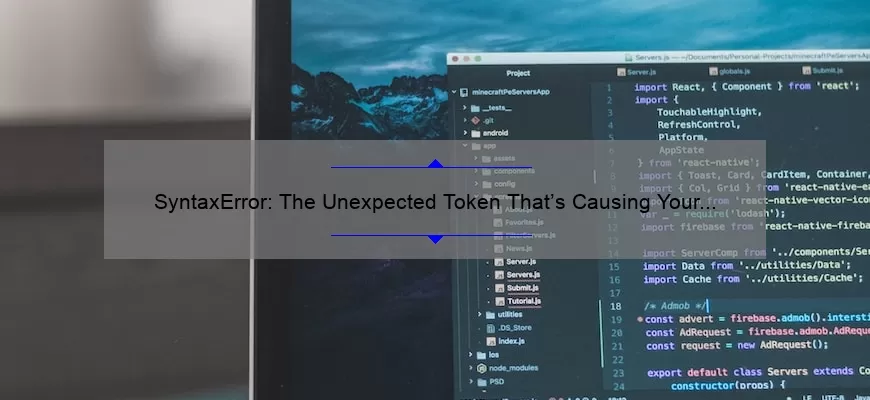How to Fix SyntaxError: Unexpected Token . in Your Code? Step by Step Approach
As a programmer, you may come across the SyntaxError: Unexpected Token . error message while writing code in JavaScript. This error can occur due to different reasons, and fixing it can be quite challenging if you don’t know where to start.
In this blog post, we will guide you through a step-by-step approach to fix the SyntaxError: Unexpected Token . error message in your JavaScript code.
Step 1: Identify the Error
The first step is to identify where the error is coming from. You should carefully read the error message and locate the line of code that has caused the problem.
For example, let’s say you received an error like this:
SyntaxError: Unexpected Token . at line 3
This means that there is an unexpected token (.) on line 3 of your JavaScript code. Once you have identified where the error is coming from, move on to step 2.
Step 2: Check for Typos and Errors
This step involves checking your code for any typos or errors that could be causing the SyntaxError: Unexpected Token . problem. Take note of any missing parentheses or semicolons as well as variable names or function names that have been misspelled.
Pay close attention also to use of dots in object attributes or method calls. Make sure that they are used correctly with no extra periods added onto them by mistake. For instance;
object.someMethod().anotherMethod() // Correct
object..someMethod() // Incorrect
Correcting all these kinds of errors should eliminate SyntaxError in most situations.
Step 3: Verify That Your Code Meets Syntactic Standards
JavaScript follows strict syntactic standards which need to be adhered to for proper execution without errors. If found wrongly implemented; weird syntax patterns may trigger unexpected tokens leading syntax rules violation errors like “SyntaxError”.
To prevent it programmers should always keep syntax requirements handy so they can quickly rectify mistakes when spotted.
Remember also to always check that your code’s opening and closing brackets, parentheses, and quotes are in proper synchronization.
Step 4: Watch out for Reserved Keywords
Another common cause of SyntaxError: Unexpected Token . is using reserved keywords as variable or function names. JavaScript has a list of predefined words that can’t be used as user-defined names. Trying to use any keyword from the list outside its stipulated implementation leads to syntax errors.
To avoid unexpected token syntax error issues due to keyword usage; research available lists of reserved keywords before writing your code. this saves time in debugging unwanted issues.
Step 5: Verify Your Variable Scope
Variable scope is another vital aspect to consider when you receive the SyntaxError: Unexpected Token . message. If an element isn’t recognizable within a particular block scope, this issue arises.
This can be tracked by checking if the scope at which value assignment happens is accessible in other local scopy functions where it may be required.
Summary
In conclusion, finding the cause of SyntaxError: Unexpected Token . requires patience and keen problem-solving skills. We hope our step-by-step approach above comes in handy next time you face such challenges on your programming journey.
SyntaxError: Unexpected Token . FAQ – Answering Your Most Common Questions
As a programmer, you may have encountered the dreaded SyntaxError: Unexpected Token . at some point in your coding journey. But fret not, as we’re here to break it down for you.
Firstly, let’s define what a SyntaxError is. It is an error that occurs when there’s a problem with the syntax (or grammar) of your code. In simpler terms, it means that you’ve written something in your code that doesn’t conform to the rules and regulations of the particular programming language you’re using.
Now, the Unexpected Token part of this error message refers to a symbol or character that shouldn’t be where it currently is in your code. This symbol could be anything from a semicolon (;) to a dot (.) or even a misplaced curly brace ({). These tiny symbols may seem harmless but can cause major headaches if placed incorrectly.
So specifically addressing the Unexpected Token . error, it means that there’s an issue with how you’re using the dot symbol in your code. The most common reason for this error is an issue with using dot notation when referencing an object property:
“`
const myObj = {
propertyOne: ‘hello’,
propertyTwo: ‘world’
}
console.log(myObj.propertyOne.);
“`
In this example, we’re trying to access the value of propertyOne inside our object myObj by using dot notation (a period followed by the property name). However, we’ve mistakenly added another dot after the property name which ends up causing our SyntaxError.
To fix this issue, simply remove the extra dot and rerun your code:
“`
const myObj = {
propertyOne: ‘hello’,
propertyTwo: ‘world’
}
console.log(myObj.propertyOne);
“`
And voila! No more errors!
But remember, always keep an eye out for those pesky unexpected tokens hiding in your code!
Top 5 Facts You Need to Know About SyntaxError: Unexpected Token .
As a developer, dealing with SyntaxError: Unexpected Token can put a real damper on your coding groove. This error message can be frustrating for new developers and veterans alike. It’s one of those generic, catch-all error messages that doesn’t tell you exactly what’s going on, leaving you to figure it out on your own through trial and error. But worry not! We’re here to help equip you with the top 5 facts you need to know about the dreaded SyntaxError: Unexpected Token.
Fact #1: What is SyntaxError?
To start, let’s briefly define what syntax actually is. In programming, syntax refers to the structure or grammar of code – essentially, the way lines of code are written defines whether they are correct or incorrect in terms of how JavaScript interprets them.
This leads us into fact number one – SyntaxErrors arise when our JavaScript code fails to comply with expected grammatical rules. They occur during the compilation stage before code is run which makes sense; most languages have some type of compiler that anticipates certain types of arguments or operations but may encounter an unexpected symbol somewhere in your code.
When there is an error in our syntax, JavaScript will throw a specific type of error known as a “SyntaxError”. These errors are very common and happen when we write invalid code that breaks the expected syntax rules for JavaScript.
Fact #2: What Causes Unexpected Token Error?
The second fact relates directly to why this specific type of syntax error arises – “Unexpected token” issues pop up when we write something that our parser just didn’t expect at that point in time.
Say we want to declare an object using an arrow function like so:
“`
const myObj = () => { name: “John”, age: 30 };
“`
For those who might not see it right away – this block emit a:
“SyntaxError: Unexpected token :”
But what gives? Why’s it happening?
The issue here is that our arrow function is ambiguous – should the parser interpret this object as a reference to what we’re returning, or part of the declaration itself? In other words, JavaScript saw that little ‘:’ character and thought it might have been back in another block (for a type definition). Once it encounters “name:” though, it knows that this syntax doesn’t make sense for an anonymous function like ours. A quick fix would be to wrap inner objects with brackets such as:
“`
const myObj = () => ({ name: “John”, age: 30 });
“`
Fact #3: Unexpected Token Errors Are Common
One critical thing to keep in mind when dealing with Unexpected Token error messages is that they are very common. There’s no need to panic if you see one– every programmer has dealt with them at one point or another.
Whether it was forgetting a semi-colon at the end of line, leaving off a quotation mark, or using square brackets instead of curly brackets for object notation – these errors can arise from simple mistakes you’ve made while writing your code.
Java script intepreters can only parse properly written code so be mindful of the various symbols being used and indentations where their supposed to go.
Fact #4: SyntaxError Is Dripping With Irony
Here’s a clever tidbit about SyntaxError’s unexpected token: It’s actually ironic because if we knew exactly what we’d missed before runtime then none of us would receive “Unexpected Token” errors. Essentially when code runs into an Unexpected Token Error message and prints, “Unexpected”, but all along one could argue that its presence really shouldn’t be considered unexpected!
Of course, knowing all too well ahead of time which line(s) will produce the counterintuitive “SyntaxError”, just wouldn’t feel the same way anymore…
Fact #5: Pay Attention To The Console!
And finally fact number five, perhaps the most obvious one of them all– don’t underestimate the level of insight that can be derived from reading through error logs. While “Unexpected Token” is admittedly vague in terms of what it’s pointing to specifically, this doesn’t mean that there isn’t useful information to be gleaned from the message and its location.
This requires an attention to detail with a keen eye observing errors flagged highlighted in red at the console, as well as carefully reviewing your code on each line until you’ve figured out exactly where the unexpected token lies.
To sum up…
SyntaxErrors are very common among developers, especially newer ones. The best way to avoid SyntaxErrors is by paying close attention to how code is structured and avoiding simple mistakes like forgetting semicolons, braces or parentheses. Always make sure to read through error messages thoroughly and try interpreting them for their true meaning. Finally, remember that debugging is just part of programming; even experienced developers get these sorts of errors eventually – so stay curious about new features and technologies pushing ahead on your coding journey!
A Comprehensive Explanation of Syntax Error and the Causes of Unexpected Tokens
As a programmer, encountering errors is just a part of the job. One of the most common types of errors that you’ll come across is a syntax error. When your code contains an error in its syntax, it’s not going to execute properly, resulting in frustrating moments where you’re staring at your code and wondering what went wrong.
In this blog post, we’ll delve deeper into syntax error and unexpected tokens, explaining why they occur and how to fix them so that your code runs smoothly.
What is Syntax Error?
Syntax error occurs when there’s a mistake in the way you’ve written out the programming language. It refers to issues or problems with structure – things like missing commas or semicolons. It shouldn’t be confused with runtime errors which happen during program execution.
An example:
“`
if (x === 1) {
console.log(“It’s true!”);
}
“`
This code would produce an error because instead of using normal quotation marks around “It’s true!”, the incorrect quotation marks were used that resemble ‘typewriter quotes’. This could be easily corrected simply by changing from typewriter quotes to normal quotes:
“`
if (x === 1) {
console.log(“It’s true!”);
}
“`
If you don’t address syntax errors correctly, then it can lead to more significant issues later on throughout program execution. It’s important always to try and avoid these errors by keeping track of all parentheses, brackets as well as any special character placements etc., particularly if one line doesn’t seem to end up working when testing its functionality.
What are Unexpected Tokens?
Unexpected tokens are essentially what they say on tin: elements inserted into code where they don’t belong or aren’t expected. They usually won’t conform with formatting-type systems for symbols like SQL statements/commands area expressions (like conditions). These will then generate an error message due to their unexpected presence within stored procedures or GET and POST simulations.
An example:
“`
for (let i = 0 i < 10; i++) {
console.log(i);
}
“`
This code would produce an error due to the fact that there was a missing semicolon after the first parameter. It could be corrected very simply by inserting the semicolon:
“`
for (let i = 0; i < 10; i++) {
console.log(i);
}
“`
Unexpected tokens tend to be as complex as incorrect symbol usage for functions, spaces used in variable or method names, or even just misspellings of properties when inputting data. Handling unexpected tokens takes patience and trial/error periods, and sometimes programmers will find themselves scrambling to correct them before they can get their program running accurately again.
What Causes Syntax Errors and Unexpected Tokens?
Syntax errors frequently occur because of typos, missing spellings of commands in programming languages as well as wrong input types from user inputs. They aren't uncommon for those navigating a struggle between certain command lines and structural organization within your code editor.
Some typical causes include things like forgetting to use punctuation marks such as quotes, commas & semicolons — but it could happen when external reference files are leaving out needed pieces of code material/sections. Otherwise, it may be due to poor planning for returns on specific values within your current program – this often occurs during development phases where code layout isn’t yet complete.
Unexpected Tokens come from more complex sources than syntax errors: these are derived mainly from conflicting data types utilized by operators or other variations like undefined variables breaking script logic. Simple misinterpretation of symbols can lead to this type of breakage too which is why attention-to-detail is crucial throughout coding/procedural stages.
Examples of Code Blocks that can Cause a SyntaxError with Unexpected Token .
In this blog post, we’ll take a look at some examples of code blocks that can cause such errors and how to avoid them.
1. Missing semicolon
One of the most common mistakes that cause syntax errors is forgetting to add a semicolon at the end of a statement. For example:
“`
let firstName = “John”
let lastName = “Doe”
console.log(firstName + lastName)
“`
This code block looks correct at first glance; however, the absence of a semicolon at the end of line 2 causes a syntax error with unexpected token ‘console’.
To fix this issue, simply add a semicolon at the end of line 2 like this:
“`
let firstName = “John”;
let lastName = “Doe”;
console.log(firstName + lastName);
“`
2. Mismatched quotes
Another common mistake among developers is placing mismatched quotes inside strings. For instance:
“`
console.log(“I’m happy to learn about programming!”)
“`
The apostrophe in “I’m” causes a syntax error because it’s conflicting with the surrounding single quotes mark creating an Unexpected Token error.
You can solve this by replacing one set of quotes mark around “I’m” with double-quotes instead since they are compatible with single quote marks we’re using as opening and closing containers.
Thus our snippet becomes:
“`console.log(“I am happy to Learn about programming!”);“`
3. Using reserved keywords as variable names
Using reserved keywords as variable names or identifiers is another issue that may cause syntax errors with unexpected tokens. For example:
“`
let let = “some value”
“`
Since ‘let’ is a reserved keyword in JavaScript, you cannot use it as an identifier; hence the error message.
To fix the issue of using keywords as identifiers, choose a different variable name such as letValue as shown below:
“`
let letValue = “some value”;
“`
In conclusion, syntax errors with unexpected tokens can be frustrating to encounter during programming or debugging. However, with proper understanding and attention to detail in code writing, these errors can easily be avoided. Always double-check your code for missing semi-colons and mismatched quotes; avoid using reserved keywords as variable names, thus ensuring that your code will run smoothly without any errors.
Tips on How to Avoid SyntaxErrors with Unexpected Tokens in Your Future Projects
Programming languages are complex and demanding, and one small error in your code can cause your entire project to malfunction. One of the most common syntax errors that programmers face is unexpected tokens. Syntax errors with unexpected tokens can be frustrating for beginners and experienced programmers alike, but with some basic knowledge, you can easily avoid them.
Here are a few tips on how to avoid syntax errors with unexpected tokens in your future projects:
1. Check for incorrect or missing punctuation: Punctuation marks like quotes, parentheses, commas, semicolons are a crucial aspect of coding in any language. A single missing or incorrect punctuation mark could trigger an unexpected token error and disrupt your entire code.
To prevent this error from happening in your project, make sure you thoroughly check all the punctuation marks carefully before testing the program.
2. Beware of using reserved words: Almost every programming language has reserved words that hold specific meaning within that language. If you try to use these reserved words as variable names or function names, it creates an unexpected token error making it difficult for the code parser to understand what action needs to be taken.
Therefore, it’s recommended to have a clear understanding of such keywords of the programming language being used and avoid using them in one’s coding process entirely.
3. Be careful with string values: Whenever we work with strings (a sequence of characters), we need to handle them properly while writing functions like slicing or concatenation operations where each mistake could lead to unwanted syntax errors.
It’s essential always to use single/double quotes when required correctly while handling string data types under the context of double quoting within a single quoted statement or vice versa constitutes an unwanted break point where an unforeseen syntax error might arise otherwise.
4. Use consistent indentation styles: Maintaining uniform indentation helps significantly during debugging as they make reading & systematizing code flow more manageable from its visual representation.When working on a project as part of team collaboration keeping aside personal preferences, it is always preferable to follow the already adopted convention of indention practice because mixing up two kinds can often trigger unexpected token errors that can take frequent triggers for debugging.
In conclusion, writing clean code with proper syntax and avoiding unexpected tokens crucially depends on understanding how to use your target programming language properly. Consistency, care with punctuation & redundancy induced from not keeping a mental track of reserved wordings are primary reasons behind such unwanted syntax errors. The more you learn about programming languages, the better equipped you’ll be to avoid these issues in your future programs. Hopefully, the four tips shared above will help you prevent this error from affecting your future projects positively!