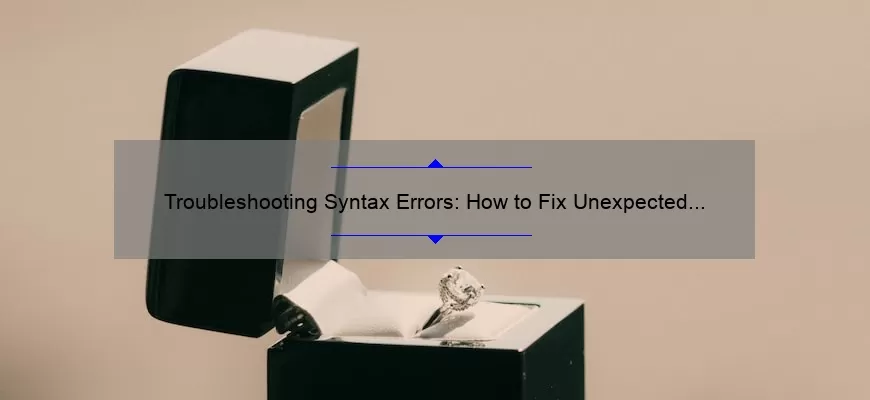Understanding the Root Cause of SyntaxError Unexpected Token in JSON at Position 0
As a developer, you may encounter the dreaded “SyntaxError Unexpected Token in JSON at Position 0” error message at some point in your coding journey. This cryptic error message can leave even the most experienced developers scratching their heads and wondering where to begin troubleshooting. However, with some understanding of the underlying causes of this error, you can easily resolve it and get back to coding.
In simple terms, the “SyntaxError Unexpected Token inJSON at Position 0” error occurs when there is an issue with the structure of a JSON file. It essentially means that the parser encountered an unexpected character or token at the beginning of a JSON string. In most cases, this error occurs due to invalid syntax or malformed data within the file.
Let’s take a closer look at some common causes for this error:
1) Use of invalid characters: JSON only allows certain characters to be used within its structure such as double quotes around keys and values followed by colons between them. If you use invalid characters, which aren’t allowed in JSON format like single quotation marks instead of double quotations then it will trigger this error.
2) Malformed Data: Sometimes, if you accidentally add extra commas or brackets while creating your JSON object or array then it breaks its structure causing issues while encoding or decoding.
3) Invalid Formatting: Another common cause for “SyntaxError Unexpected Token inJSON at Position 0” errors are caused by incorrect formatting such as misplaced quotes or missing brackets.
Now that we have identified some potential root causes of “SyntaxError UnexpectedToken inJSONat position0,” what are our options for resolving this pesky issue? There are several effective solutions:
If code editors have built-in linters/plug-ins those point out these typesissues helping resolve them automatically.
However, JSOnline Lint and Beautify Tools online can also provide insight into locating syntax errors associated with JSON code files.
One possible solution is to carefully examine the file for any syntax errors, such as misplaced quotes or missing commas or braces. Once any errors are found and rectified, the JSON file should be successfully parsed without any issues.
Lastly, running JSON.parse() to convert a JSON string into an object with better formating can provide clarity around possible issues.
Ultimately, taking some time to understand the underlying causes of “SyntaxError Unexpected Token inJSON at position0” error message can save developers countless hours of frustration down the line. By knowing what to look for and how to resolve any issues with JSON syntax, you’ll be able to avoid this error in no time!
How to Fix SyntaxError Unexpected Token in JSON at Position 0 Step by Step
If you are a programmer, then you must have come across the infamous SyntaxError Unexpected Token in JSON at Position 0 error message. This error can be frustrating and can even prevent your code from running correctly. But fear not, there are steps that can be taken to fix this error easily.
Step 1: Check Your JSON Code
The first step to fixing the SyntaxError Unexpected Token in JSON at Position 0 is to check your JSON code. Often times, this error message is displayed because there is a syntax error or an unexpected character in your code. Carefully analyze every line of your code and make sure that it follows proper JSON syntax.
Step 2: Double Check Your Data Types
Another common cause of this error message is when data types are not properly specified in the JSON code. Ensure that you have declared all data types correctly and they match with the corresponding values.
Step 3: Identify The Location Of The Error
Sometimes it’s hard to identify exactly where the issue within your script stems from leading to SyntaxError Unexpected Token in JSON at Position 0. For this reason, it’s essential to find out which timezone generates such errors and print out any issues encountered upfront. You should use debugging tools like Firebug or Google Chrome console log which will pinpoint where the problem stemmed up
Step 4: Remove The Empty Spaces From Your Code
Extra spaces typically occur as unnecessary characters in front or behind array brackets, increasing reliability risks while parsing through that data structure making json files less reliable on these extra characters leading to unwanted errors
Step 5: Beware When Using Escape Characters
The use of some special characters like backslash (“ ”) can cause issues with a Json file having an opening brace ‘{’ without escaping them especially all query string parameters before inserting into object type variable’
In conclusion fixing SyntaxError Unexpected Token in JSON at Position 0 requires taking practical troubleshooting steps as described above that cover inspecting the data type, debug issues upfront detecting potential empty spaces, and escaping code points. Following these steps should get your code up and running without any hitches thus preventing this issue from occurring again.
Common FAQs on SyntaxError Unexpected Token in JSON at Position 0
If you have been working with JavaScript, there is a high probability that you have come across an error message as “SyntaxError: Unexpected token in JSON at position 0”. Don’t be surprised if it has left you confused and staring at your code editor or browser console, wondering what could have gone wrong! But fret not; this article will explain the common FAQs on this error message.
What does this error mean?
This error message appears when there is an issue parsing your JSON data. Parsing refers to the process of converting data from one form into another. In other words, your JSON data cannot be converted into a JavaScript object because it contains unexpected characters.
Why am I getting this error?
This error usually occurs when:
1) There are syntax errors in your JSON file – such as missing commas, incorrect use of quotes or square brackets etc.
2) The JSON file is empty or null/undefined
3) You’re trying to parse something that isn’t actually json (like a stringified function for example)
4) Trying to treat an already parsed object as if it’s serialized json.
5) Trying to load a local json file without proper server setup or using blocking javascript which will prevent parsing till the request resolves.
How can I fix this problem?
The first step in fixing any syntax-related issues is identifying where they are coming from- whether it’s in the JSON itself, its format, or anywhere else within your code. Common strategies adopted by developers include:
– Check for syntax errors – Ensure all commas are added correctly and all elements closed off properly. Code editors like VSCode will often highlight some syntax errors automatically.
– Check for Unicode characters – Non-standard characters outside of ASCII might cause problems too.
– Remove comments – Make sure they don’t get included in JSON files.
– Stringify and parse again – Try checking the entire sequence of function calls leading up to parsing for potential issues. Also, you can try stringifying and re-parsing the object instead of passing it directly to a function like JSON.parse.
– Check data source – Ensure that the source of your data is providing the right JSON format.
– Use a linter – Prettier, ESLint or any other linting tool can considerably help with proper syntax and formatting rules while writing code.
What should I avoid doing?
Some things that should be avoided include:
– Not adhering to correct JSON formatting guidelines such as missing commas, incorrectly using quote marks etc.
– Providing null or undefined objects in place of equivalent JSON objects. This might lead to all manner of issues
– Using extra characters which makes parsing difficult when converting from one file type to another.
In conclusion
Syntax errors are common occurrences in programming languages such as JavaScript. However, by adhering strictly to guidelines and employing best practices while developing your codebase would make catching these errors faster and easier. And if you do get stuck with this unexpected token issue? Well, don’t panic; stay calm, review all scenarios described in this guide attentively and deploy preventive measures accordingly.
Best Practices to Avoid SyntaxError Unexpected Token in JSON at Position 0
JSON is a powerful data interchange format that has become the lifeblood of modern web development. It offers an easy-to-read and versatile structure that makes it an ideal choice for transmitting data between web applications and servers.
But as with any technology, there are always bound to be issues that crop up along the way. One such common issue is the SyntaxError Unexpected Token in JSON at Position 0 error message, which developers often encounter when handling JSON files.
The error message indicates that there’s a problem with the syntax or structure of the JSON file, specifically that there’s an unexpected token at position zero. This can come about due to various reasons, ranging from simple typing errors to more complex structural problems.
Thankfully, there are some best practices you can follow to help minimize these issues when working with JSON files:
1. Always Validate Your JSON Files:
Before using a JSON file in your application, it’s important to run it through a validation tool or service to ensure its correct syntax and structure. Online validator tools like jsonlint.com or services like schema.org provide reliable validation services free of charge.
2. Double-check Your Quotes:
One of the most common causes of a SyntaxError Unexpected Token in JSON at Position 0 error message is incorrect use of quotes. It’s crucial to ensure that all quotes within a string are either single (‘) or double (“) otherwise this can cause syntax errors as well.
3. Check Your Commas:
Another potential source of syntax errors in your JSON file is improper placement or lack of commas between values and key-value pairs (within objects). Ensure each object is separated by comma with proper indentation before processing the object further.
4. Avoid Unnecessary Special Characters:
When creating your own JSON files for use in your application code or API endpoints, make sure you avoid unnecessary special characters wherever possible.
5. Respect Data Types:
JSON supports six simple types – null values, Booleans, numbers, strings, arrays, and objects – and it’s important to use them correctly.
For instance, a value of ‘null’ should be used for instances where the value is unknown or missing , rather than using an empty array [].
6. Use an IDE with better syntax highlighting:
Syntax highlighting tools of modern Integrated Developer Environment (IDE) provide smarter ways of handling complex data structures at ease. Utilising graphical representation in editing JSON files can potentially reduce the risk of errors occurring while processing JSON responses and datasets.
By following these best practices you’ll be well on your way to producing error-free JSON files – or at least minimize the occurrence of SyntaxError Unexpected Token in JSON at Position 0 more effectively within your application codebase!
Top Five Facts About SyntaxError Unexpected Token in JSON at Position 0
As a developer, encountering unexpected errors while running your code can be a bit frustrating. One of the most common errors that developers often run into when working with JavaScript is SyntaxError: Unexpected token in JSON at position 0. This error may seem a little daunting, but it’s simply telling you that some syntax error has occurred when parsing a JSON object. To help you better understand this error and how to fix it, we’ve listed down the top five facts about SyntaxError: Unexpected token in JSON at position 0.
1) What is “SyntaxError: Unexpected token in JSON at position 0”?
The SyntaxError: Unexpected token in JSON at position 0 is an error message that occurs when there’s incorrect syntax or an invalid character within a JSON file, leading to an error in its parsing operation. When using the built-in method “JSON.parse()” to parse a stringified JSON data and encounter this issue, this indicates an exception due to invalid formatting or structure somewhere around the beginning of its content.
2) Common Causes of the Error
One of the most common reasons why developers come across this specific syntax error message is related to missing commas or other syntax errors within their existing TypeScript/JavaScript code files. It might also occur because the source data was not well formatted as proper object data type before being passed as text content.
3) How to Fix It
To resolve this issue quickly, you could begin by checking your code file for any errors or wrongly formatted code around line no – Zero (the beginning). You might consider revising/revalidating input parameters such as escaping quotes and checking if keys are enclosed properly with double-quotes only.
Alternatively, try checking for external sources like APIs to make sure they’re returning valid json payloads. Before handling incoming data packages from APIs/server-endpoints – do parse them cautiously.
Use Debuggers / Console Log statements throughout your API-request / response-handling methods, to better find where and how its occurring, making use of modern debugging tools commonly available with popular browsers such as Google Chrome.
4) Check for Data Format (JSON vs String)
Another common cause of the error is not being able to properly distinguish between JSON and string data. As a developer, you should understand that parsing only works on actual json formatted data – strings containing JSON content. You can easily convert any JavaScript object into a JSON string by using the built-in “stringify” method:
const myObject = { name: ‘Jack’, age: 32 };
console.log(JSON.stringify(myObject)); // Output: {“name”:”Jack”,”age”:32″}
5) Preventing Future Occurrences
The best way to prevent SyntaxError: Unexpected token in JSON at position 0 from happening is simple prevention at the first instance- being careful while writing your code! Make sure you regularly validate your code syntax by running necessary tests throughout your development phase. Keep proper documentations handy, update your dependencies whenever deemed fit, collaborate closely with project teams for a better and more standardized software development process.
In conclusion, encountering SyntaxError: Unexpected token in JSON at position 0 isn’t uncommon when working with JS APIs revolving around server-based json payloads. Regardless of it all – this error could be easily avoided if we maintain good coding practices throughout our projects!
Advanced Troubleshooting Techniques for Resolving SyntaxError Unexpected Token in JSON at Position 0
As a developer, encountering an unexpected syntax error in JSON can be frustrating, especially when it occurs at position 0. This particular error message – “SyntaxError: Unexpected token < in JSON at position 0" – indicates that the first character in your response is not what you expect it to be.
Fortunately, there are some advanced troubleshooting techniques that you can use to diagnose and fix this issue quickly. In this blog post, we'll explore some of the most effective approaches for resolving SyntaxError Unexpected Token errors in JSON.
1. Check Your Data Source
One possible cause of this type of syntax error is incorrect data formatting in your data source. If the data source returns HTML instead of JSON data or invalid JSON format for its response content type specification then it could result into such an error.
To verify if this is happening on your site or API application, try visiting the URL directly with parameters excluded or modified so as to specifically request a pure JSON file download.
This check may help identify where exactly the problem lies between formatting errors and any other issues within actual contents themselves like having unclosed curly braces.
2. Validate Your Code
Another potential cause of syntax errors related to unexpected tokens in JSON is invalid code within your application's JavaScript files that manipulate or consume these responses incorrectly.
Therefore it's important to take time checking each line of code while looking up proper syntax rules provided by Javascript and make sure things like unclosed brackets(}, [, ]), missing quotation marks around keys and/or values are attended to before running any software built with them afterwards.
3. Use a Linter tool
Linter tools help detect common errors found within programming languages like Javascript during development or debugging phases.
For instance applications/Plugins like ESLint, JSHint & JSLint aim for finding suspicious/similar characteristics matching invalid codes either syntactical ogrammatical making it easy detect such anomalies prior implementing written codes before running them anywhere. If the tool is correctly installed it should easily cycle through all related files and check everything from API requests down to usage of variables and generate a detailed report of encountered errors.
4. Seek Support
If the advanced troubleshooting techniques outlined above do not help you to resolve the issue or you do not have access to fix, it’s advisable that you seek support first searching online forums or technical repair teams locally around your organization prior making any attempts yourself as moving forward with potential wrong diagnoses could lead to further devastating effects that could hamper your software installation, implementation and overall usage.
Errors related to SyntaxError Unexpected Token in JSON at Position 0 can be challenging but troubleshooting them becomes easier if one executes a thorough analysis when attempting diagnosis. With some great skills on Javascript debugging practices, usage of Linters better-explained via readily available documentation coupled with reasonable cautiousness it should become possible for developers to fix such errors experienced while creating developing applications/projects making them become better products ready for public use.