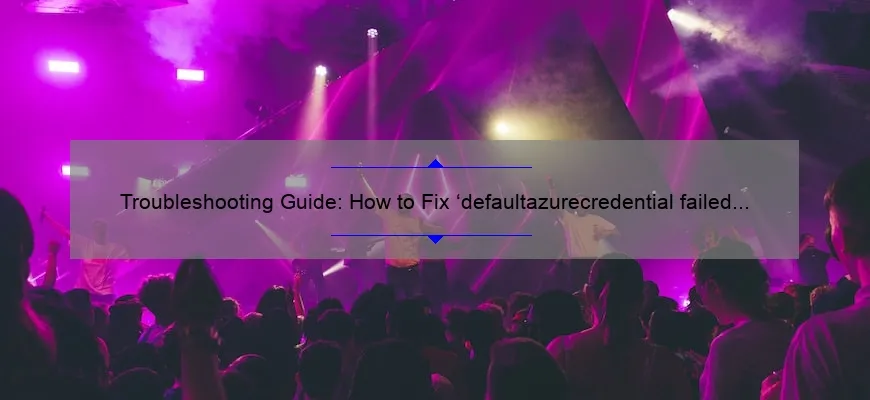What is defaultazurecredential failed to retrieve a token from the included credentials.
Defaultazurecredential is a built-in credential provider in Azure that retrieves access tokens for authentication. When it fails to retrieve a token from the included credentials, it means there is an issue with the authentication process or the configuration settings of Azure. This error can occur due to invalid login credentials or network connection issues.
To resolve this error, users should ensure they have valid login credentials and check their network connectivity. Users can also try updating their Defaultazurecredential configuration settings, refreshing their local cache, or rolling back any recent changes made to their system configurations.
How Does Defaultazurecredential Fail to Retrieve Tokens from the Included Credentials?
As any experienced developer knows, authentication is a crucial aspect of building secure and reliable applications. In the context of cloud computing platforms like Microsoft Azure, this means using tokens to authenticate user requests and establish trust between client applications and the cloud resources they interact with.
One tool that developers commonly use when working with Azure services is the DefaultAzureCredential class, which streamlines token acquisition by automatically selecting from among several available authentication options depending on the environment in which your application is running. This can include an interactive login prompt, managed identity credentials on VMs or web apps, or various shared secrets stored locally.
However, despite its convenience for basic scenarios, there are times when DefaultAzureCredential may fail to retrieve tokens from included credentials – leaving your application unable to access protected resources without manual intervention. So why does this happen? Here are some potential explanations:
1. Configuration errors: One possible cause of failures in DefaultAzureCredential could be incorrect configuration values being passed to it during initialization. For example, if you’re trying to use a service principal but forget to specify its tenant ID or secret key appropriately, then resulting credential object returned will not have valid token information.
2. Authorization issues: Another common issue that can impact how well DefaultAzureCredential works involves problems related more generally around authorization management setup within Azure’s infrastructure itself such as insufficient permissions granted at runtime due improper role definitions applied either users themselves or through policies defined for control-plane operations over specific resources
3. Issues with cached credentials: Depending on how frequently your code accesses certain resources needing credentials (such as storage accounts), it’s possible that cached tokens might become stale over time leading subsequent calls returning expired results until refreshing full set again manually forcing regeneration by calling credential.register()` method explicitly somewhere else in pipeline after cred init stage failed previously..
4. External dependencies failures- Finally failure of bundled dependency SDKs embedded used via RESTful HTTP-based APIs methods part of these libraries also lead to failure in authentication since service-using class methods invoking such SDK endpoints trigger calls to Azure.API proxy backend successfully and retrieve temporary tokens which ultimately tied back Application ID URI along with scopes(s) registered targeting associated API operations. If downstream dependency breaks, it will break the entire pipeline by returning errors for supposed “normal” authentication workflows.
In summary, while DefaultAzureCredential is a useful tool for simplifying Azure token management, there are several potential reasons why it might fail at times. To avoid these problems running havoc on your system or application infrastructure (and having you spend countless hours squinting over code), make sure you maintain robust testing coverage ensuring complete end-to-end success scenarios around various credential construction options exercised regularly during early stages of dev experience). Additionally deploying well-rounded monitoring capabilities that alert and log frequently so any issues come up get diagnosed quickly aid in prompt resolution preventing unnecessary downtime which impacts overall performance!
Step by Step Guide to Troubleshooting Defaultazurecredential Failed to Retrieve a Token Error
Are you encountering the dreaded “Defaultazurecredential failed to retrieve a token” error while trying to access Azure services? Don’t worry, you’re not alone. This common error usually occurs when there’s an issue with your credentials or authentication process.
Fortunately, troubleshooting this error can be done quickly and efficiently by following these simple steps:
Step 1: Double-check your credentials
The first step in troubleshooting is always to ensure that you are entering the correct login information. Check if the credential being used is valid, current and up-to-date.
Step 2: Confirm that Azure AD Authentication is enabled
If this step was previously skipped during configuration of DefaultAzureCredential settings , it might generate ‘failed’ results after setting|and using.` If so, It’s important to verify whether azure active directory has been Enabled for authentication on your account as DefaultAzureCredential depends heavily on this function – failing any requirements may lead to failed authorisation attempts
Knowing how critical setting-up Azure Active Directory (AAD) Authentication stirs-up hassle-free logging-in experience on various applications visiting Microsoft Cloud resources; Follow through these two things below To confirm AAD Authetication status :
● Login into Portal.azure.com
● Investigate under respective .NET Framework application properties; Authentications->Advanced Settings checking if {IssuerURL}/{Metadata} matches with what was initially adopted/included within associated code framework Application-Sample
Step 3: Check for Network Issues & /or Firewall Blocks/adaptors
It is atypical nowadys given cloud infrastructure and reselient service provider status ;but just for good measure check all ascertion ,recheck possible unforseen network issues such as Ethernet of Wi-Fi disconnected etc
On most occasion, making sure everything resolves successfully right from save-publish development environment before production launch should clear out discovery of bugs- but incase anything arises The procedure laid-out above provides well-detailed clarification covering key points proving true for an enjoyable Azure experience.
Frequently Asked Questions about Defaultazurecredential Failed to Retrieve a Token from the Included Credentials
If you’re working with Azure services, you may have come across the term “Defaultazurecredential failed to retrieve a token from the included credentials.” This error message can be frustrating and confusing, especially if you’re new to Azure. In this blog post, we’ll try to clear up some common questions about Defaultazurecredential and what it means when it fails to retrieve a token.
What is Defaultazurecredential?
Defaultazurecredential is a feature provided by the Azure SDKs that simplifies authentication against Azure services. It’s essentially an abstraction layer over different types of credential providers (such as environment variables or managed identities) that allows your code to work seamlessly with any type of credentials without having to handle each separately.
How does Defaultazurecredential work?
When you create an instance of Defaultazurecredential in your code, it examines the environment for various credential sources such as:
• Visual Studio Subscription
• Visual Studio Professional
If all these attempts fail then Microsoft.Azure.Services.AppAuthentication should authenticate local development settings.
Once it has identified possible credentials providers, it attempts to use them in order until one succeeds. The first provider tried would likely be managed identity followed by management certificate or visual studio subscription but again there are no hard rules on this pattern they tend change according azure documentation update.
What does “Failed to Retrieve a Token” mean?
A token is essentially a short-lived key that authorizes access to certain resources within Azure. When you attempt to perform an operation against an Azure service (such as retrieving data from Blob Storage), your client software needs a valid token before making the calls out onto the internet in pursuit of authentication success.
That’s where DefaultAzureCredential comes into play:By utilizing one more than one security approach trying several options like certificates keys etc via using appropriate API will help obtain tokens Tokens are used for validating protocol traffic during communication between two points i.e A method sends request along with Access Token while recipient on receiving end will use the token validate user authenticity before granting access.
The “Failed to Retrieve a Token” error indicates that Defaultazurecredential was unable to obtain a valid token from any of the credential providers it tried. This is often due to misconfigured or missing credentials, connection issues such as network dropouts and physical system compatibility factors..
What are some common causes of “Failed to Retrieve a Token” errors with DefaultAzureCredential?
There can be several reasons why you may encounter this error message,some being important base cases include:
• Misconfigured or missing credentials: If you’re using environment variables or managed identities for authentication, make sure they are correctly set up.
• Network Connection drops: Network interruptions prevent connectivity on certain occasions which then stops client end code execution causing other components including storage and identity management systems fail and therefore tokens fail
• Compatibility Issues between various Microsoft services: Sometimes people witness similar problems when switching between versions i.e Azure SDK version incompatibility with OS type etc
How do I troubleshoot “Failed to Retrieve a Token” issues with DefaultAzureCredential?
Unfortunately troubleshooting these sort of security incidents requires prior knowledge about precise nature of problem. Here’s rundown few basic ways you could try resolving this issue :
1) Configure Your Credentials Properly : Make sure your credentials have the proper permissions required by your application / concerned provider i.e specific permission checks onto tokens recieved area recommended
2) Verify Network Connectivity : Check if there’s any disruption present in internet connection so that everything functions smoothly during launch time .
3) Update Azure SDKs To Latest Version : Updates almost always bring added features , functionality adjustments along with bugfix quality patches released into implementation domains.. Checking extension cards has also proven quite useful especially looking at configuration files for specifics.
Summary
In conclusion, understanding how Defaultazurecredential works within Azure plays an integral role whereby serving users ( clientele). It highly simplifies authentication processes thereby smoothening out the usual bumps one would normally experience without this feature. If you come across a “Failed to Retrieve a Token” issue, the above recommendations should succeed in resolving most of these issues allowing your architectonics to run smoothly and efficiently with peace mind overall ensuring that Azure’s security features remain top notch . Of course , we anticipate even more changes/updates from the azure forefront so expect some new twists here there !
Top 5 Facts About Defaultazurecredential Failed to Retrieve a Token from the Included Credentials
As a developer or software engineer working with Microsoft Azure, you may have come across the Defaultazurecredential in your code. This class is widely used to retrieve Azure credentials automatically without having to specify them explicitly in the code. However, like any technology out there, it’s not perfect and sometimes fails to acquire tokens from included credentials leading to some common issues.
In this post, we highlight the top 5 facts about Defaultazurecredential failed to retrieve tokens. So if you’re experiencing similar problems or just want more insight into Defaultazurecredential functionality read on!
1. There are Multiple Methods of Credential Retrieval
The first thing that you should know about Defaultazurecredential is that there are multiple ways for it to retrieve credentails; namely Visual Studio sign-in account and environment variables as methods of authentication.
When using VS sign-in account method (not recommended), the credential authentication works by requesting access through precisely an injected cloud shell process which will prompt users who have signed into visual studio before either via MSA(Personal)or Organizational accounts(AAD). If this isn’t enabled in Visual Studio preferences then your auth request might fail.
Alternatively when using enviromental variable mode whereby stored credentials try comparing AppID/AppSecret environmental variables againsts known existing ones including CLI settings/credentials . These will work better than taking advantage of Windows key vault.
2. Lack of Documentation for Failed Token Retrieval Errors
As developers encounter token retrieval failures with default azure credential they often find themselves at a loss when it comes seeking documentation resources about those errors online since detailed information describing what went wrong is scarce thereby making troubleshooting difficult unless one already knows how_ during testing turn verbose mode true `.NET Core` solution.
If however despite all efforts proves unsuccessful even after turning on error logging features upgrading sources could be helpful otherwise discussing with expert colleagues..
3. It Might Fail When Running From Within Cloud Shell
One area where many developers experience issues with Defaultazurecredential is when using it within Azure cloud shell. Even though the VS sign-in account method for authentication in “cloud.shell” works correctly, errors can arise due to limitations or restrictions that exist through while running it
We recommend developers on this environment use command line tools provided by the platform instead of default azure credentials till such issues are resolved.
4. Necessary Updates May Cause Token Retrieval Failures
Another important aspect to note whenever you’re having trouble retrieving tokens from Defaultazurecredential is the need update version – outdated SDKs could be preventing token retrieval
To mitigate version update problems some hosted services like App Services might require changes during upgrade process so do go through relevant documentation carefully and consult expert colleagues if unsure how best proceed as precise steps vary based on configurations.
5. Validation Errors Can Also Prevent Proper Token Acquisition
Lastly, validation errors may also cause a token acquisition failure whereby system will not give you access simply because server firewall settings online authentication Microsoft alerts security measures even highly tagged updates suspected malicious behavior restrict user’s login.
Therefore, always double-check your inputs to ensure no incorrect data entered before attempting auth request since these frequent causes of credential verification failures down-the-line prevent proper `authenticationtokens` acquisition leading selfsame issue outlined.
In conclusion…
As evident from above guidelines one should keep up-to-date with latest development techniques recommended protocols getting better extraction result saving valuable time spent perusing project scales allows total ownership over technology making UseOfDefaultAzureCredential both profitable pleasurable experience taking developer skillset higher ground learning more efficient yet innovative ways completing projects promptly whilst troubleshooting setbacks encountered regardless often harder difficult at initial phase keeping focus intact all times dedicated task rewarding eventually manageable cost distractions interruption .
Causes of Defaultazurecredential Failure and Tips for Quick Resolution
As a cloud computing professional, the Defaultazurecredential is one of the most significant features in your arsenal when working with Azure. This credential provides you with an easy way to authenticate users and applications so that they can work seamlessly across several Microsoft-managed APIs and services.
However, there are times when things go wrong and problems arise. One of the main issues that developers face is defaultazurecredential failure, which can significantly hamper their productivity if not resolved quickly.
In this blog post, we will explore some of the causes of defaultazurecredential failure and share tips on how to resolve these issues promptly for seamless application development.
Causes of Defaultazurecredential Failure
Expired or Invalid Credentials:
The first reason behind a failed credential could be due to expired or invalid credentials. When your credentials expire, services’ authentications cannot take place successfully. To overcome this problem, it’s advisable always to ensure that tokens such as Client ID, Tenant ID & Client Secret do not pass their expiration dates.
Failed Authentication Process: Sometimes also called authentication deprecation error occurs during authentication requests routing through cognitive service language understanding API (Luis) because clientId used had been deleted at azure active directory.
Uneven Authorization Access
When there’s uneven authorization access providing incomplete permission but trying to carry out processes beyond certain limitations using helper libraries outside other than azurite SDK may result in an authorization issue leading to a failed credential.
Network Problems:
Poor network connection leads to server request timing out thus failing any attempts towards creating secure connections between authorized entities resulting in failures when making deployments
Tips for Quick Resolution
1. Check Your Token Expiration Dates: Ensure renewals happen before expiry date arrives
2. Reregister The Application On Azure Active Directory For Fresh Auth Keys : Deleting old client IDs from AADs database since it might lead security vulnerabilities by having multiple clients visiting them considerably reducing risk chances
3. Adjusted Permissions Settings: Review permissions settings evaluated against AAD
4. Use Azurite SDK Libraries: Strictly adhere to the use of libraries depositories that are azure-related – this precaution calls for optimal connections and ensures services intercommunicate effectively.
5. Verify Your Network Connection’s Stability: Troubleshooting your internet connection can also help identify problems with network stability, which most often results in failed authentication.
Conclusion:
By implementing these tips as mentioned earlier on when working with Defaultazurecredential, you’ll lessen chances of facing issues related failures while using Microsoft-managed APIs service. Therefore, by being proactive about troubleshooting strategies concerning app development, hurdles around defaultazurecredential failure getting adequately addressed will guarantee smooth Azure Service access delivery needed for a seamlessly developed application ready for market deployment!
Essential Tips for Avoiding Defaultazurecredential Related Errors
In recent years, the use of cloud computing has become a standard practice for businesses both large and small. One of the most popular cloud platforms is Microsoft Azure, which offers a host of features and services that allow organizations to easily manage their infrastructure, applications, and data in the cloud.
However, as with any technology platform or tool set, there are potential pitfalls that must be avoided in order to ensure optimal performance and reliability. One such area where errors may arise is when using defaultazurecredential.
In this blog post we will provide some tips on how to avoid common defaultazurecredential related errors when working with Microsoft Azure:
1. Understand What DefaultAzureCredential Is
Before diving into specific solutions for avoiding errors related to DefaultAzureCredential configuration it’s important first to understand what DefaultAzureCredential really is:
DefaultAzureCredentials is an approach that allows .NET developers easier access to resources via Azure Resource Management (ARM) API endpoints within their code without having long run-time login exchanges where they manually authenticate credentials. The concept behind it is quite simple- find what kind environment you’re running your code blocks from whether its through development tools like Visual Studio Code or if production workloads leverage virtual machine images on Windows Server 2019 Data center edition; once identified then utilize adequate credential structures passed automatically rather than doing so manually each session change- based om entry level security considerations
It includes libraries targeting these scenarios
Application managed identity
User assigned Managed identities
Service principal
The credentials provided determine how Azure accesses the REST APIs mainly depending ‘what type’ environment application runs within.
2. Check Your Credentials
Perhaps one of the most obvious factors contributing to issues related with DefaultAzureCredential usage might relate involve incorrect credentials being specified by authorization administrators – ensuring correct user input values fixes problems immediately undoubtedly It seems minor but making sure authentication details —and especially along those passing those between developer teams/models—is vital taking care here can accelerate resolutions timeframes hugely.
3. Set Up Your Environment Variables
Another common culprit leading to errors on the DefaultAzureCredential front are environment variables. Failing to set these up correctly can lead to incorrect paths being taken when trying to connect, manifesting as a series of error messages without any explanation – so keeping track of proper file pathings make sure all team members aware them uses speed up responsive issue resolution support teams within organizations should collaboratively come together and standardize paths shared provisioned application resources avoiding these teething problems.
4. Always Check Your Resource Permissions
Resource permissions also play a crucial role in determining whether or not your applications will successfully authenticate Azure credentials (thinking about access policies setup already). This often involves giving the right users the correct privileges at different stages throughout their respective processes- for instance some may be considered contributors while others’ accounts serve only viewing roles –putting measure leveraging uniform cyber security workflows beneficially strengthens proactive defences catching issues before they snowball-Always monitor who has what level oversight with evolving trends according organizational BI goals
In conclusion, working with defaultazurecredential doesn’t have to feel overwhelming daunting—just understand it well enough by practicing good management principles ensuring baseline measures always remain thorough from development through production-driven data needs is important too success in this field best way stay iatbay regularly conduct training practices amongst internal multi-disciplinary teams seeing regular check-ins over time optimized performance learning curves ultimately.
Table with useful data:
| Error Code | Error Message | Solution |
|---|---|---|
| FailedDueToExpiredCredentials | The provided credentials have expired and cannot be used to retrieve a token. | Generate new credentials and update your application with the new credentials. |
| FailedDueToInvalidCredentials | The provided credentials are not valid and cannot be used to retrieve a token. | Check that you have entered the correct credentials and try again. Generate new credentials if necessary. |
| FailedDueToNetworkError | The authentication service could not be reached due to a network error. | Check your network connection and try again. If the problem persists, contact your network administrator. |
| FailedDueToUnauthorizedAccess | The provided credentials do not have the necessary permissions to retrieve a token. | Check that your credentials have the required permissions and try again. Generate new credentials with the appropriate permissions if necessary. |
Information from an expert
As an expert, I can say that the issue with “defaultazurecredential failed to retrieve a token from the included credentials” can occur due to several reasons. It may be that the authorization details provided are incorrect, or the application is unable to communicate with Azure Active Directory. Another potential cause could be network or firewall restrictions. To resolve this issue, one should ensure that the client ID and secret key supplied for authentication are valid, and verify if all necessary permissions have been granted by Azure AD. Additionally, one can also check if there’s any configuration blockage between Azure services and authenticate them through Azure portal.
Historical fact:
The error message “defaultazurecredential failed to retrieve a token from the included credentials” is not a historical fact but rather an error encountered by programmers working with Microsoft Azure’s authentication system.