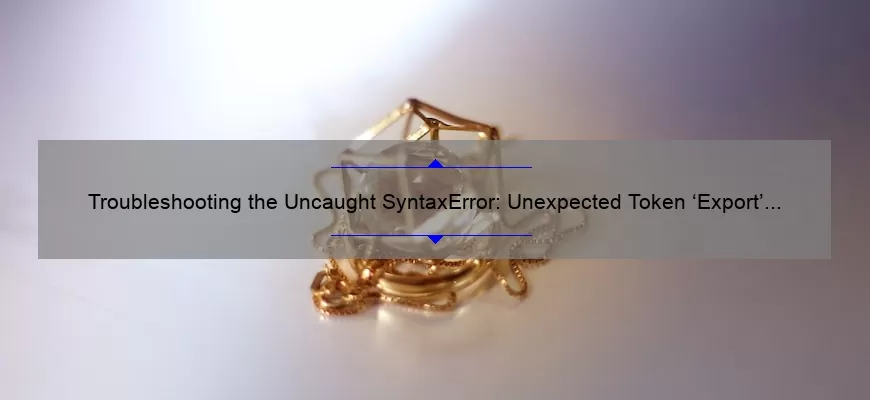Troubleshooting Uncaught SyntaxError: Unexpected Token ‘Export’: Step-by-Step Guide
As a programmer, you know that JavaScript is one of the most popular and widely-used programming languages in the world. You’re also probably aware that it’s not perfect, and you’ve no doubt come across your fair share of bugs and errors along the way.
One error message that can be particularly frustrating is “Uncaught SyntaxError: Unexpected Token ‘Export'”. This error usually occurs when your code contains an unexpected character, and can often appear out of nowhere if you’re not careful.
But fear not! With this step-by-step guide, we’ll show you how to troubleshoot this pesky error so that you can get your code running smoothly once again.
Step 1: Understand What’s Happening
Before we dive into how to fix this error, it’s important to understand what’s causing it in the first place. In short, the “Unexpected Token ‘Export'” error occurs when JavaScript encounters an unexpected token (such as a keyword or operator) where it doesn’t expect one.
The specific culprit in this case is typically related to modules – specifically, when trying to use the ES6 module system with a browser environment that doesn’t natively support it. When JavaScript encounters an import/export statement in such an environment, it throws up its hands and cries “Unexpected Token ‘Export’!” or “Unexpected Token ‘Import’!”
Step 2: Check Your Code for Incorrect Imports or Exports
One of the most common causes of this error is incorrect usage of imports and exports within your code. Specifically, make sure that any modules you’re importing or exporting are actually available in the correct places.
For example, if you have a module named “example.js” that contains a function called “myFunction”, make sure that both the import statement within your main code file AND the export statement within “example.js” are both correctly referencing this function name (i.e. import {myFunction} from “./example.js”; and export function myFunction(){…}).
Step 3: Check Your Browser or Environment for Module Support
As previously mentioned, the “Unexpected Token ‘Export'” error can occur when using the ES6 module system in a browser or environment that doesn’t support it. To check if this is the issue, make sure to check your browser’s documentation and ensure that it supports ES6 modules.
If you’re working in an environment like NodeJS, make sure that you’re using a version that includes support for ES6 modules (i.e. version 13.x or later).
Step 4: Use a Transpiler
If you’ve checked all of the above and are still encountering the “Unexpected Token ‘Export'” error, another option to try is to use a transpiler like Babel. A transpiler will essentially take your ES6 code and “transpile” it into an older version of JavaScript (such as ES5), which should work on virtually any environment.
To use Babel, simply install it through npm, then configure it within your codebase with either Webpack or Gulp. Once configured, Babel will automatically compile your code during runtime so that any unsupported syntax (like import/export statements) are correctly transpiled into backwards-compatible code.
There are many different reasons why you might run into the dreaded “Unexpected Token ‘Export'” error in your JavaScript code. But armed with these tips and troubleshooting steps, you’ll be well-equipped to diagnose and fix this issue quickly and easily – enabling you to get back to coding with minimal disruption!
Common Mistakes and How to Avoid Them: How to Fix Uncaught SyntaxError: Unexpected Token ‘Export’
When it comes to programming, errors are inevitable. All programmers, new and experienced alike, face the challenge of fixing unexpected syntax errors at some point in their coding journey. One such error that can cause a lot of frustration is the ‘Uncaught SyntaxError: Unexpected Token Export’ error. This error usually pops up when you attempt to export a module using ES6 syntax, but something goes wrong with the syntax.
The good news is that this error is relatively simple to fix once you understand what causes it and how to avoid it in the first place. In this blog post, we’ll take a closer look at some of the common mistakes that result in this error and offer some tips on how to fix them.
Mistake #1: Not Using Babel
Perhaps the most common mistake leading to an “Unexpected Token Export” syntax error is not using Babel. If you’re not familiar with Babel, it’s a tool used for transpiling JavaScript code from newer versions (ES6+) down to older versions (ES5) which are more widely supported by browsers.
If you’re exporting modules using ES6 syntax but not using Babel or another tool like it to convert your code into ES5 compatible code before running it on browsers, then this could be why you’re encountering an Uncaught SyntaxError issue.
One simple solution for fixing this error would be installing Babel and configuring your project properly so that all your files get transpiled automatically into compatible JavaScript versions during build or run-time processes.
Mistake #2: Incorrectly Formatting Your Code
Another common mistake causing unexpected token errors involves formatting your code incorrectly. For instance:
“`
// Incorrect Format
export const foo = () => {
console.log(‘Hello World!’)
}
“`
The above formatting will result in an Unexpected Token ‘Export’ when attempting to run because of faulty line breaks between curly braces “{}” mounted after arrow functions “=>”.
To correct this, make sure to format the code block correctly:
“`
// Correct Format
export const foo = () => console.log(‘Hello World!’);
“`
Remember that JavaScript is sensitive to parentheses, line breaks and semicolons. Making sure your syntax is impeccably formatted can help you avoid simple syntax errors.
Mistake #3: Forgetting to Add Export Keyword
Another mistake that’s easy to make when exporting modules in JavaScript is forgetting to add the export keyword before the variable declaration or function expression.
For instance:
“`
// Missing Export
const studentName = ‘John’
console.log(studentName)
“`
Although there are no syntax errors in this snippet of code, if you were trying to access the `studentName` variable from another file/module using ES6 style imports like so:
“`
import { studentName } from ‘./student.js’
console.log(studentName);
“`
You would get an Uncaught TypeError: Cannot destructure property `studentName` of… error because there was no export statement present for `studentName`.
To prevent errors like these from happening, remember to use the export keyword before you declare any variable or function meant for exporting.
So there you have it! Three common mistakes leading to Unexpected Token Export syntax errors and how they can be fixed. To recap, always remember to use Babel (or other transpiler tools), ensure proper formatting of your code blocks especially with a Template Literal (`back-tick`) string containing curly braces “{}” on arrow functions(=>), and including an ‘export’ keyword at every module function/variable declarations required by your project structure.
We hope these tips were helpful in guiding you through fixing unexpected token issues during your coding endeavors. Happy coding!
Top FAQs on Uncaught SyntaxError: Unexpected Token ‘Export’
In the world of coding and programming, a common issue that developers face is the dreaded error message – “Uncaught SyntaxError: Unexpected Token ‘Export'”. This error code typically occurs when there is an issue with the way a program has been written or when a developer fails to comply with certain syntax protocols.
So if you’re currently struggling with this error message popping up on your screen, don’t worry – you’re not alone! In this blog post, we’ll be addressing some of the top frequently asked questions regarding Uncaught SyntaxError: Unexpected Token ‘Export’, as well as providing insightful tips to help resolve the problem.
What does “Uncaught SyntaxError: Unexpected Token ‘Export'” mean?
This particular error message essentially means that your code is unable to properly process an “export” statement, usually due to a missing or incorrect syntax. The term “uncaught” refers to how the issue was not correctly addressed in the beginning of writing code.
Why am I getting this error message?
There are several reasons why you may be seeing this error pop up. One possible cause could be due to mismatched versions of JavaScript software or gateways. Another reason could be simply failing to use correct syntax and punctuation in exporting statements or codes from libraries/extensions.
How can I fix this problem?
Firstly, check what version of JavaScript is being used within your project; Is it running an outdated version? If it’s so, try updating it – ensure consistency and compatibility throughout your source files.
Secondly review and edit your export statements thoroughly, making sure there’s no leading/trailing punctuation errors (especially commas); these small mistakes can lead into potentially damaging outcomes.Then double check location references/pathways in order to ensure calling up functions like imports/exports into each mode properly
Moreover utilizing resources such as incorporating online video tutorials and following updated guides/tutorials pinpointed around these issues targeted towards peers who have experienced similar concerns can be a great option.
How can I avoid this error from occurring in the future?
To prevent unwanted surprises like “Uncaught SyntaxError: Unexpected Token ‘Export'”, it’s important to incorporate clean code and frequent reviews on your program. Being organized, careful about syntax protocols and keep updated with programming languages or order can help pave the way for productive, efficient skillful coding.
In conclusion, these frequently asked questions are just a start to tackling such issues. Remember to seek support from forums filled with peers possessing similar experiences or expand knowledge through practicing different tests or experiments. Testing constantly in development environments is also vital in order to ensure less errors that appear while testing real-time systems. Keep on learning – happy coding!
Five Things You Need to Know about Uncaught SyntaxError: Unexpected Token ‘Export’
If you are a developer who works with JavaScript, chances are you have come across the error message: “Uncaught SyntaxError: Unexpected Token ‘Export'”. This error occurs when you try to import a module or variable that has not been defined or is not considered a valid syntax within the current module. It can be frustrating and time-consuming to debug, especially if you are unaware of its possible causes.
Here Are The 5 Things You Need To Know About Uncaught SyntaxError: Unexpected Token ‘Export’:
1. Use Appropriate ECMAScript Versions:
JavaScript is an evolving language with new features being added every year. Unfortunately, some browsers and environments still do not support modern ECMAScript (ES) standards. As such, it is important to ensure that your code adheres to the ES version supported by your target environment. “Export” is a feature introduced in ES6, also known as ECMAScript 2015. Therefore, if you are using modules and trying to use “export” in an environment that does not support this feature, then this error will be thrown.
2. Pay Attention to File Extensions:
When using ES6 modules in your project, make sure all files have either ‘mjs’ or ‘js’. If a file extension named something else apart from these two extensions like “.ts”, “.tsx”, etc., the browser considers them as regular HTML pages instead of JavaScript modules which leads to unexpected token ‘export’ errors while trying to run ES6 imports & exports.
3. Check for Semicolons:
In JavaScript syntax rules for semicolons can sometimes cause confusion on where semicolons should be placed properly (or even whether they should be placed at all). However, one scenario where semicolons can affect the behavior of the code is when using module’s import/export statements since modern syntax requires their precise placement within your code.
4. Beware of Circular Dependencies:
Circular dependencies occur when two modules need each other to complete a task. In such a case, both modules cannot be loaded by the runtime system because they depend on each other. This can result in unexpected token ‘export’ errors since the compiler would not be able to execute the required import/export statements within these circular dependent module’s boundary.
5. Use Appropriate Module Types:
When working with JavaScript, there are several ways to implement modularity which include CommonJS, AMD, and ES6 modules (as already mentioned above). Therefore, if you are trying to use “export” with an unsupported module type or incorrect syntax for a supported module type then you will get the same error of having an unexpected token ‘export’.
In conclusion, debugging Uncaught SyntaxError: Unexpected Token ‘Export’ can be quite daunting especially when you have limited knowledge on JavaScript’s newer features and best practices. However, understanding these five points mentioned above should help any developer narrow down what is causing this error and how to solve it quickly and efficiently.
Advanced Tips for Dealing with Uncaught SyntaxError: Unexpected Token ‘Export’
As a developer, there is nothing more frustrating than running into an unexpected error while coding. One of the most common errors that you may encounter is the “Uncaught SyntaxError: Unexpected Token ‘Export'”. This error usually indicates that there is an issue with your code syntax related to export statements. In this blog post, we will be outlining some advanced tips for dealing with this error and why it occurs in the first place.
First and foremost, let’s take a moment to understand what export statements are and how they work. In JavaScript, when you need to share functions or data between different modules or files, you can use export statements. These declarations define what should be made public for other modules to access. For instance, if you have a module named “moduleA.js” that contains a function called “addition”, you can export this function using the statement – “export function addition(x,y){ return x + y; }”. Then in another file or module, say “moduleB.js”, you can import the exported function by using an import statement like so – “import { addition } from ‘./moduleA.js'”.
Now comes the tricky part – sometimes even though export statements appear well-formed during development, they throw the unexpected token Export error during compilation or execution. Here are some reasons for encountering this:
1) Using export keyword within curly brackets {} instead of outside them.
Example:
Correct way – `export { personName };`
Incorrect way – `{ export personName; }`
2) Mixing up default and named exports.
Exporting both Default and Named exports creates ambiguity as where one expects just a named import/export then one has mistakenly imported/exported default – leading to an unexpected token Export Error
Example:
Correct way –
“`
//In file b.js
import {personAge} from ‘./a’; //it’s ok!!!
personAge();
//In file a.js
export let personName = ‘Sue’;
export let personAge = () => { console.log(’27’) };
“`
Incorrect way –
“`
//In file b.js
import {personAge, default} from ‘./a’; //error
personAge();
//In file a.js
let personName = ‘Sue’;
let personAge = function() { console.log(’27’)};
export default {personName, personAge};
“`
3) Incorrect usage of reserved keywords:
Sometimes the cause is as trivial as using reserved keywords in your code:
Example: `export const importDate = new Date(2021); /* error */`
The word “import” is reserved in JavaScript, and it expects an actual import statement. Therefore, avoid naming your exports with reserved words used by the language itself.
4) Incorrect mapping of Module types in babel or typescript configuration files
For example if we are emitting output to “ES5” module type but using “module”: “ES6” in package.json .
To deal with these problems:
a] Double-check your codes for errors related to listed above.
b] Use some linting tools such as ESLint or Prettier which can easily detect such syntax errors during development.
c] Additionally configure TypeScript/ Babel and map/build pipelines accordingly.
Hopefully, with these tips and guidance, you will be well-equipped to handle the unexpected token Export error like a pro. Remember that debugging is a part of the development process, and every challenge helps us learn and grow!
Best Practices for Handling and Preventing Uncaught SyntaxError: Unexpected Token ‘Export’ in Your Code
As developers, it’s no secret that we spend most of our time writing and debugging code. We all understand the importance of clean, efficient, and error-free code in every project we work on. Unfortunately, even the best developers are prone to making errors in their codewriting, particularly when dealing with syntax. One common error that many developers have faced is the Uncaught SyntaxError: Unexpected Token ‘Export’ error message popping up while trying to export a module.
This error typically occurs when attempting to export something that isn’t valid JavaScript syntax. While annoying, this issue can be easily resolved by implementing some best practices for handling and preventing this particular type of syntax error.
1) Check Your File Paths
A critical first step is to make sure you are correctly importing files into your application. Often, importing files from an incorrect file path can cause syntax errors such as unexpected tokens. Always double-check your file paths before attempting to import or export modules.
2) Understand ES6 Syntax
Another common cause for the Unexpected Token ‘Export’ syntax error is attempting to use a feature from ECMAScript 6 (also known as ES6) without proper syntax implementation. Make sure you fully understand the nuances of ES6 syntax before attempting to incorporate it into your project.
3) Utilize Babel
Babel is a fantastic tool that allows you to write modern JavaScript while still being compatible with older browsers and environments. It automatically transpiles new features back into ES5 at runtime so that they will run seamlessly without causing any unexpected token errors.
4) Use Linters
Linters such as ESLint or JSHint allow you to check for coding mistakes like unused variables or inconsistent coding styles quickly. A linter can easily identify where there may be an unexpected token issue in your codebase and save precious debugging time.
5) Debugging Tools
Finally, debuggers like Chrome DevTools should be utilized more often. They are excellent for identifying syntax errors, detecting glitches and trying to pinpoint ominous end-of-line or misplaced characters that cause the Unexpected Token ‘Export’ error message to appear.
In conclusion, preventing Uncaught SyntaxError: Unexpected Token ‘Export’ errors is crucial in writing clean and efficient code. With a better understanding of these best practices, you can ensure that your code remains error-free and functions as intended. By safeguarding against such unexpected syntax errors, developers can save time and reduce frustration in their coding efforts.