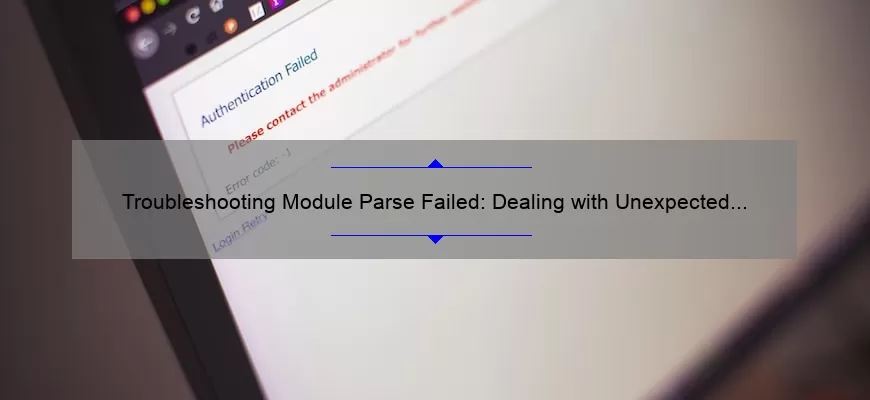How to fix module parse failed unexpected token? Step by step guide
Module parse failed unexpected token is a common error message that many developers encounter when they are working with modern JavaScript frameworks like React or Vue. The error message simply means that the webpack module bundler could not parse your code because it has encountered an unexpected token.
Many things can cause this error, but the most common reasons include syntax errors, missing dependencies or modules, and compatibility issues between different versions of JavaScript. Fortunately, fixing this error is not rocket science, and you can easily solve it by following these simple steps:
Step 1 – Identify the source of the issue
The first step you should take when encountering a module parse failed unexpected token error is to identify where the problem stems from. Start by carefully examining the webpack build log to locate any syntax errors or issues with missing dependencies or modules.
If you cannot find any obvious syntax errors within your codebase and everything seems to be in order, then there may be some compatibility issues between various dependencies that have caused this error. In such cases, search online for known compatibility issues for your specific version of libraries and frameworks to check if you need to upgrade/downgrade them.
Step 2 – Check for any incompatible Versions
Next, ensure all packages and modules in your project are up-to-date and compatible with each other. Be sure to test whether updating one package causes any conflicts before updating all packages simultaneously. You can use advanced package managers such as npm-check-updates (NCU) which will automatically identify and update outdated packages in your project.
Step 3 – Use babel/preset-env
If you’re using ES6 features like arrow functions or let variables which may not be available on all old browsers natively; consider integrating Babel into your process flow since it’s a flexible compiler that transpiles new JavaScript down to older forms supported by all browsers.
You can achieve this by installing babel-loader and adding configurations in webpack config file:
“`
module: {
rules: [
{
test: /.(js|jsx)$/,
exclude: /node_modules/,
use: { loader: “babel-loader” },
},
],
}
“`
At the same time, you can specify a babel preset to compile specific ES6 features against target browsers using specified ECMAScript version:
In `.babelrc` :
“`
{
“presets”: [
[“@babel/preset-env”,
{
“targets”: { “esmodules”: true }
}]
]
}
“`
By adding the settings above, we are telling Babel how to transpile our code to ensure maximum compatibility with different types of browsers.
Step 4 – Detect and Remove Invalid Syntax
This step is critical, look for syntax errors even after fixing previous compatibility issues since they can also cause such parsing errors. Check each module separately in case that’s necessary along with its configuration files or imports/exports.
If you still cannot find the issue causing the error, try commenting out select code sections progressively until you isolate it. Once identified or resolved, uncomment them one-by-one beginning from when it starts working until it fails again. This way helps identify where the conflict may lie.
In conclusion, encountering module parse failed unexpected token messages shouldn’t make you anxious since most developers have been there before. Therefore troubleshooting your code should be systematic by following these given steps to avoid frustration and efficiently get back on track!
Common errors and issues related to module parse failed unexpected token
As a programmer, there are few things more frustrating than running into unexplainable errors. One particularly common issue that often leaves developers scratching their heads is the dreaded “module parse failed unexpected token” message. This error occurs when the JavaScript compiler encounters unexpected syntax in a module and fails to compile it correctly.
What exactly does this error mean? Essentially, your code contains syntax that is unrecognized by the JavaScript engine, leading it to fail during compilation. There are several types of unexpected tokens that can cause this error, including missing or misplaced brackets or parentheses, incorrect use of reserved keywords, and invalid variable names.
One of the most common reasons for this error is an inconsistency between scripts on different pages. If you’ve used external scripts or plugins without ensuring their compatibility with each other or your own codebase, you may run into issues with conflicting versions of modules.
Another issue can arise from using outdated syntax methods such as ES5 instead of ES6+. The older method sometimes produces syntax that may not be recognized by newer compilers.
Despite its prevalence, this error isn’t always easy to diagnose; sometimes even experienced developers face difficulty tracking down their mistake. Here are some tips on how to locate and fix these errors:
1) Check all files for consistency: If you receive the “module parse failed unexpected token” error message, one of the first steps should be identifying whether other files contain similar problems. To do this effectively, it’s best practice to check all linked files and directories to ensure there are no inconsistencies.
2) Double-check dependencies: Another possibility could be that a specific plugin or feature requires a particular set-up method or parameterization style that differs from what you’re using currently. Make sure any external libraries used have been included correctly and installed in compatible versions with your current system configuration.
3) Use linters: Linters act like advanced spellchecks for code by scanning through your script and marking potential bugs before they create errors. Using a linter can help you identify and fix syntax problems before they trigger errors like “module parse failed unexpected token.”
4) Upgrade to the latest version of JavaScript: If all else fails, moving to a newer version of JavaScript will help ensure that your code is up-to-date and less susceptible to less common errors like “module parse failed unexpected token.” ES6 achieves better performance, reduces complexity, and results in cleaner code.
In conclusion, the “module parse failed unexpected token” error can be incredibly frustrating for developers. Fortunately, with some attention to detail and follow-through implementing good coding practices such as using linters, everyone should be able to locate, troubleshoot, and avoid this exhausting issue. Debugging is intrinsic in programming; embrace it so next time debugging won’t feel like an agony-generating process.
Top 5 facts you need to know about module parse failed unexpected token
Module parse failed: Unexpected token is an error that often pops up when you’re working with JavaScript modules, and it can be quite a frustrating one to deal with. However, understanding the reasons behind this error can help you resolve it quickly and get back on track to building amazing applications. In this article, we’ll explore the top 5 facts you need to know about module parse failed: unexpected token so that you can tackle this problem head-on.
1. The most common reason for Module Parse Failed: Unexpected Token
The most common reason for module parse failed: unexpected token errors is mistyped or incorrect syntax in your JavaScript code. An unexpected or missing character, such as semicolons or quotation marks, can cause your code to break down and result in this error. It’s crucial to carefully review every line of code involved in the module import process because even one small error could cause problems.
2. Not all Webpack versions react identically
Webpack is a well-known tool used by many developers around the world which helps compile all of their JavaScript files into a bundle format suitable for web browsers. However, not all versions of Webpack behave identically regarding identifying errors within your codebase, including “module parse failed” errors. Make sure you have the latest version installed on your machine so that Webpack can interpret all updates correctly.
3. Not enough disk space
It may come as a surprise that an issue like “Module Parse Failed: Unexpected Token” could be due to insufficient storage space on your hard drive! When there isn’t enough room on your computer’s system partition (where various types of data are stored), webpack will raise these unexplained errors making it difficult for developers unfamiliar with debugging tools.
4. React Native sees several cases
React Native has gained popularity recently as one of developers’ go-to frameworks when developing mobile applications because it’s capable of running both Android and IOS apps efficiently using JavaScript. Still, it has its fair share of issues. One such problem is the “module parse failed” error due to syntax issues or compatibility problems with third-party packages.
5. The Solution(s) for Module Parse Failed: Unexpected Token
There are several solutions you can try if you encounter a module parse failed: unexpected token error. Firstly, make sure your syntax is accurate and error-free within the codebase by double-checking the import statements across respective modules carefully. Secondly, consider upgrading Webpack to its latest version for optimal efficiency when processing/importing various files’ dependencies. Lastly, clean up disk space and free more room on the hard drive for improved performance during file exports or imports.
In conclusion, module parse failed: unexpected token errors are typical in JavaScript programming but can be easily resolved once you understand their underlying causes by carrying out standard debugging practices outlined in this post. It’s crucial to stay mindful of all import/export transactions across different files/packages/modules so that errors like these don’t occur frequently in your workflow.
Exploring FAQ’s for module parse failed unexpected token: Answers to common questions
As a developer, nothing can be more frustrating than encountering an error while trying to run your code. One of the most commonly encountered errors is “module parse failed unexpected token”. This error message indicates that there is a problem in the way JavaScript is being parsed, which can occur when certain characters or syntax are not recognized by the parser.
If you have encountered this error, don’t worry! We are here to help you understand it better and provide answers to some frequently asked questions.
Q: What causes “module parse failed unexpected token” error in JavaScript?
A: There can be several reasons for this error, but it’s commonly caused by improper syntax or unsupported ECMAScript version. For example, if you’re using arrow functions without enabling “babel-plugin-transform-es2015-arrow-functions”, then you will encounter this parsing error.
Q: How do I fix “module parse failed unexpected token” error in ReactJS?
A: In ReactJS, one common cause of this error is when JSX syntax (JavaScript XML) is not properly transformed into plain JavaScript. To fix this issue, you need to configure the webpack config file to include a loader like babel-loader that transforms JSX into regular JavaScript.
Q: Can I use any specific tool or library to debug this type of parsing errors?
A: Yes! There are numerous tools available online like ESLint and TypeScript that can help identify and resolve parsing errors. Also, most modern code editors like Visual Studio Code have built-in plugins that highlight parsing errors as soon as they occur, which makes debugging easier for developers.
Q: Are there any best practices or coding conventions that can help avoid such parsing errors?
A: Yes! Following coding conventions and best practices like writing clean code with proper syntax and avoiding the use of unsupported versions of ECMAScript could minimize such issues. Also, regular code reviews with peers more experienced than yourself may reveal otherwise unseen errors early during development rather than allowing them to develop into further problems.
In conclusion, “module parse failed unexpected token” is a common error message that developers encounter when writing JavaScript code. There can be multiple reasons for this error, but with the help of tools like ESLint and TypeScript, we can identify and resolve parsing errors quickly. Adhering to best practices and building a standard fault tolerant error handling paradigm over your projects from day 1 are more permanent working solutions than quick fixes tailored for specific instances – this will all lead to producing robust software applications in the long run!
Troubleshooting techniques for resolving module parse failed unexpected token errors
If you are a developer, chances are that you have encountered the dreaded module parse failed unexpected token error at least once in your life. This error can be extremely frustrating as it often results in your code not running and can disrupt your workflow.
The good news is that there are several troubleshooting techniques that you can use to resolve this issue and get back to coding without too much trouble.
First and foremost, it is essential to understand what this error message means. The module parse failed unexpected token error appears when JavaScript encounters an invalid character or syntax while parsing a file for execution. When Javascript comes across an invalid character or syntax, it fails to load or execute the modules correctly, resulting in the errors being thrown.
One of the most common reasons for this error is an incorrect import statement. Ensure that all import statements point to valid files and match the correct extension: “.js”,” .jsx”, “.ts,” etc., try adding file extension explicitly
It’s also essential to check if there are missing curly brackets {} inside functions or conditional blocks don’t forget about semicolons ;
Another cause could be the external libraries being used. Check if all external dependencies installed via NPM and yarn ensure they’re up to date regularly( npm update ).
If none of these steps work then one option might be opening up all dependent files(js/tsx) checking them manually line by line until issue spotted which should help pinpoint where things got off track.
In conclusion, encountering module parse failed unexpected token errors can be incredibly frustrating but using these troubleshooting techniques should help you quickly find a solution and get back on track with minimal difficulty. Remember always triple-checking imports statements, look for any missing parentheses, curly brackets; keep external dependencies updated, Lastly carefully review dependent files thoroughly never underestimate how valuable manual inspection of the code is!
Best practices for avoiding module parse failed unexpected token errors in your code
When it comes to coding, there are few things more frustrating than encountering an unexpected error that throws a wrench in your entire project. One particularly common issue that developers encounter is the “module parse failed: unexpected token” error. This pesky bug occurs when the JavaScript compiler encounters an unexpected character or code structure in your code and is unable to parse it correctly.
Fortunately, there are several best practices you can follow to avoid these errors altogether. Here are some tips and tricks for keeping your code clean, clear, and free of unexpected token issues:
– 1. Check Your Syntax
The first step in avoiding unexpected token errors is to ensure that your code is syntactically correct. JavaScript relies heavily on precise syntax and grammar, so even a small typo or misplaced character can have big consequences. Use a linter like ESLint to check your syntax and catch any issues before they become larger problems.
– 2. Know Your Node.js Version
Module parse failed errors often occur when a package requires a newer version of Node.js than what you have installed on your system. Make sure you’re working with the appropriate version of Node.js by checking the required version listed in the package.json file of the relevant module.
– 3. Watch Out For JavaScript Reserved Words
JavaScript has several reserved keywords that cannot be used as variable or function names, such as “const”, “let”, and “class”. If you accidentally use one of these reserved words where it doesn’t belong, you may trigger an unexpected token error.
– 4. Avoid Special Characters
Unexpected token errors can also occur if you use special characters (like &, *, $) within certain contexts or functions where they aren’t allowed. Be mindful of where you’re using special characters, and double-check for any typos or incorrect usage.
– 5. Stay Organized
Code organization plays a huge role in preventing unexpected token errors – poor organization can lead to duplicate or conflicting dependencies, mismatched brackets and parentheses, and other issues that can cause unexpected token errors. Keep your files, folders, and code well-organized and easy to read for a smoother development process.
– 6. Use Comments To Your Advantage
Finally, don’t skimp on commenting! Well-placed comments can help you and other developers understand what’s happening in your code at a glance. They can also highlight areas where unexpected token errors are likely to occur – such as regex patterns or function calls.
By following these best practices, you’ll be well-equipped to avoid the dreaded module parse failed: unexpected token error in your code. Happy coding!