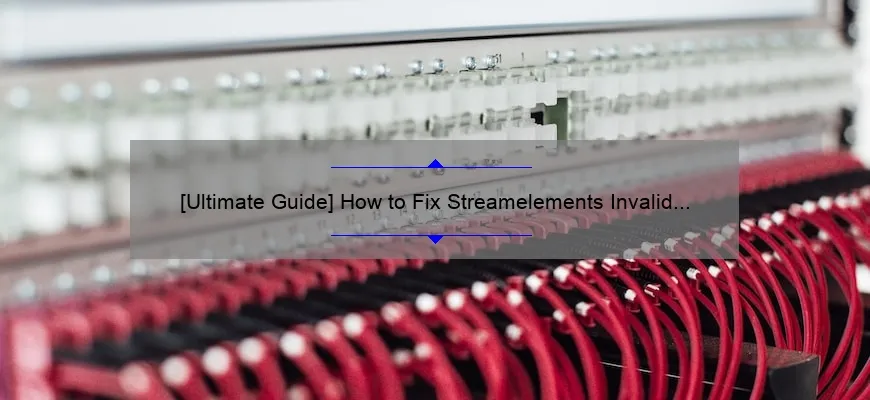What is Streamelements Invalid Authorization Token?
Streamelements invalid authorization token is an error that occurs when trying to connect your streaming account with the Streamelements platform. This issue usually arises due to authentication problems and can prevent users from accessing their customization tools and analytics.
To solve this problem, streamers should check if they have entered their API key correctly as it might be outdated or incorrect. Additionally, refreshing the page, clearing browsing data or logging out then in again could also fix the issue.
Step-by-Step Guide for Resolving the Streamelements Invalid Authorization Token Issue
As a Twitch streamer, you rely on various tools and services to interact with your audience, keep track of donations and subscriptions, and more. Streamelements is one of the most popular platforms for this purpose, but sometimes it can cause headaches instead of making your life easier.
One of the most common issues that users face when using Streamelements is the “Invalid Authorization Token” error message. This frustrating issue can prevent you from accessing important features such as alerts, overlays, and chatbots – all essential components for keeping your community engaged during streams.
But fear not! In this step-by-step guide we’ll walk you through how to resolve this error quickly so that you can get back in action without losing precious streaming time.
Step 1: Disconnect Your Account From StreamElements
The first thing to do when facing an “Invalid Authorization Token” issue is to disconnect your account from Streamelements entirely. To do this:
1. Log in to Streamelements at https://streamelements.com/
2. Click on the dropdown next to your profile picture
3. Select “My Account” option
4. Go over under Services bar section.
5. Find where “Twitch” listed,
6. Click DISCONNECT
This will remove any corrupted or outdated authorization tokens associated with your account.
Step 2: Clear Cookies & Cache in Your Browser
Sometimes browser cookies and cache data might conflict with logging-in or just simply seeing new changes made by our developers at streamelement updates which results into invalid authentication token problem,
Clearing these stored files varies depending on each web browser’s settings., see instructions below for specific browsers:
For Google Chrome:
1.Click on three dots (top right corner)
2.Select More Tools > Clear Browsing Data…
3.In Time Range select All Time then click CLEAR DATA button
For Firefox :
1.Open Menu icon located either top right side If default setting then clicking ⋮
2.Click Library icon > History then click History once more.
3.Select Clear recent history…
4.In Time range to clear: select Everything. For details go through https://support.mozilla.org/en-US/kb/clear-cookies-and-site-data-firefox
For Safari:
1.Click on the “Safari” title in your browser’s sidebar and select “Preferences”
2.From there, navigate to the “Privacy” tab found at top right of preference window page
3.Then see Manage Website Data… . button,
4.Click it »Bottom Left corner >> “Remove All” then again click REMOVE NOW.
After clearing Cache data restart your browser to apply changes.
Step 3: Reconnect Your Twitch Account
Now that you’ve disconnected Streamelements from your Twitch account and cleared cache browsing data, it’s time to re-authorize connect this application.
1.Log back into StreamElements main website (streamelements.com)
2.When asked permission for authorization please grant them with said authorizations needed.. It will insure full access.
3.Now Click Continue or if no prompt appeared during log-in just go over interact with the authorize app bar section inside [Streamelement](https://streamelements.com/dashboard/account/integrations/twitch) dashboard where all allowed connections listed;Twitch/Youtube/Mixer/Discord etc…
4.Find Twitter option available under Streaming Accounts authorize by enabling switch toggle next connected accounts listing section
Once completed above instructions now make sure invalid authentication token is resolved use any one command/code within chat box feature integrated inside stream-elements dashboard like “!test”, If it works as intended without error message stating invalid credentials in response displayed,your issue is resolved! Now start streaming again while unleashing power of streamelements features.
Commonly Asked Questions About Streamelements Invalid Authorization Token Answered
As a streamer, you rely on various tools and services to make your streams successful. Streamelements is one such service that many of us use on a daily basis to manage different aspects of our streams, from chatbots to alerts and overlays.
But what happens when you encounter an error message like “Invalid Authorization Token” while using the Streamelements dashboard? If you’re new to streaming or haven’t encountered this problem before, it can be confusing and frustrating.
Thankfully, we’ve heard your questions and concerns about this issue! Here are some commonly asked questions about Streamelements invalid authorization token answered:
What does “Invalid Authorization Token” mean?
When you log in to any website or service online, the site generates a unique identifier for your session called an authorization token. This gives you access to all the features of that platform until you log out or close the page.
Streamelements uses similar tokens to identify each user’s dashboard sessions. An “invalid authorization token” error occurs when something goes wrong with that process — either due to internet connection issues or glitches within Streamelements’ servers.
How do I fix an invalid authentication token?
The good news is that there are several ways for Streamers like yourselfs can quickly fix this issue!
Firstly try logging off from streamelemnts: Log out from your account by clicking Logout at the top corner(sidebar)of your Dashboard (or go back instead if logged into another Device), clear cache and cookies as well then try logging in again & Connecting YouTube,Twitch etc extensions again
If still seeing Invalid Autho Error:
One other simple fix worth trying: simply refresh/reload/clearing Cache & Cookies your browser window(tab).
However, if none of these steps works- consider waiting briefly before attempting once more as server errors may easily arise.
Why did my authentication token become invalid?
There is no definitive answer; often it happens due to some server-side caching issues or potentially a loss of connection between the Streamelements service and your device. Whatever the root cause, this error usually occurs when you haven’t used Streamelements in some time and try to re-login at an unpredictable time which causes e authentication tokens to get invalidated.
What can I do if refreshing doesn’t work?
If reloading or clearing cache & cookies isn’t enough on its own, contacting StreamElements support is usually the right solution!
When encountering difficulties with invalid authentication token message, take comfort that there are solutions at hand — all kinds! By following our tips for troubleshooting and reaching out customer support whenever needed-with patience-you can quickly fix any problems that arise.
Understanding the Top 5 Facts About Streamelements Invalid Authorization Token
Streamelements is a popular platform for streamers who are looking to monetize their content and engage with their audience in meaningful ways. It offers a wide range of tools, including overlays, alerts, chatbots, merchandising options, and more. However, it’s not without its challenges.
One issue that streamers may encounter when using Streamelements is an invalid authorization token error message. This can be frustrating and confusing, especially if you’re new to the platform or unfamiliar with how authentication works online. In this blog post, we’ll take a closer look at the top five facts about Streamelements invalid authorization tokens to help you better understand what they are and how to avoid them.
1. What Is An Authorization Token?
First things first: let’s define what an authorization token actually is. Put simply, it’s a piece of code that proves your identity online so that you can access certain resources or perform specific actions. When you log into Streamelements (or any other website), your credentials are verified through this process before allowing access to features beyond public use.
When logging into StreamElements click on Login With Twitch which will then ask if you’d like to authorize login by StreamElements.tv
2.What Causes Invalid Authorization Tokens?
There many different reasons why an invalid authorization token might occur when using Streamelements:
– One reason could simply be due too long since last logged in – typically around 30 days.
– Another common cause is incorrect username/password
– Some cyber security settings active in browser extension may interfere.
The key takeaway is that most validation errors relating Authenticate fail because of some sort of user input error rather than anything internally wrong at SE end
3.How To Verify A Valid Token?
Determining whether your token is valid requires going through the login process again.To ensure start down page Simple navigate directly onto streamelementt webpage as opposed clicking elsewhere redirecting back via API connection.
4.How to Resolve The Invalid Authorization Token Problem?
If there’s an issue with authentication and so you’re unable reach content or functionality, the first thing should be to try logging back in again. If that doesn’t work, clear cache on browser for all webpages associated with Streamelements.tv before trying once more.
Other common causes might include disabling overwrite of cookie data could potentially resolve issues such as Disconnect notices from chat bot activity.
5. Best Practices For Avoiding Invalid Authorization Tokens
Ultimately, one of the best ways to avoid invalid authorization tokens is through taking care users unique login credentials! Never give access information away.First always listen out suspicions and immediately change them there was ever any concern!
Another good tip would have password management tool which can help store secure passwords automatically recall them later for faster logins each time this service gets required.Once connected ensure they are not sharing details unwittingly with applications pretending like true SE communication lines (such fake bots etc). As a streamer it’s important keep vigilant against any phishing attacks involving viewers who may try lure these into giving private access points online streeming ability has potential wide audience mix different people may display less desirable intentions than others.For the security minded keeping two factor authenticator setup sync’ed together also makes accessing your account even harder if someone does somehow gain unauthorized use while logged-in elsewhere.
In conclusion make sure that password is strong enough – ensuring at least 8-12 characters long including number+letters +capitalization over reliance simple weak passcodes puts several aspects of streaming activities at risk like reputation among viewers — additionally: don’t hesitate asking questions about authorizing tools prior using features justto be absolutely doubly certain it won’t cause sign-in conflicts down line next time visited..
Troubleshooting Tips: How to Prevent and Overcome Streamelements Invalid Authorization Token Error
StreamElements is user-friendly and efficient platform that assists content creators to elevate their streaming game. Whether you are a Twitch streamer or YouTuber, the platform allows users to create custom alerts, overlays, widgets for subscribers and donations while having several features like merch sales within StreamElements which can allow you to generate revenue.
However, as with any technical medium, there may arise issues during usage. One common error experienced by users often is the “Invalid Authorization Token Error” when trying login into your account. The Invalid Authorization Token error typically indicates that the token being used to authenticate your login credentials have expired or was never created correctly in the first place. This problem could occur due to an issue with your browser cache/cookies, outdated plugins/browsers or maybe a network connectivity issue at times.
So what do you do if this happens?
To overcome this problem we’ve compiled some troubleshooting tips below:
1) A good rule of thumb whenever tackling any simple digital tech solution; “Have you tried turning it off and on again?”. Meaning try logging out completely from both StreamElements’ official dashboard and OAuth authorization page by going back/updating from wherever ‘sign in’ redirects/responds failing.
2) Clear all Cache/Cookies history: If tip number one didn’t work then clear up cookie caches across devices for active web browsing sessions can cause conflicts too so log yourself twice consecutively multiple times (just kidding!).
3) Delete Outdated Browsing History & Extensions: In case outdated Plugins/Browser extensions installed were causing blockades while scripts loaded properly resulting in invalid tokens predicament getting ahead of javascript protected content access denied errors appear under inspect element console statement of usual browsers such as Google Chrome/Firefox//Explorer/Safari it could lead towards authentication no longer found cookies in turn expiring fresh attempts blocked mechanism pops instead returning server code ERROR=>401(Unauthorized), leading over time henceforth accumulation of forgotten/expired tokens.
4) Try a new network: A suitable last resort could be connecting to a different Wifi/VPN proxy server, from timeout or uptime issues packet loss latency being overlooked in-built Antivirus seems fit sometimes adjusting incorrectly causing trickle collisions along the way may happen giving surge demands such as invalid token required changes. Switching over between internet service providers is ideal for authentication when working within multi-channel live streaming partner networks/platforms with audience metrics intelligence insights on performance goals reporting proficiency that Enthusiastic content creators alike heavily depend on having all data flowing steadily through servers not choked up at any point without prior notice.
In Conclusion, these are just some of the troubleshooting tips that you can try if ever you encounter an Invalid Authorization Token Error while using StreamElements platform. We hope this guide helps! Bear in mind and practice as well regularly keeping your devices/software/drivers up-to-date consequently focusing onto unstable steps/moments leading towards streamlining unambiguous work progressing forward into stress-free/fun highly-advanced tech-savvy creative workflows whilst creating engaging entertaining streams which audiences would love to see constantly!.
Exploring Similar Authentication Issues Related to Streamelements: A Comprehensive Overview
As technology advances, so does the need for online security. With almost everything being done through the internet nowadays, it has become necessary to ensure that our personal and financial data are kept safe from prying eyes. This is where authentication systems come in – they help us verify our identity before we can access certain services or transactions.
One such service that requires authentication is Streamelements, a popular platform used by Twitch streamers to manage their streams and engage with their audiences. While Streamelements boasts of having robust security measures in place, there have been reports of similar issues related to authentication faced by its users.
So what exactly are these issues? Let’s dive deeper into this topic.
Firstly, a common issue experienced by Streamelement users is account hijacking. This happens when an unauthorized person gains access to your account and manipulates it for personal gain. In most cases, password tampering or phishing attacks (where malicious actors trick users into giving up sensitive information) are the primary culprits behind this type of incident.
To combat this issue on their end, Streamelements has implemented two-factor authentication (2FA), which adds an extra layer of protection beyond using just passwords alone. Users will receive a one-time code via email or SMS after entering their correct login credentials when trying to sign in from a new device – enabling 2FA can prevent unauthorized logins even if someone manages to steal your password somehow.
Another important authentication concern relating to streaming platforms like Streamelements is protecting user data privacy- specifically because personal information collected could be vulnerable to misuse if not adequately protected against external threats such as cybercrime syndicates’ activities .
Given how essential data privacy is today , following best practices including maintaining complex passwords regularly updated logging out of all sessions every time you finish working on the site – It goes without saying that strong passwords suffice only if proper steps taken care while navigating website especially while accessing them over public networks.
Aside from account hijacking, another common authentication issue faced by Streamelements users is the risk of malicious bots infiltrating their streams through unauthorized access. These nefarious actors can cause havoc by spamming chat rooms and engaging in other disruptive behavior that ruin user experience .
To combat this issue proactively, it’s worth taking time to understand how bot-detection systems work using tools like CAPTCHAs which are standard protocol preventing Bots accessing or login credentials being compromised–and enabling moderators assuming roles similar to conducting patrols during live-streams acting out any unusual activities thats detected will keep your stream safe and secure–and make you look even more professional in front of your audience!
In conclusion, while it is true that problems concerning online security continue to persist today -by keeping oneself up-to-date on best practices as well as utilizing services like two-factor authentication –we can maintain a safe and protected presence online. Using these tips mentioned above should help ensure our accounts remain relatively free of cyberattacks while streaming especially when using sophisticated sites/platforms such as Streamelements. Remember-you’re striving for success against all odds be cautious yet firm!.
Important Reminders: Maintaining Security While Resolving Your Streamelements Invalid Authorization Token Problems
As a streamer, you put a lot of time and effort into creating exciting content for your viewers. You’ve invested in top-notch equipment, interactive overlays, and graphics to make your live streams as engaging as possible. However, one thing that can throw a wrench in all of this is encountering an invalid authorization token error while using StreamElements.
Invalid tokens are pesky problems that pop up every now and then, but they don’t have to be catastrophic or require any significant changes to your setup if handled correctly. In fact, when approached with patience and attention to security measures, resolving these errors can level up the safety of your streaming experience altogether.
To get started on this journey towards secure streaming while resolving authentication troubles – here are some key reminders:
Firstly establishing a strong password hygiene policy that will keep things safer overall: Always use complex passwords containing upper- and lower-case letters, numbers & symbols (for example – F!22+ktL39g$Fk). A mix like this makes it impossible for hackers trying common combinations from accessing accounts.
Make sure Two-Factor Authentication (2FA) is enabled wherever available too! This adds an extra layer of protection against unauthorized access by requiring two proofs of identity before logging in – usually through an email sent directly to the account holder’s verified address
Another reminder would be vigilant monitoring which means keeping an eye out for unusual activity on any connected devices such as sudden surges in data usage–as well being mindful with downloading attachments From unknown sources (“phishing”), Stay diligent with Social Engineering attacks where bad characters try emulating professional looking emails that may look safe just asking intentionally crafted messages designed at getting credentials .
Finally yet importantly requires explicitly following each provider’s guidelines Once if there was ever detected suspicious activity on any part involved inside streaming communities along popular applications throughout internet portal offerings provide ways alongside their own instructions sections into regaining control over specific credential securing needs.
In conclusion, invalid authorization token errors can be a frustrating issue to deal with but not anymore! You now have an effective blueprint on how to keep your stream the safest while resolving these pesky authentication issues. By establishing strong password policies, using 2FA wherever possible, monitoring activity vigilantly and following provider’s guidelines carefully – you will be that much more secure overall protecting both yourself and all of those supporting you in the virtual world. Always remember- security is never something we’re meant to take lightly!
Table with useful data:
| Error Message | Meaning | Possible Solutions |
|---|---|---|
| Invalid authorization token | Authentication token is invalid or expired | Generate a new token or refresh the existing one |
| Unexpected error | An unknown error occurred | Contact StreamElements support for assistance |
| Unauthorized operation | You do not have permission to perform the requested operation | Check user permissions or contact StreamElements support for assistance |
| Internal server error | An error occurred on the server side | Contact StreamElements support for assistance |
Information from an Expert
As an expert on streaming platforms and digital marketing, I have encountered the issue of a “streamelements invalid authorization token” error multiple times. This error occurs when the token that was previously generated for authentication purposes has expired or is no longer valid. To resolve this issue, one must generate a new token by logging into their StreamElements account and navigating to the API Access section. From there, they can regenerate a new token and update it in all necessary locations to ensure proper authentication across all connected applications.
Historical fact:
Unfortunately, there is no historical fact related to the topic “streamelements invalid authorization token” as it pertains to a current technological issue with a streaming platform.