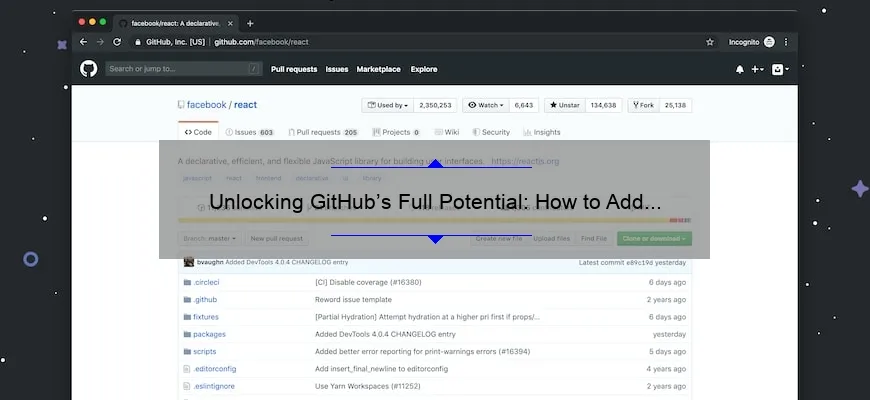What is Github add personal access token?
Github add personal access token is a feature that allows you to generate a unique token that can be used as an alternative way to authenticate with Github. This token acts like a password and can provide secure access to your account or repositories.
- You can use the personal access token instead of your username and password when accessing Github via command line, API or apps
- This feature minimizes risks associated with using standard passwords because tokens are revocable and customizable for specific uses only
Step-by-Step Guide on How to Add a Personal Access Token on GitHub
GitHub has become the go-to platform for developers and businesses alike to host projects, collaborate with others, and share code. With millions of repositories being created every day, it’s important to have a safe and secure way to access your account.
GitHub offers users two-factor authentication (2FA) as an extra layer of security but sometimes this may not be enough. Personal Access Tokens provide further verification when using third-party applications or accessing GitHub from the command line directly without prompting for Two Factor Authentication each time.
In this step-by-step guide, we will see how you can add a Personal Access Token on GitHub:
Step 1: Go to your GitHub settings
After logging in to your account on GitHub, navigate to Settings by clicking on the drop-down arrow next to “Profile” at the top right corner of your screen.
Step 2: Select Developer settings
Within Settings menu select “Developer settings” That’s where we find Personal access tokens option available
Step 3: Generate new token
Now that you’re here click on “Personal access tokens”, then click “Generate new token.” This is where you’ll give permission – or not –to different features within GitHub such as Public Repositories read-only roles vs Public & Private Repository full control rights along with admin privileges for setting up webhooks etc. For now just generate a token with Repo section marked so we can continue our walkthrough below.
Enter any name which represents its purpose or note down expiration date if required
Note: Saving personal tokens safely when they are generated is critical since someone else who acquires it could perform various functions like deleting or modifying pull requests/ issues/site contents via API hence always store securely eg password manager app. Also Tokens cannot be edited only regenerated once used
Step 4: Keep Track Of The New Token
Once generated copy newly formed key value presented alongside other options mentioned above onto clipboard;save it somewhere very private because without needing username or password, tokens authenticate as the account holder.
The new token is just like a real password and can be used to access your GitHub account. It’s important to keep track of it in case you need it later on for an external application, but make sure to keep it safe and secure from outsiders or malicious parties who could use these keys against you.
That’s all folks! Adding Personal Access Token safely onto your GitHub will allow using them seamlessly for authentication through various third-party applications without compromise on security or having 2FA every time needed while accessing repository via command line tools.
Stay Hack-Free with Safe Access Tokens!
Common FAQs About Adding a Personal Access Token on GitHub
Adding a personal access token on GitHub can seem confusing at first, but it’s actually quite simple once you understand the process. In this blog post, we’ll address some of the most common FAQs about adding a personal access token.
What is a Personal Access Token?
A personal access token (PAT) is basically an alternative authentication method to using your password when accessing your account through APIs or command-line tools. It provides secure and controlled authorization for third-party applications without sharing your actual password.
Why Do I Need a PAT?
Using API tokens ensures that unauthorized changes are not introduced into repositories by malicious actors seeking to exploit vulnerabilities in software systems. You’ll need to create one if you want any automation scripts or external integrations in place which require programmatic access to Gihub’s RESTful API.
Do I Need A Different PAT For Each Repository Or One To Rule Them All Will Suffice?
Nope! Just one is enough. You don’t have Create multiple tokens for different repositories as long as they all belong to the same account where you created/uploaded the code base from within Github’s interface.
How Do I Generate My Own PAT On Github?
Generating a new Personal Access Token is easy-peasy – simply follow these three steps:
Step 1 – Click on Settings → Developer settings → Personal access tokens
Go-to https://github.com/settings/tokens
The window shown below will be displayed.

Step Two: Click “Generate New Token”
Clicking on the “Generate New Token” button will prompt github to ask what specific functions over user data collections should be allowed for that particular key.

Step Three: Enter A Name For Your PAT And Toggle Permissions:
Provide a name for your Personal Access Token and allow access to the different scopes. Be sure, You grant permissions required by only the integrations that you need.

Once you have added desired authorisations for a specific type of GitHub API interactions, Your token’s value will be exposed beneath it in plain text; copy-paste this result to use it wherever is appropriate.
Are There Any Limitations To My Personal Access Tokens?
Yes! Github establishes limits on some potentially misuse-prone practices. They limit up to 5000 new tokens per each user account and set maximum lifetime expiration date of over one year (but no less than three months). These security measures aim at keeping malicious activity at bay.
Conclusion
Creating personal access tokens can help secure automation workflows while preventing unauthorized changes or data breaches in software applications systems – So next time when creating an integration with Git Hub’s public features like RESTful APIsv3 or GraphQL API v4s, let your Pat work wonders !
The Top 5 Facts You Should Know Before Adding a Personal Access Token on GitHub
As the largest open-source platform in the world, GitHub has made it significantly easier for developers to collaborate on projects by providing a centralized location for source code management. Thanks to its simple interface and flexibility, millions of users worldwide use GitHub daily.
One way that developers can boost their productivity and security on the platform is by adding Personal Access Tokens (PATs) to their accounts. A PAT essentially serves as an “access key” giving you access to all of your repositories – allowing you more freedom when automating tasks or using third-party tools with secure authentication mechanisms.
However, before jumping into adding a Personal Access Token on GitHub here are five fundamental facts you should be aware of:
1. PAT’s Replace Password Authentication
A personal access token replaces your password-based authentication when dealing with Git over HTTPS or SSH. As such one needs 100% authorization from Github account holder before they receive permissions via Personal Access Token; these enhancements upgrade user convenience and security protocols at stack level
2. Securely Defining Authorization Scopes Is Essential
When creating your personal access token, avoid granting unnecessary privileges as this may expose private data from sensitive repositories added under protection schemes such as IP restrictions, failing authenticated communication claims payments request life-cycle gateway controls etc hence leaving organizations vulnerable beyond measure.
3… Expiration Dates Are Crucial
Users must bear in mind that passwords become invalid after time-frames based upon respective policies’ set duration while tokens can expire too depending upon predefined terms authorized party requested consent adhered as required
4… Two-factor Authentication Should Be Enabled.
5. Some Integrations May Require PATs
When using third-party tools or applications that interact with GitHub, they often rely on personal access tokens for authentication to ensure secure communication flow between both parties with utmost privacy protection protocols instituted end-to-end verification components adequately incorporated by requestor and authorizer alike before proceeding
In conclusion, knowing these key facts beforehand about Personal Access Tokens will help you make informed decisions when working with Git over HTTPS/SSH whilst provided necessary authorization parameters in your development lifecycle. Be safe out there!
Easy and Effective Ways to Secure Your GitHub Account with Personal Access Tokens
GitHub is an incredible platform that enables developers to conduct collaborative work on various projects. It’s a convenient hub for developers and IT professionals, making it easy to communicate and share your source code with others around the world.
However, as much as we like GitHub, there are certain security concerns when handling our repositories. These include unauthorized access, coding errors by other collaborators, or tampering of sensitive data therein.
The good news is that you don’t have to be a cybersecurity expert to secure your GitHub account. There are several easy and effective ways you can do so using Personal Access Tokens (PATs).
In this post, we’ll show you what personal access tokens are and how they can help safeguard your GitHub accounts. We’ll also walk through some simple steps to guide you on setting up these PATs.
What Are Personal Access Tokens?
Personal Access Tokens(PATs) provide users more granular control over their activity within Github sites compared with using passwords alone.” -Github Docs
In plain language:
A personal access token in GitHub is essentially a secret string of characters created by the user that authenticates them_ into their account without necessarily inputting their username or password every time_. They operate just like regular passwords but offer better security measures because they behave normally as standard key-based authentication suited for machine tasks other than logging in.
After creating one of these keys-secured authentication accesses locks behind its owner’s github credentials.It means that anyone trying to gain access via normal registration requests will promptly cease automatically if failing the token authorization process.
How Do I Create A New Personal Access Token?
Let’s give step-by-step guidance below:
The following instructions pertain specifically in case an individual creates a new PAT from scratch:
1.You need first sign into _GitHub_, head towards settings{small spanner icon}then look out down left sidebar panel where directly under “Developer Settings” _(If applicable)_ Click it and select “Personal access tokens”_ You’ll be taken to a new page where the creation process starts.
2 On the ‘personal access token’ pages, hit generate token button then proceed filling out necessary details for deployment. name it according to reasonability advice=for example whether this newly created pat have permission just push,Pull or control over repo given,and how long till expiration date.
Note that you don’t need to provide any personal identifiable information while setting up your PATs, such as birth dates, email addresses etc., as they are purely meant for programmatic use not user authentication purposes!
How Do Personal Access Tokens Secure GitHub Accounts?
A significant advantage of using PATs in Github is the fact that these tokens can help reduce phishing opportunities substantially.This kind of attack happens when hackers attempt to gain sensitive personal passwords from users by posing as legitimate websites’ login forms.
Since PATS work like secret keys ,it requires no credentials validation-except their owners‘-when authorized requests come through.They also eliminate occurrences whereby collaborators unknowingly introduce infectious codes into repositories just because they had access rights; with enough security measures already deployed via token-based authorizations.What’s more—since these code secrets are never shown directly onscreen , developers feel certain using them even public-printed will avoid tampering attempts wherever their usages appear online.
In summary,get smarter about sharing your source code Authentically encrypted key validated personal hotkeys make account management via Github easier and more secure. With only an evening’s worth time investment (less than two hours) we hope our guide stands-inspiring towards boosting up morale around protecting intellectual property throughout cyberspace._ So get started today!_
Conclusion:
All critical data should guard securely.Even during mere software engineering projects,breach-intended persons might wanna capitalize valuable IP without prior authorization.PAT-created repository safeguards minimize risks associated with password authentication methods exclusively- strengthening your reputation within professional circles while keeping your codebase strictly confidential. Plus, getting set up is quick and painless; we hope our blog post helps you join the ranks of secure coders leveraging personal access tokens on GitHub!
How to Generate and Manage Multiple Personal Access Tokens for Different Projects in GitHub
GitHub is a widely popular web-based platform that offers developers and individuals the opportunity to work on projects, collaborate with others, host code repositories, and manage software development. One of the most powerful features offered by GitHub is Personal Access Tokens (PATs). PATs are essentially authentication codes that allow users to securely access their GitHub accounts without having to enter their username or password. In this blog post, we’ll explain how you can generate and manage multiple PATs for different projects in GitHub.
Generating Personal Access Tokens:
Before we delve into managing different Personal Access Tokens in GitHub let’s first understand the process of generating them. Once you have created your Github Account follow these steps below:
1.Go to Settings
2.Click Developer settings
3.Then Click personal access tokens
4.Lastly click Generate New Token
Once you follow all these four steps above then insert some details about which token will be used mainly for i.e.it could be used if possible for specific purposes like repo control ,user registration etc
Managing Multiple Personal Access Tokens
As an active developer or user on GitHub, it’s common practice to create multiple PATs to organize separate tasks/project-related activities within each repository.
Fortunately, Managing several tokens require little effort! Follow our tips as shared below:-
– Give Each Token A Name: The very first important step towards successful management of tokens is providing descriptive names when creating new ones so they signify its purpose.
– Keep Track Of Expiration Dates : Don’t forget expiry dates attached when setting up new integrations because you don’t want expired/timed out tokens holding back any project.
– Monitor Usage Regularly: It might sound tedious but tracking up usage statistics over time helps easily filter-down inactive PAT(s) – this way redundant resources such storage space , data bandwidth wouldn’t eatup productive time nor cost unnecessary funds either .
– Revoke When Necessary: As job requirements necessitate changes; digital footprints also need timely update. If any project’s team member(s) opts to leave or lose access to cloud services involuntarily their PATs must be revoked/trimmed off immediately by the Administrator .
In conclusion, Personal Access Tokens(PATs) are an excellent feature offered in GitHub that allows developers & users convenient and secure access options making for very seamless usage on the platform. Therefore, effectively managing multiple tokens is vital and entails giving each token a descriptive name; keeping track of expiration dates; monitoring usage regularly, and revoking outdated/expired ones when necessary – This way you can experience fewer hurdles while handling different projects at once!
What Are the Benefits of Using Personal Access Tokens for GitHub?
As a developer, you know that GitHub is an incredibly powerful tool for collaborating with other developers on projects. Whether you’re working on open-source software or internal applications, GitHub allows you to easily manage code changes and streamline your workflow. However, if you want to take your development process to the next level, there’s another tool that can help: personal access tokens.
Personal access tokens are essentially API keys that give you fine-grained control over what actions can be performed on your account by third-party applications or scripts. Unlike traditional passwords, personal access tokens don’t put your entire account at risk if they’re compromised – instead, they allow only specific actions to be performed without granting full access to your account.
So why should you use personal access tokens? Here are just a few of the benefits:
1. Improved security: As mentioned above, personal access tokens limit the amount of damage that can occur if one gets into the wrong hands. Additionally, using a unique token (or set of tokens) for each application or script means that if one is breached, it won’t affect any others.
2. Increased automation: Many continuous integration tools such as Jenkins and Travis CI require some form of authentication when communicating with GitHub APIs in order launch build jobs against pull requests raised in repositories across organizations users belong too . Using Personal Access Token provide authenitication support for these integrations which saves time scaling up DevOps environment quickly
3. Simplified script management: If you’ve ever tried scripting interactions with GitHub before now then it’s most probably because creators were reluctant about sharing their credentials at vulnerable places i.e version control systems like git. Instead of embedding usernames and passwords directly into your scripts where every repository contributor would have read-access to them; creating Personal Access Tokens gives grantee permission rights hence preventing information leaks .
4. Easier permission management: With personal access tokens , this problem is taken care through OAuth 2 services provided by GitHub named OAuth 2.0 with JWT that allows mapping security claims such as “scope” and “roles” from the token into policy-based authorization services along with custom authentication mechanisms for increased control over who can do what on repositories and organizations.
All in all, personal access tokens are a powerful tool that every developer using Github should be leveraging today, no matter which framework or libraries she/he use to interact with GitHub APIs . They provide added security while allowing your applications to communicate more easily and consistently – making it easier than ever before to automate your workflow without compromising on safety or any other factor detrimental elements of software development process. So what are you waiting for? Get started creating your own personal access tokens today!
Table with useful data:
| Action | Steps |
|---|---|
| Create a personal access token | 1. Go to your GitHub settings 2. Click on Developer settings from the sidebar 3. Click on Personal access tokens 4. Click Generate new token 5. Give a meaning full name and select scopes needed 6. Click Generate Token |
| Add personal access token to your Git configuration | 1. Open Git Bash or terminal 2. Run command git config –global credential.helper store 3. Navigate to the .gitconfig file in your home directory 4. Add the following code: [credential] |
| Use personal access token for authentication | 1. When prompted for username, enter your GitHub username 2. When prompted for password, enter your personal access token 3. Now, Git will use your personal access token instead of your password for authentication |
Information from an expert:
As a seasoned developer, I recommend using Personal Access Tokens (PAT) when working with GitHub. Not only do they offer improved security for your account and repositories, but they also make it easier to delegate tasks to automated tools and integrate with other services. Adding a PAT is a straightforward process that can be done in just a few steps. Simply navigate to your GitHub settings, generate a new token with the appropriate permissions, and copy it into your code or tool configuration file. By following this best practice, you can simplify your workflows and ensure the safety of your valuable code assets on the platform.
Historical fact:
The use of personal access tokens on Github was introduced in 2013, allowing users to authenticate with their username and token rather than entering their password each time they accessed the platform.