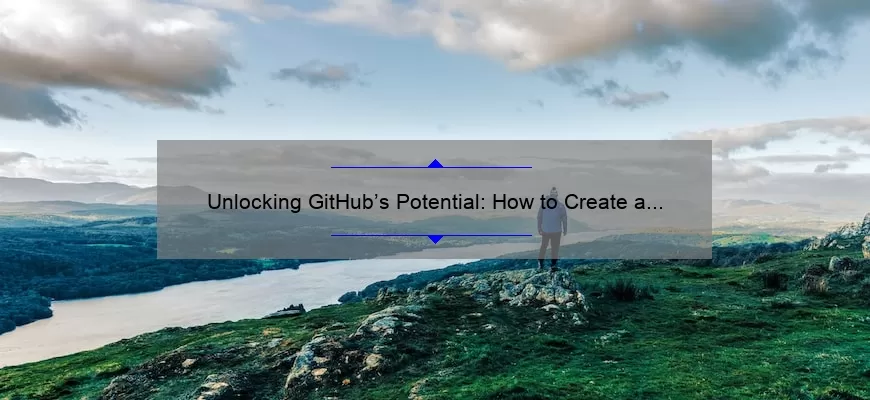Short Answer: Creating Personal Access Token GitHub
To create a personal access token in GitHub, go to settings, click on developer settings, then personal access tokens. Click generate new token and select the scopes needed for your project. Store the token securely as it gives access to your account’s repositories and data.
Step-by-step guide to creating a personal access token on GitHub
GitHub is a web-based hosting service that helps you manage your code, collaborate with your team and deploy your projects. As part of their security measures, GitHub requires users to authenticate themselves before accessing certain features. One way to do this is by using a personal access token (PAT). In this step-by-step guide, we will explore how to create a PAT on GitHub.
Step 1: Sign in to GitHub
The first step is to sign in to your GitHub account. Once you are signed in, you will be able to access your account settings where you can create your personal access token.
Step 2: Navigate to “Settings”
To navigate to the settings page, click on your profile icon on the top right corner of the page and select “Settings”. This will take you directly to your account settings where you can create a new personal access token if needed.
Step 3: Select “Developer Settings”
In the left-hand menu panel, click on “Developer Settings”. You will see a brief explanation about what this section contains including different types of tokens for use.
Step 4: Click on “Personal Access Tokens”
Under the Developer settings menu option, click on “Personal Access Tokens” which leads you directyl down into creating such tokens.
Step 5: Generate or create new token
Click on the button labelled “Generate new token” button present as soon as it moves onto PAD details. Follow prompts that involve filling out description along with what permissions or repo rights are needed for other users.
Step 6: Manage type permissions Start selecting repositories when managing access – select those required under Select Advanced Permissions from an exhaustive range offered for granular control over user experience within projects.
Conclusion:
Creating a personal access token doesn’t take long and serves as an excellent way of easily providing authorized staff or collaborators easy swift authorization directly after initially signing up for their own accounts. By following these simple steps outlined above any user, developer or coder will be off to a great start safely collaborating and contributing within the GitHub platform!
Common FAQs about creating personal access token on GitHub
GitHub is a hosting service for code repositories that allows developers to collaborate on projects with ease. One feature offered by GitHub is the Personal Access Token (PAT), which enables users to perform actions without using their password.
Here are some common FAQs about creating a personal access token on GitHub:
What is a personal access token?
A personal access token is a unique string of characters that serves as an alternative to your GitHub password. It grants access to select resources, such as repositories or organizations, in the same way that your username and password would.
Why would I need a PAT?
Using PATs comes with several benefits. First, you can perform actions without requiring your username and password every time. Secondly, you can control precisely what actions this particular user has permission to do – this helps manage permissions more efficiently.
How do I create a PAT?
To create a PAT, log into GitHub’s web interface and navigate to Settings > Developer Settings > Personal Access Tokens. Then click Generate new token button; give it a name and select the necessary permissions for what tasks you want the PAT to perform.
Can I customize the level of permission granted?
Yes, absolutely! When generating a new personal access token—GitHub will provide at least one default permission set with options such as read/write capabilities for private/public repositories – but all of these permissions can be customized according to your needs.
Is there any risk in making my own PATs
Creating too many or insecurely storing them could bring some amount of risks – since they provide authorization and authentication powers like passwords. However– if kept secure inside an encrypted environment specifically designed for safekeeping like Vault server— they become useful tools that keep hackers out while giving convenient autonomy over tasks within their parameters.
As long as you use strong passwords alongside automatic threat detection mechanisms — such as rate limiting login attempts or enforcing two-factor authentication- then any risks associated with creating personal access tokens should be negligible.
In conclusion
Personal Access Tokens in GitHub provide more ways to developer workflows, and taking care of security-related threats. We hope that with these FAQs provided you feel ready to leverage the power of personal access tokens – without any hesitations!
Top 5 facts you must know before creating a personal access token on GitHub
Github has become the preferred tool for developers and organizations across the world to host, manage and collaborate on software projects. One of the most important features of Github is its Personal Access Tokens (PATs). PATs provide developers with secure and customizable authentication when accessing Github APIs, repositories and more. Generating a new token requires you to follow some steps which we have explained below.
However, before creating your personal access token on GitHub, there are a few things you need to know:
1. Purpose: Before generating a PAT, it is essential to define the purpose of the token – what access level does it require? Do you want read or write access to repos, execute CI workflows or use external tools? A clear purpose will help avoid over-authorization or lack of necessary authorization.
2. Secret Key: A Personal Access Token is essentially an OAuth2 key that grants certain permissions when used by authenticated accounts. The secret key generated in this process could grant full admin credentials with unrestricted power so it should be guarded like any other sensitive information.
3. Limited Scoping: It’s always wise to enable narrow-scoped tokens instead of giving broad permissions enabling more than required actions such as action against users/repos/manage account information/delete issues etc.. Whilst creating a PAT by choosing appropriate scopes based on its intended practical use may prevent having greater permissions than required.
4. Token Expiry: Regularly refreshing tokens enhances security but depending upon their requirements can pose serious inconvenience if not handled carefully. To protect services that connect using long-lived tokens and minimizing disruption integration reset policies must be established regularly in accordance with user security concerns while considering location & scaling needs.
5. Revocation: Unexpected situations could occur causing inability for management regarding individual assets leaving endpoints vulnerable however PATs can always be rotated utilizing asset recovery protocols implemented ahead-of-time so that they don’t compromise developer/user operations
In conclusion, creating a personal access token on Github gives users greater control over their repositories and projects but needs to be done carefully, keeping the above-mentioned facts in mind. It would allow you to utilize Github’s toolset with more streamlined workflows, automation enhancing tracing easier without weakening account protections or affecting collaborative activities across multiple platforms. As ever great power comes with great responsibility!
Reasons why you may need to create a personal access token on GitHub
GitHub is one of the most popular platforms for software developers around the world. It is a code hosting platform that provides tools for version control, collaboration, and project management. With its user-friendly interface and powerful features, GitHub has become an industry-standard tool for software developers.
One of the key features of GitHub is the ability to generate personal access tokens. Personal access tokens are unique codes that allow you to access your repositories, organisations, and other resources on GitHub without having to enter your username and password every time you make a request. These tokens can be generated by any GitHub account holder, regardless of whether they are working on personal or professional projects.
Here are some key reasons why you may need to create a personal access token on Github:
1) Enhanced security – Personal access tokens offer improved security over traditional passwords because they grant specific permissions instead of full-access privileges. Developers can tailor their permissions according to what tasks they need to accomplish on Github—such as reading repositories or creating new ones—without giving others the unrestricted power one would have if sharing their account’s details.
2) Automation – Github can be automated with bots or applications that require authentication from third-party users who aren’t involved in day-to-day work. By using personal access tokens instead of granting direct password access controls through every application used for accessing Github makes it easier to manage who allowed in certain parts of your account.
3) Other API Access – Personal Access Tokens will also help authenticate other API use cases apart from just simple repository activity such as monitoring deployments or fetching information about pull requests.
4) Legacy Integrations – If you use older integrations on your projects that have yet to configure OAuth workflows , then generating personal access tokens becomes necessary way over those type integrations which still rely solely off basic auth credentials
5) Granting Permission safely – As previously mentioned , these tokens provide granular permissions meaning developers need not share all their details ensuring only specifc repos or organisations get accesed according to permissions granted.
In conclusion, personal access tokens provide a convenient and secure way of accessing your Github repositories and online integrations. It is easy to set up and can help improve your workflow while offering additional security. So, if you haven’t generated a personal access token yet, go ahead and give it a try—you won’t regret it!
Tips for keeping your personal access tokens secure and protected
Personal access tokens (PATs) are used to authenticate and authorize user access to various platforms, services, and APIs. These tokens are a convenient and efficient way of granting users controlled access to specific resources while protecting sensitive information.
However, PATs can pose significant security risks if not handled properly. Hackers and malicious actors may gain unauthorized access to user accounts or use stolen access tokens for fraudulent activities. Therefore, it is essential to safeguard your PATs against such threats by following specific best practices as outlined below:
1. Always store your PATs securely: Treat your access tokens like passwords, i.e., keep them hidden and secure in a trusted password manager or other secure storage service. Avoid storing them in plain-text files on unsecured devices such as shared computers or cloud storage services.
2. Use unique PATs for different applications: Avoid reusing the same token across multiple applications or services as this increases the likelihood of compromise if one token is breached. Instead, create unique PATs for each application/service you use regularly.
3. Limit the permission scope of your tokens: When creating an API key or personal access token, be sure to limit the permission scope only to what you need for that particular application or service you intend on using it for.
4. Rotate your PATs frequently: Make it a habit to rotate outdated PATS frequently by replacing with new ones after usage cycles have expired, minimizes the risk of unauthorized logins by third parties who may have gleaned old data.
5. Regularly review activity logs and revoke unnecessary tokens: To stay up-to-date on your authorization points with respect to vulnerable login points requiring immediate attention before any infection gets severe with audit logs fed into regular review sessions
In conclusion, protecting Personal Access Tokens requires vigilance and adherence best practices including proper limits placed on their permissions uses coupled with rotational renewal strategies keeping overall account safety at peak level from potential hackers’ attacks along their investigation uptime.
Best practices for using your personal access token effectively on GitHub
As a GitHub user, you may have heard of personal access tokens – a handy tool that grants you programmatic access to your account. It allows you to interact with the platform’s API without having to provide your username and password every time. However, using your token effectively requires some best practices.
Here are some tips for maximizing your use of personal access tokens on GitHub:
1. Limit Token Scopes
GitHub provides various scopes for a personal access token, which allow different levels of authorization such as write or read-only access. It’s essential to limit the scope appropriately and only grant the permissions required for each specific task.
Granting excessive permissions can make sensitive data vulnerable, putting your account at risk. So if you only need read-only data instead of writing data, then ensure that the token only has “read” capabilities.
2. Use Short Duration Tokens
Tokens have an expiration time-frame; thus it lasts long enough for users working with CI/CD pipelines but shorter than that is more secure.
Using an extended validity could expose you and authorize others unnecessary control over your account simply because they have one of the tokens accessible at any time when feasible or practical limits whenever feasible in terms of duration which decreases potential risks.
3. Disable Unused Tokens
It’s vital always to keep track of created Access-tokens on GitHub platforms because tracking them helps follow their usage— users disabled unused tokens by scrutinizing actions related to other tokens while discarding others suitable too.
Doing this reduces risks by ensuring that no malicious code or script uses obsolete anonymous APIs still enabled in the system against one’s wishes leading up exploitation
4. Store Your Personal Access Token Securely
It is recommended not to store Personal Access Tokens publicly or freely under any circumstances like a Github public Repository where it can be accessed conveniently by unauthorized individuals who could hack into it easily if it gets exposed by sharing repositories containing secrets on Github never shared tokens places like .env files, or even commit logs.
Storing sensitive information like personal access tokens in a safe vault location such as encryption services, keychains management tool is an appropriate security measure to consider.
GitHub provides one of the most secure sources with lots of advantages for modern applications. When using Personal Access Tokens, users are empowered to further automate their workflows while keeping their accounts and organizations securely maintained.
Implementing best practices — limiting token scopes, shortening token duration, disabling unused tokens regularly and storing securely – , reduces risks associated with unauthorized control over your account by outside people while ensuring that actions performed detected immediately. Apply these tips now to experience valuable output on the platform!
Table with Useful Data:
| Step | Description |
|---|---|
| Step 1 | Log in to your GitHub account |
| Step 2 | Click on your profile picture and select Settings |
| Step 3 | Click on Developer settings |
| Step 4 | Click on Personal access tokens |
| Step 5 | Click on Generate new token |
| Step 6 | Select the scopes for your token |
| Step 7 | Click on Generate token |
| Step 8 | Carefully copy your access token |
| Step 9 | Use the token in your code or tool |
Information from an expert
Creating a personal access token on GitHub can greatly enhance your development experience. As an expert in the field, I highly recommend using this feature to secure your account and limit third-party access to your code. The process is simple – just follow the instructions provided by GitHub and generate a token with the appropriate permissions for your use case. Once created, you can use it in place of a password for API requests or command-line operations. By utilizing personal access tokens, you can ensure that only authorized parties are interacting with your repositories, adding an extra layer of security to your workflow.
Historical fact: In 2008, GitHub was founded by Tom Preston-Werner, Chris Wanstrath, and PJ Hyett. The platform quickly gained popularity among software developers for its user-friendly interface and collaborative features. In 2013, GitHub introduced the concept of personal access tokens as a way for users to manage their access to repositories and API requests in a more secure manner. Today, GitHub is one of the most widely used platforms for version control and software development collaboration.