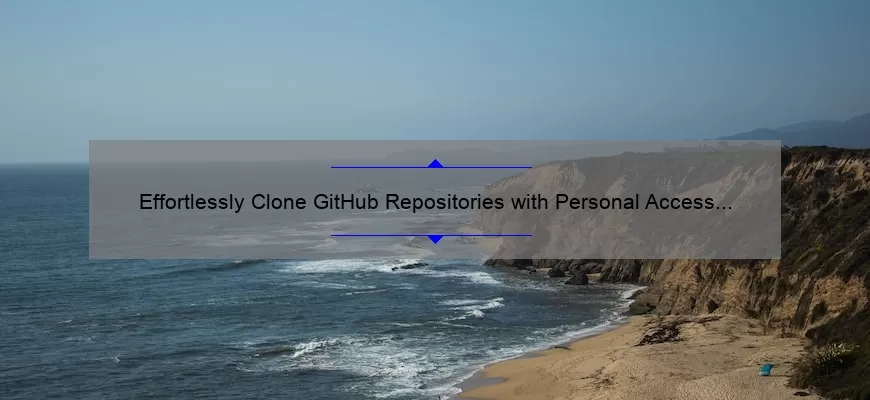How to github clone with personal access token step by step guide
GitHub is an extremely useful tool for developers to collaborate on projects, share code and track changes. The platform allows you to clone repositories, which means creating a local copy of a remote repository on your computer that stays in sync with the original repository when changes are made.
In order to clone a GitHub repository, you need to authenticate yourself with the service. You can do this using your GitHub username and password, but there is another method that is both more secure and convenient: using personal access tokens. In this step by step guide, we’ll show you how to use a personal access token to clone a repository from GitHub.
Step 1: Generate a Personal Access Token
Before anything else, make sure you generate the necessary token on your Github account. To do so:
1) Go to your account settings;
2) Click on “Developer Settings”;
3) Click on “Personal Access Tokens”;
4) Then click over “Generate new token”.
5) Fill out the required fields and select any appropriate scopes that you need for the project.
6) Once everything is set up properly make sure it’s saved safely.
Step 2: Open Terminal or Command Prompt
Open terminal if you’re working with Mac OS X or Linux; or command prompt if you are running Windows operating system.
Step 3: Find Your Project Directory
Browse through your directories until you find the project folder where you want the cloned repository folder will live.
Step 4: Copy Clone URL
Copy the URL of the GitHub repository that contains the files you wish to clone by clicking on “Clone or Download”.
Step 5: Clone Repository With Token Authentication
Go back into Terminal/Command prompt (this time being at project’s directory), type in git clone, followed by copied URL from Step #4 earlier – then add `your-personal-access-token` next!
For Example syntax as follows:
“`
$ git clone https://github.com/Github-Username/Github-Project.git
$ cd Github-Project
$ git clone https://@github.com/Github-Username/Github-project.git
“`
You will see a prompt asking for your GitHub username and password. Instead of entering them, use the Personal Access Token generated in the first step to vouch your identity.
Voila! You have successfully cloned a repository with personal access token authentication!
In conclusion, using personal access tokens to authenticate when cloning repositories is not only secure but also convenient. It saves you from typing your details each time you wish to access your GitHub account via Git CLI. With this step by step guide above, we are sure that you’ll be able to quickly clone all desired repositories without any problem whilst maintaining high security standards for your account.
Github clone with personal access token FAQ: All your questions answered
Github is an incredibly popular platform that allows developers to collaborate and contribute to open source projects. As a developer, you can create your own repositories, fork existing ones, and work on them with others.
However, there are times when you may need to clone a repository from Github using a personal access token (PAT). This could be for security reasons or if the repository has private or restricted access.
In this article, we’ll explore some of the most common questions surrounding cloning Github repositories with PATs in order to help you better understand the process.
1. What is a Personal Access Token (PAT)?
A personal access token is essentially an alternative way of accessing your Github account without having to provide your username and password every time. PATs are used for various purposes such as automation scripts, continuous integration setups or machine-to-machine communication where basic authentication might not be possible.
2. How do I generate a Personal Access Token (PAT)?
You can generate a PAT from the Settings page on Github. Navigate to “Developer settings” and select “Personal access tokens.” Then click on “Generate new token.”
Enter a name for your PAT, select the permissions you require, and then click “Generate token.” Copy the newly generated token as it will not be displayed again.
3. Is it safe to use my Personal Access Token?
Yes, it’s safe because once generated, the access key cannot be seen by anyone except yourself unless shared. It’s better in terms of security because if someone ever tried guessing/stolen your password they wouldnt have any other means left before being able yo compromise your account
4. How do I clone a repository using my Personal Access Token?
To clone a repository using your PAT simply run:
`git clone https://USERNAME:TOKEN@github.com/REPO-OWNER/REPO-NAME.git`
Replace USERNAME with your Github username and TOKEN with the personal access token you generated earlier.
5. Can I revoke an already generated Personal Access Token?
Yes, you can revoke a PAT at any time. To do so, go to the Settings page on Github and navigate to “Developer settings” then select on “Personal access tokens”. From there, select the token you would like to revoke and then click “Revoke token.”
In Conclusion
Cloning a repository with your own personal access token is a secure and easy way to gain restricted access or automate different tasks without depending on your login credentials. This method of cloning also ensures that your account remains secure while still providing the necessary level of accessibility.
By using these simple steps for generating a Personal Access Token and cloning repositories with it, you will be able to work on projects more efficiently while maintaining optimum levels of security.
Understanding the benefits of github clone with personal access token
As a software developer, chances are you’ve heard about Git and GitHub. GitHub is a cloud-based platform that offers Git hosting, code review features, bug tracking capabilities, project management tools, and more. It’s become the go-to platform for collaborative software development and has revolutionized the way we work in teams.
One of the most powerful features of GitHub is its ability to clone repositories. Cloning a repository means you’re creating a local copy on your machine that contains all the project files and history. This allows you to work on the project locally without interfering with others’ work or requiring an internet connection.
GitHub clones can be done using either HTTPS or SSH authentication. However, there’s another option: using personal access tokens (PATs). In this blog post, we’ll explore why using PATs for cloning GitHub repositories can offer benefits beyond traditional cloning methods.
Firstly, let’s discuss what a PAT is. A PAT is essentially an alternative form of authentication that allows access to certain parts of your GitHub account via tokenized validation rather than using a password. By generating a token from your GitHub account settings page then passing it along with requests to authenticate yourself whenever necessary to gain entry access to any given repository.
Now let’s dive into why it’s worth considering using PATs for cloning Github repositories:
1) Enhanced security :
While passwords are still secure when used correctly and managed properly – hackers who gain authorized access to them still have an opportunity to acquire personal information associated with various digital assets attached – this includes organizations dealing with github repos as well where cyber-attacks constantly loom around their software systems posing potential attacks at all times. Using PAT provides extra layer of security by limiting the risk of exposure through requiring additional verification before someone could have the opportunity control access privileges linked within certain projects available on one’s account settings page.
2) Works nicely with CI/CD systems :
Continuous Integration & Deployment (CI/CD) has become an integral element of modern software development practice. We rely heavily on tools like Jenkins, CircleCI and other similar systems to automate tasks such as testing and building continuous deployments. However, these tools require authentication to function and integrating Pat with your CI/CD system can be a way for adding extra layers of security while keeping your workflow seamlessly.
3) Avoid interference with other apps :
It’s crucial to understand that not every software that interacts with Github Repositories would guarantee smooth-running clones. For instance, if you have Visual Studio code editor installed on your machine – it will authentically try connecting via HTTPS protocol although setting up the password in VSC actually means within one’s computer rather than wholly on GitHub so using PATs provide uni-formal accessibility between whatever app or tool used in managing repos thus avoiding any possible interferences between local repositories which could cause issues later down the development line.
4) Greater flexibility:
Lastly, there are sometimes circumstances where users have come across events when they might need different access control rights granted individually depending scenarios encountered during development phases – differing from their primary account settings page defaults. In these instances creating a token-based authentication system provides them with greater control over what each member can access for specific purposes without impacting on another individual members’ level of authority assigned differently.
In conclusion, there are numerous benefits to using personal access tokens (PATs) when cloning GitHub repositories. From enhanced security measures preventing against unauthorized access requests; providing hassle-free integration workflow support for stable Continuous Integration and Deployment practices; lowering interim vulnerability thresholds application ensure stability needs is improved; furthermore streamlining individual authorization rights alongside their primary set default project management standards may vary make it our preferred choice at OpenAI!
Top 5 facts about Github Clone with Personal Access Token
Github is a widely-used platform that hosts thousands of software projects with millions of users interacting with it on a daily basis. Recently there has been an explosion in Github clone usage using personal access tokens, and it’s not difficult to see why.
Here are the top 5 facts about Github Clone with Personal Access Token that you need to know:
1. What exactly is Github Clone?
Github clone refers to a copy of a repository being made locally on your computer so that you can make changes or modifications without affecting the original project. Essentially, this makes Github Clone an ideal tool for collaboration amongst multiple users and teams.
2. The Significance Of Personal Access Tokens
Personal access tokens (PATs) allow you to sign in to any part of GitHub where you would usually use your password when using Git over HTTPS which includes cloning repositories locally onto your machine.
The main benefit here is increased security as opposed to using passwords since a token could be revoked independently without changing specific credentials beyond the token itself.
3. How To Generate A Personal Access Token?
A PAT must be generated through your account settings page on GitHub.com once logged in. Clicking “generate new token”, they validate all details requested including scopes specified which are used for authorizing access to specific parts of an organization or individual repositories within them.
To authorize new PAT follow: Settings -> Developer settings -> Personal access tokens -> Generate new token
4. Limitations Of Personal Access Tokens
Using PATS only applies when doing newer operations via HTTPS which includes git clone/fetch/pull/push but does not include direct ssh traffic where SSH keys should still be used instead for authentication purposes.
In other words, if the local git command line interface uses https://github.com/ URLs instead of git@github.com: URLs then pats will work fine here also given permission levels meet what’s needed.
5. Security Measures While Using A Github Clone
While working with Github clone and personal access tokens, it is critical to be mindful of security concerns. In order to better protect your data, ensure that the token is not shared with anyone else, limit permission levels as needed, and revoke any tokens when they are no longer required.
With these safety measures in place, you can enjoy all the benefits of GitHub Clone with Personal Access Tokens without having to worry about the safety of your code or data.
In conclusion, Github clone is an essential tool for modern software development teams. By using personal access tokens correctly while cloning repositories locally on their machine via https:// URLs – users can enjoy enhanced security features while making use of this popular platform. Now that you know these top 5 facts about the Github Clone and Personal Access Token tandem; you’re ready to join millions in creating secure codes for various industries!
Is GitHub clone with a personal access token secure? Everything You Need to Know
GitHub is a platform that allows developers to store and share code online, making it easier for them to collaborate with others. One of the tools that GitHub provides its users is the ability to clone repositories using either HTTPS or SSH protocols. Cloning a repository allows developers to make a copy of an existing project on their own machine and work on it locally.
However, when cloning repositories using HTTPS protocol, a personal access token is required as an authentication mechanism. This has sparked concerns among some developers regarding the security of using personal access tokens for cloning repositories.
So the question arises: Is GitHub clone with a personal access token secure?
The short answer is yes – if you take reasonable precautions.
Personal access tokens are generated by GitHub and are used as an alternative to passwords for accessing repositories via APIs, command line interfaces (CLIs), and other tools. When you generate a personal access token, you can specify various scopes that determine what actions can be performed using that token. These scopes limit the amount of damage that could be caused if your token were compromised.
That being said, there are still certain security issues associated with using personal access tokens for cloning repositories over HTTPS protocol:
1. Token exposure: If someone gains access to your token, they can theoretically impersonate you, do anything you’re authorized to do on GitHub (which depending upon the scope of your token might give them complete control), and view private data in any cloned repositories.
2. Token expiration: Access tokens typically have expiration dates set by default; however, if they don’t expire automatically or get revoked, then anyone who has it could use it indefinitely even after you’ve stopped relying on it.
3. Password reuse: In some rare cases where users utilize compromised or easily guessable passwords while creating PATs which makes them susceptible to fraud attacks such as identity theft or cyber-crimes due multiple weaker password combinations used across different platforms hence increasing risk metric ratio making this also true for PATs which are considered as authentication replacement.
To mitigate these risks, GitHub recommends that you use two-factor authentication (2FA) in tandem with personal access tokens. HTTPS traffic is encrypted; hence, it’s safer than unsecured HTTP cloning so the possibility of unauthorized attempts to intercept data could be lessened. In addition to 2FA, you can customize your token’s scopes by limiting its usage to specific repositories or preventing write privileges.
Moreover, you can also expire the token after a certain time frame or enable notifications about token activity on your account page giving more control over privilege and information sharing policies.
In conclusion, using a personal access token for cloning repositories via HTTPS protocol is not inherently insecure but still comes with vulnerabilities particularly when human error is not taken into consideration such as under-protected accounts used for generating these tokens. It is strongly advised that developers and users take necessary measures like enabling 2FA implementation (if feasible), customizing scope limits, revoking unused tokens or setting up notifications to ensure end-to-end security across networks and devices while always keeping an eye out for any suspicious activity on their account pages.
Best Practices for using Github Clone with Personal Access Token For Your Projects
Github Clone is a popular version control system that developers use to collaborate on software projects. It offers an intuitive and efficient way of storing, tracking changes, and distributing code updates among multiple team members. Personal Access Tokens (PATs) are commonly used to authenticate users on Github, particularly in situations where two-factor authentication is inadequate.
However, to get the best out of Github Clone with Personal Access Token for your projects, there are certain best practices you should adopt. In this article, we’ll explore some of these practices in detail and how they can help boost the productivity and efficiency of your development team.
1. Securely Store PATs
PATs give users full access to their account’s resources on Github. It’s vital to keep them secure by storing them safely in password managers or encrypted files. Never store PATs alongside source code or upload them to cloud services such as Dropbox as this can pose a security risk.
2. Use HTTPS URLS
Using HTTPS URLs instead of SSH URLs ensures better communication security between Github and repositories without needing any setup like creating SSH keys which has become increasingly sensitive.
3. Limit PAT Scopes To Only What Is Needed
It’s important to minimize access permissions for your PATs so that they are only granted for what is needed specific to your project(s). This way if lost/stolen/revealed then it limits the damage caused down stream.
4. Define Best Naming Convention For PAT Identification
Most likely when working on teams developing with github it might be difficult managing these tokens since until management console options lets you identify based on naming convention set by the token owner specifically. Meaning any one developer could potentially have multiple keys for different applications which complicates things if not well identified in advance especially when using environments such as command line terminals that prompt you infrequently for key identification.
5. Regularly Update Secrets Or Disable Unused Ones
The periodic changing or disabling unused secrets improves security measures and limits potential vectors of attack on a more serious note.
In conclusion, Github Clone with Personal Access Tokens can be incredibly helpful for greater automation and participation in private repositories within a team. And while it’s tempting to simply use these tokens without considering security measures in the present day and age no stone is worth leaving unturned when it comes to matters of server safety, accountable authorization management systems are both key and crucial in making an impact with Github clone’s Personal Access Token feature today.