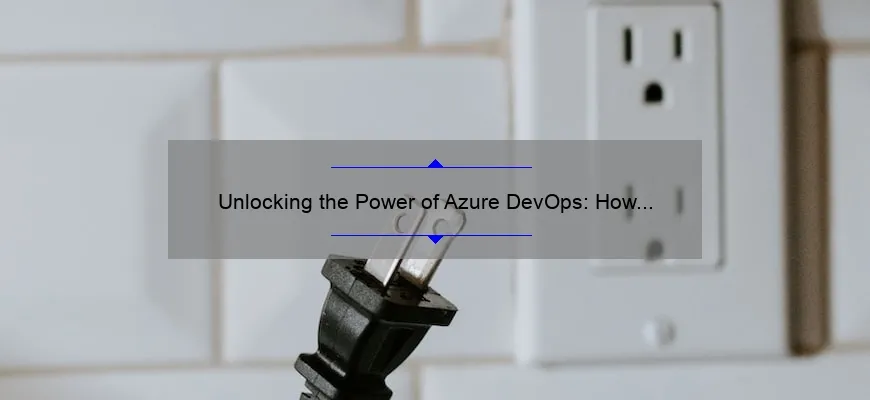What is azure devops personal access token for service account?
Azure DevOps Personal Access Token (PAT) is a security feature that provides service accounts with authorization to access the Azure DevOps REST API. This token is used to authenticate and authorize external applications when interacting with Azure DevOps services programmatically or through command-line interfaces.
The benefits of using PAT include enhanced security, better control over data privacy, and improved efficiency in automated workflows. To generate a new PAT for your application or script, you’ll need to provide specific user-level privileges and scopes during setup.
The Step-by-Step Guide to Creating an Azure DevOps Personal Access Token for Service Account
Are you tired of constantly entering your credentials every time you need to access Azure DevOps? Do you want to simplify and automate the login process for your service account in order to improve productivity and streamline operations? If so, then look no further than creating a Personal Access Token (PAT) for your Azure DevOps service account.
But, what exactly is a PAT? A PAT is essentially a secure authentication token that grants access to specific resources within an organization’s DevOps environment. By generating a unique PAT for each service account or application, organizations can ensure secure access without revealing sensitive information like passwords.
So, let’s get started with the step-by-step guide on how to create an Azure DevOps personal access token:
Step 1: Log in to your Azure DevOps organization
The first step towards creating a PAT is logging into your Azure DevOps organization. Once logged in, select “User Settings” from the top-right corner drop-down menu. From there, navigate over and click on “Personal Access Tokens.”
Step 2: Create new personal access token
After clicking “New Token,” provide a name for this new PAT in the text box provided. This allows you easy identification of each generated token when managing tokens later down the line.
From here, select which scopes/capabilities will be assigned depending upon which areas of accessibility should be granted authorization via this newly created token – i.e., granting read/write permissions versus only viewing rights.
Note: Remember that if setting up API services using this newly-created key/token it requires selecting some advanced options after defining capabilities with fine-grained control towards specified resources intended for use afterward.
In addition, be sure to double-check all prerequisites requirements before proceeding forward because once enabled may require additional setup tasks which depend on targeted development tasks needing accomplished at hand.
Step 3: Define expiration date/timeframe (optional)
Once filling out form fields such as capability assignments have been taken care of, define the expiration date and/or a timeframe for how long this token should remain valid or active.
Step 4: Review and copy PAT
The final step before closing out any form submission elements will be to review all settings specified within generated keys/tokens forms. Verify each section has been successfully completed as expected without mistakes or errors visible at first glance.
With proper verification actions performed, go ahead and generate your brand-new PAT. Copy that code after clicking “Copy Token” button for use in other services which need authorized access accorded automatic authentication handling procedures.
Conclusion:
Creating an Azure DevOps Personal Access Token is quick, easy, and straightforward if you follow these steps correctly with spelled-out details aiding throughout the process flow chart phases providing visual diagrams where applicable too! With its simple-to-use interface giving users full control over who can access what information while boosting security efforts – consider generating unique tokens per service account/application instead of password management; colleagues are sure to thank you later on as it saves time otherwise spent repeatedly entering login credentials just get into work projects day-in-day-out!
Top 5 Facts You Need to Know About Azure DevOps Personal Access Token for Service Account
As more and more organizations adopt Azure DevOps as their preferred platform for software development, the use of Personal Access Tokens (PATs) has become increasingly popular. And while using these tokens with individual user accounts is relatively straightforward, it’s essential to understand some critical facts when working with PATs in the context of a Service Account.
So, let’s dive into the top five facts you need to know about Azure DevOps Personal Access Token for Service Account.
1. What Is a Service Account?
In Azure DevOps, a service account is typically an automated process or software tool that requires access to your organization’s resources within the environment. This could be something like a Continuous Integration/Continuous Delivery server or other automation tools designed explicitly for this purpose. These types of programs require continuous authentication credentials without depending on human interaction or intervention.
2. Benefits of Using PATs With Service Accounts
Using Microsoft Authentication Library(MSAL), enabling multi-factor authentication (MFA), requiring re-authentication after specific actions are initiated increases security and makes sure only authorized personnel can perform necessary functions rather broadly giving people access levels they don’t exactly need for daily routines.. One factor-based authorization mechanisms sometimes seemed simpler but businesses learned later-on how easy it was to exploit; thus created better authenticate methods like conditional access policies etc., Many internal controls involve auditing privileges allocation annually because people may forget what level over time & suggest settings should limit administrative capabilities inline with job responsibilities e.g privileged identity management scenarios . By utilizing Personal Access Tokens(calculated based on AzDevOps permissions given per requestor caller persona instead any global role granted across all projects)! Otherwise known as: Give me database read-only permission I won’t rummage through personal records gone rogue…
3. Creating A Workable Solution
When creating a solution involving a service account accessing Azure DevOps services via REST APIs programmatically – The ideal approach is setting up an application identity so that MSAL will get a token for that client application to call Azure DevOps REST APIs which requires very different permission set than data entry tasks performed by regular users.
4. Lifecycle of PAT
It’s essential to understand their lifespan while working with Personal Access Tokens in the context of Service Accounts. These tokens are revocable, meaning we can expire or revoke them at any moment our security team would like additional auditing controls based on raised suspicions (linking alerts eg geo-location access logs) so it is crucial not only keeping track but also noting significant changes around time-based rotation and universal randomization practices application-wide account management rules…
5. Safeguard Measures
As we continue exploring PATs above there’s no way however authorization logic alone could ensure full-proof system integrity; instead relying on multilayers defense-in-depth schema(s). Authenticating service accounts this way is one aspect of running a secure software development lifecycle(SDL), but several other recommended measures include monitoring traffic using Managed Identity(MSI)/conditional access policies etc.. Don’t let your guard down just because you have authentication control figured out!
In conclusion, understanding these top five critical facts when using Azure DevOps Personal Access Token for Service Account serve as an excellent foundation towards building a more robust solution automation processes used in product lifecycles — ensuring best practices regarding cybersecurity standards are strictly followed while facilitation proper project administration even over teams located remotely/simultaneously without hindering the success of delivery confidence releases!
Why Should You Consider Using Azure DevOps Personal Access Token for Service Account?
In today’s highly competitive digital landscape, achieving agility and efficiency in software development is of the utmost importance. Automation has become a popular mechanism for companies to add speed and reliability into their operations.
Azure DevOps offers an all-in-one platform that allows developers to manage projects, track work items, collaborate on code, automate build and deployment pipelines among others. To interact with Azure DevOps service programmatically during automated workflows or via API calls requires authentication using personal access tokens (PAT).
Traditionally, service accounts use either OAuth or usernames/passwords from user accounts to authenticate against Azure DevOps service. However, this approach presents security concerns when shared between multiple clients especially in non-interactive applications such as automation scripts running autonomously without human interventions.
Using a personal Access token with Azure AD Application credentials eliminates these challenges by providing an easy way to authenticate your application while ensuring strict permissions around what actions a given app can take within your organization’s IT infrastructure.
Security
Azure DevOps Personal Access Token provides an additional layer of protection against unauthorized users gaining access into your organization since it does not require sharing actual account details like passwords but rather uses disposable tokens valid only for authorized workflows within set timeframes.
Additionally, PAT supports role-based authorization which specifies the level of access granted across different aspects of the project while also allowing for scope validation that authorizes specific operations permitted under each workflow secured by token issued through credentialing process enabling concrete control measures over sensitive data access at any point in time eliminating vulnerabilities exposed when working with shared username/password combinations used by traditional services accounts.
Scalability Comfort
With Azure ACCESS TOKEN you obtain greater flexibility since they support automatic Renewals based on predefined schedules providing assurance about how long its validity should last reducing manual effort required managing frequently expiring credentials than would be necessary compared if one was solely depending on manually created/updated codes used traditionally.
Since we live in the world full of brilliant minds pushing cutting edge technologies every day, PAT in Azure DevOps provides integration opportunities that allow developers to innovate on top of today’s modern tech stack making the journey more comfortable and scalable.
Cost Savings
In traditional environments without a Personal Access Token setup, development time is often eaten up by repeated logins and variations due to shared accounts which could translate into delayed releases hence resulting in increased costs for clients. However, utilizing PATs enables automated authentication from integrated applications minimizing waiting times thus ensuring quicker turnaround times at reduced operational expenses compared to manual intervention based older systems.
Pat adoption has several tangible benefits over traditional methods besides ensuring enhanced security via disposable access tokens that cannot be reused or exposed through logging mechanisms used by OAuth endpoints offering better privacy for information stored within your organization’s IT infrastructure which would otherwise be more vulnerable under earlier unsecured methods.
The tokenization also aids accountability processes providing effective audit trails for analytics tasks while reducing documented expense incurred during redundant login scenarios related to SQL injections and other cyber-related risks associated with web-based data breaches requiring additional threat remediation measures significantly raising long-term uptime/maintenance costs as organizations endeavor to respond quickly against loopholes exploited upon discovering such incidents affecting overall business efficiency.
In Summary:
Azure ACCESS TOKEN supports role-based authorization granting granular permissions compliant with different project components containing secure API GUIDS authenticated using cryptographic exchange propelling optimal operation activities in automation – code scripts- adding agility where frontiers of innovation are continually expanded encompassing cutting-edge trends amenable scalability fostering personnel management reachability related VDC-Based Development streams advancing cost savings translating optimized productivity while maintaining auditable accountability standards achieved without accompanying financial uplift driven by modular mechanization prompted by tokenized functioning capacity dictating this toolkits amplified efficacy as it executes tasks intelligently entrenching improvement assuredly.
Frequently Asked Questions (FAQ) about Setting up and Managing Your Azure DevOps Personal Access Token for Service Account
Azure DevOps is one of the most popular platforms for software development, which allows developers to manage their projects and track progress in a single platform. In order to access Azure DevOps services, users need Personal Access Tokens (PATs), which are a secure way of authenticating API calls made through tools like PowerShell or REST APIs.
If you’re new to Azure DevOps or have recently been tasked with managing your organization’s PATs, you might have some questions regarding setting up and managing them. Here are some frequently asked questions about creating and managing PATs:
Q: What is a Personal Access Token (PAT)?
A: A Personal Access Token (PAT) is generated through Azure DevOps that acts as an alternative password used by applications or machines when accessing services using the REST API interface.
Q: Why do I Need a PAT?
A: It provides security enhancements over traditional authentication mechanisms such as passwords since it can be assigned restrictions on how it’s used within Azure’s cloud environment.
Q: Can I revoke my PAT?
A: Yes! You should immediately revoke any compromised token even before they expire. Once revoked, all Activity issued from that particular action will not execute until re-authentication
Q: Is there an expiration date for tokens?
A: By default every token has an expiry period determined by your organization’s policies although this range can vary between hours to years; upon reaching the end of its lifespan either deletion or renewal would trigger automatically.
Q: Who creates the tokens?
A: Each developer handles his own personal access key responsible created by navigating to settings> Security > click on “New Token”. Alternatively Organization policies may require centralization into roles who issue/create specific types of tokens
Q; How many tokens can I create per account/user
A; Concerned individuals aren’t restricted concerning how many unique keys held under each account but ideally several lesser privileged ones rather than long-lived high privilege
Managing and securing your Azure DevOps Personal Access Tokens is crucial for the proper functioning of your account, teams and ultimately the products developed through it. With careful attention towards guidelines laid by administrators, alongside best data security practices will ensure hacker attempts unlikely to threaten company resources.
Best Practices and Tips for Securing Your Azure DevOps Personal Access Token for Service Account
As more companies move towards a DevOps approach, securing access to important tools and services becomes increasingly crucial. Azure DevOps is one of the most popular platforms for managing code repositories, build pipelines, and release management in a continuous integration/continuous deployment (CI/CD) environment.
However, like any other platform or service that holds sensitive data, it’s essential to secure access with proper authentication methods. One commonly used method of accessing Azure DevOps is through Personal Access Tokens (PATs), particularly when using a Service Account.
Here are some best practices and tips for ensuring your Azure DevOps PAT is safe and secure:
1. Choose strong credentials
When creating a Personal Access Token on Azure DevOps Portal, choosing strong random characters makes it difficult to guess by intruders who may try to use brute force attacks to gain unauthorized access.
2. Set up Permissions Correctly
Ensure that you configure your permissions correctly at each level so service accounts have only limited but appropriate privileges as per their roles in project infrastructure.
3. Enforce MFA
Multi-Factor Authentication adds an extra layer of security during login procedures while providing additional protection against password-related threats including “password spraying,” where attackers use common passwords across many different users’ accounts.
4. Monitor Your Activity Log Daily
Regular monitoring can help IT administrators identify account breaches before they become full-blown compromises within the organization! Check all logs daily or assign backup staff members responsible for reviewing activity logs if necessary because timely detection reduces damage from stolen credentials exponentially!
5.Enable Conditional Access Policies.
Conditional Access policies apply multiple factors such as device compliance or location-based restrictions need to be met before allowing sign-in verification for additional security controls over unauthorized tokens into user’s profile.
6.Control token lifetimes:
Personal Access Tokens will always expire after certain time duration- set new expiration dates every few months manually rather than leaving them valid indefinitely whenever possible.
In conclusion: Protecting personal access tokens is crucial in securing your Azure DevOps account, as they are frequently used by service accounts and other privileged users. By following these tips and best practices for Personal Access Token security, you can enhance the safety of your organization’s infrastructure while still enjoying a streamlined development process on Azure DevOps!
Integrating Your Third-Party Services with Azure DevOps using a Personal Access Token for Service Accounts
In the world of software development, efficiency is key. One tool that has become increasingly popular in recent years is Azure DevOps. This platform allows developers to manage their entire software development lifecycle from idea to deployment.
However, managing a project on this scale can be a daunting task, especially when it comes to integrating third-party services into your pipeline. Thankfully, Azure DevOps provides an easy and secure way to do just that using Personal Access Tokens (PATs).
So what exactly are PATs? Simply put, they are unique tokens generated by Azure DevOps that allow you to authenticate with various external APIs and services securely. By creating a PAT for each service account required for integration purposes, you can grant access without compromising sensitive data or configurations stored within your projects.
To create one of these tokens, simply log in to your Azure DevOps account and head over to the “Security” section under the “Organization Settings.” From there, select “Personal Access Tokens,” then click “New Token.”
You’ll be asked a few questions about the token’s expiration date and permissions before generating it.
Once you have created the necessary PAT(s), all that is left is configuring them properly within your project’s settings.There are several ways this can be achieved depending on which type of third-party integration system being used: REST API,services like GitHub,GitLab,Trello Boards etc.,amongst others available options.
In conclusion,PATs offer a simple but effective solution for integrations with third party services while keeping security intact.PAT authorization give service accounts authenticated protocols making communicating with remote servers smoother as well enabling automatic updates reducing management hassle needed.A win-win!
Table with useful data:
| Term | Definition |
|---|---|
| Azure DevOps | A cloud-based platform for managing the entire application lifecycle. |
| Personal Access Token (PAT) | A security mechanism used to access Azure DevOps resources from non-browser applications, such as command-line tools or scripts. |
| Service Account | An account used by non-human entities, such as applications or scripts, to access Azure DevOps resources. |
| Creating a PAT for a Service Account | To create a PAT for a service account, navigate to User Settings > Security > Personal Access Tokens in Azure DevOps, and create a new token with the appropriate authorization scopes and expiration period. |
| Using a PAT for a Service Account | To use a PAT for a service account, include it as a bearer token in the HTTP request headers for API queries and other non-browser resource access. |
Information from an expert
As an Azure DevOps expert, I highly recommend using personal access tokens for service accounts. Personal access tokens provide a secure way to authenticate and authorize service accounts without compromising the security of your Azure DevOps organization. With personal access tokens, you have better control over the permissions and duration of access for service accounts. Moreover, you can easily revoke or regenerate personal access tokens whenever necessary. This ensures that your organization stays safe from unauthorized access by unscrupulous individuals or cybercriminals.
Historical fact:
The use of personal access tokens in Azure DevOps for service accounts was introduced in 2019 as a more secure way to perform automated tasks and integrate with other systems.