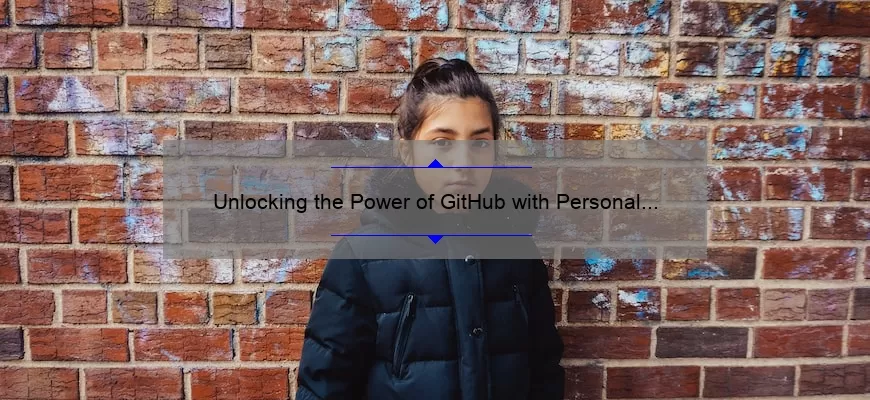Step-by-Step Guide: Creating a Personal Access Token on Github
Github is one of the most popular web-based hosting services for version control using Git. It has gained massive popularity over the past few years as it allows individuals and teams to collaborate on projects seamlessly. Github provides developers with tools that simplify workflows, making it easier to create and manage repositories for code, documentation, configurations, and more.
Many developers use Github’s API initiations like API keys or Personal Access Tokens (PATs) for application development. PATs provide authentication without providing users access rights. They are used in place of a password and can be revoked at any time by its owner.
In this blog post, we will guide you on how to create a personal access token on Github step-by-step:
Step 1: Login to your Github Account
To begin creating a PAT on Github, you must first log in to your account on the platform. Simply go to the Github website and sign in if you haven’t already done so.
Step 2: Go to Your Settings
Once logged in to your account, click on “settings” from your profile icon located at the top right corner of the homepage.
Step 3: Select Developers Settings
From your settings tab located at the left-hand side of the page that opens after clicking settings; navigate down until you see ‘Developer Settings’. Click Developer Settings.
Step 4: Generate New Personal Access Token
After selecting Developer Settings, select ‘Personal access tokens’> ‘Generate new token.’ On this page is where PAT creation takes place.
When generating a new token for enhanced security purposes make sure not share generated tokens with anyone else – think of them like passwords! Given that they give authorized access throughout all your owned repositories in GitHub Platform.
Additionally choose specific permissions that fit best for what you want! Only grant access which needed.
For instance when developing an Application some will ask for write permission — since they require editing within metadata however such actions are always different depending on the developer’s need, tailor it towards not sharing out token with unnecessary permissions as anyone with access will have complete control over Github.
Step 5: Set Name and Expiration Date
In this field, it is important to note that the name of the PAT defines its purpose. Choose names that denote their purpose such “my weblog post”, “Application Development”, or “API Access Token”. Adding tags on your tokens can be very useful later for keeping track of when/why these were generated- you can locate them in Github as a result.
You may additionally set an expiry data which will make sure that token has only short-term validity. As options for how short may last from five minutes right up to one year!
By expires settings set ensure ample thought into what lengths should be taken into account since this affects permissions within accounts greatly thus tailor towards own requirements here too.
Step 6: Select Permissions/Scopes
Before Personal Access Token (PAT) creation is completed select scopes – or permissions — needed by a specific application or requirement. Below are several fundamental and sample authorization pictures:
1. read:user Read all user profile data like emails, followers, repositories.
2. user:email Provides access for specified email addresses.
3. read:org Retrieves organization-related information from outside users logged in through OAuth.
4.repo Gives full access to public and private repositories of organizations and other third parties.
5.read:repo Allows access for public repos
6.delete_repo Ability to delete repository associated with authenticated git token while maintaining ability on everything else (New GitHub Apps).
7.admin_org Administrate users and teams throughout an organization including adding new members modifying team roles etc..
Ensure scope required by authorized sections modify if becoming unnecessary promptly after created.
Step 7: Generate Your Token
Click ‘Generate Token’ button at the bottom page once complete.
Your newly-created PAT is now presented on next page; copy into password manager or other secure location using clipboard-don’t leave it anywhere in easily scannable file or emailed to even personal inbox.
You can now use the generated token to initiate API calls, authenticate to GitHub without needing to include your credentials while developing Apps and much much more!
Pat yourself on back as you’ve done excellent job generating Github Token ?.
In conclusion, Personal Access Tokens improve security and reliability since they don’t require sharing passwords across platforms or apps until explicitly needed so when using Github remember PATs are always a reliable option for handling authentication quickly and safely!
Common FAQs About Personal Access Tokens on Github- Answered!
Personal access tokens, also known as PATs, are a tool that allow you to authenticate with Github and access various Github APIs. They provide an alternative to traditional username and password authentication, and can be used for a variety of tasks such as accessing private repositories or managing issues.
However, despite their usefulness, personal access tokens can sometimes be confusing or intimidating for new users. With that in mind, we’ve compiled a list of common questions about personal access tokens on Github – answered!
1. What exactly is a personal access token?
A personal access token is essentially a code that allows you to authenticate with Github and perform certain actions on behalf of your account. Unlike traditional username and password authentication, which give full access to your account, personal access tokens can be tailored to specific needs depending on what actions you want to perform.
2. How do I create a personal access token?
Creating a personal access token on Github is simple. Firstly, make sure you are signed in to your account. Then go to the settings page of your account and click ‘Developer settings’ -> ‘Personal access tokens’. Here you will see an option labeled ‘Generate new token’. Provide any additional information as requested (such as scopes) and hit ‘Create’.
3. What are the different scopes available when creating a PAT?
Scopes are permissions that grant different levels of authorization when using your PAT from third party applications or scripts. The different scopes available include read/write permissions for repositories, user data management permissions (such as managing email addresses), managing workflows/actions etc.
4. Can I revoke my PAT if I don’t need it anymore?
Yes! You can always revoke your personal access tokens at any time by going back into the settings page of your account -> Developer settings -> Personal Access Tokens -> Revoke
5. Can I use my PAT outside of Github.com?
Yes- That’s one advantage with Personal Access Tokens; they’re an alternative in the Github Apps setup for third-party applications built to interact securely with Github API. Also, you can use the PAT within the command line interface, and in scripts/bots with API access.
6. What security precautions should I take when using a personal access token?
There are a few key things that you should keep in mind when using personal access tokens on Github. Firstly, ensure that your token has only the necessary permissions for your intended use case and this is not used/share explicitly. Second, don’t share/make visible sensitive tokens such as production or deployment keys on public projects or store them in plaintext files stored publicly anywhere (including source code repositories). Thirdly revoke unused tokens frequently; do not lose track of inactive Personal Access Tokens just like regular login passwords.
In conclusion, Personal Access Tokens are an excellent tool to authenticate accessing secured areas/APIs on both Github platform/3rd party softwares, and provide better developer-security systems compared to standard username-password pairs which often compromises user security blindly but it’s equally important to take safety measures while initializing/deactivating them & always being mindful of its usage scopes /access rights granted throughout its lifecycle.
Top 5 Essential Facts to Know about Personal Access Tokens on Github
GitHub is a popular platform used by developers and coders to host their code repositories online. It is hence, imperative that the security of this platform is addressed properly, while allowing for ease of access and integration with various third-party tools. Personal Access Tokens are one such security feature that GitHub provides, which serves as an alternative to traditional authentication methods like passwords. Here we look at the top 5 essential facts related to Personal Access Tokens on Github.
1) What exactly are Personal Access Tokens (PAT)?
Personal Access Tokens serve as an alternate method of authentication, where instead of using a regular password, you generate a token that serves as a “password substitute”. PATs can be defined with specific scopes, granting or denying access to certain parts of the repository or organization over Github’s REST APIs. These tokens come in handy when you want automated scripts or CI/CD pipelines to interact with your account but don’t want to expose your actual username and password within the source code.
2) Creating a Personal Access Token:
Creating a personal access token on GitHub is simple – just navigate on your user settings page on Github and create it under Developer Settings > Personal Access Token. However it’s important not to share these PATs around carelessly since anyone with this token has access equivalent to your real credentials.
3) Understanding Scopes
As mentioned earlier PATs have specific scopes assigned so individuals can particularize what they allow access for during usage via specific apps. A user must carefully select the needed deployment target permissions while setting up secrets management paths; since any app linked via OAuth using too many privileges could compromise the ownership privileges overall!
4) Best practices for Managing PATS
Although easy steps result in creation of PATS it’s important not be lackadaisical about how they’re utilized because if you end up misplacing them there may be serious issues involved!. Always keep track all existing Pat’s in use across repositories & revoke them if no longer in use. This involves much effort but eliminates unnecessary compromise on your GitHub account’s security.
5) Conclusion:
Using GitHub’s Personal Access Tokens comes with various benefits regarding platform security as well as convenience, but it’s highly recommended to implement best practices and maintain caution while using PATs for not only yourself but other individuals also linked to any organization that is involved. Following the best practices mentioned above can mitigate risks of losing control over ownership permissions!
How to Use Your Personal Access Token Codes for Third-Party Integrations?
In the world of technology, integrations have become the norm. From different software and platforms, being able to integrate them with each other makes our lives so much easier. And the best part is that it doesn’t require coding knowledge to make these integrations happen. In most cases, you just need a personal access token code.
So, what exactly is a personal access token code? It’s basically like a digital ID card for specific third-party integrations you want to use for your account or profile.
Each integration has its own unique set of requirements that you’ll need to fulfill first before getting your access token code. But once you do get it, here are some tips on how to use it effectively:
1. Keep your codes safe!
Just like any password or login credential, keep your personal access tokens safe and secure. Never share them with anyone unless you absolutely trust them and know they won’t misuse it.
2. Use Integration Documentation.
Most third-party integration tools have documentation available online that guide users on how to implement their services into other applications using API (application programming interface) services or plugins which often comes with clear steps necessary in order to get an Access Token Key.
3. Head over to your preferences screen.
Once you’ve got your token code safe & ready head over to the preference section on both accounts’ profiles making sure that both accounts support the same authentication type & version number across all endpoints starting from values like “github.enterprise” etc
4. Manage Your Token Codes.
Make sure that you are only using one token per integration at any given time as well as disabling tokens whenever necessary for minimized security breaches & traceability of operations so previous attempted unauthorized access could be traced backed and dealt with more appropriately
5. Update-access tokens.
Bear in mind that access-tokens may expire after some time in which case user will need provision another new authentication key usually achieved by revoking old credentials and obtaining a new one.
6. Check for any impact to your privacy.
Finally, regardless of how user-friendly & convenient third-party integrations might claim themselves to be they’re some consequences that may arise from these integrations like sharing your information with unauthorized parties or opening doorways for malicious attacks hence users should always critically asses every third-party app/ Integration before giving-up access-token keys in order protect the security of their services.
In conclusion, personal access token codes are not only beneficial to you but also help the applications and platforms you use as well. By keeping them safe and using them wisely, you’ll ensure seamless integration across all your online software requirements while maintaining data privacy & confidentiality
Best Practices for Keeping Your Personal Access Token Safe and Secure
In today’s digital age, personal access tokens have become increasingly important for individuals to access various online platforms and services. However, these tokens also come with a vulnerability – they can fall into the wrong hands if you’re not careful. In this blog, we’ll share some best practices for keeping your personal access token safe and secure.
1. Use strong passwords: It goes without saying that a strong password is the foundation of secure access tokens. Avoid using easily guessable or common passwords like “password123” and create complex, unique passwords containing uppercase and lowercase characters, numbers, and symbols.
2. Enable 2-Factor Authentication: Adding an extra layer of security to your personal access token through two-factor authentication (2FA) reduces the risk of unauthorized access in case an attacker steals or guesses your login credentials. You can enable 2FA by installing authenticator apps on your phone or USB keys to generate codes to log in to services you need to connect with.
3. Don’t share your personal token: As tempting as it may be to share your personal access token when conducting remote work or collaborating with colleagues, never disclose it as doing so could jeopardize security on whatever platform it provides entry to.
4. Keep track of suspicious activity: Most online platforms provide users’ sessions history for their account activities while logged-in; you should regularly review these logs for anything unusual such as new IP addresses logging into your account from outside usual geographic zones that require investigation (e.g., notification alerts upon successful/unsuccessful attempts).
5. Monitor permissions granted both individually and within service accounts via OAuth 2 provided by third-party auth providers including Google’s “Sign In With” button which often does not restrict authorization scopes enough- be wary!
6. Manage expiration dates for connections backdoor user authentication trough different give environments channels depending on how exposed this connection environment is
In summary, Protecting Your Personal Access Token should always be a top priority if you want to ensure your online privacy and security. Implementing these best practices can go a long way in safeguarding your access token against potential threats or breaches. Remember: It’s essential to stay vigilant, stay informed, and continue evolving best practices as new technological risks arise over time.
Leveraging the Benefits of Using Multiple Personals Access Tokens on Github
As a programmer and developer, you know one of the biggest struggles in code management is keeping your work organized. With a platform like Github, you can easily keep track of versions, collaborate with others on projects, and have access to an extensive library of open source code. However, navigating all these different accounts can become cumbersome and confusing.
Enter personal access tokens. These tokens are essentially a way to authenticate yourself as a user without revealing sensitive information such as passwords or API keys. They allow you to create multiple access points to your account so that you can associate specific permissions with each token.
By leveraging the benefits of using multiple personal access tokens on Github, you can streamline your workflow and increase productivity. Here are some reasons why:
– Simplify organization: Personal access tokens allow you to specify which repositories or organizations each token has access to. This means that you can have one token dedicated solely for personal use while another is reserved for client work or employer projects.
– Improved security: Sharing passwords between different individuals or applications is often not recommended due to the risk involved in managing privileged information at scale. However, with personal access tokens, it’s possible to assign specific permissions without disclosing sensitive details.
– Easy tracking: It’s easier than ever before for developers working with multiple teams or companies (especially remote ones) keep track of all their activities on GitHub while guaranteeing no-one else viewed their work unless authorized by them via creation of unique personal access tokens.
– Limit exposure: Personal access tokens also offer an added layer of protection since they limit the amount of data exposed about your Github activity should any breaches occur down stream from your machine such as portable devices.
– Customizable workflows: Perhaps most important when using multiple personals is having the ability to customize workflows around different projects based upon individual requirements because having help within connective rights may allow navigators room achieve more optimized results if executed according plan-recommendations.
In summary, by utilizing multiple personal access tokens on Github, you can easily stay in compliance with various projects’ needs while keeping each connection secure and efficiently managed without allowing for unintentional conflicts between projects.
So invest some time creating Tokens for multiple independent realms of operation and enjoy the benefits of maintaining your workflow across multiple paths whenever the need arise, knowing both security and accessibility controls are enforced to maximize productivity.