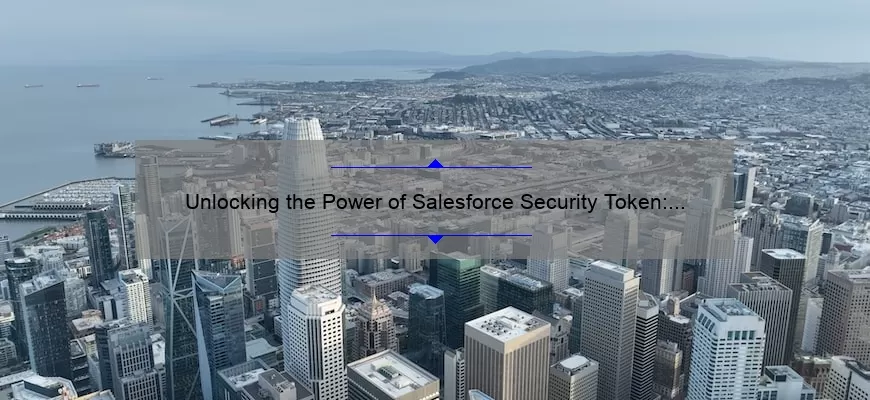How to Generate a Salesforce Security Token Step by Step
As a Salesforce administrator or user, you know that securing your data is of paramount importance. Salesforce offers a variety of security measures to keep your information safe, including the use of security tokens for accessing the system.
A security token is a unique code that you generate within Salesforce and use in conjunction with your password when you log in from an untrusted IP address or application. This ensures that only authorized individuals can access your account and sensitive data.
So if you’re wondering how to generate a Salesforce security token, here’s a step-by-step guide:
Step 1: Log in to Your Salesforce Account
First, log in to your Salesforce account using your username and password. Once logged in, navigate to the “Setup” menu located on the top right-hand corner of the screen.
Step 2: Access Your Token Log-In Settings
In the “Setup” menu, click on “Personal Setup” and select “My Personal Information.” Then choose “Reset My Security Token” where you will be prompted to log-in again for added security measure.
Step 3: Request a New Security Token
Click on the button labeled “Reset Security Token” which should make Generate button appear instead. If this is not available due to certain restrictions set by your organization or let’s say because two-factor authentication is enabled, Click “Regenerate” instead.
Step 4: Check Your Email
Salesforce will send an email containing the new (or regenerated) token once it has been generated requested. Keep this email close by as later steps would require inputting this newly generated or regenerated token
Step 5: Update Any Third-Party Integrations
Once you have received your new security token via email, update any third-party integrations with it before they expire using this refreshed value alongside editing any previously registered tokens.
The process may seem daunting at first but trust us when we say it becomes pretty easy after getting used to all these steps. Keep in mind that you need to generate or regenerate this security token from time to time depending on your organization’s settings, so it pays hughly to be aware and updated.
In general, Salesforce recommends syncing up every 6 months with those software you use externally. Overall, generating a Salesforce security token is a relatively simple process that can help keep your information secure and avoid any mishaps that could lead to major data breaches.
Everything You Need to Know About Salesforce Security Token FAQ
Salesforce is a leading cloud-based CRM platform that offers its users an extensive range of features to manage their customer data effectively. While Salesforce provides robust security measures to protect user data, it also implements a two-factor authentication method called the Security Token for added security.
In this blog post, we will discuss some frequently asked questions about Salesforce’s Security Token and how it works to ensure your data remains safe and secure.
What is a Security Token in Salesforce?
A Security Token is a randomly generated key assigned by Salesforce to each user who attempts to access the organization via API, desktop client or mobile application. It expires after one hour and requires the user to enter a new ten-digit code when prompted.
Why is it important?
Two-factor Authentication adds an extra layer of security to your user account as it requires something you know (password) and something you have (token). This helps prevent unauthorized users from accessing your sensitive organization data even if they’ve managed to obtain your login credentials.
How do I request my new Security Token?
You can easily request your Security Tokens by following these simple steps:
1. Login into Salesforce.
2. Click on the User Name dropdown menu.
3. Select My Settings.
4. Under My Personal Information click on Reset My Password option.
5. Click Done button > Request a New Password button
6. Now check your email associated with the username for password reset information email from salesforce.com
7.From there follow instructions provided by salesforce.com through e-mail in order to reset password.
Is a Security Token mandatory or optional?
While the usage of tokens was previously optional, all organizations created after 22nd May 2017 are required to use two-factor identification process when accessing Salesforces services with SOAP API or third party tools such as Data Loader or Connect For Outlook.
What happens if I lose my token?
If you lose your token, don’t worry! You can easily generate a new one following the steps mentioned above. However, if you have an integration with Salesforce and don’t know where to update your token, it’s recommended to contact your system administrator for assistance.
Final Thoughts:
In conclusion, Salesforce Security Token adds yet another layer of robust security to prevent unauthorized access to sensitive data. It is mandatory for organizations that were created after 22nd May 2017 when accessing critical API enabled services such as SOAP API or third party tools like Data Loader or Connect For Outlook. By following the simple procedure mentioned above you can quickly generate a new token if needed. With the right measures in place, Salesforce users can be confident that their data remains secure within the platform.
Top 5 Facts You Should Understand About Salesforce Security Tokens
Salesforce Security Tokens are a critical component of the overall security architecture of Salesforce. They play a pivotal role in identifying and authorizing users to access resources within the platform. In this blog, we will explore the top 5 facts you should understand about Salesforcesecurity tokens.
Fact #1: What is a Salesforce Security Token?
A Salesforce Security Token is essentially a randomly generated code (alpha-numeric) that adds an extra layer of security for users as they log in from outside the company’s network or with new devices. The token acts as a password to verify user identity for remote access into Salesforce.
Fact #2: The purpose of Salesforce Security Token
The primary purpose of the token is to provide secure access via API (application programming interface) integrations and web services-based connections to external applications such as connectors like marketing automation tools or other web services that require authentication. In simple terms, it protects against unauthorized access by ensuring that only authorized personnel can access specific data and information.
Fact #3: How to generate and resetSalesforce Security Token
Generating or resettingSecurity Tokens is an easy process within just a few clicks;
Log into your org account
Go to ‘Settings,’ then click on “Personal Information.”
Click on ‘Reset My Security Token’, which will generate new random digits.
Salesforce also provides multiple ways where users can set up automatic token resets daily, weekly, etc., so you can stay in control of your organizations’ data security.
fact#4 Authentication with Salesforce Auth Apps
Cloud computing has increasingly become one of the most common technologies organizations turn to handle their business operations. A Few years ago, it was feared that cloud platforms may compromise application performance or even make them vulnerable. However,this fear was quickly put at bay as more enterprises shifted their systems over,and implementing authentication found suitable solutions,such as Single Sign-on integrations usingSecureAuth systems.AccessingSalesforce through delegated-authentication allows seamless authentication and manages fewer read/write permissions on Salesforcesecurity token.
Fact #5 Salesforce security tokens improve user security and platform protection
Salesforce Security Tokens provide a critical layer of security by enabling organizations to have control over the access to data via API-based connections. It plays an instrumental role in protecting sensitive information from cybercriminals attempting unauthorized access. This way, Salesforce ensures that authorized personnel can only gain access, especially when using new devices or logging into their network outside of the company’s environment.
In conclusion, Salesforce Security Tokens are essential components of the overall security architecture of the platform. They play a pivotal role in providing secure access via API-based integration and Web Services-based connections to external applications while allowing users’ seamless authentication. Understanding these top facts helps organizations deploy, manage and use their systems appropriately to protect critical business operations’ success.
How to Ensure Strong Data Protection with Salesforce Security Token
In today’s digital era, data protection is more important than ever. With the constant threat of cyber attacks and data breaches, every organization must take proactive steps to ensure that their sensitive information remains safe and secure at all times. One of the most effective ways to achieve this is through Salesforce Security Tokens.
Salesforce Security Tokens are unique, case-sensitive codes that provide an additional layer of security beyond passwords. They are randomly generated on demand by Salesforce and expire after a set period of time. These tokens add an extra layer of authentication when accessing Salesforce from outside of your trusted network or device.
To ensure strong data protection with Salesforce Security Tokens, there are several key steps you should take:
1. Enable Two-Factor Authentication (2FA)
One of the easiest ways to enhance your organization’s security posture is by enabling 2FA for all users. This ensures that even if hackers obtain a username and password, they cannot access your organization’s sensitive information without the second factor – in this case, the Security Token.
2. Make It Mandatory
Make it mandatory for all users accessing Salesforce to use Security Tokens as part of their login process. This will ensure consistent authentication practices across your team and reduce the risk of human error around password management.
3. Ensure Access Controls Are Adequate
Admins should review existing access controls to ensure adequate user permissions have been established so only those with verified identities can conduct critical activities within your system.
4. Audit Trails
Auditing trails meaning having records describing who accessed which records in automated systems like Sales Force will keep track each transaction undertaken thus a log record can be audited anytime incase an unauthorised action was carried out it will instantly capture any falsified activity for audit needs.
5. Don’t Forget Regular Reviews
Regularly reviewing all policies as well as updating them frequently with detailed procedures mitigates loopholes which may arise due to lackluster effort laid towards tight security constraints.
In conclusion, Salesforce Security Tokens are an effective way to boost your organization’s security posture and ensure strong data protection. By following these steps, you’ll be well on your way to creating a safe and secure environment for your sensitive information. Don’t wait until it’s too late – start implementing these strategies today!
Navigating Through the Potential Pitfalls of Using a Salesforce Security Token
In recent years, Salesforce has emerged as a leading CRM (Customer Relationship Management) system, helping businesses of all sizes streamline their processes and boost productivity. However, with greater reliance on the platform comes the need for enhanced security measures. This is where the Salesforce Security Token comes into play.
The Security Token acts as an extra layer of protection for your account, enabling you to authenticate external applications such as mobile devices or desktop apps that access your organization’s data. Essentially, it is a code that is appended to your existing password when logging in from an unknown IP address or unverified application.
While this may sound like a foolproof solution, there are some potential pitfalls involved that users should be aware of when navigating Salesforce’s Security Token system.
One common issue faced by users is forgetting to include the Security Token in their credentials when logging into their organization’s Salesforce account from an external application. This can result in login failures and leave your business vulnerable to attacks from unauthorized users.
Another issue faced by some users is receiving a “Security token required” error message despite correctly entering their username and password along with the token code. The most likely cause behind this error could be timing lapses between generating and submitting the token along with login credentials.
Furthermore, improper management of the Security Token can lead to breaches or even data loss. For instance, if an administrator misplaces their token key while sharing it with other users working remotely, any external user could potentially gain access to critical company information through unsecured channels.
So how can organizations navigate through these potential pitfalls?
Firstly, it’s critical to ensure all employees undergo comprehensive training on proper usage of the Salesforce Security Token before using it. A thorough understanding of how authentication works alongside strict adherence to secure practices will go a long way in keeping sensitive data protected and assuring smooth functioning across different platforms.
Next up is establishing best practices when managing tokens within teams or remote workers who require permissions. This means having proper guidelines in place for sharing and safeguarding token keys, ensuring that only authorized users get access to the Salesforce platform.
Lastly, it’s essential to remain up-to-date with security updates and news from Salesforce. While this may seem like a no-brainer, keeping a tab on new releases and fixes can help mitigate any potential breaches or data leaks that could arise due to vulnerabilities in the system.
In conclusion, choosing Salesforce as your CRM can be a game-changer for businesses aiming to streamline their processes. However, success is dependent on mindful usage of its tools such as the Security Token. By staying alert and paying attention to pitfalls while establishing best practices within your team, companies can keep their data secure while enjoying smooth functioning across various platforms.
The Importance of Incorporating a Robust Salesforce Security Token Strategy for Your Business
Salesforce is one of the most powerful cloud-based CRM platforms available on the market today. It provides companies with a comprehensive suite of tools to manage their customer relationships, from lead generation to closing deals and maintaining ongoing customer support. However, with great power comes great responsibility, especially when it comes to securing your data and sensitive information.
The Importance of Salesforce Security Token Strategy
Salesforce security token strategy has become increasingly important in recent years, as the platform enjoys rising popularity among businesses both big and small. This security measure helps safeguard against unauthorized access and ensures only authorized users can access the system. A Salesforce security token is a unique password that users have to provide to access certain features or data within their account.
With cyberattacks becoming more sophisticated by the day, it’s critical for businesses to take proactive measures and mitigate these risks by implementing robust Salesforce security tokens strategies. Here are some reasons why:
1) Protect against malicious attacks: With valuable information like customer details, order history, financial data, etc., stored within your Salesforce account, it presents an irresistible target for hackers looking to steal this sensitive information. By adding an additional layer of protection through Salesforce security tokens, you reduce the risk of unauthorized users gaining unapproved access into your systems.
2) Regulatory compliance: Some industries such as healthcare and finance are heavily regulated by laws governing privacy, confidentiality and data management (HIPAA/HITECH Act & FTC guidelines). Businesses operating within these sectors need extra layers of protection beyond what’s offered by regular login credentials which ensure they stay compliant with regulatory requirements.
3) Ensure secure remote working environments: Remote work scenarios create additional entry points for cyber criminals who may try breaching company systems through weak passwords or Wi-Fi networks shared across different devices. By integrating Salesforce Security Tokens into your remote working protocols, you can safeguard these systems from outside interference while ensuring continuity of business in all circumstances.
4) Reducing internal threats: While most businesses trust their staff to do the right thing, it only takes one rogue employee to cause a great deal of harm. By using a Salesforce security token strategy that adds additional layers of authentication, businesses reduce exposure to insider threats while improving security across departments.
Final Thoughts
In conclusion, incorporating a robust Salesforce Security Token Strategy into your business is crucial for maintaining data integrity and safeguarding against malicious cyberattacks. Using this additional layer of protection will help ensure that only authorized personnel can access sensitive data and features within your CRM platform. So whether you’re just starting or have been around for decades – don’t be caught unprepared! Protect your business by implementing these critical security measures today.