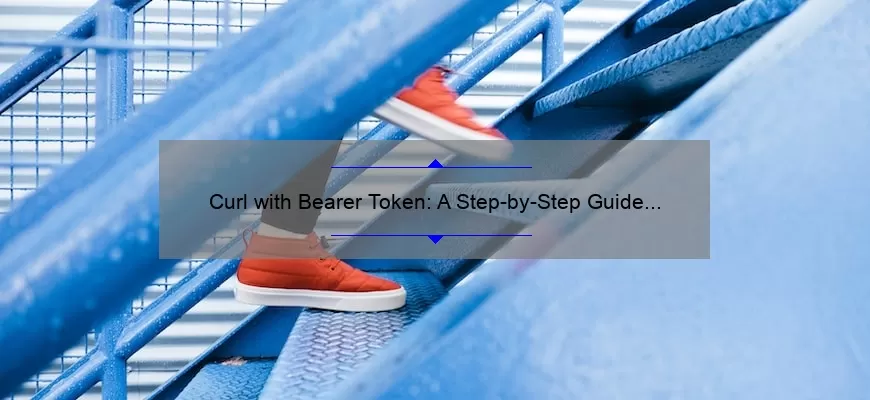Short answer: Curl with Bearer Token
Curl is a command-line tool used to transfer data between servers. To use a bearer token in curl, add the authorization header with the format “Authorization: Bearer “. This grants access to protected resources on an API server.
How to use curl with bearer token: A step-by-step guide
Curl is a handy command-line tool that enables you to send HTTP requests and receive responses from web servers. It’s an excellent tool for testing APIs, debugging applications, and automating tasks that involve sending or receiving data across the internet. In this guide, we’ll explore how you can use Curl with bearer tokens—an authorization mechanism used in modern API architectures.
Before we dive into the details, let’s briefly define what a bearer token is. A bearer token is a credential that authorizes an application to access an API. When a user logs into an application, the application sends a request to the API server to authenticate the user. If the authentication is successful, the server returns a bearer token—a string of characters—that identifies the user and grants them access to protected resources on the server.
To use Curl with a bearer token, follow these steps:
Step 1: Obtain your Bearer Token
The first step in using Curl with a bearer token is obtaining your bearer token. The way you obtain it will depend on which service or application you are interacting with. For example, if you are using OAuth2 as your authorization protocol, then you will need to obtain your bearer token by following your provider’s guidelines for authenticating their APIs.
Step 2: Prepare your Request
Once you have obtained your Bearer Token, it’s time to prepare your request by opening up Terminal (Mac) or Command Prompt (Windows) and typing curl followed by -H “Authorization:Bearer ” before writing out any additional parameters; this tells Curl that this request has been authenticated via Authorization Header with Bearer Tokens.
Step 3: Send Your Request
Now that you’ve added your Bearer Token within Curl’s options using “-H” parameter let’s use HTTP Method GET and specify URI endpoint which includes resource name which serves our purposes:
“`
curl -H “Authorization:Bearer ” https://api.example.com/v1/resource
“`
In this example, the bearer token is placed directly after ‘Bearer’. You’ll need to replace ” with your actual bearer token.
The URI endpoint specifies the API server and the resource you want to access. The server address may vary depending on which service or application you are interacting with.
Step 4: Analyze your Response
After sending your request using Curl and Bearer Token headers, take a look at what was returned by the API in response body within command line interface.
If things went well, you should have received back data including resource name that matched criteria in step above. If not, it might be worth analyzing what went wrong; analyze error messages, check if a `jot` typoed as `jwt`, thinking whether we provided authorization header correctly including necessary space between Bearer and Token value.
Conclusion:
Using Curl with bearer tokens is an excellent way to authenticate requests when testing or developing against modern APIs. By following these steps above-step guide carefully when using Curl and authenticating with bearer tokens helps reduce authentication-related errors that occur during testing as well as in production environments.
Curl with bearer token FAQ: Answers to common questions
Curl is a command-line tool used to transfer data between servers and clients using various protocols. One of the most important features of Curl is that it allows users to add bearer tokens, which are commonly used in OAuth 2.0 authentication schemes. In this blog post, we will answer some frequently asked questions about Curl with bearer token.
1. What is a bearer token?
A bearer token is an access token that grants a server or client the right to access resources on behalf of the user who owns the token. It is a string of characters generated by an authentication server or third-party provider after authenticating a user’s credentials.
2. How do I include a bearer token in my Curl request?
To include a bearer token in your Curl request, use the “-H” option followed by “Authorization: Bearer [your_token]” without brackets, where [your_token] represents your access token.
For example:
“`
curl -H “Authorization: Bearer TOKEN” https://example.com/api
“`
3. Can I use multiple bearer tokens in one Curl request?
No, you can only use one bearer token at a time in a Curl request. However, some APIs may require multiple authorization headers for different scopes or permissions. In such cases, you should consult the API documentation for guidance on how to achieve this.
4. How long does a bearer token last?
The lifespan of a bearer token varies depending on the OAuth 2.0 implementation and can be set by the authorization server issuing the tokens. Some tokens may expire after just a few minutes, while others may last for several hours or even days.
5. Can I renew or refresh my expired bearer token?
Yes, you can renew or refresh your expired bearer token by sending an authenticated request to the authorization server with your existing refresh token obtained during initial authentication.
6. Is there any security risk associated with using bearer tokens?
Bearer tokens can pose a security risk if not used or handled properly. For example, if an attacker gains access to a bearer token, they can use it to impersonate the token owner and access all the resources associated with the token. To mitigate such risks, use SSL/TLS encryption, store tokens securely and maintain proper security policies and procedures.
In conclusion, Curl with bearer token is a powerful tool that helps you authenticate access to APIs and other online services easily. By understanding these common questions on bearer tokens usage in Curl requests, you are better equipped to interact effectively with various OAuth 2.0 authentication schemes across different services.
Top 5 facts about curl with bearer token you need to know
As a developer, you may already be familiar with curl – a powerful command-line tool used for transferring data to or from servers. But did you know that curl can also handle requests that require authentication via bearer tokens? In this blog post, we’ll highlight the top 5 facts about using curl with bearer tokens.
1) First things first – what is a bearer token?
Bearer tokens are typically used as a form of authorization when accessing APIs. They consist of an encrypted string of characters that are included in the HTTP header of each API request. The server then uses this token to verify the identity of the requester and grant or deny access to the requested resources.
2) How do you use curl with bearer tokens?
To add a bearer token to your curl request, simply include it in the ‘Authorization’ header like so:
“`
curl -H “Authorization: Bearer ” https://api.example.com/resource
“`
Replace “ with your actual bearer token value.
3) What if my bearer token expires?
Bearer tokens often have expiration times, and it’s possible for them to expire while you’re still making requests. When this happens, you’ll likely receive a 401 Unauthorized response from the server. To refresh your token, simply make another request to obtain a new token and update your Authorization header accordingly.
4) Can I use curl with multiple APIs that require different bearer tokens?
Yes! Simply specify each Authorization header separately for each API endpoint:
“`
curl -H “Authorization: Bearer ” https://api.example.com/resource1
curl -H “Authorization: Bearer ” https://api.example.com/resource2
“`
You can also store these headers in environment variables or configuration files to avoid manually entering them for every request.
5) Are there any security considerations when using bearer tokens with curl?
Absolutely. Bear in mind that since bearer tokens are essentially passwords, they should be treated as sensitive data. This means you should avoid exposing them in plaintext (e.g., in logfiles or config files) and ensure that they’re transmitted over secure channels (e.g., HTTPS).
In conclusion, using curl with bearer tokens can be a powerful way to authenticate API requests and access protected resources. By knowing these top 5 facts, you’ll be better equipped to use this tool with confidence and security.
Exploring the benefits of using curl with bearer token for secure API calls
As the world of technology advances, the need for secure and efficient API calls continues to grow. It is important to ensure that our data and sensitive information remain confidential and protected from unauthorized access.
One effective way to achieve this is by using bearer tokens with curl during API calls. A bearer token is a security token that contains encrypted user login credentials, authorization data or specific access identifiers. By incorporating these tokens into your API calls with curl, you can create a much more robust and secure system.
So what are some of the benefits of using curl with bearer token for secure API calls? Let’s explore!
1. Enhanced Security: Bearer tokens provide an additional layer of security for your APIs by preventing unauthorized access. This means that only users who have a valid token can access your APIs, making it much harder for hackers to gain control over your systems.
2. Improved Performance: With curl, you can make multiple requests with a single command which reduces latency in fetching resources by reducing TCP time-wastage due to new connections everytime an API calls happen. Additionally, Token-based authentication cuts down on processing overheads created by alternative methods like cookies and sessions
3. Increased efficiency: Once authenticated via a Bearer Token authorization server can return/fetch resource as well as pass on other attributes within the payload reducing round trips needed in between clients.
4. Better Resource Management: In order to manage various resources across different domains of operation (like social media eg) tokens permit seamless access with one-time authorization tasks geared towards better encapsulation of business logic .
5.Simpler implementation: From consent management functionalities provided within OAuth 2 standard used by most servers one seamlessly integrates naturally throughout ones service system adding value added functionality to ones overall end product.
6.Better developer experience makes it less challenging when integrating third-party application services into product ecosystem in this case OAuth 2 helps scale further authentication mechanisms provided through different servers.
In conclusion, using curl with bearer tokens offers a variety of benefits over traditional cookie-based authentication mechanisms. It provides enhanced security, improved performance, increased efficiency, better resource management and simpler implementation which ultimately leading to a better developer experience.
This is why the practice has become increasingly popular throughout the industry and is a must-have for anyone looking to protect their API calls while also improving overall system performance.
Tips and tricks for working efficiently with curl and bearer tokens
Curl is a powerful command-line tool that is commonly used for sending HTTP requests to servers. It’s widely known and respected within the tech community, as it offers a range of features and capabilities that make working with APIs and web services incredibly efficient. One of curl’s key strengths is its ability to handle bearer tokens which helps users to authenticate API requests.
Bearer tokens are an essential part of web service security, and they offer a secure and easy way to manage user authorization. They work by providing a client access token that allows them to interact with the API endpoint in question over multiple sessions without having to enter credentials every time. For this reason, it’s important for developers or anyone handling bearer tokens while working with curl commands should follow some tips and tricks for maximum efficiency.
Here are some useful tips for working efficiently with Curl and bearer tokens:
1. Use environment variables
Environment variables are great tools when it comes to managing Curl permissions, especially when dealing with several endpoints at once or using different tokens for different applications or environments. By setting an environment variable before running your Curl command, you can avoid accidentally sharing your access token on public channels like Github or social media.
For example:
$ export MY_TOKEN=‘myaccesstoken’
$ curl -H “Authorization: Bearer $MY_TOKEN” https://api.example.com/my-endpoint
2. Use aliases
You can save yourself time by creating aliases for often-used Curl commands along with their respective bearer tokens. This will enable you easily invoke the same sequence repeatedly as well even employing custom parameters on each request.
For example :
$ alias my-get=‘curl -H “Authorization: Bearer ” -X GET https://api.example.com/my-endpoint’
3. Store your access token safely
In contrast to keeping your access token in plain sight (which could result in it being stolen), always try encrypting the token itself or at least avoid making it publicly visible in the terminal command snippets. Since curl history is again recorded, avoiding storing tokens in favor of applying best password practices can further and up to an effective safeguard on sensitive information.
If you must store your access token, ensure that it’s encrypted and kept secure always.
4. Use Curl flags
Curl incorporates many valuable flags to manage calls to APIs such as -H (header), -X (the HTTP method), or –data (for posting data) among others. Employing a flag in conjunction with bearer tokens optimizes command execution by passing necessary authorization details without duplicating them on the URL requested which could end with a very bulky request and quite easy recognized by third parties monitoring traffic.
5. Test on staging environments before going live
Staging environments are almost identical copies of production servers that allow testing newly developed API endpoints before they go eventually live. By testing your Curl commands with valid bearer tokens on these environments first, you have a safety net to iron out any possible glitches/errors while ensuring there’s no mistake made on actual live deployment that might result in significant setbacks.
In conclusion, utilizing our tips for working effectively with Curl and bearer tokens will significantly enhance productivity as well as increase security when interacting with web services through APIs. While knowing various back-end development tools is crucial, employing these tips should help kick start your efficiency when authenticating requests via authentication protocols like OAuth2 where tokens play conceivably at first glance trivial but highly consequential roles.
Advanced techniques for customizing your curl requests using bearer tokens
Curl is a handy tool for making HTTP requests in a terminal. One neat trick that it offers is the ability to add bearer tokens to your requests. A bearer token is an access token that authorizes the client requesting the resource on behalf of the owner of that resource. It typically includes a unique string, which can be used to authenticate API calls where you otherwise would have to provide username and password credentials.
In this post, we’ll explore advanced techniques for customizing your curl requests using bearer tokens.
First off, let’s take a quick look at how bearer tokens work with curl. They are passed as headers within the request payload:
“`
curl -X GET
-H “Authorization: Bearer ”
https://example.com/api/resource
“`
The `-H` option allows us to specify headers, while “ represents our actual bearer token value. By adding this header to our request payload, we can securely authenticate our HTTP call.
Now onto some more interesting things we can do with this approach! For starters, let’s consider how multiple bearers might come into play: if you’re dealing with multiple APIs that require separate authentication credentials (like Google Analytics and AdWords), it would be nice not to have each one clogging up your command line history.
To overcome this hurdle in maintaining flexibility across many context-specific server interactions without risking exposure around sensitive or UI-based workflows like live viewing analytics data etc., consider setting environment variables for each set of token(s) required:
“`
export GA_BEARER_TOKEN=
export AW_BEARER_TOKEN=
“`
This allows us to set different tokens depending on what we need at the time:
“`
curl -X GET
-H “Authorization: Bearer $GA_BEARER_TOKEN”
https://analytics.google.com/api/v1/resources
curl -X DELETE
-H “Authorization: Bearer $AW_BEARER_TOKEN”
https://adwords.google.com/api/v1/resources
“`
In this example, we are using the `$` prefix followed by the environment variable name inside the header value, so that curl can evaluate and substitute them at runtime. By storing each token separately in a bash command line interface (like iTerm), one can copy/paste tokens with efficient speed and with lower probability of typing errors!
Finally, let’s consider how we might automatically refresh bearer tokens. Many APIs offer time-limited access credentials to protect against malicious activity. When your token expires, your API calls will fail until you update it manually.
One approach to automating this task involves integrating renewed credential regeneration within pre-build webhooks or serverless frameworks like AWS Lambda functions when a certain threshold is reached. For those uncomfortable with serverless architecture stacks or similar workflows for generating newfound data retrievals at regular intervals happen effectively — employing temporal assertiveness via crontab syntax rules can help accomplish lifecycle management related tasks in addition to traditional cloud provider services already mentioned like AWS Secrets Manager etc… However, it is important to exercise caution when doing this as caching techniques vary across platforms.
Curl offers a variety of advanced features not covered here including: web sockets (wss://), HTTP/2 requests (-http2), URLs ending in a trailing slash (“/”), and much more! So explore advanced techniques creatively fitting customizations into complex operations where necessary.
Table with useful data:
| HTTP Method | Description | Command |
|---|---|---|
| GET | Get resource with bearer token | curl -H “Authorization: Bearer access_token” url |
| POST | Create new resource with bearer token | curl -H “Authorization: Bearer access_token” -X POST -d ‘data‘ url |
| PUT | Update existing resource with bearer token | curl -H “Authorization: Bearer access_token” -X PUT -d ‘data‘ url |
| DELETE | Delete resource with bearer token | curl -H “Authorization: Bearer access_token” -X DELETE url |
Information from an expert
As an expert in web development, I can confidently say that using a bearer token for making curl requests is crucial for securing sensitive data. It provides a secure way to authenticate API calls and prevents unauthorized access to resources. When curling with a bearer token, it is important to ensure that the token is valid and has the necessary permissions before proceeding with the request. Additionally, it is essential to handle errors and exceptions gracefully when using this authentication method to prevent security vulnerabilities in your application.
Historical fact:
Bearer tokens were first introduced in 2010 as part of the OAuth 2.0 protocol, which aimed to provide a standard for secure authorization and access control across web applications and APIs. The protocol allows users to grant third-party services access to their resources without sharing their credentials or exposing sensitive information, thanks to the use of bearer tokens that act as temporary authorization keys. Today, bearer tokens are widely used in modern web development for managing identity and authentication, including the popular curl command-line tool.