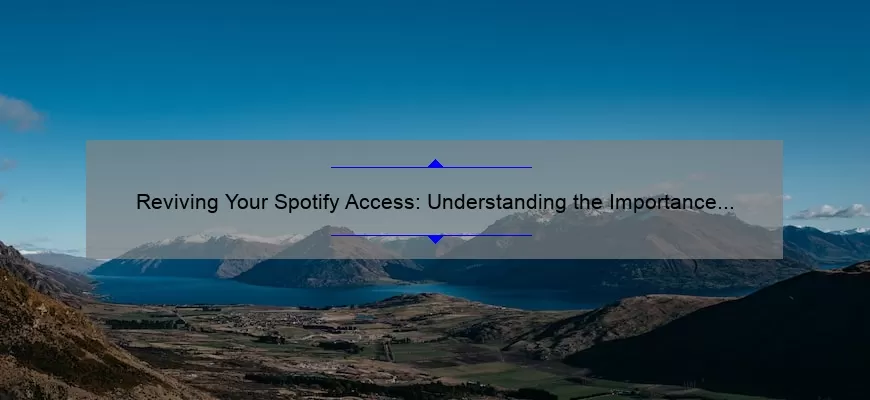Step by Step Guide on How to Get and Use a Spotify Refresh Token
Spotify is an unbeatable platform when it comes to listening to music. Whether you are a casual listener or a die-hard music enthusiast, Spotify has everything that can cater to your taste. But, have you ever faced the problem of authentication errors while accessing the API? Well, this is where the importance of using a Refresh Token comes in. In this post, we will guide you through step by step instructions on how you can get and use a Spotify Refresh Token effortlessly.
What is a Spotify Refresh Token?
Before getting into the details of how to obtain and use a Spotify Refresh Token, let’s first discuss briefly what it actually is. A refresh token is an access key that lasts much longer compared to other types of keys such as OAuth Access Tokens. It is mainly designed for long-term services that need continuous access without requiring users for permission repeatedly after every short interval.
Step-by-Step Guide on How to Get and Use a Spotify Refresh Token.
Step 1: Creating A Spotify App
The first step in obtaining your refresh token involves setting up your own Spotify App. To do this, head over to https://developer.spotify.com/dashboard/ and sign in with your Spotify account credentials if you already have one; if not, create one.
After logging in successfully with your credentials, click “Create an App” button located at the Dashboard’s top bar if there are no records yet on the app list dashboard or ”Create an App” from the left side navigation menu if other apps exist under the same account (if existing), then follow simple steps provided which include filling out essential information like app name, description of usage and others that will be necessary during development including customizable scopes like user-read-playback-state which allows read access only for playing tracks without affecting previous playback states before change etc.
Post successful completion of these steps above click “Create” button; now you have created your own new application needed for generating refresh and access token. Keep in mind that for this demonstration to work, you need to have an already registered Spotify account before starting the steps.
Step 2: Setting Up Your Application Environment.
After creating your app on Spotify’s developer’s dashboard as per step one, next, set up the environment that will be responsible for handling OAuth 2 request flow of retrieving refresh token needed for subsequent requests or releases with a more extended expiration period (like weeks, months even years depending on expiry time setup). The pre-requisites which must be satisfied when setting up the environment are as follows;
– Client ID and Secret Key – these are generated upon successful creation of your first Spotify App available from App details menu (Documentation tab) when clicked
– Authorization Request Handler – responsible for triggering authentication flow from client-side
Step 3: Authenticating Your App
At this point, we need to authenticate our application using our previously created authorization request handler while passing along other required parameters like redirect URL ensuring its well-formed domain name matching what was specified during app creation earlier as well as providing custom settings e.g., allowing only read rights during playback of music files without modifying any other parts related such process.
Step 4: Requesting A Refresh Token
Requesting a Refresh Token is simple after Authentication; call https://accounts.spotify.com/api/token GET API endpoint passing credentials added in previous parameters from step three including Client Id and key secret alongside a valid grant type value “authorization code”. Once done successfully, the newly obtained refresh token is returned in JSON format. As noted earlier, a refresh token has longer expiry times compared to OAuth Access tokens but still needs refreshing once every few months.
Step 5: Calling An API With Refresh Token
With all of the above activities complete it’s now time to start retrieving your data via Spotify Web Services RESTful APIs using Node.js or any preferred programming language. In cases where access requests require authentication over short durations, the refresh token can be used to issue a new AccessToken that will allow access for an extended time interval.
In conclusion, that’s all there is to getting and using a Spotify Refresh Token. It has become essential in the development of applications using their web service APIs, and with these simple steps mentioned above, you should now be able to retrieve your data with extended expiry periods guaranteeing much smoother operations without any authentication-related issues. Feel free to integrate them into your applications seamlessly!
Common Questions Answered: Spotify Refresh Token FAQ
As a Spotify user, you might have come across the term “refresh token” before. It can be confusing and intimidating at first, but don’t worry – we’re here to help answer some of the most common questions about Spotify refresh tokens!
What is a refresh token?
A refresh token is an object that allows you to obtain new access tokens without having to go through the authorization process once again. In simpler terms, it means you don’t need to log in every time you want to use Spotify.
Why do I need a refresh token?
Access tokens are only valid for a short period of time – usually an hour or so. Once they expire, you would need to get a new access token through the authorization flow again. This can be inconvenient and disruptive to your listening experience. Refresh tokens allow you to extend your access by obtaining new access tokens without re-authenticating with Spotify each time.
How do I get a refresh token?
When you authenticate with Spotify using OAuth 2.0, you will receive both an access token and a refresh token upon successful authentication.
Do all apps using Spotify API require a refresh token?
Yes! All apps that use the Spotify API must use OAuth 2.0 for authentication and obtain both an access and refresh token.
How often should I use my refresh token?
It depends on how frequently you want to use your app or service. You can store your refresh token securely on your server or device, and use it whenever your access token expires.
Can my refresh token expire?
Yes, unfortunately, just like access tokens; even these will eventually expire too! To avoid any issues or interruptions while using Spotify features within the app, make sure that regular maintenance work includes refreshing those tokens before they reach their expiration date.
Are there any security concerns associated with using my refreshed Token frequently?
If proper security measures aren’t taken when handling sensitive information such as credentials or personal data then there could be a risk. However, Spotify and other reputable third-party apps that use OAuth 2.0 have robust security measures in place to ensure the safe handling of user information.
In conclusion, refresh tokens are essential for uninterrupted usage of Spotify features via API integration. Just remember to store them securely and refresh them before expiration to maximize your seamless music listening experience!
The Top 5 Facts You Need to Know about Spotify Refresh Tokens
Spotify is one of the most popular music streaming services in the world. With millions of active users, it’s no surprise that Spotify has become a household name. However, what many people don’t know is that there are certain mechanisms and methods used by Spotify to ensure a seamless user experience. One such mechanism is the use of refresh tokens.
Refresh tokens play an important role in securing your Spotify account and making sure your music streams run smoothly. Here are the top 5 facts you need to know about Spotify refresh tokens:
1. What Is A Refresh Token?
A refresh token is a unique code generated by an authentication server when you log into your account on a website or app like Spotify. The token remains valid for a specific period, allowing you to access your account without going through the login process every time you open the app or website.
2. How Do They Work?
When you first log into your account, Spotify will send an access token along with refresh token to your device, which allows you to access all elements of their services such as browsing music or streaming playlists.
After some time has passed (usually around one hour), this will expire meaning a new set of access and refresh tokens are required so you can continue logging into their services seamlessly without interruption.
3. What Are Their Benefits?
Refresh tokens have many benefits including allowing users to stay logged in while also securely masking sensitive information from hackers or other potential threats that could otherwise steal data from unauthorized entry points.
In addition, they help save bandwidth by only processing once per authenticated session rather than repeating these processes each time someone wants to listen or interact with content within Musik’s platform! This decrease significantly increases efficiency during high traffic times – imagine how invaluable this would be over an extended festival weekend where re-logging credentials repeatedly would take away from the live experience!
4. Why Are They Important Out Of All Security Measures?
Due to its non-intrusive nature, the use of refresh tokens is one of the most cost-effective and straightforward methods to ensure secure music streaming experience.
By keep you logged into Musik for longer periods using these refresh tokens, it helps reduce potential points of weaknesses in excess authentication calls (such as username or password upon each login) leaving users more vulnerable – this means that a user’s data can be accessible to hackers if not adequately protected against false login attempts.
5. How Can I Best Protect My Spotify Account Using Refresh Tokens?
Ensuring your Spotify account remains safe and secure is essential. A surefire way to do this is by enabling two-factor authentication (2FA) on your account where applicable – there are helpful guides available online about how anyone can do this!
Beyond 2FA usage, keeping up with fundamental password security practices remains crucial. Please create strong passwords and avoid reuse across several accounts – this value will only grow in today’s ever-connected digital age!
Understanding the importance of refresh tokens when dealing with music streaming services like Spotify goes a long way in affirming trust in their platform’s overall quality and reinforces user loyalty amongst its audience base worldwide.
How to Troubleshoot Common Issues with Your Spotify Refresh Token
As a Spotify user, you may have noticed that occasionally you will be asked to re-enter your login credentials when accessing the platform. This can be an annoying and frustrating experience, but fear not! The issue may lie with your Spotify refresh token. In this blog post, we’ll dive into how to troubleshoot common issues with your Spotify refresh token so you can get back to your music without any interruptions.
Firstly, let’s understand what a refresh token is. A refresh token is used by applications that are integrated with Spotify’s Web API to authenticate themselves and request access tokens for accessing user data. These tokens have an expiration date, after which they become invalid and a new one must be generated.
One of the most common issues faced while using Spotify is when users receive a “refresh token revoked” error message. This can occur when there is an unauthorized or revoked connection between the application and Spotify’s API. To fix this issue, head over to your account settings on the Spotify Developer Dashboard and navigate to “Edit Settings”. Here you will find a list of all authorized applications – simply revoke access for apps that are no longer in use or were given access without authorization.
Another issue users frequently face is receiving an “invalid_grant” error message while attempting to use their integration with Spotify. This error occurs when the authentication server does not recognize the refresh token provided by the client (in this case, it’s likely caused by an expired or invalid refresh token). To resolve this problem users must generate a fresh access token – fortunately this process is fairly simple! You only need to re-authenticate with your integration using your login details, then retrieve both a new set of access (and possibly also) refresh tokens.
If none of these solutions work for you, try checking if there are any updates available for your software such as operating system updates and make sure that every element associated with connecting has been verified thoroughly.
Try restarting everything including your device, as well as logging out and then back in again to see if that resolves the issue. If none of these solutions work for resolving any issues with your Spotify refresh token – reach out to their customer service team, who should be able to provide further support.
By following these troubleshooting steps you’ll hopefully be able to resolve any problems with your Spotify refresh token efficiently and quickly without any hassle.
In summary, troubleshooting Spotify’s Refresh Tokens can save much time and effort. It is important to be aware of the common issues faced when connecting an application to Spotify’s Web API so that you can tackle them head on. Keep in mind that a little bit of patience (and good old-fashioned problem-solving skills) goes a long way!
Why Every Spotify User Should Be Familiar with the Concept of a Refresh Token
As a Spotify user, you may be familiar with the concept of logging in to your account using your username and password. However, what you may not know is that there’s another important element in the authentication process that every Spotify user should know about: the refresh token.
So, what exactly is a refresh token?
A refresh token is an element in the OAuth 2.0 authorization flow that grants access tokens, which enable authorized access to a service or application like Spotify. When you first log in to your Spotify account using your credentials, you are granted an access token that allows you to listen to your favorite tunes and playlists.
However, access tokens have an expiration date. After a certain amount of time has passed (usually an hour or so), the access token will expire and become invalid. This is where the refresh token comes in handy.
The purpose of a refresh token is to help users maintain uninterrupted access to their accounts without having to go through the entire authentication process again every time their access token expires. Essentially, when your access token expires, the refresh token enables you to obtain a new one without requiring you to re-enter your login credentials.
Why do I need to know this?
Understanding how refresh tokens work can come in handy if you ever find yourself unable to log into your Spotify account due to expired or invalid credentials. By being aware of this core concept in authentication processes, with just a few simple steps it’s possible for any user who experiences this issue finds themselves able regain uninterrupted access quickly and easily.
Moreover, since many popular applications rely on OAuth 2.0 as their preferred method of authentication, understanding how refresh tokens operate can also be beneficial beyond just accessing Spotify services.
At its core level added knowledge never hurts anyone when navigating technical difficulties.
In summary – Every Spotify User should be familiar with the concept of Refresh Tokens because they allow for easy continuous listening without having to constantly re-enter login credentials (access tokens). By understanding this key element in the authentication process, users can enjoy uninterrupted, hassle-free access to their favorite music or any other service that uses OAuth 2.0-based authorization flows.
Advanced Tips and Tricks for Optimizing Your Use of a Spotify Refresh Token
As a Spotify user or developer, it is important to understand how to optimize the use of a refresh token. A refresh token is used to obtain a new access token, which allows you to continue making API requests even after your original access token has expired.
Here are some advanced tips and tricks for optimizing your use of a Spotify refresh token:
1. Automate the Refresh Token Process
In most cases, users of music apps are not interested in signing-in every time they open an application. By automating the refresh process, users won’t have to worry about refreshing their tokens as the app will take care of it. It’s also essential for developers as this saves them time and makes their code efficient.
2. Keep Your App Secret Secure
When obtaining access tokens or refreshing tokens for Spotify’s API, it is vital not to share your client ID and secret with anyone else other than authorized personnel. An easy way of keeping them secure is by using environment variables since you can expose these variables in the format CLIENT_ID=xxxxx CLIENT_SECRET=yyyyy.
3. Check if Your Access Token Has Expired
The developer should check whether their app has an active access token before commencing any request(s) from the endpoints specified by each endpoint’s documentation. If your app attempts an API request when its access token has expired already, authorities might block such requests based on various security reasons like DDoS attacks.
4. Use Cross-Site Request Forgery (CSRF) Protection:
To protect against cross-site scripting (XSS) attacks or any similar man-in-the-middle attack that could potentially steal other user data because of malicious JavaScript that injects code into web pages produced by unverified domains, set up a CSRF protection mechanism using cookies or server-side sessions.
5. Set Up Error Handling Systematically
Unexpected error responses can occur at several points while communicating with the Spotify servers through their music web API service, either from network connection disruptions, invalid data validations, or the server returning a 500 error. To detect and handle these errors more efficiently, it’s good practice to follow Spotify API best coding practices and place an error handling system throughout your app.
In conclusion, optimizing your use of Spotify refresh tokens is essential for any music app user or developer that intends to maintain an uninterrupted streaming experience. The above tips should help you avoid common errors when refreshing access tokens as well as augment application and user authentication security measures.