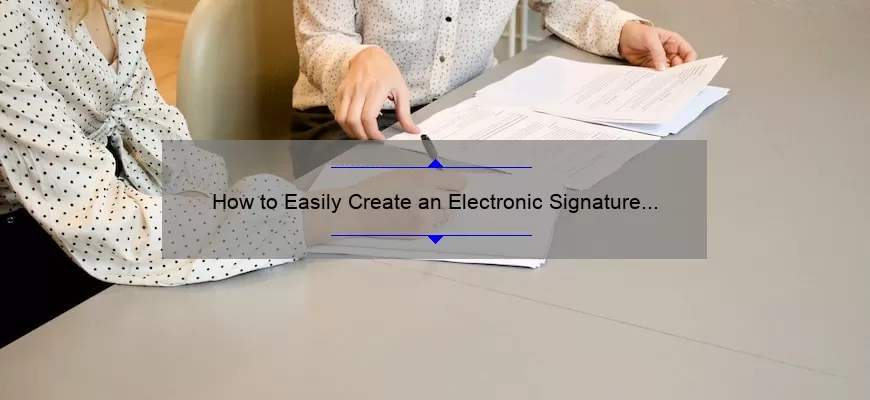Introduction: What is an Electronic Signature and its Benefits
An electronic signature (also known as an e-signature) is an electronic version of a written signature recognized by law. E-signatures commonly consist of typed names, but they can also include images, like a scan of a handwritten signature or even just a checkmark. Instead of physically signing to provide proof and validation of identity, electronic signatures are binding contracts that are legally recognized.
The use of electronic signatures has become increasingly popular due to the convenience they provide. With digital documents becoming the norm in business operations and many other sectors, electronic signatures enable people to easily agree on an electronically drafted document without sacrificing their right to sign a paper-based version. They also provide a time-saving alternative for those who would otherwise have had to manually print out documents for physical signing.
Electronic signatures carry with them numerous benefits beyond just convenience and time savings. Since there is no need for hard copies, paperless transactions are made much easier and less expensive than ever before. This reduces wasted paper which not only saves valuable resources, but can also directly reduce waste management costs across any organization. Additionally, since all information surrounding the signatory process is digitally stored within the original document, it makes tracking and archiving this data much simpler than with traditional methods of signing contracts or forms.. Furthermore, organizations utilizing e-signing processes can greatly reduce their mail delivery costs as hardcopies don’t need to be sent back and forth between both parties in order to complete the agreement process.
From a security standpoint, these digital version systems employ complex encryption protocols and authentication measures that make tampering with or forging an e-Signature practically impossible without leaving traces behind – providing organizations peace of mind when dealing with sensitive client data online or when creating internal operational controls that may face stricter legal compliance requirements such as GDPR or HIPAA regulations.
In summary, the introduction of eSigning is proving to be one of the most effective development steps forward in ensuring speedier transactions on one hand while reducing costs associated with paperwork handling processes on another – making it an obvious choice for modern businesses who care about maintaining efficient collaboration alongside ultimate safety standards at all times..
Step-by-Step Guide on How to Create an Electronic Signature
An electronic signature is the perfect way to electronically sign documents without having to print, scan and send them each time. Most of us have experienced that moment when an important document needs to be signed right away, but there isn’t a printer or scan nearby. With electronic signatures, the process is so much simpler!
Creating an electronic signature requires some effort upfront, but it makes life easier down the line:
Step 1: Gather Materials – To get started, you will need a reliable computer with internet access or any other device that can interface with your documents. You may also want some digital paper such as your preferred note-taking app. This step will help you track your progress throughout this guide and have quick reference materials at hand if needed.
Step 2: Prepare Legal Documents – Before proceeding to create an electronic signature, understand why these documents are being signed in the first place and what they are legally binding for once signed digitally. Be sure both parties agree and understand their responsibilities before you move forward. Make sure all blanks on forms are filled out correctly and everyone had inspected them appropriately prior to signing.. Once everything has been checked it’s time to continue with our journey finding the best solution for creating your digital signature!
Step 3: Choose Your Electronic Signature Provider – Now that you’ve prepared the legal documents its time find one of many reputable providers specializing in secure digital signature solutions like Adobe Sign or DocuSign Signature App are excellent choices when it comes to security and trustworthiness! Make sure though there licensing/subscription plans fit your needs before selecting one provider over another instead going price alone – we only recommended companies we’ve used ourselves successfully!
Step 4: Create Your Electronic Signature – After choosing a provider follow the respective enrolment processes & create a new account (if necessary). It’s essential you provide correct information & data standards which comply with local regulations regarding verification & validation requirements. This varies depending which country/area you live in so please be sure check out any applicable laws beforehand while DIYing this process yourself instead of leaving it up service providers etc., then select proper document types relevant to what type of files need signing within each platform. Examples include PDFs; Office Word documents; Excel spreadsheets etc.: each app has different options available so make sure everything’s been selection properly prior committing anything long-term (or even short-term) commitments! If unsure about any particular detail please reach out customer via their respective contact methods provided within their website as soon possible – typically email customer service/support requests tend respond quite quickly & effectively during normal business hours but may take longer during holidays/weekends depending on workload situation at hand…
Step 5: Test Signature Before Use – The next step is testing out how well your new digital signature works by verifying it against distinct emails sent back forth between two users in order confirm successful receipt of “signed” document(s). Don’t forget pay close attention file types supported – typically encryption protocols prevent “text substitution attacks” ensuring data integrity remains intact regardless malicious intent (e.g using form fillers instead typing directly into input fields themselves) but can always doublecheck best practices make sure nothing was left unchecked beforehand undertaking task ahead! Lastly let people know exists enabling collaboration potential end-users from afar accelerating approval processes eliminating delays associated paper counterparts making workflow run smoother faster accommodate changes quicker than ever expected or hoped for productivity gains through communication efforts combined together seamlessly without interruption streamlining entire complex procedures into something linear approachable mechanism allowing rapid growth year over course implementation based upon practicality user experience feedback system etc…
Different Types of Electronic Signatures & Features
In today’s world, the use of electronic signatures is becoming increasingly popular. From signing important documents to closing deals and more, electronic signatures are the key to providing a secure, reliable way of authenticating a user’s identity when transactions are conducted online. But with so many options for types of electronic signature available and the wide range of features offered as part of them, what is best for your business or situation? In this blog we examine some of the different types of electronic signatures out there and discuss their features in order to help you decide which one is right for you.
One of the most widespread forms of biometric verification is a digital certificate based on Public Key Infrastructure (PKI). This type uses encryption techniques to ensure that the sender is legitimate and trustworthy. A digital certificate-based system requires users to employ an infrastructure through which they can obtain a unique code that links an individual to their credentials using asymmetric keys. This enables issuers and recipients alike to securely transact online with enhanced levels of authentication.
Another form commonly used for signing/timestamping documents online is optical character recognition (OCR). OCR uses optical scanners or camera phones with special software designed specifically for scanning documents electronically–allowing users to achieve precise accuracy with minimal effort from both sides. The main benefit associated with OCR technology is its ability to accurately identify text-based elements across documents such as font size, color differences/changes, white spaces between characters etc.– thus improving document accuracy exponentially when compared to traditional paper methods.
A third type that has steadily gained popularity in recent years includes the hardware token approach– generally used primarily by organizations looking for additional security measures like two-factor authentication (2FA). Hardware tokens generate strings known as one-time passwords– typically valid only until used once when accessed from any device with an Internet connection. While hardware tokens provide extra security benefits, they tend be costlier than other types since users need special devices equipped with RFID readers in order to access content requiring 2FA authorization digitally–so it may not be suitable in every scenario where electronic signatures are needed.
Finally comes ‘electronic signature’ which entails use of advanced algorithms and cryptographic technologies both on news – and even older – computers. This kind isn’t just limited to protecting documents or authenticating identities;Instead participants sign off on the contracts using a security token or other similar storage method verifying party’s identity while making sure contents remain encrypted during transit between parties involved without invoking malware threats or data leakage along way either without manifesting itself past point being signed off at – something unheard minutes prior dating back decades prior before modernized computer systems took forefront into documenting agreements round trip no matter how long journey was supposed take up until finishing ahead time relieving hours worth pressure eventually having shared concerned entities greater peace mind amongst them all thanks advancements made technology sector…
Frequently Asked Questions About using Electronic Signatures
Q: What is an electronic signature?
A: An electronic signature (also known as an e-signature or digital signature) is a secure, digital representation of a user’s intent to sign. Electronic signatures can stand up in court and provide legal protection for businesses and consumers by making sure that the original document contents remain unaltered over time. An electronic signature typically consists of a unique pattern of text, images, symbols, or signatures that have been digitized and encoded with cryptographic technology.
Q: Is an electronic signature legally binding?
A: Yes, electronic signatures are legally binding. The U.S federal government has adopted various laws providing legal recognition for electronically signed documents such as the ESIGN Act and UETA. Similarly, many state governments have also adopted laws recognizing e-signed agreements as valid contracts enforceable under applicable law in their respective jurisdictions. Additionally, many countries around the world now recognize how digital technologies offer reliable solutions for documenting agreements online and operate their own laws permitting the use of e-signatures when signing contracts online.
Q: How do I generate an e-Signature?
A: There are different ways to generate digital signatures depending on the software platform you’re using. Most software products now come with built-in tools that make it easy to generate both textual (typed) and graphical (handwritten) electronic signatures from any device – be it PC or mobile phone – without having to download or install anything else into your device first. Other options include services like DocuSign which allow users to quickly create email based electronic forms that support signing processes with strong data encryption protections powered by industry leading security standards like PKI / FIPS 140-2 Level 2 Authentication Protocols if coupled with hardware tokens or biometrics authentication solutions like fingerprint scanning from Yubico etc wherein signatures will only be generated once all necessary steps have been completed successfully in order to verify identity assurance before allowing actual signing process to go through via digitally signed document vault systems made available inside of service providers’ networks securely hosted on preapproved cloud server instances right away anytime!
Top 5 Facts You Should Know About Creating an Electronic Signature
An electronic signature (e-signature) is becoming an increasingly popular alternative to handwritten signatures as technology advances. They offer a convenient and secure way to authorize documents online without the need for physical paperwork or pen and paper. But how exactly do they work, why are they so important in many industries, and what are the main advantages of using e-signatures? Here are five interesting facts that you should know about creating an electronic signature:
1. Legal Validity: Electronic signatures are legally valid in most countries around the world, including in the United States through ESIGN legislation. In order for your e-signature to be legally binding, it must meet certain standards that prove its authenticity, such as using advanced verification methods like biometrics or two-factor authentication to ensure that all parties involved agree on who is signing the document.
2. Security & Integrity: E-signatures increase data security and integrity. Documents signed electronically cannot be altered without leaving behind evidence of tampering which can be tracked back to the original signer by digital signatures, providing the highest level of assurance for each transaction. Also with stringent security protocols in place you can rest assured that no one will be able to access your confidential information stamped with an e-signature without first verifying their own identity too!
3. Lower Costs: Companies utilizing digital signatures save time, money and resources because there’s no need for extra staff or additional workplace supplies like stationery paper or ink pens while executing transactions securely at any location worldwide with customers simply around clicking a few keys online instead of completing paperwork manually each time their input is required! Furthermore – less transport needs result in lower transportation related spending costs during document exchange processes as well!
4. User Experience: One great thing about electronic signatures is how user friendly they are; allowing users to quickly sign digitally within seconds right from a web browser or mobile device rather than having them take up precious minutes sending out multiple emails back and forth attempting to coordinate on a traditional physical paper based process where tracking details often get lost easily from both sides alike causing frustration due delays even worse if it’s urgent documents needing immediate attention too!
Investment Reviews Financing Agreements Sales Contracts
5. Usage Scenarios & Industries: Electronic signature solutions offer more than just convenience though; they also have various advantages depending on what industry you specialize in such as banks being able to use them during loan applications procedures or real estate agents making seamless home closing deals etc….They’re effective across a wide variety of use cases ranging anything between personal agreements between spouses contracts among employers employee onboarding programs customer orders trial regulations legal filings transactional documents supply chain management insurance policies healthcare/medical forms government applications etc… just as much more stuff which means whichever sector your business belongs there certainly exists possibilities so start exploring now already began leveraging its power already available professionally today already affordable cost too!
Conclusion: Advantages of Utilizing an Electronic Signature
An electronic signature, simply put, is a digital approximation of a handwritten signature. It can take the form of an electronically typed mark, an audio clip, or even an image stamp like a fingerprint or facial scan. Although usually thought of as primarily used in online businesses and legal agreements, electronic signatures are becoming more and more commonplace in everyday life. They offer many advantages to both businesses and customers alike.
The most obvious advantage of utilizing electronic signatures is convenience. By moving away from traditional pen-and-paper methods to include signature capture capabilities with software applications, companies are able to expedite processes for collecting data and documents for administration purposes. Customers also benefit greatly from this enhanced level of convenience, as they no longer have to make time out of their busy schedules for physically signing paperwork; instead they can now easily send the information back quickly with just the click of a mouse or tap on a touch screen device. This helps to ensure accuracy and speed up time-sensitive transactions dramatically when done correctly within the context of proper security protocols in place.
For businesses utilizing digital signatures during official business dealings such as contracts or other important official documents, they benefit from increased reliability when it comes to verification. Electronic signatures help decrease fraud by using secure encryption protocols to guarantee that signers are who they claim to be through authentication processes such as password entry or biometric scanning that can’t be faked in person but which only exist virtually via digital channels – creating trust amongst all parties involved in it’s usage that the agreement is strong enough to stand up legally without any problems further down the line.
In addition highly improtant aspect fo eletronic signature come with compliance requirements int he conception – organizations have safe guard effiectivly knowing that all signed transactons are compilant . Any complinace policiees adopted by national laws will must proposed mandates guarantees confidentiality these terms being initially accepted byhth eclient giving auditing audit trails automatically captured , tamper resistant structures existing for determination authenticity states estabished levels control need be subject monitoraibel at any ime., adn tehne assurance woth reactlibilty complaint veruified document stored safer records portected from unauthorized access .
Ultimately electronic signatures offer companies something beautifully simple: better ways for their customers (and employees) do business with them securely without worrying about deadlines based physical visits , thus improving customer experience while making sure everything performed collaboratively remains compliant and well kept on record long term basis properly maintained records protceeted fdrom uanuthirsied acces.. Although it’s important keep security measures top mind order prevent potential misuse fraudulent behaviour actions taking place — use cases should serve motivate companies start considering transition digital transformation process still unfolding around us stay ahead competition through greater accessibility reduced cost timesaving efforts believe long run bring myriad benefits everyone involved!