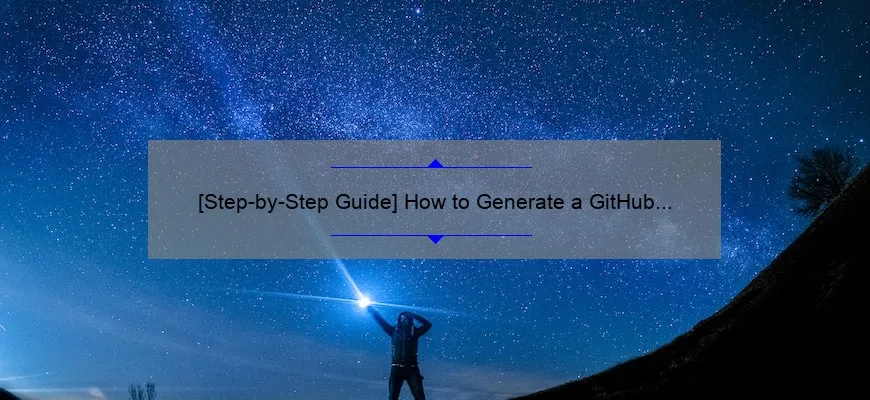What is how to generate GitHub token?
Generating a GitHub token allows users to access repositories and perform various operations such as pushing code, creating issues, and more. It is essentially an authentication method that provides secure access to the user’s GitHub account.
- To start generating a token, log in to your GitHub account and navigate to “Settings”.
- Select “Developer settings” from the side menu and click on “Personal Access Tokens”.
- Create a new token with the desired permissions and copy it for use in your applications via API calls or directly in command-line tools.
This process simplifies authorization management as opposed to storing sensitive login information within applications. By understanding how tokens work, developers can utilize them effectively for improved security measures when handling their source code repositories.
Step by Step Guide on How to Generate GitHub Token
GitHub is a powerful platform used by millions of developers across the globe for hosting and collaborating on open source projects. In order to fully leverage its potential, you need a GitHub token – a unique encrypted string that allows you to authenticate with the platform.
A GitHub token can be generated in just a few simple steps. Here’s our step-by-step guide:
Step 1: Sign in to your GitHub account
To create a new access token, first log in to your account through the web application or Github Desktop app.
Step 2: Go to Settings
After successfully logging into your account, go ahead and click on “Settings” which is located next to profile avatar.
Step 3: Click on Developer settings
You will find developer settings under Profile name -> Settings tab navigate right hand side navigation menu section then scroll down until you reach “Developer settings” option from left navigation menu.
Step 4: Click Personal Access Tokens
From the “Developer Settings’ page, click on “Personal access tokens” option from left-hand side submenu panel displayed within Depeloper settings menu section.. Personal access tokens are like passwords that provide secure authentication when accessing data via HTTP-based data transfer protocols such as RESTful APIs (Application Programming Interface)
Note That depending upon exact version year of Github setting layout may vary so some adjustmenst may required basesd uppon differences n UI layouts over time!
Step 5: Generate A New Token
Click generate new token button present at top-right corner of personal access tokens setting webpage
step6 ) Give appropriate privileges
Select what privilages/token permisions should have based upon desired useage/access level actions/restrictions requirements according user/student/developer/app owner/API utilization purposes . Some facilities can directly integrated using public available libraries whereas others might require implementing custom Git Bash scripts if dealing with an enterprise-level security network system principles/backgrounds
That’s it! Authentication with GitHub should be a breeze with the generated token. From here you can easily access API endpoints and perform secure actions on your account or repositories.
If interested to learn more about GitHub Tokens, there are many online resources available that provide in-depth information such as token scopes, supported authentication protocols and best practices for securely storing tokens. By following these guidelines one can master optimized Github tool task management capabilities for time tracking,
security enhancement controls, streamlined develoopment processes , version controll updates etcetera. Happy coding!
FAQ: How to Generate a GitHub Token and Do’s & Don’ts
GitHub is a powerful platform that allows developers to store, manage and collaborate on their code. However, accessing certain features of GitHub requires authentication. One way to authenticate your access is by generating a personal access token.
A personal access token (PAT) is essentially a digital password used for security purposes when you interact with GitHub via third-party services or the command line interface (CLI). PATs provide an extra layer of security compared to traditional passwords because they can be configured with fine-grained permissions that limit what actions you can perform within your account.
If you’re working with GitHub regularly, it’s important to know how to generate a token correctly so that you can avoid common mistakes that may impact both the privacy and integrity of your code repository. In this article we’ll go through some frequently asked questions about creating PATs and outline best practices for keeping them secure.
How do I create my own Personal Access Token?
To start off with, head over to github.com/settings/tokens/new in order to generate your own token – but be sensible – don’t just copy-paste random tokens from StackExchange into your project’s codebase!
Clicking the ‘Generate new token’ button creates an authorization request window along which will contain options detailing many areas where granularized permission can be granted
It’s best practice not only apply any specific repo scopes needed downstream i.e Read/Write etc., but concentrate primary focus towards enabling identity management e.g email addresses connected plus read-only rights
Next step ensure permissions necessitated are selected if said level represents optimal span across group integration channels based
With these steps taken care off now click on “Create Token”
After all these steps have been followed carefully there will different values generated:
• Value: This value acts as the bearer credential allowing further interaction onward
• Description: It helps keep track of which app/token correlates with group requirements ensuring transparency among inter-platform communications
• Scopes: The sections detailed allow opportunities for customization of rights to team members that will be granted policies describing authenticated user accessibilities
What mistakes should I avoid making while creating a PAT?
To make sure your personal access token is generated with utmost responsibility utilizing these below points will help ensure continuity among the development process:
Don’t use an existing token – This habit is not advisable as there are possible chances credentials may have already been exposed, putting security tampered due to lack of protection benchmarks- remember it better being on the safe side than inculcating practices which compromise information security.
Only grant necessary permissions – Before incorporating assignments towards any specific repo therefore avoid giving unnecessary permissions. Try concentrating more energy linked towards Identity Management and least span level right if required downstream.
Similarly, when decommissioning a group function its always best thought-out disabling entitlements instead of leaving disused API keys lying around
You must take complete accountability for what you’re granting before linkages between environments can cultivate congruently
Keep your tokens confidential – As soon as authentication has been stated keep this power key confined alike traditional password strengthening practicable prevention mechanisms against phishing, forgotten logouts or malicious intrusions.
Finally,
GitHub provides remarkable extensive collaboration tools allowing assured functionality spans within groups/partner organizations from inception to product version releases. We hope our tips outlined above assists becomes helpful toward efficiently managing and maintaining User Access Controls ensuring secure codebase transfer capabilities amongst multiple individual/teams involved productive coding experience safeguarded by implementable smart patterns easing management interventions down-the-line all repository versions.
Top 5 Facts You Need to Know About Generating a GitHub Token
If you’re a software developer or programmer, chances are you’ve heard of GitHub. It’s one of the most popular platforms for version control and project management – in other words, it helps teams collaborate on coding projects and keep track of changes made to the codebase over time.
If you’ve used GitHub before, you may have run into situations where you need to authenticate yourself or your application so that GitHub can grant certain permissions (like read/write access) to your code repository. One way to do this is by generating a “token” – essentially a special string of characters that represents your identity.
Here are 5 key facts about generating a GitHub token:
1. You Need To Be Logged In
In order to generate a token for use with your account or organization, you’ll first need to log in to the relevant profile section on the official website. From there, go to your “Settings” page and select “Developer Settings”.
2. Select Token Creation
Once inside Developer settings click on ‘Personal Access Tokens’ under subheading Authenticating with personal access tokens.
3. Consider Permissions Carefully
When creating your token, be sure to carefully consider which permissions you want it to have. Different scopes will give different levels of access; for example,
User:n
* user – Grants complete access scope.n
* public_repo – Grants read/write access scope.n
Organisation:n
* read:org – Grants full Organisations visibilityn
* admin:org – Grants all privileges possible n
4.Use Token Like Passwords
Remember that tokens are sensitive information – treat them like passwords! Anyone with possession of an unexpired token could potentially gain unauthorized access as well as cause unintended actions against repositories with those details.
5.Track Your Usage
Finally always remember monitor how much data usage each API call incurs so that caps/limits remain within reason.
Efficient Ways of Generating a Personal Access Token for Your GitHub Account
As a developer, managing your code and projects is an essential part of your workflow. One platform that has revolutionized the way developers work collaboratively on software development projects is GitHub. However, to get access to different features in GitHub, you need to create a personal access token. In this blog post, we’ll discuss efficient ways of generating a personal access token for your GitHub account.
But what exactly is a personal access token? It’s simply a unique identification key that grants third-party applications or websites permission to interact with your Github account programmatically; allowing them read or write permissions like creating issues, pull requests or making commits under certain access level predefined by you (the owner) for these APIs / Integrations.
Let’s dive into some efficient methods to generate this important component:
Method 1: Using the Command Line Interface
The command line interface provides you with direct control over most operations inside Git and other version control systems (VCS). So if you’re comfortable using it here are steps involved:
Step 1:
Open up our terminal app on Windows/macOS/Linux.
Step 2:
Type `gh auth login`. The GH CLI will run through how it works including all available authentication methods such as authenticating via SSH or any OAuth service provider.
Step 3:
After successful authentication type ‘gh auth status`’ again within terminal window. Copy the value against “Token” field returned from output.
Congratulations! That’s how easy it can be generated via CLI- which also works well with continuous integration/development tools.
Method 2: Through settings tab
Another simple method involves navigating through Github user settings page where one can choose from various scoped options when adding new tokens e.g Read repo-only privileges etc.. Herein lies steps involved –
Step 1
Navigate to “Settings” section of Github web interface after logging in directly go-to overview > Accounts profile just above setting button then click“settings.”
Step 2
Choose the “Developer settings” tab located near the bottom of your user page.
Step 3:
Click on ” Personal access tokens” in this section to generate a new token with various scope-levels that you need – read or write.
Method 3: Github’s RESTful API Endpoint calls via POST requests (pro method)
If for some reason, none of these methods is not viable then using GitHub’s public endpoints via programmatic RESTFUL APIs and issuing Post/Get request should do it.
Here are some steps involved:
Step1:
On GitHub website, click on ‘Settings’ right beside profile drop-down menu option at header navbar; this will redirect users into account setting/profile homepage area (Ensure logging in).
Step2
Create the required `POST` Request endpoint URL by specifying appropriate parameters needed by GH web payload as below;
“`POST https://github.com/login/oauth/access_token“`
Array body keys include – `”client_id”, “client_secret” “code”` where each represents different data entities relating to specific GH app registration and authentication codes per application software project/apis depending upon the type of OAuth process used currently which defines how passwords/keys/token persistency mechanisms managed)- more detaiks goinng deeper into Oauth spec is outside purview of article though-. .The client secret acts like an access ID while code parameter references temporary authorization value given when user approves limited activity sessions when performing various activities like deployment and running testing procedures on certain workflows among other things within Github web interface environment,
Great stuff! That’s about some best ways to create personal tokens programmatically without any issues
summarizing we hope all developers can benefit from one of three great techniques described above – using command line interface/Git CLI scripts directly or going through GUI toggles under developer options/user side projects tabs respectively.
Exploring the Benefits of an OAuth App When Generating Github Tokens
OAuth or Open Authentication is a standard that enables secure, delegated access to sensitive resources over various web-based services. It allows users to share their private data without compromising security – by assigning permissions for specific applications rather than sharing passwords directly with these apps.
In Github’s scenario, this means enabling third-party developer platforms (like CircleCI, Travis CI and Jenkins) to generate temporary “tokens” that authenticate user actions instead of exposing the password/token secret itself. Such OAuth-generated tokens have many benefits: let’s explore some of them!
First off, implementing token-based authentication through OAuth in your Github platform instantly reduces the risk associated with hardcoded credentials – where storing static API keys on personal devices often leads to compromised secrets’ exposure when an account is hacked. On the other hand, rotating ephemeral tokens only allow trusted partners/integrations into your workflow who are authorized periodically and provide additional verification benefits.
Secondly, at scale integrating OAuth eliminates excess data exchange within workflows such as transferring large JSON payloads between applications since access control lists grant direct permission delegation & address profile management efficiently too! By preventing high-volume/automated login attempts and better understanding consolidation methods during unification-existence stages outside public view limits range extension while still granting developers compartmentalized workspace environments devoted exclusively` towards solving particular-use cases created from familiar endpoints without extraneous overhead!
Thirdly reduced human error triggers due to unwanted credential exposition faults can occur accidently while trying out merged integrations devoid errors along multiple file paths throughout development tracking easy solutions lessens tension avoid `blind spot’ type issues reducing alert fatigue among teams concerned about remaining goals/users benefitting maximally from advanced software operationality; monitoring entry/exit points having heightened visibility over transitional phases helps streamline debugging across teams.
Lastly Is highly extensible allowing projects complexity growth whereby adding intricate access layers often become simpler using fewer redundant components controlling functional logic starting at higher-level-granular-idiosyncratic resource control points to implement level-headed experience-shaping patterns within custom built workflows scaled optimally while managing risk in telemetry-less features for specific use cases.
In summary, going through the formal process of developing an OAuth app & generating Github tokens provides significant security benefits from following best practices by controlling user access and compartmentalizing tasks among developers. With token-based authentication limiting exposure risks that arise from compromised secrets besides reducing human errors speeding up operations improving application scalability all adding up as major plus points! So, implementing this feature should be a no-brainer when using Github developer platforms at scale.
Best Practices for Securely Generating and Using Github Tokens
As a programmer or developer, the idea of securely generating and using Github tokens must be one of your top priorities. These tokens serve as authentication methods to access critical resources on Github’s platform like pulling/pushing code repositories or integrating CI/CD pipelines.
Github generates these tokens for you when requested by an application in use; thus, granting rights and controls over webhooks and automated workflows within your repository’s concerned client.
That said, here are some best practices for securely generating and utilizing Github Tokens:
1. Understand permissions
Most occasions are primarily joined with requests from third-party applications seeking resource permission through API integration. Hence it is vital to analyze such third-party intentions before approving access applications familiarize yourself with each permission level available so that unacceptable users do not overwrite control elements.
2. Use short-lived tokens
The longer a token persistently exists exposes opportunities for compromise reasons, making shorter-timeframe live all more important if tokenization requires approval features consistently change its threshold limits based on individual GitHub functions left behind after some time coverage ranging between minutes to weeks depending on user prevalence conventions
3. Utilize scopes effectively
Using scoping involves dividing privileges among various sources related installations having different records expected accesses require varied allowances-scopes input at specific defined ranges where only certain apps have total command prompting varying `identities` within account delivery secured solely ensure correct app functionality?
4. Protect them always
Two-factor authenticatin serves as the primary security protocol reducing accounts compromised due to hashed passwords being harvested.
Ultimately transparently managing GitHubs’ active identity systems helps navigate evolving authorization policies securing potential business risks attached while producing quality development innovative cultures prioritized around keeping safe collaborative environments continuously growing competitive industries welcoming risk-averse individuals functioning under premeditated norms understanding what scope entails per framework assigned risks considered encourages fostering exceptional communication targets safeguarding integrations regardless of jurisdictional needs possible future scenarios!
Table with useful data:
| Steps | Description |
|---|---|
| Step 1 | Log in to your GitHub account. |
| Step 2 | Go to your account settings by clicking on your profile picture and selecting “Settings”. |
| Step 3 | Click on “Developer settings” in the left-hand sidebar. |
| Step 4 | Select “Personal access tokens”. |
| Step 5 | Click on the “Generate new token” button. |
| Step 6 | Select the scopes for the token, depending on what you need it for. |
| Step 7 | Click on the “Generate token” button. |
| Step 8 | Copy the token to your clipboard and use it in your applications or scripts. |
Information from an expert
Generating a GitHub token is a straightforward process. Firstly, log in to your account and go to the settings option. Then click on “Developer Settings” followed by “Personal access tokens”. Next, select the “Generate new token” button, enter a name for the token, and choose which scopes you want to grant access to. Once done, click on the “Generate Token” button and voila! You now have your own personal access token that you can use for automated tasks or integrating with third-party applications. Remember though – keep this key in a secure place as it provides authorized access to your repositories!
Historical fact:
Generating a GitHub token, which is used to authenticate and authorize API requests to the platform, was first introduced by GitHub in 2013 as part of their OAuth2 authentication system.